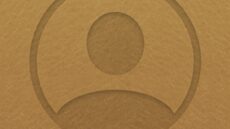QUICK TIP: How to Use Your ‘Me’ Contact Card in macOS Contacts
With macOS High Sierra and later, the Contacts app automatically creates a contact card for you—called your me card—when you set up your Mac. Information on your card, such as your name, email address, or picture (if you add one),...