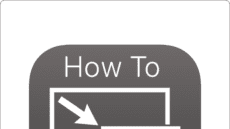How to Reduce the File Size of a PDF on a Mac
UPDATE: For an even more detailed way to easily control the quality of your PDF file... Based upon his insightful comment below, Rocket Yard reader Erik van der Neut contributed the post, "Reduce PDF File Size and Control Quality for...