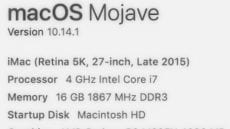How to Get Dashboard Up and Running Again in macOS Mojave
Mac widgets not working? Dashboard, the secondary desktop introduced with OS X Tiger, is gone, vamoosed, kaput; it's an ex-desktop. With the advent of macOS Mojave, the Dashboard and all of those productive widgets for Mac are gone. Such is...