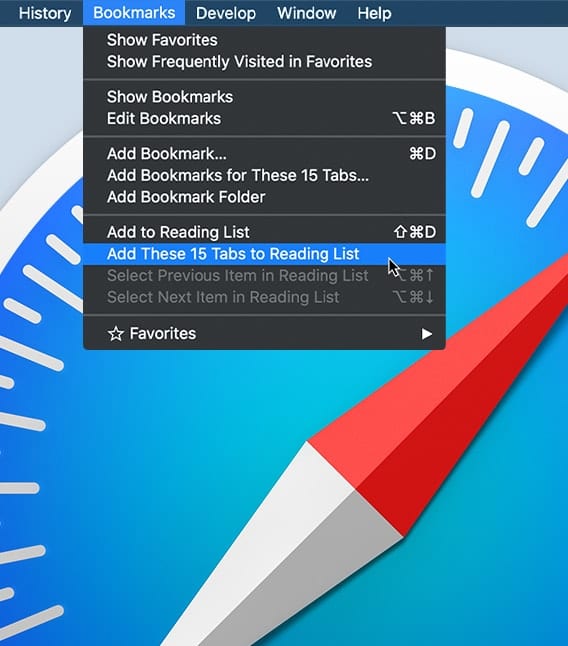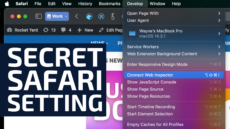QUICK TIP: How to Delete Specific Pages From Safari History on a Mac
You can delete a single page or delete specific pages from the history list in the Safari web browser in macOS on a Mac. It’s helpful to keep things uncluttered, easy to accomplish, and only takes a few steps.