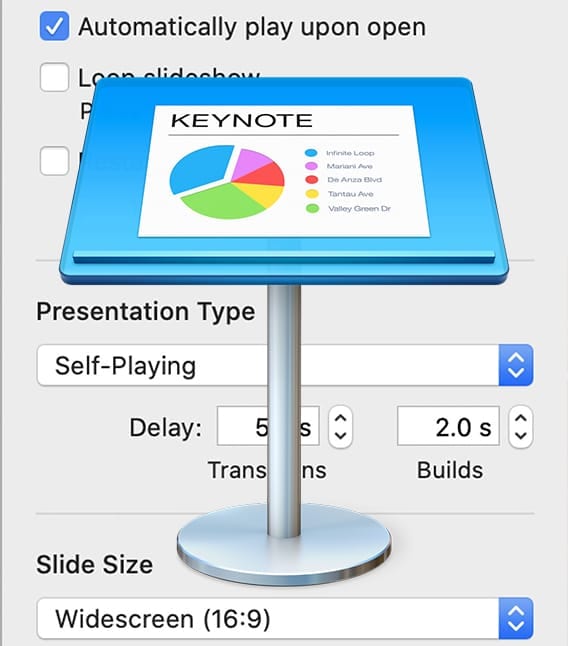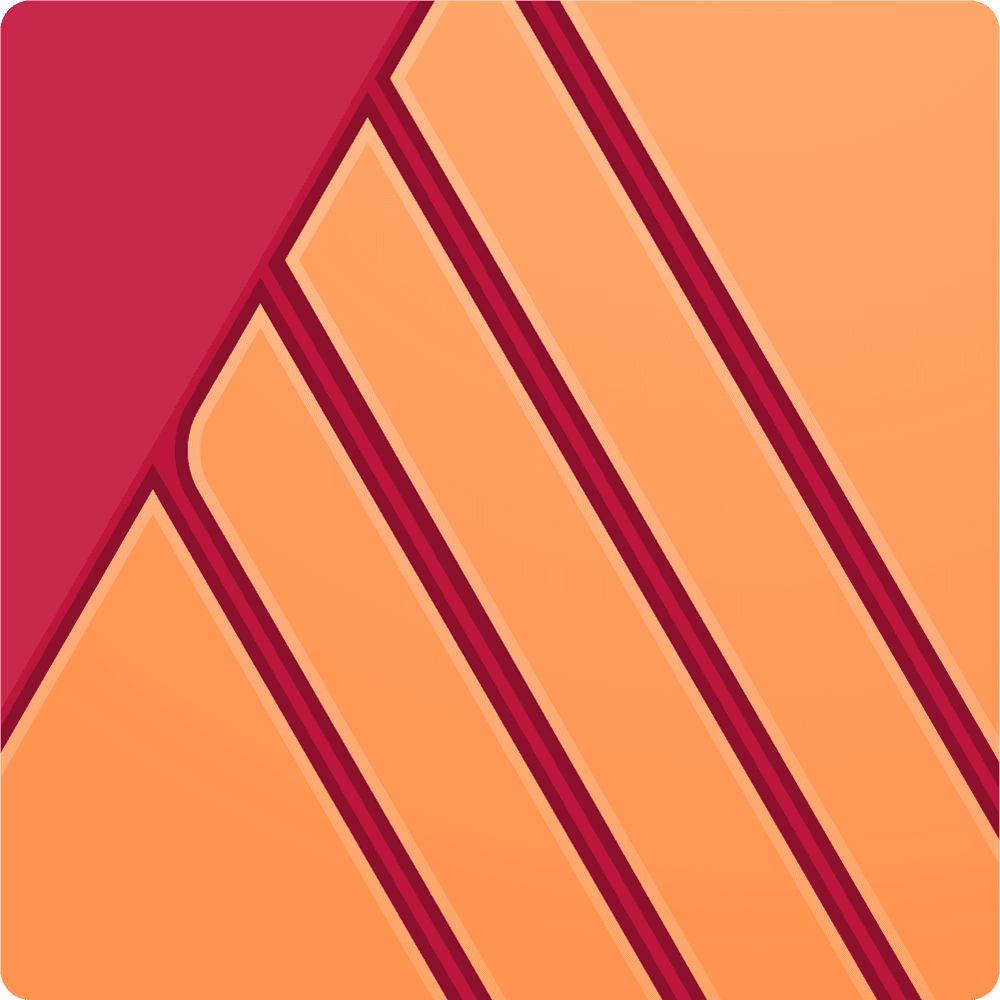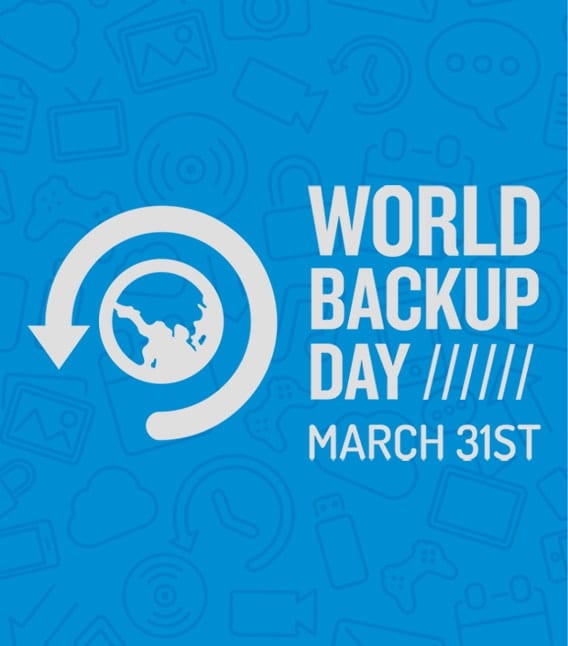Earth Week: Day 4 – OWC Supports Projects Promoting Environmental Awareness
Yesterday was Earth Day, but that hasn't stopped us from thinking green throughout "Earth Week." OWC believes that environmental stewardship is not only the right thing to do for future generations, but it also makes good economic sense. From solar...