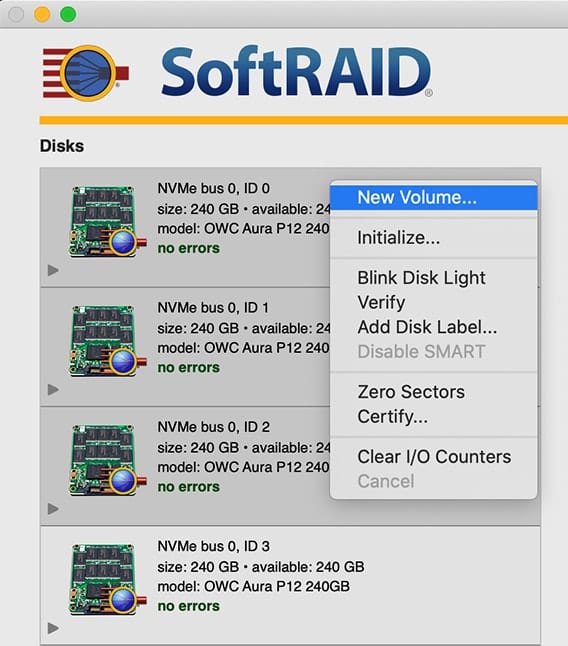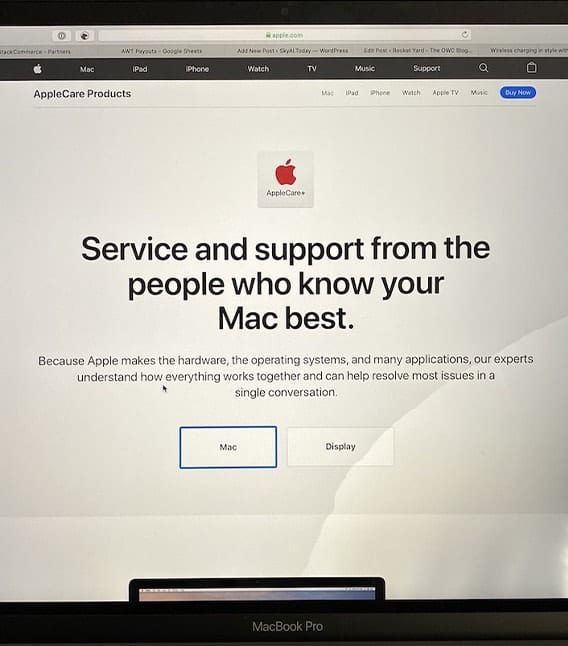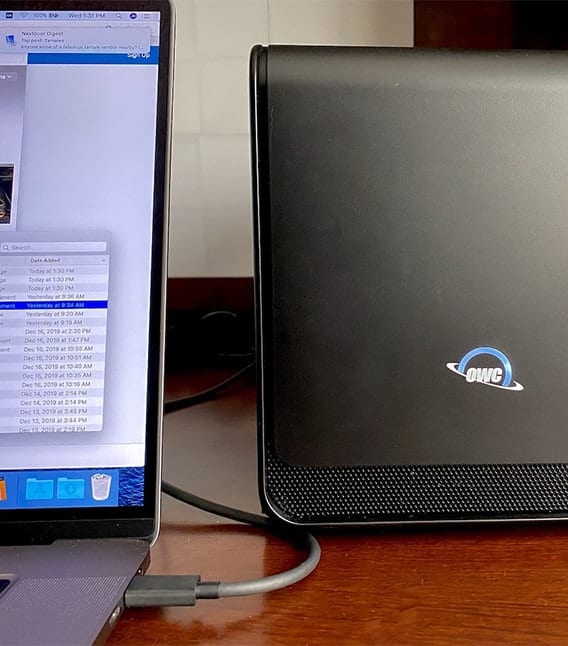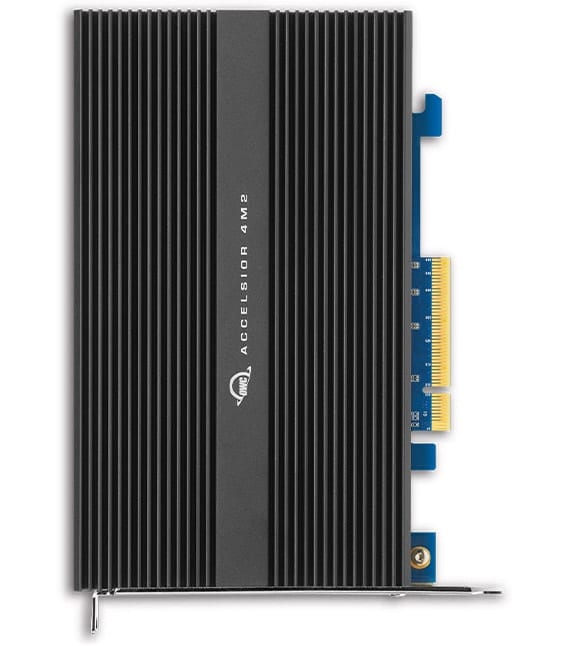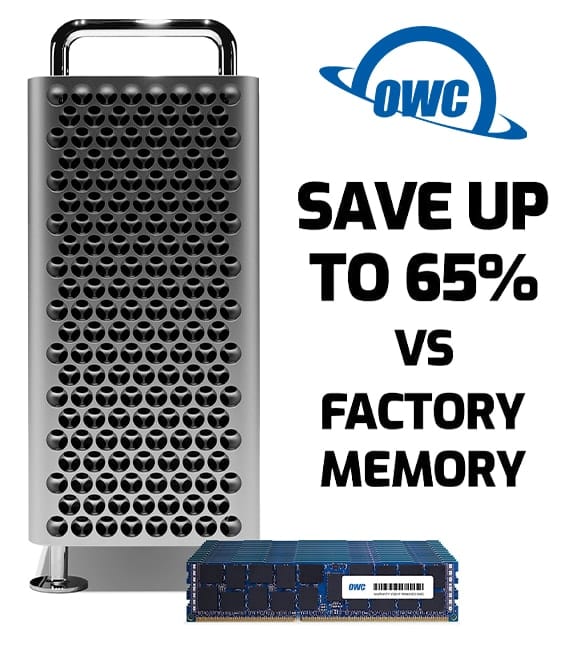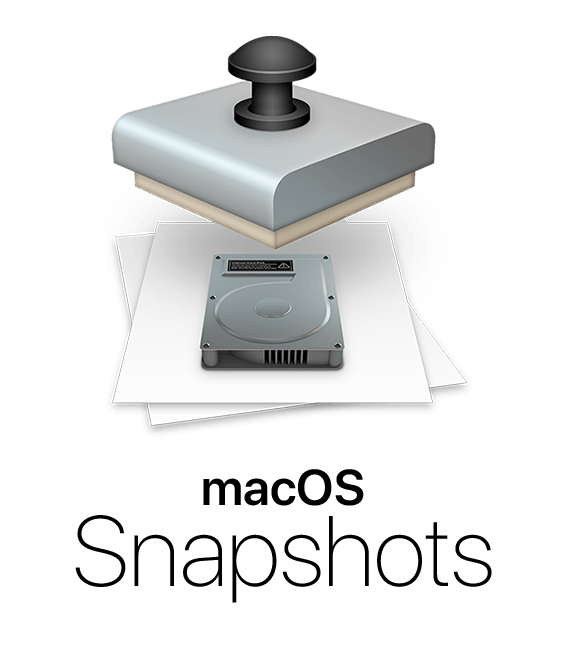Accelsior 4M2: RAID 0 + Mac Boot Drive
Occasionally customers who purchased the Accelsior 4M2 ask if it’s possible to “set aside” one of the four installed M.2 SSDs as a macOS boot volume, while the remaining three are used as a RAID 0. This setup will reduce the maximum performance levels as compared to the factory RAID 0 config, but it is possible. The steps in this Rocket Yard Guide provide an overview of the process.