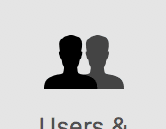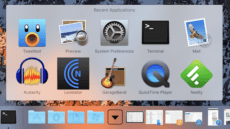Tech 101: Changing or Resetting a macOS Sierra Password
As part of the built-in security of macOS Sierra, users are required to enter a password when logging onto a Mac. Security experts suggest that passwords be changed on a regular basis to make it harder for those passwords to...