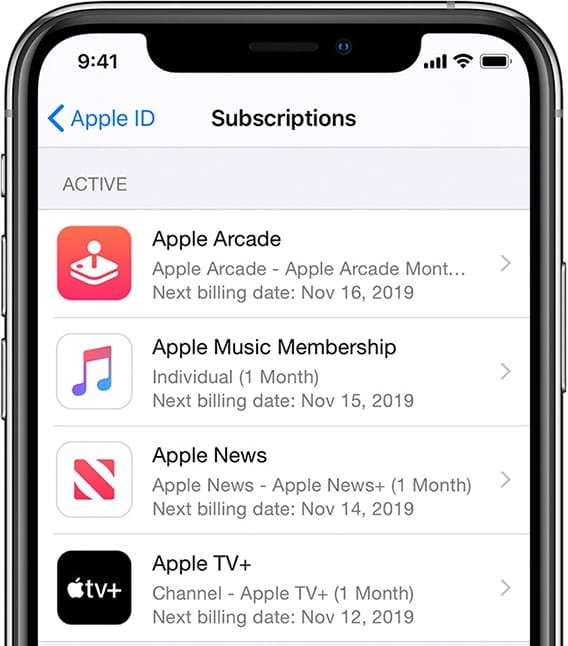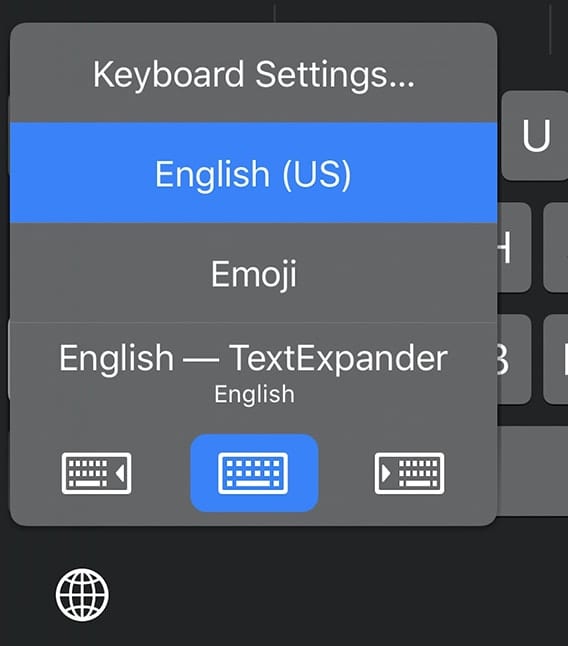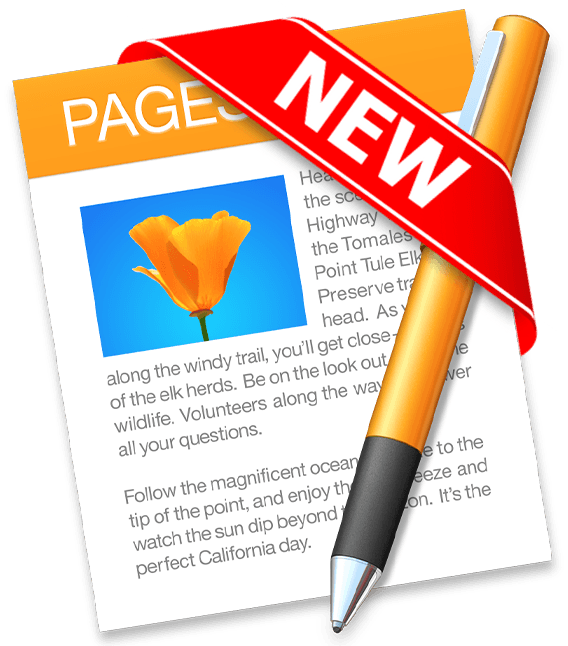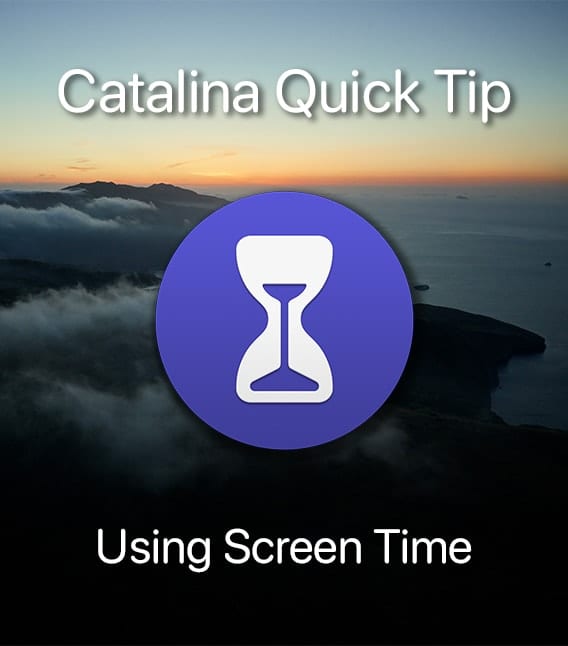Tech Tip: Using Handoff to Transfer Files Between Devices
Handoff is a tool that was designed into Apple’s operating systems to make it easy to copy and paste things like text and images between devices or answer a call coming into your iPhone on your Mac. It’s part of an overall scheme called Continuity that was developed by Apple to let users start work on one device, then continue on another. Did you know that Handoff also works well to transfer files? In this tech tip, we’ll show you how to transfer files from one Apple device to another easily.