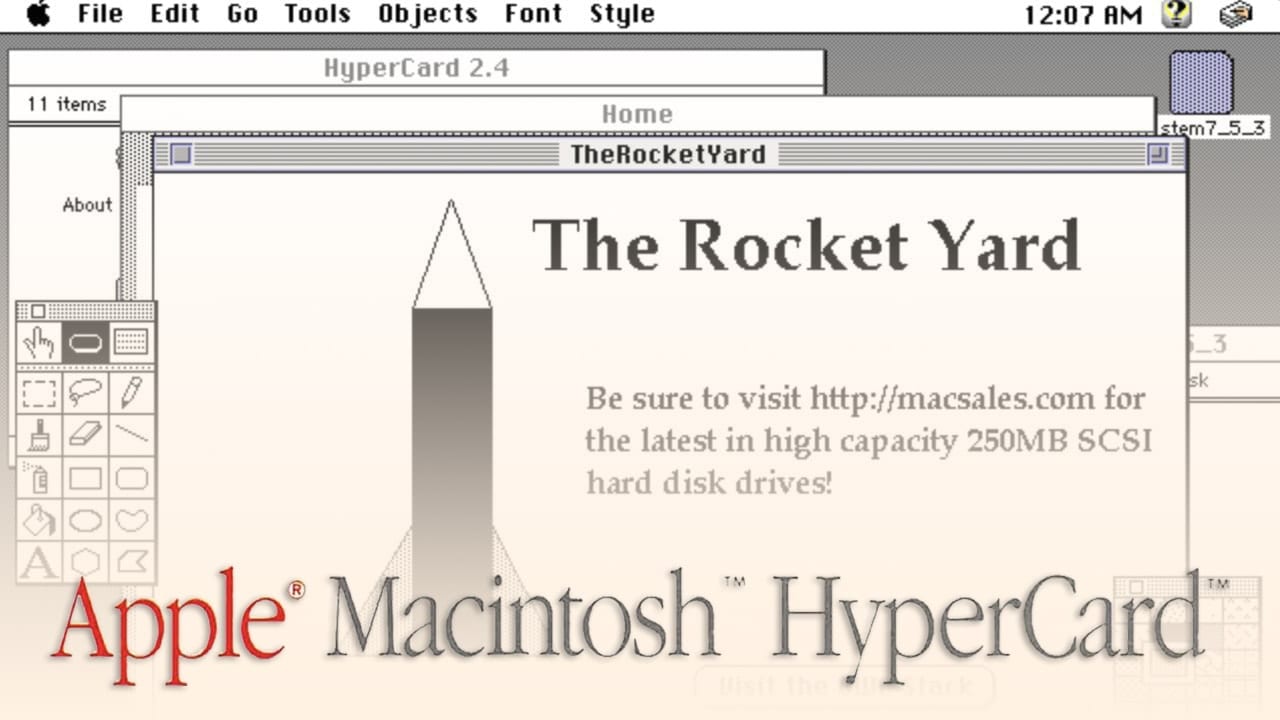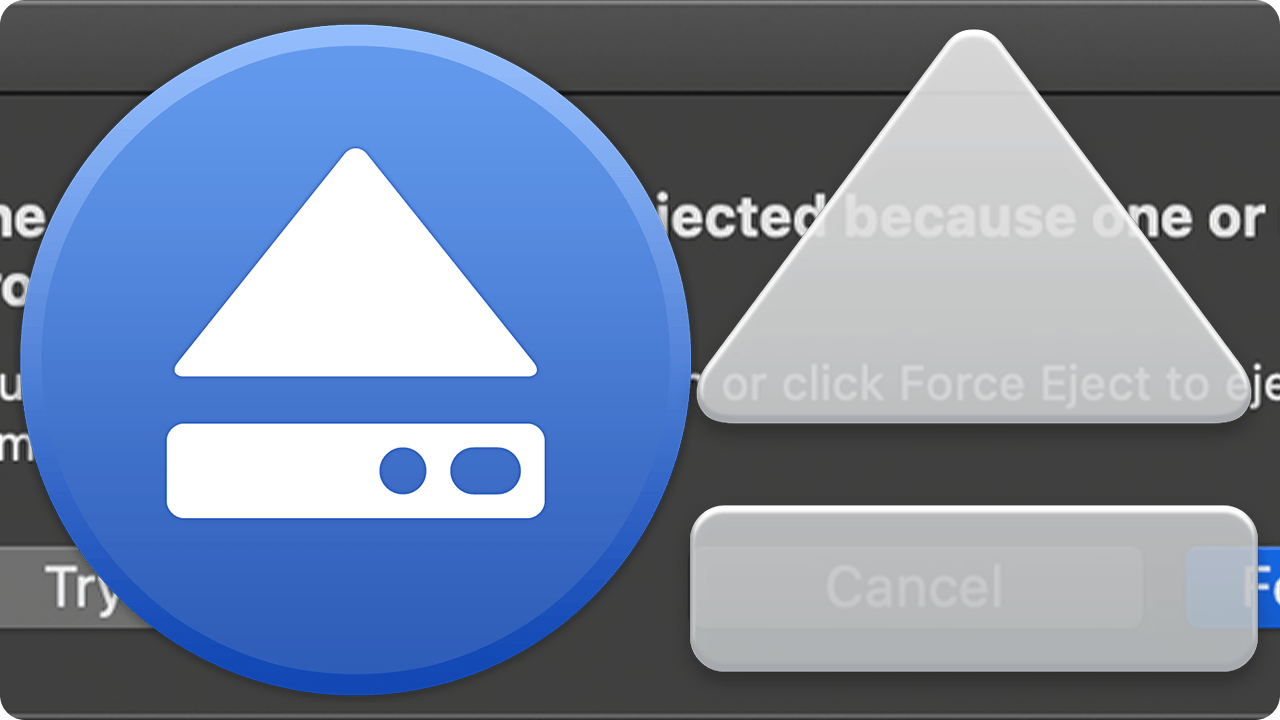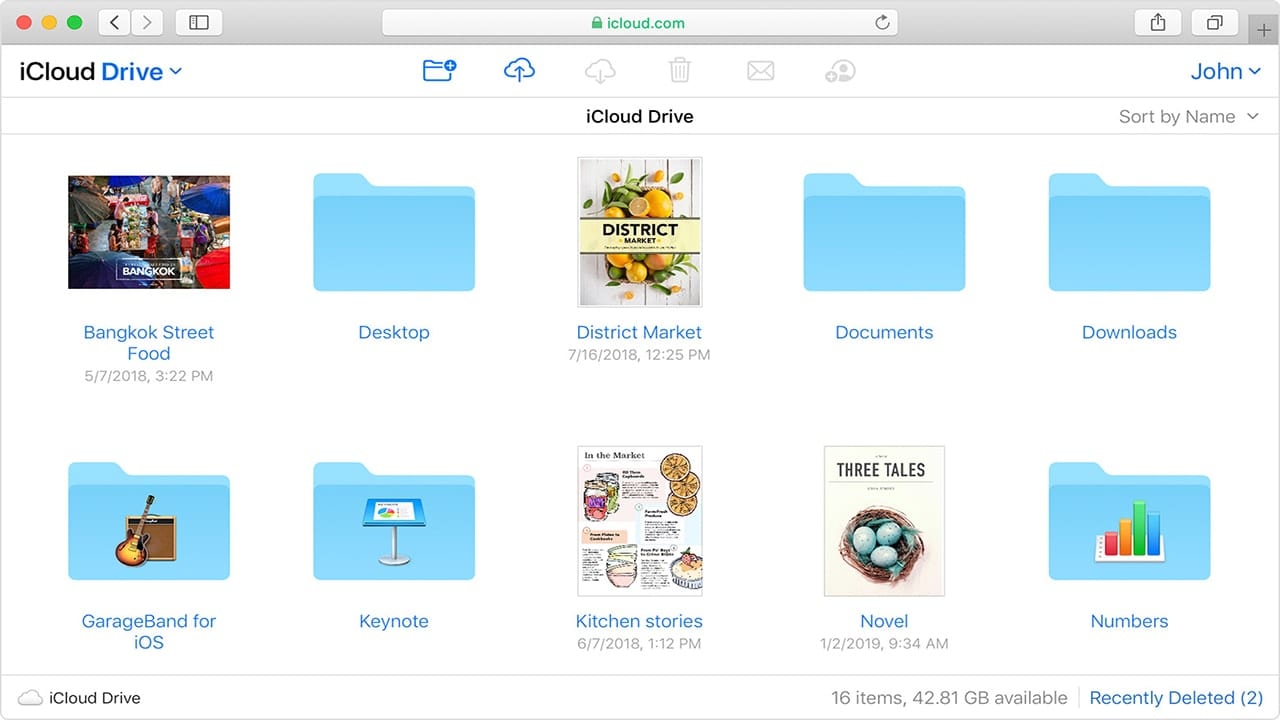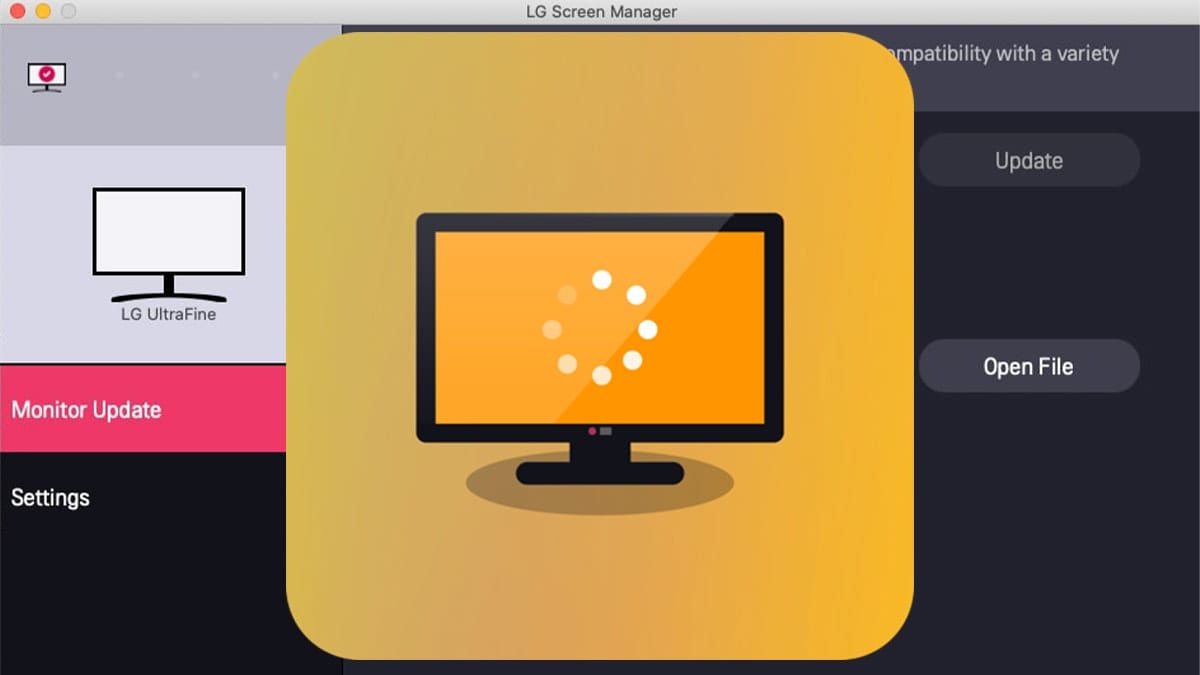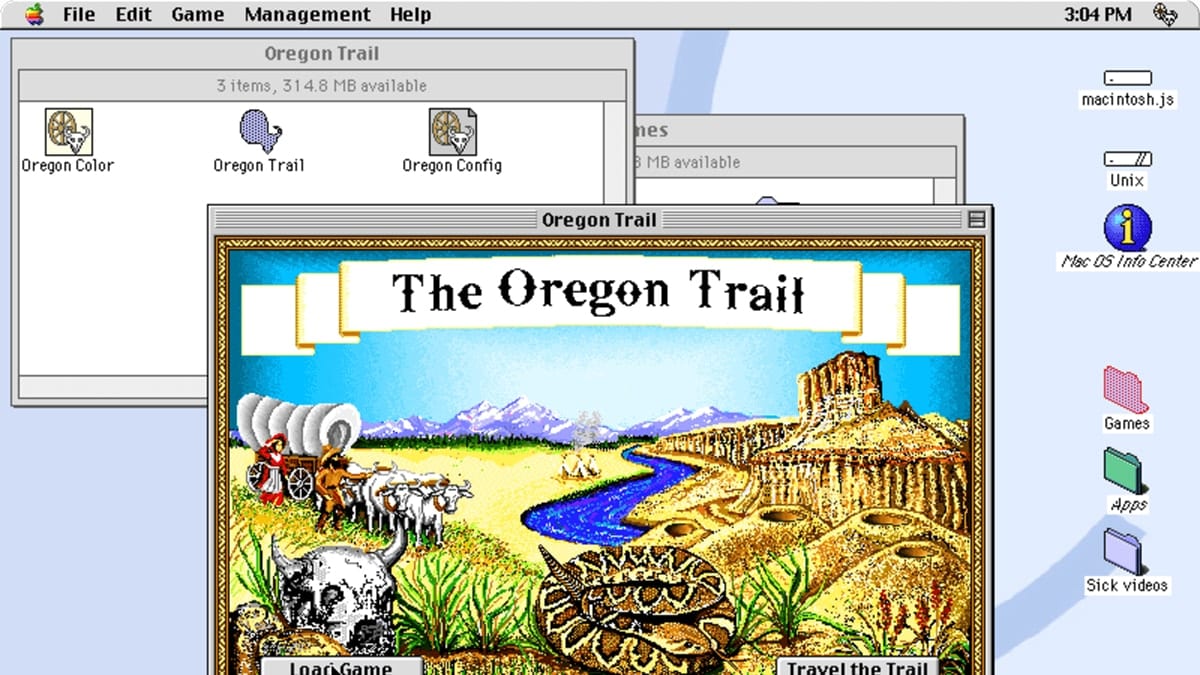How to Use Your Mac to Screenshot & Record Video From Apple TV
Did you know you can use your Mac to take screenshots and grab video from an Apple TV? You can — if your Mac is running macOS High Sierra or later. Here’s how to capture video playing on your Apple TV...