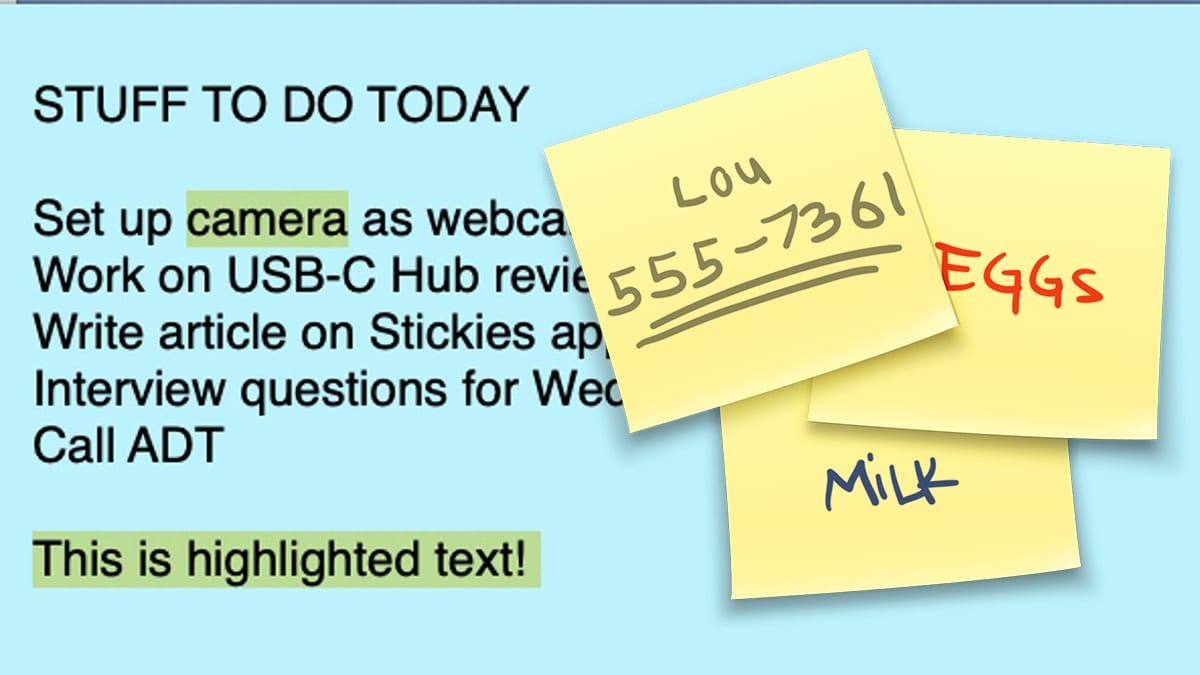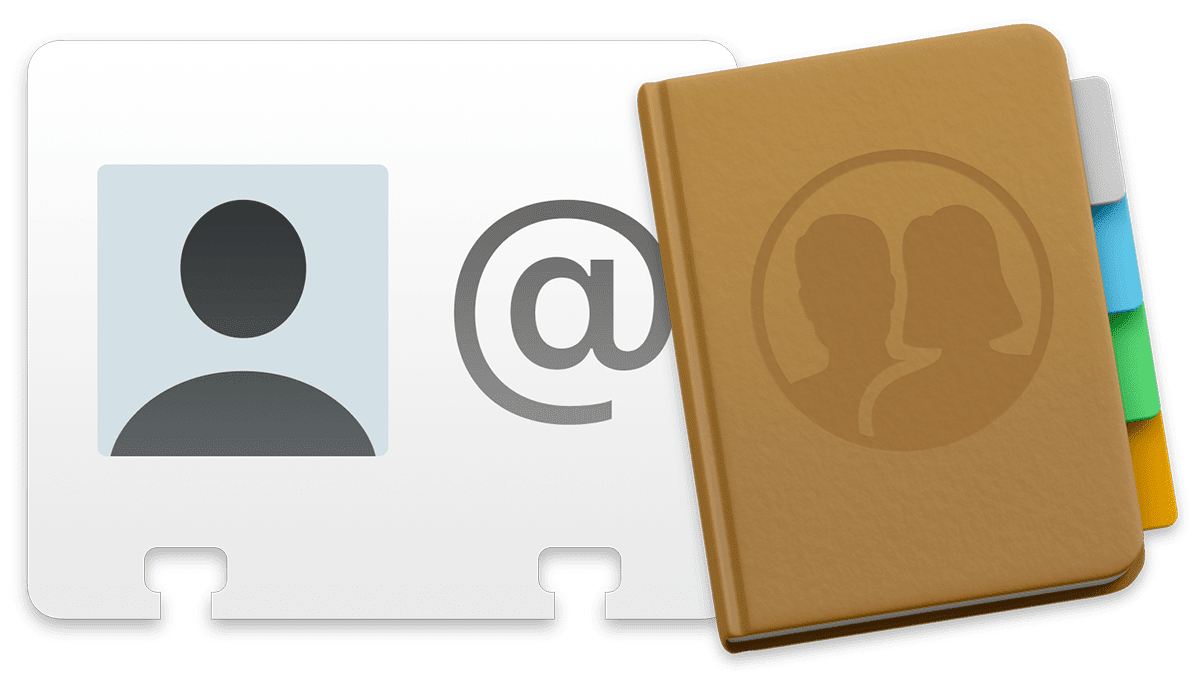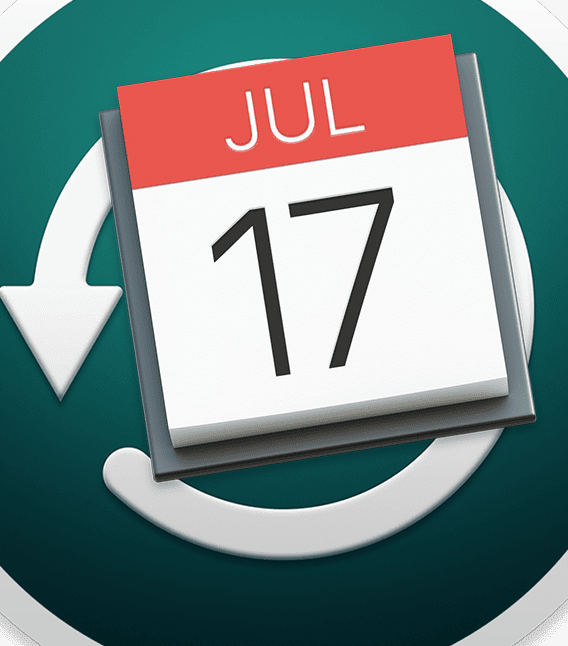Pro Audio: Get the Best Out of Your Podcast Audio With These Recommendations
With many people still at home due to the COVID-19 pandemic, it’s a great opportunity to either start a new podcast or take some simple steps to improve the quality of the audio you’re putting out into the world. In this installment of Pro Audio, we’ll cover some of the gear you’ll need to create high-quality podcast audio on a budget, with additional recommendations if you’re fortunate enough to have extra funds.