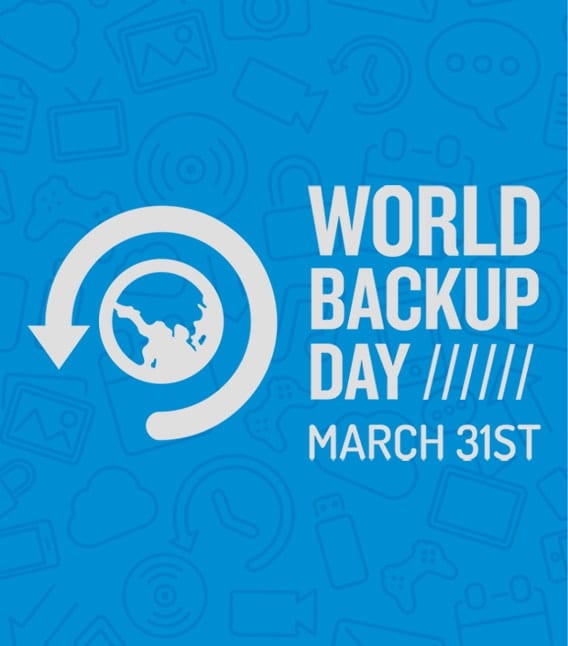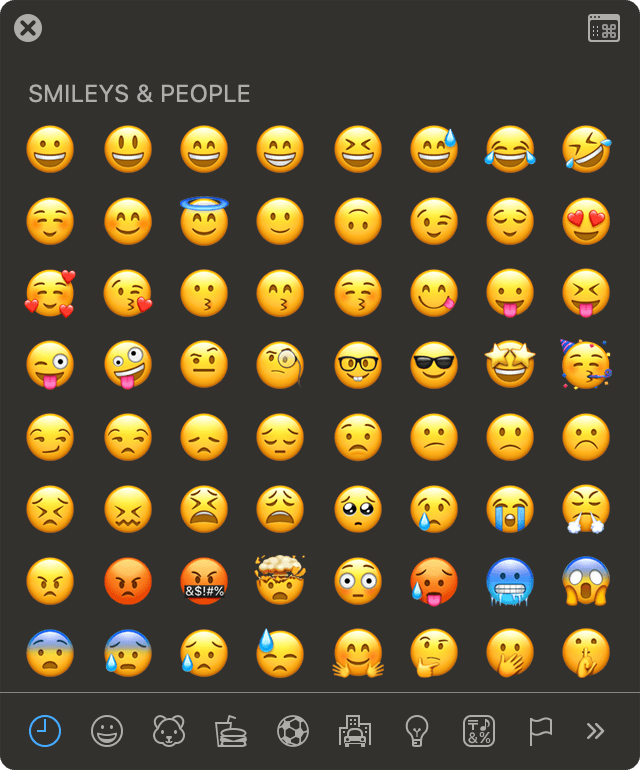Work From Home Essentials: Photoshop Alternative – Affinity Photo
Photoshop is no longer the only heavy hitter on the block. We chose to look at Affinity Photo because it is available on Mac and PC (as well as a capable iPad edition), includes a professional feature set, and offers an affordable perpetual license that is currently just $24.99. Also important is that most of your Photoshop skills will translate directly to Affinity Photo; there are only a few areas where you might have to “relearn” certain tasks. Let's take a look.