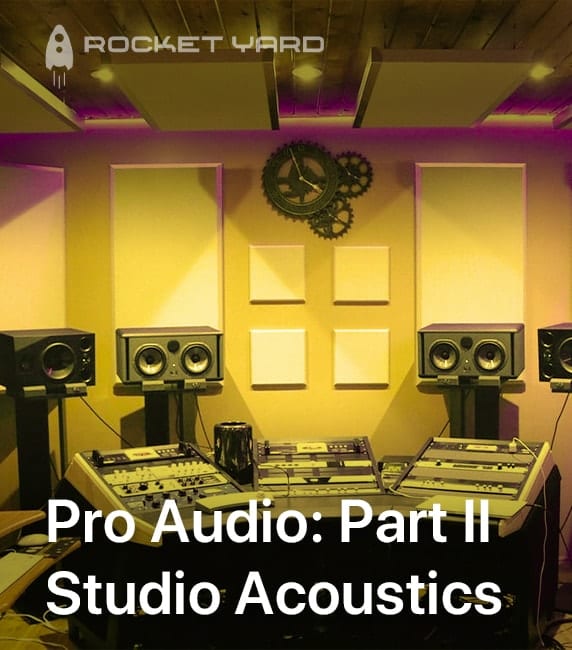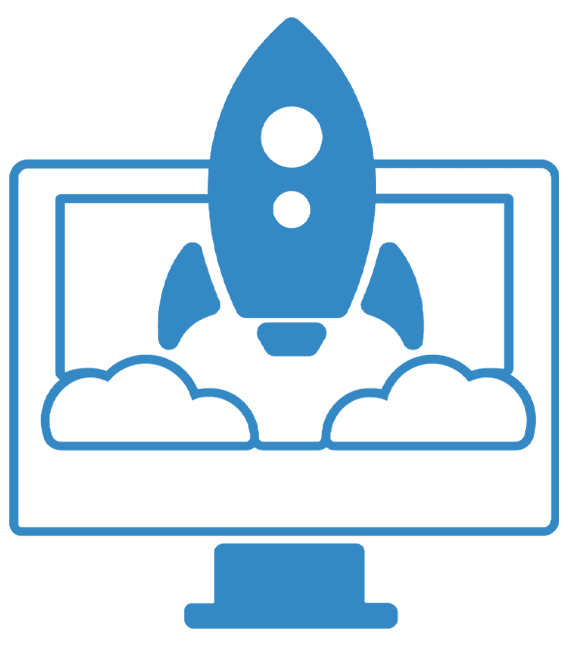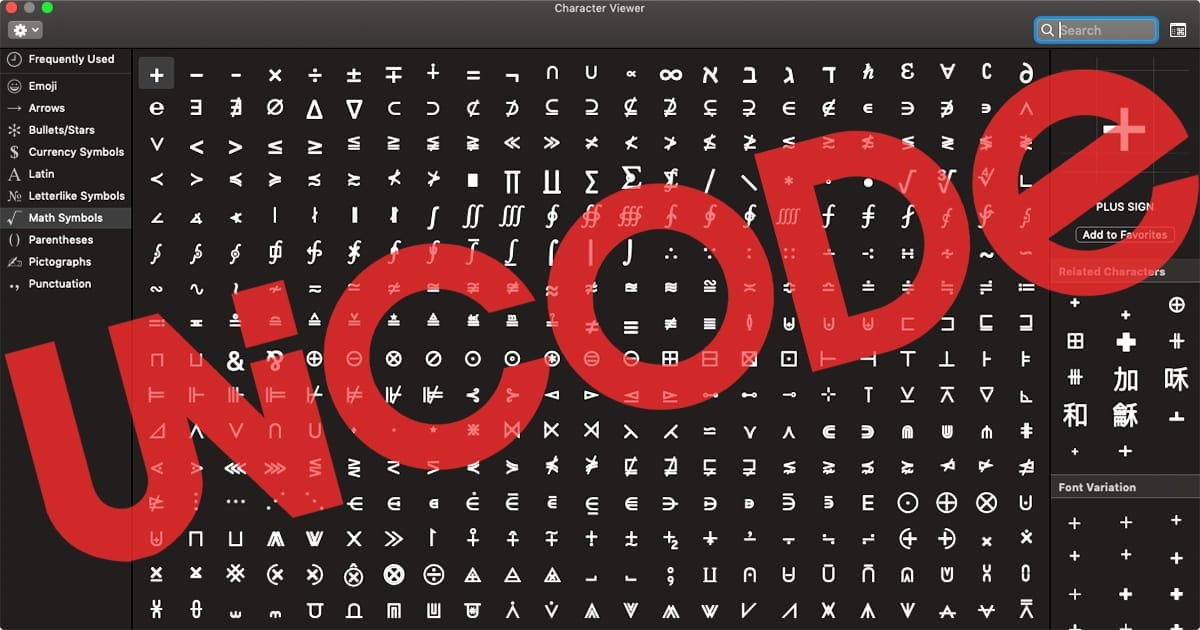Pro Audio: Understanding Basic Acoustics in Your Home Studio (Part II)
In part one of this two-part series on studio acoustics, we reviewed some basic concepts and acoustic problems often found in home studios and small rooms. Assuming you have read part one, you should now be familiar with concepts like flutter, comb filtering, room modes, and decay time. In this article, we'll explain how to treat these issues and compare the effectiveness of common acoustic solutions.