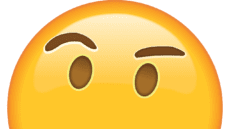Machine Learning + Browser Extension = Easy to Find Low Cost Shopping Alternatives
There’s a new extension in town, and its goal is to make your web browser (and you) a little smarter when it comes to shopping online. If you’re anything like me, the occasional “impulse buy” or “I’m too tired to...