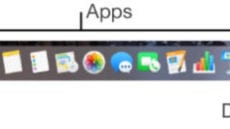How to Use Gallery View in macOS for Easier File Preview
macOS Mojave introduced “Gallery View,” which is due to continue in the upcoming macOS Catalina (due this fall). Gallery View allows you to scroll through big previews of your files and visually identify the one you’re looking for. Of course,...