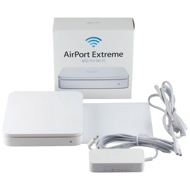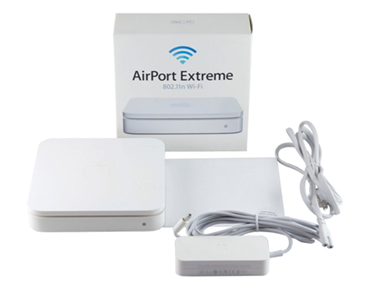Apple
AirPort Extreme
802.11n WiFi Base Station
Fourth Generation | MC340LL/A
Mac / PC / USB 2.0 / Ethernet (10/100/1000BASE-T)
Back and Better than Ever
Create a super-fast wireless network with up to twice the range of earlier AirPort Extreme models as well as up to five times the Wi-Fi performance. As many as 50 people can share the same Internet connection, exchange files and do everything else you've come to expect from a wireless network. You can also do a number of other things, such as wireless storage and printing. The new AirPort Extreme features everything you need to get your office, home or school buzzing with productivity and efficiency.
Improved Wi-Fi Capabilities
The fifth generation AirPort Extreme delivers higher speeds and greater range than any of its predecessors. Some Wi-Fi devices such as iPhone and iPod use a 2.4GHz wireless band. Other devices can use either the 2.4GHz band or a higher-speed 5GHz band. AirPort Extreme operates on both bands at the same time, and multiband devices automatically use the best band available. This guarantees your Wi-Fi devices will get the fastest possible performance and the widest possible range.
Thanks to a technology called multiple-input multiple-output (MIMO), AirPort Extreme can transmit multiple data streams simultaneously. This translates to data transfer speeds up to five times those of 802.11g wireless networks and up to twice the range. Improvements in antenna design provide up to 50 percent better Wi-Fi performance and up to 25 percent better range than with earlier AirPort Extreme models.
Mac and PC Compatibility
AirPort Extreme works equally well with Macs or Windows-based PCs that use Wi-Fi standards. In addition to Wi-Fi networking, the AirPort Extreme comes with three Gigabit Ethernet ports for speedy wired connectivity with network drives or other computers.
Live the Dream; Wireless Printing
Wireless printing can finally be as fast and efficient as you always dreamed it could be. AirPort Extreme utilizes Mac and PC-compatible Bonjour networking technology to allow everyone on the network to wirelessly connect to one dedicated printer. All you have to do is plug the printer in to the USB port on the AirPort Extreme, add it to the printer list on your computer and you're good to go. 50 people can use the same printer without out one cable to trip over.
Collaborating on projects has never been so easy. AirPort Extreme comes with a feature called AirPort Disk that allows you to share your external USB hard drive with all the users on your network. It also provides secure Internet access. Connect the external hard drive to the USB port on the back of your AirPort Extreme and you're good to go.
From preventing outside attacks to controlling what your kids have access to online, AirPort Extreme provides strong security measures. It begins with industry-standard encryption technologies that ensure only people with the correct passwords can join your wireless network. If you want to let guests connect to the Internet, it is very easy to enable the guest networking feature and set up a separate Wi-Fi network just for them.
Perhaps most importantly, AirPort Extreme comes with a built-in firewall that protects your network from outside Internet attacks. The firewall is automatically turned on the moment you set up the base station. AirPort Extreme is actually safer than being connected to a modem for computers using a DSL or cable modem.
You can have your wireless network set up in less than 5 minutes. All you have to do for the most basic setup is plug your AirPort Extreme into an electrical outlet and connect your DSL or cable modem. If you want to add more features, such as sharing a hard drive or a USB printer wirelessly, it's just as easy.
1-800-275-4576