80.0TB OWC Mercury Elite Pro Quad
Four-Drive USB 3.2 (10Gb/s) External Storage Solution with SoftRAID
Mfr P/N: OWC SKU:



Experience local shipping options and optimized product inventory for your region.
 1-800-275-4576
1-800-275-4576 Four-Drive USB 3.2 (10Gb/s) External Storage Solution with SoftRAID
Mfr P/N: OWC SKU:

Every detail was considered when designing the Mercury Elite Pro Quad. Built with a heat-dissipating aluminum enclosure, a whisper-quiet fan, and vibration-absorbing feet, the Mercury Elite Pro Quad runs cool and quietly, making it ideal for noise-sensitive environments. Front-facing LEDs provide an instant drive-activity snapshot, while the front panel access lock keeps your drives safe. You can even secure the entire drive with the rear-mounted Kensington compatible lock slot. On top of that, drive-equipped models undergo OWC's multi-hour drive "burn-in" performance certification procedure to ensure that your drive arrives operating properly and ready to perform.

Compatible with 2.5" and 3.5" drives, the Mercury Elite Pro Quad's four universal drive bays let users pack up to a massive 96TB of storage. With this level of capacity and drive flexibility, you will not have to compromise when it comes to your storage.
SoftRAID is the world’s fastest and most flexible application to configure, maintain, and protect your RAID volumes on Mac and PC. OWC enclosures include 3 Years of SoftRAID Premium.
Select OWC solutions and enclosures include 3 Years of SoftRAID Premium! See Includes section for details.
SoftRAID works with macOS 10.14+, Windows 10+, and Windows Server 2019/2022. Running SoftRAID on an Apple silicon Mac model requires macOS 11.3 or later. SoftRAID is licensed per computer.

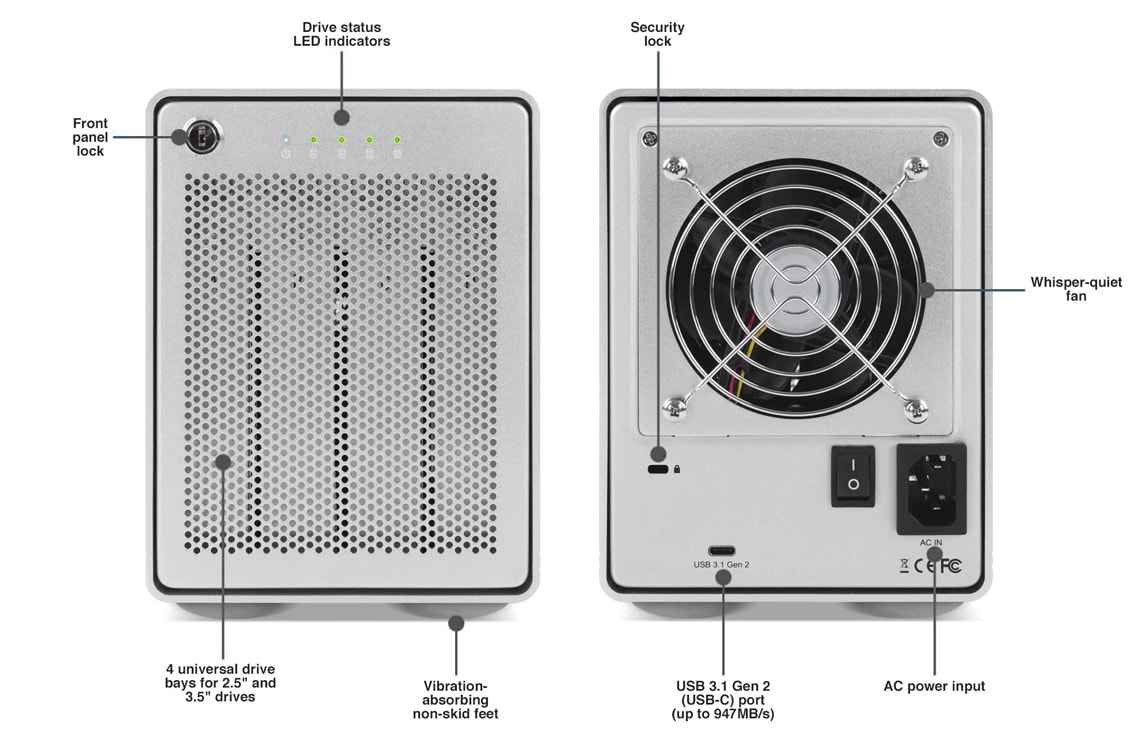
The Mercury Elite Pro Quad's powerful USB-C interface delivers 10Gb/s USB 3.2 bandwidth and works with any USB-C or Thunderbolt 3 equipped Mac or Windows PC. Simply connect the Mercury Elite Pro Quad via the included USB-C cable to experience next-level performance. If your computer doesn't feature USB-C connectivity, the included USB-C to USB-A cable brings backward compatibility for machines with legacy USB ports.

Active workspaces expose gear to unexpected bumps and shoves. OWC ClingOn custom cable stabilizers (available separately) screw into the OWC Dock or OWC Drive housing to reduce – if not completely eliminate – cable strain on Thunderbolt and USB-C connections so you can work with ultimate confidence even in the highest foot traffic environments.

We understand having confidence in gear reliability is paramount to creative professionals. That’s why every Mercury Elite Pro Quad undergoes OWC's multi-hour "burn-in" performance certification prior to shipping. This ensures your Mercury Elite Pro Quad arrives operating properly and immediately ready for demanding use.