In the second interview for our series on remote collaboration, OWC RADiO Host, Cirina Catania , talks with Isaac Terronez (Isaac T), the US Workflow Architect for Postlab, a robust solution that allows teams to work remotely using proxy files. Postlab via its parent company, Hedge, is one of the prominent solutions to the ever-elusive search for a seamless remote collaboration platform, eliminating the need for XML transfers and allaying our fears concerning versions.
Isaac has worked in and around post-production environments for over 20 years and was a principal Contributor to Frame.io’s Workflow Guide, and a Featured Speaker at the 2020 FCPX Global Virtual Summit.
For more information about our amazing sponsor, Other World Computing, go to MacSales.com or OWCDigital.com, where you’ll find hardware and software solutions and tutorial videos that will get you up and running in no time.
For more about our host, filmmaker, tech maven and co-founder of the Sundance Film Festival, Cirina Catania, visit cirinacatania.com.
If you enjoy our podcast, please subscribe and tell all your friends about us! We love our listeners. And, if you have ideas for segments, write to OWCRadio@catania.us. Cirina is always up for new ideas!
Timestamp
- 00:09 – Cirina introduces Isaac Terronez (Isaac T), the US Workflow Architect for Postlab by Hedge, a robust solution that allows teams to work remotely using proxy files.
- 01:37 – Isaac shares how he got started in his field.
- 06:00 – Isaac talks about how the idea of Postlab came about. He also explains how Postlab works and how to integrate it to Hedge.
- 13:46 – Cirina asks Isaac who should use Postlab and how secure Postlab is for collaboration.
- 18:08 – Isaac talks about the current Postlab plans and pricing people can buy.
- 25:14 – Isaac shares where people can watch some Postlab case studies and how-to videos.
- 31:33 – Isaac encourages listeners to check out Hedge.video/Postlab to know more about Postlab. Or to book an appointment with him through his Calendly.
Transcript
In our continuing coverage of the need for remote collaboration, I’m speaking today with Isaac T., the US Workflow Architect for Postlab by Hedge. Hedge is a widely used platform that allows Final Cut Pro editors to work together remotely from anywhere in the world. And Isaac is a post-production veteran with over 20 years of experience. In the recent past, he was the principal contributor to Frame.io’s workflow guide and the featured speaker at the 2020 FCPX Global Virtual Summit. Thanks to our sponsors, Other World Computing, we have the opportunity to speak with Isaac here on OWC Radio. Stay tuned. You have the questions, and we have the answers.
Hi, Isaac, how are you today?
Hey, I’m doing all right. How are you doing, Cirina?
I’m good too. Hanging in there with little sleep and in the lockdown and drinking a lot of coffee. But I’m really excited to talk to you.
No, thanks for having me.
I was kind of circling around you during the creative summit. And I wanted to really pay attention and listen in and watch your presentations. Because I’m really excited about what Postlab does, but before we get started with all of that, let’s tell people just a little bit about you. Where do you come from, and how did you get started with all of this?
Okay, well, Hey, my name is Isaac T. I’m currently the US Workflow Architect for Postlab by Hedge. And before that, I was IT Director, Multimedia Developer, just ended up kind of stumbling into post-production with an agency in the Midwest. And then, after about 15 plus years, I went out on my own and under IsaacT.co, same website, and doing the same thing, content marketing, and workflow architecture. So all of that caught the eye of good people at Hedge. And we work together a bit starting in March of 2020. And we all know how that’s gone and how much of a fit that’s been with Postlab with the post-production community during the pandemic. And that’s just continued to ramp up steadily, and the demand has increased. And now here we are talking about Postlab.
And before we get into too much of that, I’m just really curious; I always want to talk to my techie friends about what really got them started. How old were you when you decided you wanted to go into this kind of field? What did you like to do when you were a kid?
Oh, man. I say I had inclinations toward technology when I was really young. I was that kid that got pulled out of class to help troubleshoot Commodore 64 and load Lemonade Stand. And then, after that, I remember in seventh grade leading into something great. I did this Apple IIc graphics programming class and made a Snoopy mac out of big giant blocks. So H-line, V-Line. Yeah, that was pretty fun.
That was in the seventh grade?
Yeah. That’s from sixth going to seventh grade. So it was like a pre-seventh grade summer thing.
So what did your parents and what did the teacher say about that? I mean, what kind of reaction did you get?
Well, it was all an unexplored country. I think that there was enthusiasm in the education sector with Apple products. And that was evident in the school that I attended, at least in middle school. But then Windows and specifically Windows 95 came in the mid-90s. And I had friends and roommates who got their own PC. And then I started playing with HTML. I was working with a bank at the time. And, of course, because I had some inkling, and I guess, some aptitude for tech, I occasionally got called on to troubleshoot things. I met a young lady named Liz, and we decided that we were going to be husband and wife, so I moved up her way, about an hour north from where I was. From Northwest Illinois to Northeast Iowa. And I said, “You know what would be really cool is? A job with computers.” And I thought, I probably get another job at the bank. But sure enough, I got another job. I got “the job,” my first job as a paid professional in information technology. It was as a QA guy for telemarketing apps. So it was really cool to be able to break software and tell the developers about it; sometimes they grumble, sometimes they hug me. And then I just learned a lot of fundamentals, then that led to probably the late 90s, around 97′. So that was the worldwide web in the wild west associated with that. I happen to be in the room with the director of MIS and the lead systems administrator. And I told him about my interest in the web and my tinkering with HTML. And they both looked at each other then looked at me and said, “Would you be our webmaster?” and now the rest is history,
Isn’t it nice to be almost on the front of things? Because that was right around the time that it was sort of starting to become really cool to be in IT and to be in tech. Because when we were all in elementary school. If you had any kind of aptitude for that, I mean, I think kids made fun of us, in a way.
Sure.
Some of us anyway.
I agree. I mean, I had a foot in for a time, and then I’d say I had more time out of the pool than in the pool as a kid. I remember my parents bought a secondhand Tandy PC because it was DOS and because it was a command line. I mean, all I knew were the commands that I kept typing in when I went to Sears to play with them those times, DIR, CD folder name. I didn’t really get too far on that Tandy. It wasn’t really until I got that job at the bank that then led to roommates with computers that things really took off.
Okay, so you’re moving along, you’re getting all these great jobs. When did the idea for Postlab come about? What precipitated that?
Well, I’d love to say that I had some sort of first-hand part in it, but that credit goes to Jasper Siegers. So Jasper worked for a broadcaster in the Netherlands. And at the time, that broadcaster was Final Cut Pro-centric, and he was trying to solve the problem of how we can all work together better in Final Cut Pro. And with that, that was the genesis of Postlab. And people still spell Postlab with capital P and a capital L because of that. With Postlab, I said, “There it is. This is the beginning.” I believe that went along for about three years. So it turns out that Jasper’s then-boss migrated from Final Cut Pro to another platform. And then the makers of Hedge, the file transfer media offloading app, looked at Postlab and said,” That looks like a good fit for us too to add value to our company. Late 2019, they brought Jasper onboard and then Felix van Geuns, he is product owner, and now they have Paul and me, of course. And there are all these little things that are happening in the background with the rest of the team, too, to make Postlab a success.
You guys are really sitting in a great place at the perfect time. So for people listening, who don’t know what Postlab is, can you explain it to them?
Yes. Postlab gives you native project collaboration with shared storage. Right now, it supports Final Cut Pro and Premiere Pro. And very soon, we’ll be releasing support for Avid Media Composer using Avid remote locking. So for our Final Cut Pro audience, what that means for you is no more passing XML back and forth, no more Dropbox, what you get is a way for you to take your libraries and bring them into one place, it’s called the Productions. And you add those libraries to your production, and then Postlab tracks operations that are made on them. So they open that library, that’s an activity that’s logged, when you upload your work to Postlab, making that available to someone else, or ending your third edit session for your next edit if you’re a solo producer. This now becomes an accumulative, almost like a time machine-like mechanic. So if you have 2, at version 3, something went wrong there. But version 2 is good; you could use the revert to function and make v2 the new top of the heap and use the library that you work from. The other half of it is Postlab Drive, and it is shared storage in the cloud. And if that’s even too buzzwordy, you just think of that superfast drive that’s in your computer on your desk. Picture that out there on the cloud. And the difference between Drive and other cloud storage providers is that for those other ones, you need the entire file to sync to your local computer to do anything. But with Postlab Drive, only the bits and blocks of media that are required to achieve playback are streamed to your local computer and cache to a folder on a superfast local disk. So when you hit the spacebar, boom! Postlab makes that decision to grab those bits and blocks, playback from there, and then other things are happening in the background to help us make those decisions on playback.
So you just said superfast local drive. Can you explain that a little bit more? How fast is super fast?
Yeah, so typically, when Postlab is installed, the default locations are your home folder. And in there, there’s a Postlab folder that’s created. And in that folder, you can decide not to change those preferences. And that folder is the first of three caches that are made by Postlab. That’s where your production is cached. And again, in production, this is where your Final Cut Pro libraries live and are managed and that activity is tracked. All of that goes inside the bundle that is cached for later use. And then what happens is when you upload your work to Postlab Cloud, the server, it doesn’t re-upload the entire library. It only uploads the changes between what’s local compared to what’s available on Postlab Cloud, the server.
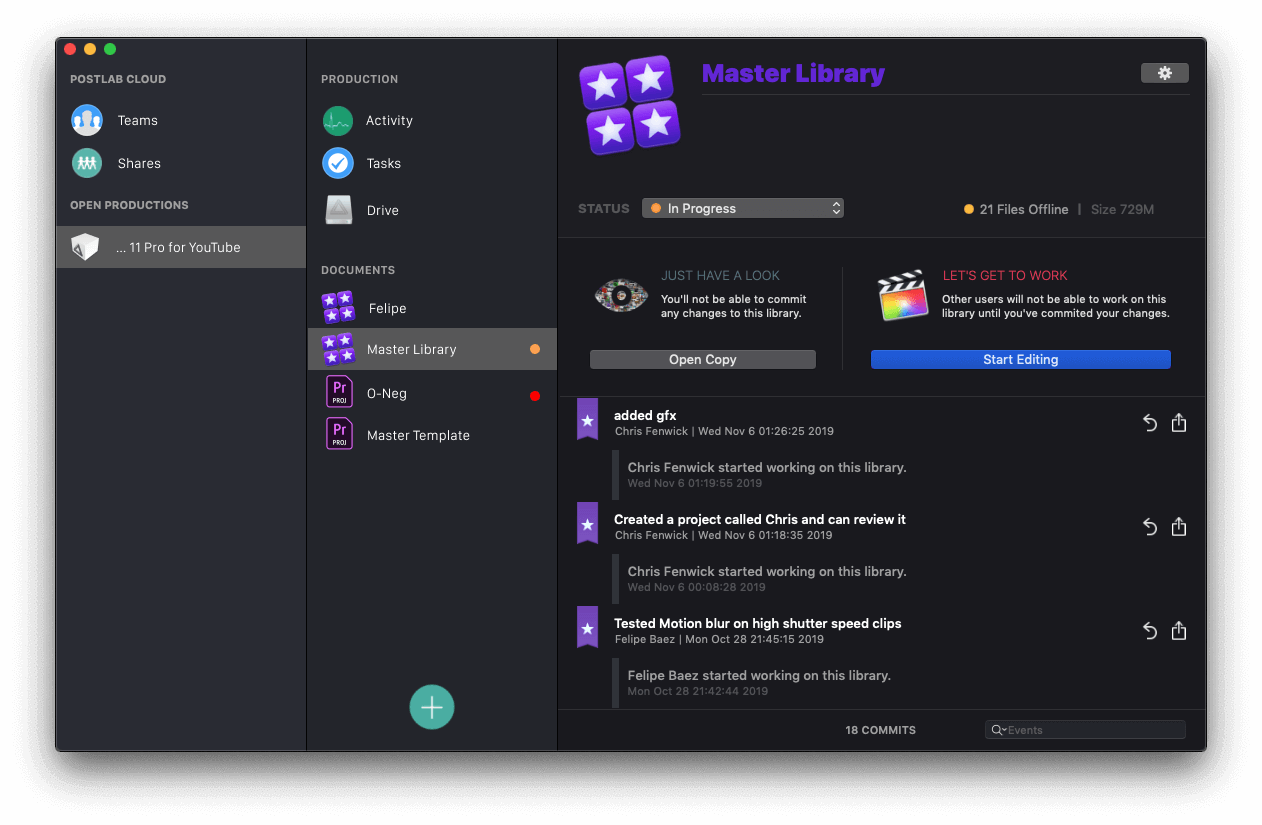
I really want to understand this, I come back from a shoot, I take my cards, I ingest, I make all my copies, and I’m sitting there, and I’ve got all of this stuff. I’m gonna work on adding the metadata and keywording and using my favorite Lumberjack Builder and all that stuff. So things are all organized, I’ve got them in the system, I’m ready to either call on Final Cut or Premiere. I don’t use Avid anymore at the moment. So it’s mostly Final Cut-Premiere. Now, what do I do with the footage, the actual footage physically? Do I have to send that through the pipeline to your server? Or does it live on my server, where it’s accessed by my remote editors?
Okay, so in a typical team situation, likely someone would decide, a post-production supervisor or whoever says “I’m the boss” decides, “We’re gonna likely do a proxy workflow.” So you would take that footage, and after the shoot, generate proxies for your project, generically speaking a project. Then take those proxies, put them up on Postlab Drive, and then for Final Cut Pro, in particular, you would set those storage locations for your library upon the initial launch. And those four storage locations being media, motion content, cache, and Final Cut backups. That media folder is where you decide, “Okay, I’m gonna say to my library, point to this folder.” And then with Final Cut Pro, specifically, with 10.4.9 and beyond, Final Cut creates two folders inside of that location that you specified under storage locations media, Final Cut proxy media, and Final Cut original media. And if you say import and leave files in place, which you will likely do, then those are just aliases that are generated within those folders. The proxies are likely going to live through on Postlab Drive. The original media, though, whoever’s doing the color, the finishing work, those files would live on that finisher’s workstation, on a local drive. And then, when it’s ready for that stage, then your finisher can flip from proximate to original media and get to work.
That’s very cool. Now I use Hedge all the time. So when I come back from a shoot, I use Hedge. I fell immediately in love with how simple it is, and the price was good. And it was fast, and it was reliable. So I actually use it to make my multiple copies all at the same time when it comes back from a shoot. Now, I haven’t tried this, obviously, because I don’t have Postlab working yet. But I intend to in the very near future. When I output to my various drives on Hedge, I’m assuming that it links to Postlab very easily, and I can just say send this to the Postlab Drive or not?
Yes, there’s native drive integration with Hedge. You could plug that in and set it off if you chose to do that with the camera source. But likely, you’re going to be making proxies or even what’s called a “mezzanine codec.” It’s not full-blown.
You’re right, because it’s gonna be too big, I won’t go into Final Cut and then generate the proxies from there and send those out.
If you lose 10.4.9, Final Cut has really made that proxy generation. Just lovely. I mean, you just select all those files, and you say, either ProRes or H.264, and then choose that frame rate percentage to reduce it by, and it’s easy peasy.
Yeah, it’s pretty amazing. I love the new proxy workflows, pretty awesome. You know, a lot of our audience, we do have people who are very sophisticated editors and post-production, people who work in post-production. And then we have people like me who are tech-oriented, writer, director, producer types who can flip the switch on and edit in Final Cut but don’t understand the intricacies of it the way somebody like you would who works in IT all the time, in developing. So I’m trying to answer questions here for both sides of that audience. Okay, so if you would say, Who needs this? What would you say?
I’d say anyone, really, even as a soloist, Postlab is useful because even a team of one is still a team. And if someone said, “Well, why would I do that when there’s Final Cut backups?” Well, if you do decide that you’re going to work from another workstation, in any circumstances change, or for some reason, your computer fails, well, those libraries are up there now on Postlab Cloud, and you can decide, “Oh, I can just pick up the work from another workstation.”
Or even if I move from my Mac Pro here in the studio, and I want to take my laptop and go away for a weekend and still work, then I can do that.
There you go, exactly.
We can’t be locked down in these walls all the time. We gotta get out once in a while.
Yeah, if you can take that Macbook out safely and be somewhere else, then Postlab, even with a solo plan, will facilitate that.
Well, here’s another example, I’ve been working on this film about my wounded marine, Kionte Storey. And I’m getting ready; within a week, we’re going to be meeting somewhere so we can sort of safely collaborate. So I can show him the footage and have him identify some of these people that were on the top of Kilimanjaro because I wasn’t there. So I don’t know who these people are. So he’s gonna have to identify those, and we’re gonna sit, we’re gonna look at the footage together. Postlab, if I’m understanding, I would still have to sit with him and share the footage in front of us on a monitor because Postlab only allows one person to access it at a time, so I couldn’t actually have him access it at the same time I’m accessing it. So we can look at the same footage, much as you would with something like Frame.io, for example, right?
Well, it’s possible. I guess the question is, is the person that you’re showing it to, do they need another Postlab seat, or do they know how to use the NLE of choice, in this case, Final Cut Pro? So they could be added to your team, and then with your library open, they could also open a copy locally. It won’t be a synchronized viewing, but that is possible, given that you have the library open, and he has a local copy peeled off, if you will, from the server to view along with you.
I’m thinking the most appropriate thing would be on another project where I have an editor in Germany who’s working.
There you go.
So there’s an editor sitting in Berlin that’s working on this other, super-secret project. And I’m assuming that this is secure?
Absolutely.
The footage is secure.
Absolutely.
How do we know that?
Postlab Drive is a partnership between LucidLink and Hedge. And with that foundation of LucidLink’s tech, the best way it was described to me was by Rich Werhun. He says, “None of us have the key, you’re the only one with the key. And if you lose your key, then you’re in trouble.” You’re locked out of your house forever. That’s a really simplified way of looking at it. And then there, of course, are nuanced layers that if somebody was very, very concerned, like if you were working on the next Tron 3 or if they decided to make another Avengers Endgame deal or whatever, then there could be as much or as little security as you want. But by default, yes, your content is on lockdown.
Okay, well, that’s cool, though, because it’s secure. And I can trust that the only people that are going to look at it are the ones that are on my team for that particular project. Correct?
Correct.
How many seats do you get with Postlab?
Right now, the sky’s the limit. So with a pro plan, it’s up to 20 users. And with that, you get to track 250 libraries. And included is 100 GB of drive storage with that. Now, if you decide that you need more drive storage, then you can always add on a terabyte drive storage for $30 a month, 2 TB for $60 a month, 3 TB with $90, etc. The team plan, though, starts with two users, and it takes you up to 2000 users; you can track up to 2500 libraries, you get a terabyte of drive storage included, and then there’s all these other extras that can play into how your plan is priced.
Do you have prices on your website? So people can go and explore and look at the different aspects of what they would get with the different levels? Or do they contact you? Where do they go to find out?
Just head to Hedge.video. So instead of a “.com” it’s a” .video”. Hedge.video/Postlab or Hedge.video/Drive. And, of course, if you were to go to Hedge.video, those are available in the global navigation menu to Postlab and Drive.
I use for many, many years using OWC drives, and those things are screamers. The ones that I’m using are really fast. So I’m assuming that I’m not going to have any problem with my local versions of this, like working locally. Now you mentioned “versions,” you lock your project, and you say to your editor, “Okay, this is what I want.” The editor goes in, he opens it up, he starts cutting, he makes changes to whichever event he’s working in. For example, in the Final Cut with the event, “Isaac Interview, The One.” And now, when he or she is done, it gets locked again. I open it up on my end, and I take a look at what they’ve done. And like you said, I could go back to a previous version, or in terms of a good workflow, if they’re going to be making a lot of changes, would it be better for me to take a snapshot of the event I’m working on and have them start with version two?
Here’s a recommended workflow, create a primary library that functions as your central source of truth. So you’ve done all the primary media imports in your metadata, applied favorites, rejects, etc., then when it’s time to hand it off to somebody, make secondary libraries. And then, you can drag subsets from this primary library to the secondary library and then make that available to somebody through the tasks function and production. So tasks are kind of like a lightweight chat with the to-do component. So you’d add a task, and if I was your editor, you’d say, “Do color correction,” you’d be able to select from your team members and assign that to me. You’d add an initial description, “Hey, Isaac, I need you to do all the color correction, everything’s looking green.” Then after that, you could even do a little bit of back and forth in the chat to talk about the item. And then, when it’s done, you just hit the complete task button.

I’m thinking back to two years ago when I was in charge of the post-production on the MI 3 special edition DVDs. We had a huge team; we were doing all these special stories and had an overnight editor that came in and didn’t follow protocol and overwrite the original media on the portion that he was working on. Now, luckily, I’m sort of maniacal when it comes to protecting myself that way, but we’d have to import everything over again. And I’m thinking about Postlab, and I’m thinking that would never happen. You know, another thing that happened was I had somebody doing color for me very quickly because I was flying to Boston to make a presentation. And this was just a short trailer. And I handed it to him, and he worked overnight. When I got on the plane and arrived in Boston, I opened up my project, my library, and all of the original footage had been overwritten with color that was really bad. So I’m thinking that with Postlab if I was working on Postlab, I could go back to an early version of the project and recall all of that, right?
That’s exactly right.
Kind of like a time machine.
Postlab doesn’t do any modification of your media. So all of that work is done in the confines of your alley, in terms of audio, adjustments in color, and things like that.
So for those of you listening, the reason I’m using these particular examples is because I’m really trying to give you a visual reference for what could happen or what will happen in your particular workflow. And I’m using these specific things so that you can kind of have a visual of it because radio is tough, right? It’s like, I can’t sit here and show you what happens. So we have to describe it. But Isaac, I have to tell you, this is really exciting because we all know and love Hedge. We use it all the time, and now, especially with the lockdowns, we’re working remotely. I mean, I have an assistant editor that was coming in and working with me now who is working from his home. So I think it’s just gonna save a lot of what we say in the Italian-American community, “Agira.” Hey, With a name like “Catania,” right? Is this expensive? Are you allowed to talk about money?
We’re really transparent about pricing, and the team works really hard and has worked really hard to make it straightforward. Solo plan, of course, inherently, you’re one person, that’s $9 a month for a pro plan up to 20 users. But you can start with one $15 a month, and once again, that’s 100 GB of shared storage in the cloud, Postlab Drive included. And then, with the team, it’s $25 per month per user. And it starts at two users, and of course, you get a terabyte of drive with that, and the Postlab Drive 1 TB for $30 a month. And that’s cloud storage that’s tuned specifically for hot storage in post-production. It’s not your typical cloud storage, and it’s made to perform in the clutch.
This is even better than I thought. You must be so proud of it.
It’s not about anybody optimizing on the circumstance. It just happened. There’s the product-market fit, and the timing was right. So we marched onto this whole thing. The team is wholeheartedly dedicated to making this the best experience that can be for everyone. And when someone calls us like even this conversation right now, Cirina, I had this conversation with a lot of people. Well, what do I do? And that’s what we do. It’s like, “Okay, we’ll walk you through it.” And with the audience that we have, it’s always a fun way to go, “Okay, I got it,” and they spread their wings and fly. So yeah, we’re really excited about the future, and we’re excited to see how it is used to make good things.
Oh, I think it’s gonna be awesome. So if people go to Hedge.video, they’re going to see the pricing, I’m assuming there are some case studies up there or a manual or videos that show you how to use it?
For the videos, we have a YouTube channel, and you can reach that right now. The easiest way is Hedge.video/YouTube that shoots you right to the channel where we have all our videos on. Future Media Concepts under the Future Media Conferences umbrella, they graciously let us publish those two sessions in the summit on Postlab. And if you were in attendance at this year’s summit, it got started with both five and ten minutes and supercharging the proxy workflow with Postlab and Drive, watch those videos, and you’ll get a pretty good grasp on how Postlab works specifically with Final Cut Pro, but in principle, it carries over with Premiere Pro, and then eventually Avid Media Composer.
Looking into the future, I’m gonna have to talk to you in a year or two and see. I think you’re gonna be a very happy man. I’m sure you are already. We all work really hard to develop solutions that help other people. Everyone that I know that works in tech and this is one of the reasons why I like doing this show, because some of the people who are in the background, creating all the solutions that allow us to be creative and to get our voice out into the world, they’re not celebrated enough. And it gives me great joy to bring somebody like you on and ask you questions. And hopefully, people listening will have learned something, and hopefully, they’ll check it out. And they’ll have something that’s going to help make their life a lot easier. I think we have a great community. I really do.
Yes, I would agree.
It’s kind of cool ain’t it?
Yeah.
This is actually a perfect moment to thank OWC, Other World Computing, and Larry O’Connor and Jen Soulé, and all of the team in marketing for sponsoring OWC Radio. It’s because of them that I can talk to people like you and help all those people out there in the world that need better solutions. So I’m officially saying thank you to OWC. Do you want to go in the hood a little bit more for the real geeks that are out there?
Let me talk about a couple of things. So here are some tips that are going to help you whether it’s Postlab or just in general, leveling up your experience while you’re locked down. Connect over ethernet. So after you’re done listening to this podcast, if you see those waveforms in your toolbar for the airport, that’s fine. You can keep them both on. But connect over ethernet and then make sure that the set service order in System Preferences under networking favors your ethernet connection first. With that, particularly Postlab, latency is more important than bandwidth or throughput. So an ethernet cable will completely eliminate that as a possible bottleneck to your post-production workflow. Another one would just remember that those caches, a lot of folks make that initial mistake of putting a cache on a cloud storage driver on a slow drive. They’ll pick a superfast local drive. For those three caches, your productions, your Postlab Drive cache, and your host and release cache, it’ll be a buttery experience. A couple of things that probably are worth mentioning that you can see videos on coming soon, particularly for the Final Cut Pro teams out there, is this concept of resource sinking. So if you’ve ever had to share things like motion templates, or effects presets or luts, that’s a bit of a manual and, frankly, a painful experience.
Yeah, translating those is sometimes difficult, to say the least.
Yes. So in the near future, Postlab will have this folded in where you’ll be able to say these motion templates, effects presets, luts, and even fonts, that you’ll be able to see what’s used and make them available to other parts of your team without the hassle.
That’s great. That comes with not having to pass XMLs back and forth.
There you go. Exactly. And then I’d say the final geek bit I’ll share with you that is available now is Merge. So it was known as MergeX, a standalone app. But now Merge is part of Postlab, and it’s a workflow extension inside of Final Cut Pro. And with that, going back to that example that you had earlier, Cirina, with your editor in Berlin. You could work that into projects at the same time. And this is how, even in a moment where they’re in progress, if they were to upload their library, you could open the primary library and their secondary library at the same time. And then use Merge to marry that metadata from the secondary library into your primary. So if they’ve added keywords or they’ve added favorites and rejects, or ratings, or roles, you could say, “Set the priority to transfer from the secondary library to the primary library.” You get prompted for what those libraries are, respectively. And then you could even say, if you want a belt and suspenders approach to it, You can say, “Make a brand new project,” and then you’ll be able to see the results of that Merge transactions.
I am loving that. Because if you’re delivering something, for example, to the network, you can’t halt work on everything else while you send something out for color, or for titling, or for music composition. So you’ve got different teams working on that footage at the same time.
There you go. Yeah.
So that’s perfect. I’m really glad we had this talk. Isaac, thank you. You’ve done something for all of us who are slaving away in our little studios in our homes on lockdown. It’s great. You’ve created a tech community that’s going to make us more able to deliver things to our clients on time and looking great and sounding great. Anything else I didn’t ask you that you want to cover?
I don’t think so other than to say that I’m just a tiny part of a team that is doing and has done great things for years. So if you think of ones that are to be celebrated, you’ll be speaking to one of them soon. Like Jasper, Felix, I just happened to get to hang out with him and breathe the same air as they occasionally do on our chats, but they’re doing the real work. I just get to talk to great people and hopefully connect some puzzle pieces for them.

Well, okay, tell people again, where do they go if they want more information about you and about Postlab,
If you want more information about Postlab, Postlab is a Hedge product made by Hedge, head to Hedge.video. And if you don’t want to go through the navigation system, you can go to Hedge.video/Postlab or Hedge.video/Drive. And both of those function as living brochures along with pricing and buying options. And you can perform all of those purchases in the Postlab app. So download Postlab, there’s a big green button at the top. And you can sign up for a 15-day trial for a pro in team plans. But if you only want to use Drive, it’s also possible to get a drive-only plan at 1TB at $30 a month. So head to those websites. If you want to speak directly to me and please I invite you to do that, you can book an appointment directly with me at my Calendly. So Calendly.com/IsaacT-cal. And I’m on Twitter @isaactdotco, and of course @postlab_app.
And if you guys are resourceful, you’re going to be able to find it at any one of those places. And I urge you to do this. If you work in post-production or even in production, you need to know about this. You need to be aware of it. And I know I’m going to be giving it a try. I’ll let you guys out there know how well I do with it. And Isaac, thank you so much for spending the time today. This has really been fun. And I look forward to speaking with you again very, very soon. And everybody out there, remember what I always tell you, get up off your chairs and go do something wonderful today. This is Cirina Catania, I’m signing off.
Important Links
- Isaac T.
- Isaac T. – Twitter
- Isaac T. – Instagram
- Isaac T. – LinkedIn
- Isaac T. – Calendly
- Postlab
- Postlab – Twitter
- Postlab – Facebook
- Postlab – Blog
- Postlab Drive
- Postlab Merge
- 2020 FCPX Global Virtual Summit
- Felix van Geuns
- Jasper Siegers
- Jen Soulé
- Larry O’Connor
- Paul Matthijs
- Rich Werhun
- Apple IIc
- Commodore 64
- The Kionte Storey Journey: Tragedy Brings Opportunity
- Tandy
- Adobe Premiere Pro
- Apple Final Cut Pro
- Avid
- Frame.io
- LucidLink
- Lumberjack Builder
Checklist
- Define your goals. Make sure that everyone on the team knows and understands the project’s goal.
- Identify project roles and responsibilities among all team members. Keep the team well informed and organized to accomplish goals quicker.
- Practice clear and effective communication. Communicate your expectations for how collaboration should be conducted and vice versa. Utilize communication tools to optimize the process.
- Use your time wisely as it can hugely impact your project and goals. Set deadlines for each task and regularly keep track of progress.
- Be an active listener. Listen to feedback to make every team member feel valued.
- Mediate and resolve conflict problems between team members. Create conflict resolution to work out issues should they arise.
- Help team members gain confidence and skills to complete a task/project. Share knowledge, insights, and resources among all team members.
- Use a shared project management space for all tasks, products, and vital information.
- Celebrate and reward successful teamwork at the end of a project for company-wide recognition.
- Check out Hedge.video/Postlab to know more about Postlab. Or to book an appointment with Isaac T. through his Calendly.