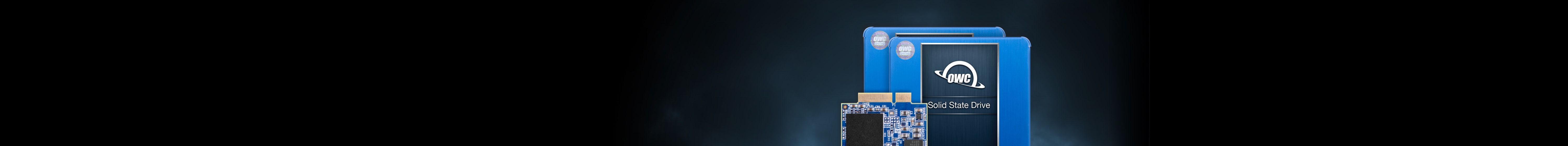
MacBook Air OWC Solid State Drives
How to Add More Storage to Your MacBook Air
If you have a MacBook Air model made between 2010-2017, chances are your little champ of a notebook is either slowing down, running out of storage or both. Luckily, OWC has your back.
There’s no better upgrade solution than an OWC SSD for MacBook Air. Not only can you upgrade your flash storage up to 4.0TB—32x the capacity of the original drive—but the upgrade process is relatively straightforward and should only take around 15 minutes to complete.
Select your MacBook Air model Change Mac model

MacBook Air 11" & 13" (Mid 2013 - Mid 2017)
Drive options up to 4.0TB
- MacBookAir6,1
- MacBookAir6,2
- MacBookAir7,1
- MacBookAir7,2

MacBook Air 11" & 13" (Mid 2012)
Drive options up to 1.0TB
- MacBookAir5,1
- MacBookAir5,2

MacBook Air 11" & 13" (Late 2010 - Mid 2011)
Drive options up to 1.0TB
- MacBookAir4,1
- MacBookAir4,2
- MacBookAir3,1
- MacBookAir3,2
MacBook Air solid-state drive upgrades
If you're looking to keep your MacBook Air cruising along at its maximum speed and performance, an SSD upgrade can help. Most MacBook Air models manufactured after 2010 have SSDs installed, but they're slower and don't have the big capacity users crave. The silver lining is that OWC Solid-State Drives have more storage capacity and faster read/write speeds.
If your MacBook Air still supports the version of macOS you require and, apart from storage space, is performing well enough to keep your workflow going, there’s no need to purchase a new MacBook Air. In fact, you can transform a MacBook Air with additional storage capacity and stamina.
When you upgrade to a MacBook Air SSD, you have more space to work with and the speed to run many of the apps you depend on. OWC can solve all of your MacBook Air storage needs.
Can I upgrade MacBook Air storage myself?
Yes, you can, and we have instructional videos on how to add more storage to MacBook Air computers. It's easier than you think! With a little effort, you can add extra storage and get back to what you love to do with your laptop.
An OWC SSD for MacBook Air has many advantages, including:
Faster performance
Do you have a MacBook Air (2013 – 2017) model? A Professional-grade OWC SSD for MacBook Air delivers the higher performance you crave for your A/V production needs, photography, and more! You can install an Aura Pro X2 and get data read speeds up to 3.2GB per second—that's as fast as the current MacBook Air! With drive options up to 16x the capacity of the original drive and up to 2x the speed of the original drive, you can't go wrong.
Reliability
OWC solid-state drives upgrade your computer with the performance and reliability you need at an exceptional value. OWC MacBook Air upgrade kits are engineered for Mac first. No extra software is required!
We believe in quality. That’s why OWC solid-state drives are backed with an OWC 5-Year Limited Warranty for added peace of mind.
OWC offers several SSD storage solutions for various models, including:
- MacBook Air 11" & 13" (Mid 2013 – 2017)
- MacBook Air 11" & 13" (Mid 2012)
- MacBook Air 11" & 13" (Late 2010 – Mid 2011)
What can I do with my Apple-factory installed SSD?
Once you install and upgrade your MacBook Air SSD, you’ll be able to enjoy the benefits of more storage capacity and faster run speeds. Don’t worry; you won’t lose any data because it’s easy to transfer data to your new SSD. But what about the factory-installed PCIe SSD? You can repurpose your Apple factory-installed PCIe SSD and transform it into a portable PCIe SSD drive with the OWC Envoy Pro!
Why Can’t I Upgrade my MacBook Air SSD?
Since 2018, Apple began to solder in the SSDs of all MacBook Air laptops, which makes upgrading the internal storage of these models impossible. Additionally, it is impossible to upgrade the RAM of any MacBook Air since the RAM of all models has been soldered directly on the board to make them thinner and lighter.
At OWC, we strive to make the SSD upgrade process as simple and easy as possible. Our DIY MacBook Air SSD upgrade kits include everything you need to perform the upgrade yourself, including an external enclosure so you can reuse the original factory drive as a storage device. We know how intimidating it can be to upgrade your Mac if you’ve never opened up your Mac before, and our installation videos walk you through the entire process, step-by-step. If you have any questions or run into any issues, our expert customer support team is here to help.

 1-800-275-4576
1-800-275-4576



