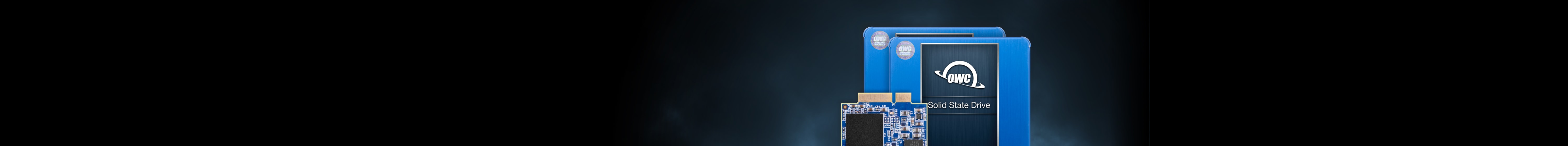
iMac OWC Solid State Drives
Upgrade your iMac SSD for more storage
If your iMac is running out of storage, or if your iMac is still utilizing a spinning HDD instead of a modern SSD, there is no better upgrade than an OWC SSD. Not only can you increase your internal storage up to 4.0TB for any 2010-current iMac, but you’ll also get a significant performance boost if upgrading from an internal HDD.
Select your iMac model Change Mac model


iMac 27" (Late 2013 - 2019)
Drive options up to 4.0TB
- iMac19,1
- iMac18,3
- iMac17,1
- iMac15,1
- iMac14,2


iMac 21.5" (Late 2013 - 2019)
Drive options up to 4.0TB
- iMac19,2
- iMac18,1
- iMac18,2
- iMac16,1
- iMac16,2
- iMac14,1
- iMac14,3
- iMac14,4

iMac 27" (Late 2012)
Drive options up to 4.0TB + Up to 2 x Drives Inside!
- iMac13,2

iMac 21.5" (Late 2012, Early 2013)
Drive options up to 4.0TB + Up to 2 x Drives Inside!
- iMac13,1

iMac 27" (Mid 2011)
Drive options up to 4.0TB + Up to 3 x Drives Inside!
- iMac12,2

iMac 21.5" (Mid & Late 2011)
Drive options up to 4.0TB + Up to 3 x Drives Inside!
- iMac12,1

iMac 27" (Mid 2010)
Drive options up to 4.0TB + Up to 3 x Drives Inside!
- iMac11,3

iMac 21.5" (Mid 2010)
Drive options up to 4.0TB + Up to 2 x Drives Inside!
- iMac11,2

iMac 27" (Late 2009)
Drive options up to 2.0TB + Up to 2 x Drives Inside!
- iMac11,1
- iMac10,1

iMac 21.5" (Late 2009)
Drive options up to 2.0TB +Up to 2 x Drives Inside!
- iMac10,1

iMac (Early 2009)
Drive options up to 2.0TB +Up to 2 x Drives Inside!
- iMac9,1

iMac (2008)
Drive options up to 2.0TB
- iMac8,1

iMac (2007)
Drive options up to 2.0TB
- iMac7,1

iMac (Late 2006)
Drive options up to 2.0TB
- iMac6,1
- iMac5,1
- iMac5,2

iMac (Early & Mid 2006)
Drive options up to 2.0TB
- iMac4,1
- iMac4,2

iMac G5
Drive options up to 2.0TB
- PowerMac12,1
- PowerMac8,1
- PowerMac8,2

iMac G4
Drive options up to 500GB
- PowerMac6,1
- PowerMac6,3
- PowerMac4,2
- PowerMac4,5
iMac SSD (Solid-State Drive) Upgrades
Are applications slow to open? Is your iMac slowing down with age? Are you looking for a way to extend the life of your beloved iMac? While adding more RAM can certainly help, an iMac SSD upgrade is one of the best ways to make your older model iMac run like new.
Can I add an SSD to my iMac?
If you’re researching an iMac SSD upgrade, you’ve probably seen that screen removal is required as part of the process. But don’t be intimidated. That aspect of the upgrade is easier than you might think, and our thorough DIY instructional videos will guide you through the process to help you do it correctly.
An SSD in an iMac is ideal for audio and video production, editing large photo files, and more! With an SSD upgrade, you can get back to using your iMac without lag times that drive you crazy:
- Speed up saving and opening documents
- Improve the speeds of file copying and duplication
- Launch applications quickly
An OWC SSD has many advantages over the original internal iMac hard drives, such as:
Faster performance and greater storage capacity
Keep working and creating without worrying about storage space. You can install an SSD to an older iMac, such as 21.5” (Late 2012 & early 2013) models, and get up to 32x more capacity than the original drive! Want to upgrade an iMac 27-inch (Late 2013 – 2019)? Install an Aura Pro X2 (up to 2TB) and enjoy thrilling speeds of up to 3316 MB/s read and 2445 MB/s write! Get more space and super-fast speeds with an SSD.
Reliability
We’re so confident in the quality of our SSDs for iMac that we back them with a 3 or 5 Year OWC Limited Warranty. Our Professional grade SSD is engineered for Mac first. That means there is no extra software needed.
Quiet operation
Some of the older iMac models have internal HDDs. An SSD is quiet, so you’ll never get distracted by the clicking noise of a hard drive.
We offer several solutions to upgrade iMac SSDs. Solid-state drives are available for the following models:
- iMac 27” (Late 2013 – 2019)
- iMac 21.5” (Late 2013 – 2019)
- iMac 27” (Late 2012)
- iMac 21.5” (Late 2012, Early 2013)
- iMac 27” (Mid 2011)
- iMac 21.5” (Mid & Late 2011)
- iMac 27” (Mid 2010)
- iMac 21.5” (Mid 2010)
- iMac 27” (Late 2009)
- iMac 21.5” (Late 2009)
- iMac (Early 2009)
- iMac (2008)
- iMac (2007)
- iMac (Late 2006)
- iMac (Early & Mid 2006)
- iMac G5
- iMac G4
Why buy a new Mac if you don’t need to? If your iMac is still using an internal hard drive, now is the time to upgrade. OWC has you covered with a full line of iMac SSD upgrade options tailor-made for various iMac models. Give it a boost and experience the true speed of your iMac with an SSD upgrade from OWC.
At OWC, we strive to make the SSD upgrade process as simple and easy as possible. Our DIY upgrade kits include everything you need to safely perform the upgrade yourself. We know how intimidating it can be to upgrade your iMac for the first time, and our installation videos walk you through the entire process, step-by-step. If you have any questions or run into any issues, our expert customer support team is here to help.

 1-800-275-4576
1-800-275-4576



