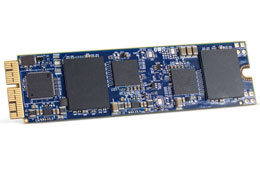Getting a rebate is easy!
- Determine your eligibility for a trade-in rebate:
- You must have purchased qualifying OWC product(s) through MacSales.com.
- Make sure you are satisfied with and keeping your new product(s).
- The number of items eligible for trade in cannot exceed the number of items purchased from OWC, and all trade items must be of like kind to those purchased. For example, if you purchase 2 memory modules, you are eligible to trade in up to 2 memory modules for rebate.
- The product(s) you are trading in must be in proper working order.
- To have a qualifying purchase, the hardware must be a new variant and not a clearance variant like a used or open box version.
- Find the item you wish to trade in from the list below and fill out the online rebate form. You must submit a rebate form within sixty (60) days of the receipt of your new product(s). You will be required to sign in to your OWC Account or set up a new OWC Account.
- Once you have submitted your completed rebate form, we will email you a Return Merchandise Authorization (RMA) number and further instructions.
- Ship us your used, eligible, functioning product(s) according to the instructions in the rebate authorization email.
- Upon receipt, we will test the product(s) for functionality. To be eligible for a rebate, your returned product(s) must be in proper working order.
- A rebate for the qualifying amount will be processed if testing is successful. Please note, if your product does not meet the qualifications for a rebate, return shipping of your used product is not provided by OWC.
Current rebate rates are listed below, and are subject to change. Please allow 14 days for rebate processing. All rebates will be paid by your choice of PayPal, Venmo or In-store credit.
1-800-275-4576