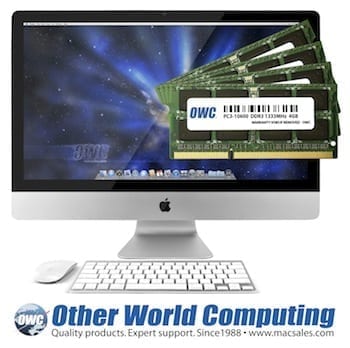 Other World Computing announced today the immediate availability of high performance OWC PC3-10600 DDR3 1333MHz Memory Upgrade Kits for the new Mid 2011 iMac® models introduced by Apple® yesterday. OWC’s first-to-market kits that offer up to 16GB with savings up to 65% compared to factory options; as well as memory configurations not offered as factory build options, are ‘MaxRAM’ lab performance certified and quality assurance backed by a Lifetime Advance Replacement Warranty and Money Back Guarantee.
Other World Computing announced today the immediate availability of high performance OWC PC3-10600 DDR3 1333MHz Memory Upgrade Kits for the new Mid 2011 iMac® models introduced by Apple® yesterday. OWC’s first-to-market kits that offer up to 16GB with savings up to 65% compared to factory options; as well as memory configurations not offered as factory build options, are ‘MaxRAM’ lab performance certified and quality assurance backed by a Lifetime Advance Replacement Warranty and Money Back Guarantee.
OWC Memory Upgrades Offer More RAM Configuration Options:
• OWC 8GB DDR3 1333MHz Memory Kit (2 x 4GB) for all Mid 2011 iMac models – $104.99
47% savings vs. $200.00 factory 8GB option or as low as $78.99 after OWC offered factory memory trade-in rebate. Replaces both existing 2GB modules for 8GB of total memory.
• 12GB RAM Configuration for all Mid 2011 iMac models
Not offered as a factory option. Add the OWC 8GB Memory Kit (2 x 4GB memory modules) to factory installed base 4GB RAM for a total of 12GB RAM. Compared to $200 factory 8GB (2 x 4GB) option, OWC 8GB upgrade kit delivers 50% more RAM for 47% lower cost.
• OWC 16GB DDR3 1333MHz Memory Kit (4 x 4GB) for all Mid 2011 iMac models – $207.99
65% savings vs. $600.00 factory 27” option or as low as $181.99 after OWC offered factory memory trade-in rebate. Not offered as a factory option for 21.5” iMac.
Additional Savings Through OWC Rebate Program
In addition to the savings offered by OWC Upgrades, Mid 2011 iMac users also retain their original factory memory modules that can either be set aside for future use or sent to OWC for a cash back trade-in of up to $26 per Apple factory 2 x 2GB memory module pair. For more information on OWC’s rebate program, visit: https://eshop.macsales.com/shop/trade-in-rebate
“It just makes good financial and performance sense to upgrade these new iMacs with OWC Memory Kits versus the factory options,” said Larry O’Connor, Founder and CEO, Other World Computing. “With savings up to over $400 on same size upgrades and offering options not available from the factory, we like to think OWC should be the ‘first stop shop’ for new iMac owners.”
OWC Lab Confirms Performance for All Configurations Offered
By maintaining its own lab of nearly every Apple Mac model ever made, including all of the latest Mid 2011 iMac models, OWC continues its first-to-market streak as the first independent provider to test, confirm and ship memory kits that exceed the factory memory build options offered. OWC Memory Upgrade Kits for Mid 2011 iMacs are engineered with premium quality components for cool, reliable operation that meets, if not exceeds, Apple Design Specifications, and are fully RoHS and JEDEC compliant.
Free ‘How To’ Videos for Easy Installation
OWC’s extensive online library of video installation guides make adding memory, drives, and other upgrades a breeze by providing step-by-step instructions that explain in detail the upgrade process from start to finish. These videos, available for free viewing via OWC’s website, are available for nearly every Apple iMac, Mac mini, Mac Pro, PowerMac®, MacBook®, MacBook Pro, and PowerBook® model made.
OWC – The Trusted Name in Mac Memory
OWC’s independent memory benchmark testing on a wide variety of Mac computers consistently demonstrates having more memory provides higher real-world performance. OWC memory performance gains are even more apparent when using memory intensive applications, such as audio/video, photo, 3D modeling, gaming and other applications, where OWC memory upgrades offer the best performance for the investment.









Hi! I just got 2*8GB modules and have installed those on my iMac 27′ 12,2 model! Very happy! Mac got really faster. I just would like to ask is everything ok with my new RAM: test here is results:
FAILURE! Data mismatch at local BUFA address 0x00000001c2528358, BUFB address 0x0000000359844358
BUFA Data: 0x08080c0808080808, BUFB Data: 0x0808080808080808
Checkerboard : testing 1 of 64
FAILURE! Data mismatch at local BUFA address 0x00000001c2528358, BUFB address 0x0000000359844358
BUFA Data: 0xaaaaaeaaaaaaaaaa, BUFB Data: 0xaaaaaaaaaaaaaaaa
Bit Spread : ok
Bit Flip : ok
Walking Ones : ok
Walking Zeroes : ok
Any comments? Thx
Also I forgot the big PS….. What’s the story with thunderbolt…. I’m going to want a thunderbolt voyager drive bay. I’ve got two now and love them for time machine and backup drives.
Thanks again ,
Matt
Mmm….good idea Matt…a TB equipped NewerTech Voyager drive dock…likely our engineers are planning such a product!
I’m thinking of getting a new 27″ iMac w/ apple stock 4gb ram and thinking of going to 12 gb or 16 gb….
Any thoughts? With 16 gb the extra 4 gb will cost $75 (with rebate from stock ram).
Matt
Well Matt…like our saying goes, More Memory=Faster Mac….and our benchmark tests prove it:
http://eshop.macsales.com/Reviews/Framework.cfm?page=/Benchmarks/CS5BenchmarkPage-iMac.html
Really depends on how fast you want to go…but at prices today, to me, might as well max it out…then you know you have it…
BUT….8GB based modules due soon…so we’ll be MaxRAM qualifying these iMacs for up to 32GB…so will really depend on your individual use.
OWC Ram is off the hook!!!!
In a session I’m in right now…I’ve got three hosts (DAW’s PT & 32 & 64 Bit VE Pro on one machine- no slaves), two of which are 32 Bit and the third is 64 bit. I am making use of 42GB of my 64GB of OWC Ram in my Mac Pro.
And I swear I heard the Mac Pro say it was bored, too! ha
Cheers!
O-Dub Scott
P.S. I bet one day in the not so distant future, you guys will be out of your OWC 1TB RAM Modules.
It will be interesting to see the results of tests done with 16GB vs 32 GB RAM as to whether it makes any difference in speed. I am doubting whether the system can make good (or even any) use of the additional 16GB beyond factory max specs. Sure, I could put a 1000 hp engine in my car, but if the speed limit is 55 what good did it do to spend the extra money on something I can’t get practical use out of?
Well…there are “sweet spots” in all our past memory config testing….but we won’t know these new models until we get those 32GB tests in.
Also…even with perhaps incremental gains, the old saying “time is money” applies….some really do want the optimum system config to know they can’t work any faster.
Then there’s bragging rights…and since when has anyone paid attention to speed limits? ;-) I’ve gotten very practical use out of nitrous in past cars… ;-)
As a web developer I run five virtual machines along with photoshop and a bunch of other apps. I find with 16gb I’m a bit tight on space and at times have a 4gb swapfile. Was looking at moving to a Mac Pro solely to get more RAM and faster additional drives, as FireWire is also too slow. However, I think a new iMac with 24gb in it and a Lacie thunderbolt SSD should solve my current problems.
Yes I know I’m not a typical user, but my point is there are some of us that can make use of that type of spec.
What about 8GB Dimms to create a 32GB iMac?
We are currently out of stock on the 8GB modules. Once we receive more, the official testing will be completed. We’re not anticipating any issues with the machines being able to accept and address a full 32GB of memory, but before we can test to be absolutely positive, we’re not going to officially support it.