 The new OWC Express USB 2.0 Enclosure is one of the most reasonably priced small hard drive cases you’ll run across. This $19.99 stylish drive in Discreet Black, Sleek Silver, or Smooth White holds any 2.5″ Serial ATA hard drive, also referred to as SATA I or II. At only 2 oz plus the drive weight, and with sleek dimensions (3.07″ Width x 5.12″ Depth x .55″ Height), it fits into many pockets or purses easily. We even include a carrying sleeve and a double-shielded USB 2.0/1.1 connector cable, so it’s a complete package. (Mouse in photo not included.)
The new OWC Express USB 2.0 Enclosure is one of the most reasonably priced small hard drive cases you’ll run across. This $19.99 stylish drive in Discreet Black, Sleek Silver, or Smooth White holds any 2.5″ Serial ATA hard drive, also referred to as SATA I or II. At only 2 oz plus the drive weight, and with sleek dimensions (3.07″ Width x 5.12″ Depth x .55″ Height), it fits into many pockets or purses easily. We even include a carrying sleeve and a double-shielded USB 2.0/1.1 connector cable, so it’s a complete package. (Mouse in photo not included.)
You can easily use any 2.5″ drive up to 9.5mm height and up to 7200RPM speed. All you need to know is how to twirl a screwdriver to install a drive mechanism. If you don’t have a spare drive handy, OWC offers drives from trusted sources, such as Hitachi, Samsung, Seagate, Toshiba, and Western Digital mechanisms to fill ’er up to 500GB starting at $47.99!
If Your Port Isn’t Up to Snuff
 Now, one USB port supplies 500 mA of current, which is usually enough to power up any bus-powered drive, but sometimes, you need more power. If you connect your Express and it just sits there and doesn’t mount, you may need more power. You can solve this problem without an AC adapter, by adding a USB “Y” cable, also called a double USB cable or dual input USB cable. OWC sells this handy accessory in clear or black, and it incorporates a 1-meter cable with one USB 2.0 Mini-B connector and two USB 2.0 A connectors. It’s even designed to stretch behind your laptop, so that you can reach the USB ports on both sides of your PowerBook or MacBook.
Now, one USB port supplies 500 mA of current, which is usually enough to power up any bus-powered drive, but sometimes, you need more power. If you connect your Express and it just sits there and doesn’t mount, you may need more power. You can solve this problem without an AC adapter, by adding a USB “Y” cable, also called a double USB cable or dual input USB cable. OWC sells this handy accessory in clear or black, and it incorporates a 1-meter cable with one USB 2.0 Mini-B connector and two USB 2.0 A connectors. It’s even designed to stretch behind your laptop, so that you can reach the USB ports on both sides of your PowerBook or MacBook.
Basically, this USB cable doubles the power your bus-powered drive receives, so that it works flawlessly. While most Mac users may never need such a cable, it’s a handy item to keep in your computer tool arsenal, especially for computer consultants.
One note of caution though, do not use this cable to connect your new OWC Express to more than one computer at the same time. It won’t work and it may damage your drive. No USB or FireWire drive can be connected to more than one computer at a time; that’s why we have file sharing and networking so easily configurable on the Mac.

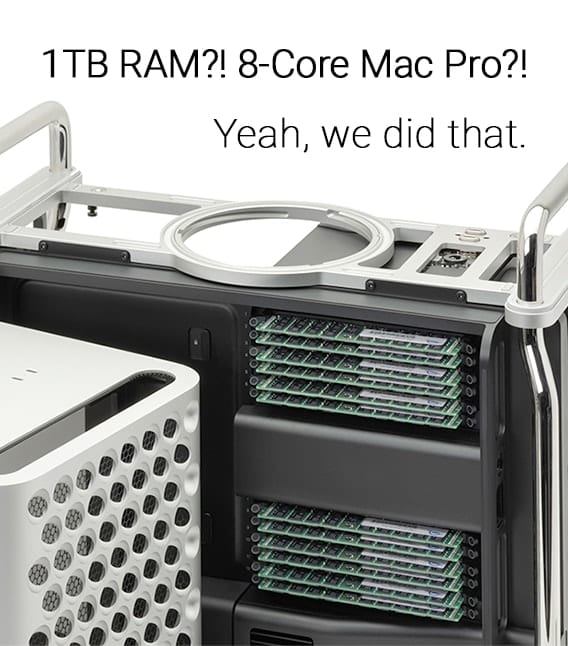
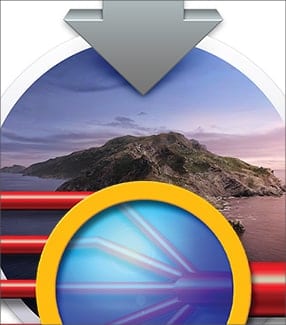







Dear all,
I’m using a HP-Compaq desktop and a 2.5 USB Hard Drive with Y cable. The USB Drive works well with only one (main) cable. Is it necessary to use the second cable or will it damage the unit if I use both cables?
Thank you
Thanks Mark,
You can see all the cables we make here:
http://eshop.macsales.com/catsearch/USB+Connect+Cables. The only 12″ cable is the A to B USB cable.
OWCilene
OWC Ilene,
Nice piece about the new SATA 2.5-inch USB housings. I am tempted to order the silver one to match up to my new all-in-one MacBook. A question: I have always loved OWC’s double-shielded cables, but find 1-meter lengths too long. (yes, I am a neat freak) Do you offer them in 1-ft lengths?
Thanks for a cool and informative blog!
Hi Jules…good and logical question but as one might suspect, some bona fide reasons why cable can’t be used.
– we don’t know of any 3.5″ sata enclosure that has a Mini-B USB port…which is the end of our Y cable.
– even if an enclosure did offer this, wouldn’t be useful as USB bus provides 500mA of power. With two USB type A connectors, you still would only have 1 Amp of total power…which is far below most 3.5″ SATA drive power requirements.
– with the physical size of 3.5″ drives plus the enclosure, not really what could be called a “portable” drive necessitating being able to be used without an AC adapter.
Perhaps over time as drive power requirements continue to decrease and if drive dimensions also are reduced, more manufacturers like us will create a bus powered 3.5″ enclosure kit and solution.
Thanks for visiting!
OWC Grant
This is the first time I learn about the Usb-Y-cable,
and the obvious question is:
can it be used to power 3.5″ Sata drive, thus avoiding
a AC-adapter?
Jules
I’m not easily impressed. . . but that’s impressing me! :)
Helpful review! Thanks for not loading it up with techiebabble:) Looks like a great product and definitely a necessity!