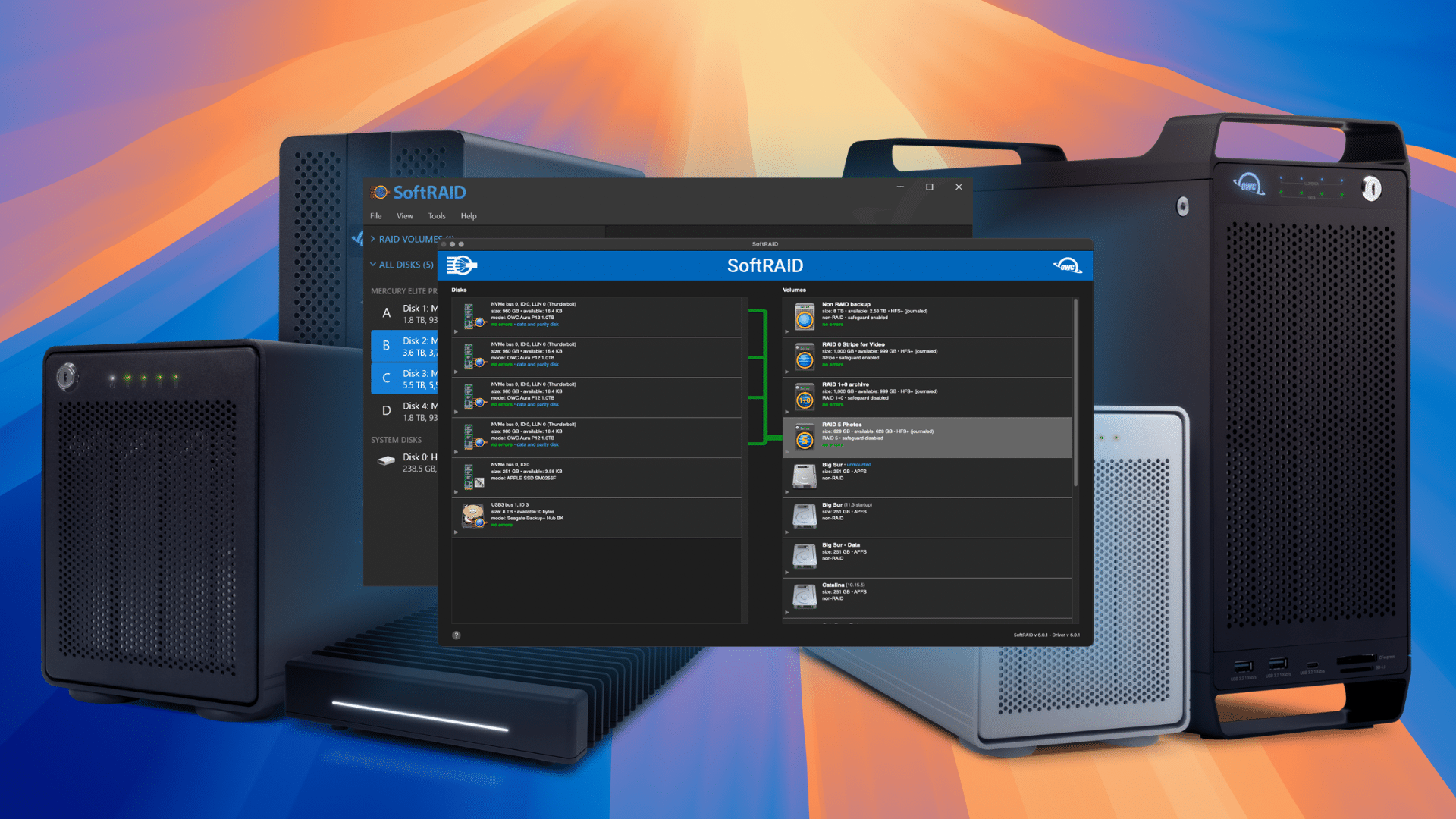
We have been shipping SoftRAID with support for RAID 4, 5 and 1+0 volumes for more than 10 years. During those years, each time a user reported a bug in the SoftRAID driver, we got to work: attempting to reproduce the issue and, if we could, we fixed it. But some bugs are really difficult to reproduce. They may happen for only 1 in a 1,000 users and maybe only every month or two. Since all the easy-to-reproduce bugs were fixed, these were the bugs which remained.
A year ago, we set out to fix these hard-to-reproduce bugs once and for all. Even though there are less than 50 users affected by them out of the many tens of thousands of active SoftRAID users, we wanted to ensure that SoftRAID and OWC storage was rock solid for everybody.
We started by accumulating statistics from users who contacted OWC Customer Support department. We limited our investigation to those customers running macOS 14 Sonoma so we could be sure we were not investigating bugs Apple had already fixed. When we determined that the bug was in macOS, we reported it to Apple with tons of documentation. In some cases, we even provided them with specific hardware which reproduced the problem. We also spent months searching for the root cause of bugs in SoftRAID driver. The result of this combined effort is macOS 15 Sequoia and SoftRAID 8.3, both of which are available today.
Throughout this article, I will be talking about kernel panics. The kernel is the hidden part of macOS which allows your hardware, files and applications to work together. Kernel panics occur when some code in the kernel—either Apple system software or a third party driver like SoftRAID—causes the kernel to stop working correctly. The kernel senses this error and then automatically restarts your Mac. Unfortunately, when your Mac restarts, you will lose any work you have not already saved.
What storage issues are fixed in macOS Sequoia?
Fix for DART kernel panic
There have been numerous bugs in the DART code for macOS for Apple silicon (M1, M2, M3, etc.) Macs ever since the first M1 Mac shipped. (DART stands for “Device Address Resolution Table”, the piece of the macOS system software responsible for making parts of your Mac’s RAM accessible to PCI devices.)
While Apple has been fixing these bugs for years, users are still encountering these kernel panics running the latest version of macOS Sonoma. We have been reporting these bugs to Apple for the last three-plus years, providing them with hardware to reproduce the problems and monitoring Apple’s progress. We believe these bugs are finally fixed in macOS Sequoia. Even if you don’t use SoftRAID or OWC storage solutions, this fix is one of the main reasons you want to upgrade your Apple silicon Mac to macOS Sequoia.
Fix for volume unmounting problem
Ever unmount a volume in the Finder and have a dialog appear saying that it can’t be unmounted because it is in use? If you’re like me, you’re usually confused by this as you have no applications open. Why can’t I just unmount the volume? The solutions I usually resort to are either: force unmount the volume in the Finder or restart my Mac and try again.
This problem is caused by Spotlight indexing new or modified files on the volume you are trying to unmount. Spotlight just holds onto the volume, without your knowledge, refusing to let it be unmounted. This problem has been plaguing macOS for many, many years. With macOS Sequoia, this bug is finally fixed.
What’s new in SoftRAID 8.3?
Performance Improvements
SoftRAID 8.3 brings many benefits introduced in the SoftRAID 8 driver to macOS versions 13.2 and earlier. These include notable performance gains when using your RAID volumes, including up to a 4X efficiency increase across the board when performing file transfers with SoftRAID volumes on Intel and Apple Silicon machines. In addition, these changes provide up to a 50% PCIe write speed increase when using RAID 5 on Apple Silicon machines.
Fix for possible data corruption on degraded RAID 4 and 5 volumes on NVMe blades
For SoftRAID RAID 4 or 5 volumes which use NVMe blades, if a blade fails, sometimes the files on the volume can become corrupted. Our hardware tester in Taipei discovered the hint that allowed us to figure out was causing this problem and it is fixed in this latest release of SoftRAID.
This fix has undergone testing involving both Intel and Apple silicon Macs, with many tens of billions of read/write operations and over 3 PetaBytes of data transferred—our rigorous standard for testing changes in the SoftRAID driver.
If you have a RAID 4 or 5 volume, we recommend that you Validate the volume in the SoftRAID application after you start using the 8.3 driver to ensure your volume is fully protected from corrupted files.
Better protection from Thunderbolt cables being disconnected
When the cable connecting the disks for a SoftRAID volume is disconnected, the SoftRAID driver gets unloaded and all the memory it is using gets released. If read or writes to the volume are in progress when the cable is disconnected, these operations must be returned, with an error, before the driver gets unloaded. In previous versions of the SoftRAID driver, the driver was sometimes getting unloaded before the operations returned, resulting in a kernel panic. The new version of the SoftRAID driver protects against this problem by keeping the SoftRAID driver loaded until the last operation has finished.
Better protection from applications which unexpectedly quit
In previous versions of the SoftRAID driver, if a read or write was in progress at the exact moment an application crashed, the SoftRAID driver would receive invalid data from the file system.. The driver would assume there was a fatal flaw in macOS and restart your Mac.
Apple engineers gave us guidance on this specific error condition and, following their dirrection, we changed the driver so this type of invalid data is now ignored, nothing is written to the volume and your Mac is not restarted.
Better support for drives with 4 KB sectors
More than 20 years ago, when the SoftRAID driver was first created, the only drives avaiable had 512 byte sectors. Now there are NVMe blades and 4Kn HDDs, both of which use 4 KB sectors.
The original SoftRAID driver assumed that all drives supported 512 byte sectors so it used 512 byte reads and writes when accessing volume status information on a drive. When we added support for 4 KB sectors more than 10 years ago, we changed a one-step process to a multistep process which was much more complicated. As a result, volumes became more prone to corruption if a cable to the drives was disconnected at exactly the wrong moment.
This new driver simplifies reads and writes, of volume status information, so they are once again done in a single step, even on drives with 4 KB sectors. This improves protection from volume loss when cables are unexpectedly disconnected.
How to upgrade the SoftRAID driver if you are running macOS 13.3 or later
Starting with macOS Ventura version 13.3, the SoftRAID driver is installed as part of macOS. Today, each version of the SoftRAID driver is tied to a specific version of macOS. If you upgrade to macOS Sequoia, you will instantly start using the SoftRAID 8.3 driver. Like other parts of macOS, if you want new features and bug fixes in the SoftRAID driver, you must upgrade to the latest version of macOS on your Mac.
What if I’m running an older version of macOS?
If you are running macOS Ventura 13.2 or earlier, you can just download the SoftRAID 8.3 application and it will install the new version of the driver the first time you run the application.
If you are running SoftRAID version 6 or 7 on macOS Ventura 13.2 or earlier, you will have to purchase an upgrade to version 8 in order to start using the SoftRAID 8.3 driver. Once you have upgraded to SoftRAID version 8, all future upgrades to SoftRAID are free.
A special note for 2019 Mac Pro users
If you are using a 2019 Mac Pro, your upgrade choice is not quite so clear-cut. For some 2019 Mac Pro storage configurations, we strongly recommend that you upgrade to macOS 15, for others we think your should hold off until a later release of macOS 15. To find out more, read our article on macOS 15 and the 2019 Mac Pro.
You want to be using the SoftRAID 8.3 driver
Given the numerous fixes in the most recent version of the SoftRAID driver, we strongly recommend that you upgrade your Mac to macOS Sequoia so you are using SoftRAID version 8.3.
For users running macOS Ventura 13.3 and later, you will need to upgrade to macOS 15 to start using this version of the SoftRAID driver.
For users with SoftRAID versions 6 or 7, who are running macOS Ventura 13.2, you can get these latest bug fixes without upgrading your version of macOS. Just upgrade to the SoftRAID 8.3 application and the new driver will be installed the first time you launch SoftRAID.


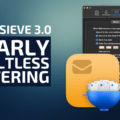


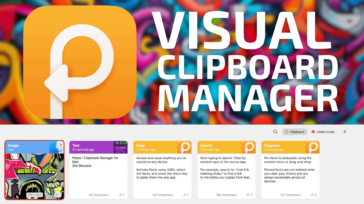

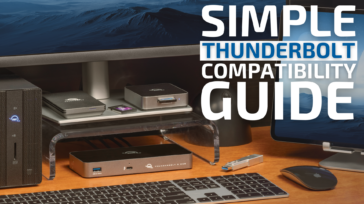


Thank you for your efforts in debugging Intel macOS code and non-laptop hardware. Apple’s neglect for years of both has been appalling. Even with the improvements, I think many issues remain.
Have you worked with adding elements to windows in expanded scale? The problems I encounter have to do with adding circles and names to identify missing faces of persons. In normal view circles can be dragged into position or to resize as expected. When the window is expanded to see more detail, the circle’s position, size and person’s name all are unstable when modified. In some cases an added circle will spontaneously move to a window location outside the pane displaying the photo. In some cases Photos crashes. In recent macOS / Photo versions these issues seem changed but not completely fixed. One underlying related issue seems to have been problems in WindowServer. Problems with WindowServer probably applied to many things other than Photos. I get less WindowServer crashes now, so maybe additional issues can be addressed.
I have sent many crash reports and Feedbacks with much analysis, but not surprisingly heard nothing from Apple. These issues have been problems for years. Now with your work cleaning up what I guess are file system issues, I hope that these additional bugs may be addressed. Can you provide any more information?
Thank you for the report on issues with SoftRAID over the years. I certainly suffered.
I can understand the issues you have had with Apple, particularly as some of the macOS releases were far from satisfactory on release and Apple seemed indifferent in making amends after release. The quality of Apple system and application software has been less than average for a while. My advice is not to upgrade to macOS 15 until .3 or .4 when many of the certain bugs have been eliminated.
Turning to SoftRAID, I have been disappointed that there was no clear and structured statements (say a wiki) on the SoftRAID website about these issues that you have mentioned in your piece. Going through the forums is frustrating in digging through all the questions and responses trying to identify if the problem raised by others is the same as your problem. SoftRAID should have had a table or wiki along the lines of a Q&A…Is this the issue XXX that you are experiencing? Then this is the reason and this is the workaround… pretty simple. This would be worthwhile paying a subscription.
Still on SoftRAID and picking up your statistics effort of analysing customer complaints, SoftRAID should have had an online form on the SoftRAID website for customers to fill out with the details of their problem/issue to save us trying to work out how to describe the issue and for SoftRAID to gather structured information to make the fixes sooner. So simple, but seemingly beyond SoftRAID.
One of my issues with OWC and SoftRAID was that I had SoftRAID frequently indicating HDD failure in one of my OWC enclosures. I tested some of these HDDs identified for failure by SoftRAID in a non-OWC 8 bay enclosure hard set to RAID 5 and they worked fine. Turns out it was the 4 bay OWC enclosure at fault and SoftRAID was giving a false report. Maybe SoftRAID could do an enhancement to test OWC enclosures along with HDD tests.
Thank your for your thoughtful and thorough comment. I want to take your points one at a time:
First with regards to macOS system software, I have found that each new major release of macOS since macOS 12 has been of higher quality than the previous one. I think someone in charge of macOS system software was told that it had to be the same high quality as the initial release of a new major release of iOS. We all upgrade our iPhones when the new version is released, we should be able to do the same with our Macs.
Over the past couple of major macOS releases, I have been upgrading when the .1 release comes out. My experience with testing macOS 15 is that it continues this trend of increased initial quality. I find it more stable and bug free than macOS 14.6.
When looking at Apple applications, I agree with you, the quality is not always where it could be. I usually find one or two annoying bugs with each release and quickly find a workaround.
As far as support information on SoftRAID, we have a wealth of information on the SoftRAID support pages. I suggest you start there as there are FAQs, Change Logs, Videos and more. You can find it at: https://software.owc.com/support/softraid. This is free and available to anyone with a web browser.
I am puzzled by your experience with your HDD which is predicted to fail. This technology is based on a paper by Google in 2007, not something made up by OWC. The original paper is at: https://static.googleusercontent.com/media/research.google.com/en//archive/disk_failures.pdf and describes a study where engineers at Google followed 100,000 HDDs for 10 months and determined which SMART Data Attributes were predictive of future failure. This technique has since been adopted by BackBlaze and companies with large populations of HDDs. BackBlaze has even published follow on studies where they have expanded the number of Data Attributes they are using for predicting failure.
We incorporated failure prediction into SoftRAID in 2010 and we have heard from customers, many times, that they ignored the prediction and then had their HDD fail catastrophically a couple of months later.
If you are able to move the HDD to another enclosure and not have it be predicted to fail in SoftRAID, the most likely explanation is that the new enclosure uses USB-3 or contains a hardware RAID chip. SMART technology is currently blocked in both these hardware configurations.
While we supported failure prediction in USB-3 enclosures when we first introduced this technology in 2010, changes introduced in macOS 10.14 caused USB-3 enclosures to no longer be supported. We are currently working with Apple to have this capability restored, my hope is that it will resume working in macOS 16.
Thanks again for your helpful comments