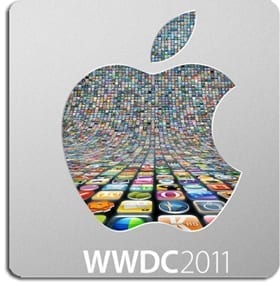 The keynote has finished, and as usual, the OWC blog is here with the summary for those of you without the time to sit and watch the full two-hour event.
The keynote has finished, and as usual, the OWC blog is here with the summary for those of you without the time to sit and watch the full two-hour event.
As promised, Steve Jobs himself strode out onto the stage in his usual jeans and a long sleeve black shirt garb and gave us a taste of just how well Apple is doing. Specifically comparing the 28% growth of the Mac platform versus the 1% decline that the PC industry has experienced in the last year.
Without much further ado, the meat of the keynote was outlined with the three key releases Apple came to announce:
OS X Lion
OS X was introduced 10 years ago and is still going strong as one of the most powerful operating systems out there. Lion will be introducing 250 new, exciting, and dare I say “magical” features – Ten of which were highlighted in the presentation:
1. Multitouch Gestures
All of Apple’s portable computers have a built-in trackpad and now that the Magic Trackpad is available for all desktop computers, Apple has incorporated many of the same gestures found in all iOS devices right into Lion such as swipe to scroll, pinch to zoom, etc.
2. Fullscreen Applications
Now you can run many applications in fullscreen mode, as well as swipe between multiple open applications or to get back to the desktop.
3. Mission Control
Imagine Spaces & Exposé on steroids. A Three finger swipe will bring up mission control. Spaces can be created or closed on the fly. There’s no longer a set number of spaces, have as many or as few setup as you like. Swipe to see all your open applications, spaces and navigate between all of them effortlessly.
4. The Mac App Store
Now built right into the OS.
5. Launchpad
Like the dock, a simple one click way to open your favorite apps, Launchpad allows you to arrange and access all your applications just like you do on your iPad, iPhone or iPod Touch. Even includes folders just like your iOS 4 devices.
6. Resume
No matter what application you’re running, Resume automatically opens your applications to the state where you closed the application. All the same windows open, the same highlights and you can pick up right where you left off.
7. Auto Save
This is how Resume knows just where and what to open. There’s no more need to save periodically for fear of losing data. Auto Save works system wide and only stores the changes in a file rather than full file after full file of bloat.
8. Versions
Really more of a logical extension on the Auto Save and Resume features, now you can take a document and go back to any version of your Auto Save to restore all or part of the file. Works much the same as Time Machine.
9. Air Drop
Air Drop makes transferring data from one Mac to another even simpler than using a USB thumb drive. You will see other available computers in the area right in finder simply drag a file to the computer and, after the receiver accepts the file transfer request, it will automatically be sent to their downloads folder. Basically, it is a Peer to Peer network that needs no configuration.
10. Mail
Mail has been completely re-designed to give a multi-colum view, improved search functions, and threading which Apple is calling their “Conversation View”
OS X Lion will be available July 2011 via download from the Mac App Store at a $29.99 price. This 4GB download will not be available on DVD, which could cause some issues for those with a dial-up connection.
iOS 5
200 million iOS devices have been sold to date and that equates to 44% of the market of all tablets, media players and smartphones. iOS 5 will constitute “a major release” from Apple and includes 1500 new API’s and over 200 new user features. Again, Apple showcased ten of them for the keynote.
1. Notifications
Notifications has been redesigned completely. No longer will notification interrupt what you are doing, and there is a new user interface called the “Notification Center” which can be accessed by a simple swipe down from the top of the screen. It will show all missed notifications. You can swipe your finger across the notification itself to go directly to the notifying app. You can also select some or all of your current notifications to delete, or keep some around for when its more convenient to respond to them.
2. News Stand
Much the same as iBooks, News Stand now keeps all your digital magazine subscriptions in one convenient bookshelf. Updates issues are downloaded in the background and covers auto-update once the download is completed to the latest issue.
3. Twitter
Twitter has been growing fast and furious since its inception. Its grown to an astonishing One Billion tweets per week. iOS incorporates your Twitter account across all apps that use Twitter (with your permission, of course). Now you can automatically tweet articles from Safari, locations from maps, videos from YouTube, photos from the camera, or from the Photos app.
4. Safari
Speaking of Safari, it has been updated too. Now tabbed browsing is available for opening multiple windows with simple navigation between them. There is also a reader function, just like Safari on OS X which takes the text from an article on a website or blog and displays just the text without any ads or other navigational tools which can often make reading difficult on an iOS device. It also includes a reading list which syncs with your OS X and iOS devices so you can find an article on your computer, but decide to read it later on your iPad, then finish reading on your iPhone.
5. Reminders
A built-in list-making application which can auto-sync with iCal and send you notifications. Need to pick up milk, bread, and eggs on the way home from work? Set your list and send yourself a push notification to remind you.
6. Camera
The camera functions have been re-configured to make things easier. On the lock screen, there is a shortcut to get to the camera faster. Just double-click the home button and tap the camera icon. Volume up to shoot, pinch to zoom, even lock the auto-focus & auto-exposure if you wish. What’s more, you can immediately enhance a taken photo with the same tools found in iPhoto like red-eye reduction.
7. Mail
So much more powerful now with rich-text formatting, indentation control, draggable addresses, flagging, folders, and the ability to search an entire message; Mail can finally stand on its own without the need to sync to a computer.
8. PC Free
Speaking of standing on its own, with iOS 5 there is no more need to sync to a main computer. Once released, the iPad can now really become the main “computer” in a household.
9. Game Center
As iDevices are really becoming a contenders in the portable gaming category of electronics, Game Center has now been expanded to include achievement points, a personal avatar, recommended friends, search friends of friends, and game discovery for gaming apps to be downloaded right from the game center.
10. iMessage
Like iChat, iMessage gives you a messaging client across all iOS 5 devices. Send text messages, photos, & videos to an individual or a group over 3G or WiFi.
iOS 5 will be available Fall 2011.
iCloud
Steve came back to the stage to announce this one himself. With a witty quip to the effect of “why should we trust Apple, as they’re the ones who brought us Mobile Me.”
Well, Apple learned much with the apparent failure of Mobile Me and decided to re-think the entire idea. What they came up with was to demote the PC from being the hub of your digital lifestyle to be just another device. Let the cloud distribute your information across your devices for you.
Use your iPad to buy a song from iTunes, and iCloud will not only store it, but publish it to your computer and all your other iOS devices. Snap a photo with your iPhone and the same thing happens. Purchase an app on the App Store and now you can download it for free to your iDevice. Put a bookmark in a book on your iPad, and continue reading where you left off on your iPod Touch. Create an document in Pages on your Mac, and edit it on your iPad before the big meeting. Always have your Address Book contacts, iCal calendars and Mail synced across all your devices at all times.
Not only does it sync, but it backs up your apps, settings, music, books, etc on all your iDevices. So, you upgraded to the latest version of the iPhone. Now all you need to do is input your Apple ID and password and all your apps, music, setting, photos, etc will automatically download.
Its a whole new world. Now how much do you figure Apple would charge for all this convenience? $50/month? $100/month?
The answer is nothing. Its free. Including a me.com email address and up to 5GB of personal file storage for mail, documents and backup. When is this amazing service going to be available? Well, the iTunes in the Cloud portion is available today. For all the rest of the features, they’ll be available Fall of 2011 when iOS 5 is released.
One More Thing!
What would an Apple keynote be without a “one more thing”? Luckily we didn’t have to find out. This time their “one more thing” answered the big question on many minds regarding syncing your iTunes library to iCloud.
What if I didn’t buy ALL my music through iTunes?
Well, there are three ways to deal with songs you’ve ripped or recorded yourself:
You can:
- Sync with your computer via WiFi
- Buy the songs from iTunes
- or…..
iTunes Match
Chances are pretty good that if you have the CD, iTunes has the songs too. For $24.99/year Apple will scan your library and upgrade all your songs to DRM-free 256kbps AAC files as if you purchased them from iTunes yourself. For those songs that aren’t already in iTunes, they’ll upload what they don’t already have and iCloud syncing will be available across all your devices for your entire iTunes library. Since they’re not uploading everything to a cloud-based storage locker, a 20,000 song library would take minutes to upload, not weeks.
All in all, a lot of exciting things from Apple this time around. But a lot to be wary of too. With iCloud services automatically uploading and downloading content in the background, customers with certain capped data plans could easily be facing overages for downloads they weren’t even aware were happening. It’ll be interesting to see how everything works once released and fully functional.
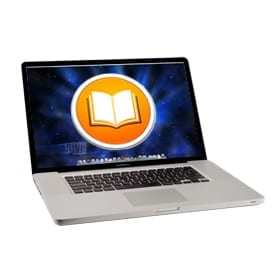


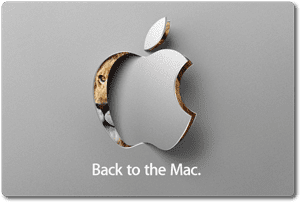






Why do photos double up when you have made seperate folders for each category?
I would like my photos to appear in the folders I file them in not in my main photos folder and They still appear in main photos.
It seems Mums the word on those of us who use MobileMe to host personal websites. I wonder if iCloud will continue the hosting service via iWeb or not?
If you just renewed MobileMe, then it is automatically extended until June 2012. One thing that wasn’t mentioned was the price of storage past 5 gigabytes that is free. MobileMe included 20 gigabytes of storage. Thus, I expect that what we pay for with MobileMe will now include the extra 15 gigabytes of storage – though at a discount, not $99. For example, perhaps the extra cloud storage will cost $25 a year. In this case, I will say, Yay! We will have all of MobileMe’s features including 20 gigs of storage for a discount.
In regard to gaming, realize that when it comes to MOBILE GAMING, iOS device sales have surpassed Sony Portable Playstation sales. The number of IOS users is rapidly surpassing Sony Portable Playstation users. In 2009, Apple achieved 19 percent of portable game software revenue, while Sony Playstation Portable had only 11 percent. We are now at 2011. And Sony Playstation Portable sales ARE DOWN and iOS sales ARE UP.
Sure, Sony makes money with console games. But its PSP sales ARE DOWN and are being destroyed by iOS and Android.
James,
For mobile gaming alone, I agree that iOS and Android are far in the lead. Sony was questionably ever a contender, and Nintendo’s starting to lose their grasp. I’m with you there.
However the point of contention I held was the broad statement made by Jobs: “iOS is the most popular gaming platform on the planet.” If he had said most popular mobile gaming platform, I could give that to him and Apple. But he went on to make numeric comparisons against XBox Live. A completely different environment compared to the mobile market.
It was that hyperbole that I find false and with little merit, with and made my previous statements against. Again, on the mobile side of things, I’m with you.
I just hope Lion isn’t a replacement for snow leopard. Any news on 10.6.8???
The synchronisation of music is fantastic.
Question. I have downloaded music in a format at a lossless format (FLAC). What happens wiht those files?
Nothing happens to those. They stay downloaded on your iTunes. Old music doesn’t disappear. It’s just if you want the same syncing capabilities via iCloud that you would then pay apple $24.99 per year to match your purchased music up to your non purchased music and you can sync away and have the iCloud manage your library.
You retain your music and if you don’t want to use iCloud for your non iTunes purchased music you can simply sync via wi-fi or cable to your Mac or PC.
You don’t lose anything, and you get to continue to enjoy your ripped music as before.
Which parts does my MacPro Intel need to be upgrade?
I bought my it sometimes in 2008.
inside MacPro1,1 is…
Processor: 2 x 3 GHz Dual-Core Intel Xeon
Memory: 6GB 667 MHz DDR2 FB-DIMM
RadeonX1900
Please advise.
Thanks.
From all indications, your Mac Pro will be OS X Lion compatible as long as you’re running the latest version of OS X Snow Leopard when Lion is released.
Splendid, many thanks for your response.
It’s disappointing that Apple’s keynote relied on an Apples to Orangutans comparison to declare themselves a serious competitor in the games business. 100,000 $0.99 – $10 games – the majority of which simply sit on the market with little quality – does not equal the $40-$60 blockbuster games of 360/PS3/PC.
$2.5 billion for iOS games? Sony alone made over $18 billion on games last year. (http://www.digitalspy.com/gaming/news/a321607/playstation-sales-profits-up-in-2010.html)
Over 14 billion Apps downloaded results in developers averaging $0.18 an app. Doesn’t seem like such a mecca of gaming when you analyze what they say.
It’s this information distortion and bragging that turns me off from Apple so often. I don’t want marketing smoke, I want good products at a fair price, and straight-up honesty from the people making it.
Hmmm?? I just renewed my MobileMe license back in early May for a year.
What now Apple?