 Target Display Mode on Late 2009 and 2010 iMacs was a pretty neat trick; you connected the iMac to another Mac via the Mini Display Port connector, and the iMac’s display became a second monitor for the first Mac while the system ran “headless” underneath it. When you unplugged the cable, the iMac’s display reverted back to the iMac itself.
Target Display Mode on Late 2009 and 2010 iMacs was a pretty neat trick; you connected the iMac to another Mac via the Mini Display Port connector, and the iMac’s display became a second monitor for the first Mac while the system ran “headless” underneath it. When you unplugged the cable, the iMac’s display reverted back to the iMac itself.
The Thunderbolt port in the 2011 iMacs adds a couple of twists to this setup. First, when using Thunderbolt-equipped iMac as a display, you need to hit Command-F2 to switch the display between the iMac and the other Mac. This, however, is a relatively minor inconvenience or even a benefit, depending on how you generally use your iMac.
iMac Compatability List
Most non-retina iMacs from 2009 and later can work in target display mode. This includes:
- iMac (27-inch, Late 2009)
- iMac (27-inch, Mid 2010)
- iMac (21.5-inch, Mid 2011)
- iMac (27-inch, Mid 2011)
- iMac (21.5-inch, Late 2011)
- iMac (21.5-inch, Late 2012)
- iMac (27-inch, Late 2012)
- iMac (21.5-inch, Early 2013)
- iMac (21.5-inch, Late 2013)
- iMac (27-inch, Late 2013)
- iMac (21.5-inch, Mid 2014)
Another wrinkle comes in the form of what computer can connect to which iMac with which cable. To determine this, we ran eight simple tests using the following:
- a 2011 iMac (Thunderbolt)
- a 2010 iMac (DisplayPort)
- a 2011 MacBook Pro (Thunderbolt)
- a 2010 MacBook Pro (DisplayPort)
- a Mini DisplayPort cable
- a Thunderbolt Cable.
We attached MacBook Pros to the iMacs in each combination with each cable. If the iMac was able to be used as a display for the MacBook Pro, it passed.
Here are the results we got:
Utilizing a Mini DisplayPort cable allows a Mini DisplayPort equipped iMac to be used as a display on either a Thunderbolt or Mini DisplayPort equipped Mac.
But when it comes to utilizing a Thunderbolt cable, only another Thunderbolt-equipped Mac can use Target Display Mode with a Thunderbolt capable iMac.
No other combinations were viable.
From our testing, we see a few things.
- The only way to use a Thunderbolt-equipped iMac as a display is to hook it up to a Thunderbolt Mac via a Thunderbolt cable.
- The only iMacs that will work as a display for a DisplayPort Mac is one that also has a DisplayPort.
- DisplayPort iMacs require a DisplayPort cable, though they can work with either DisplayPort or Thunderbolt Macs.
- Only get a Thunderbolt cable if you’re going to connect two ThunderBolt-equipped computers together, it won’t work for anything else.
One final “glitch” that’s popped up seems to be relegated to a particular set of circumstances. On our 15” 2011 MacBook Pro when using a 2010 iMac as a display, we found that the video connection became unstable, as in this video.
The only solution that we’ve found for the moment is to hook the MacBook Pro up to a DisplayPort-equipped monitor (not an iMac). Then we let the video go through its connection there. Once reset, we were able to disconnect the MacBook Pro and reconnect it to the iMac.
What have your experiences with connecting display via Thunderbolt been? Let us know in the comments below.

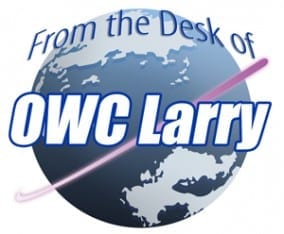






I have the following late 2019 27″iMac running Catalina 10.15.7
Model Identifier: iMac19,1
Processor Name: 6-Core Intel Core i5
Processor Speed: 3 GHz
Is it feasible to use this iMac display with a Mac Mini?
Hi Chris, i wondered if you could provide some guidance for me regarding my imac. i have a late 2013 21.5″ which is no longer supported by Apple so i am considering buying an imac mini (2023) and using my i mac as the display. can you confirm if this is possible and if so how do i do it, what cables etc will i need……i hope you can help. many thanks in anticipation!
For that combination no unfortunately- the host machine would need to no newer than 2019 and running 10.13 or lower. Even though the 2013 isn’t supported anymore you can still make some upgrades to it if needed though: https://eshop.macsales.com/upgrades/imac-21-5-inch-late-2013-2.7-ghz
Hey there Thanks for this.
I’m a bit confused regarding the iMac and MacBook Pro connection.
My setup (well What I’d like to)
Source: 13″ MacBook Pro Retina (Late 2012) – has two thunderbolt ports- No MiniDisplay ports
Second Monitor: Late 2009 27″ iMac (Mini Display port)
My question: how do I connect the iMac (Which has display port but not thunder bolt) to the MacBook Pro which has ONLY thunderbolt (no display port)
Is there a trick to this? Do I need a mini display cable then add a thunderbolt adaptor?
I.e Source – Plug End A (iMac)- MiniDisplay Port and other end of the cable into MacBook Pro (Thunderbolt) with a MiniDisplay-Thunderbolt Adaptor? Is that how it works?
TL DR: iMac has MiniDisplay but no Thunderbolt (My ideal monitor screen)
MacBook Pro- Main machine- has two thunderbolt ports- no MiniDisplay
Any assistance and guidance is appreciated. I couldn’t find any answers online for this>
Thanks
Hi, I have an iMac late 2013 desktop and I would like to use it as an extra display screen with my mac laptop, which is 2017 model. Both computers have thunderbolt ports. So I went and purchased a thunderbolt to thunderbolt cable today (6 Jan 2021)
But when I do the command F2, nothing happens.
I contacted apple (not too useful) but apparently I need the old thunderbolt cable (assuming thunderbolt 1 cable). Is this correct? how can I find this cable?
Any extra info would be much appreciated :)
Idk if anybody will see this, or if anybody will respond, but here i go:
I want to connect my iMac (mid 2010, 27 inch) to my big windows pc, I have an adapter, but its not wanting to work, I hook it up though dvi/HDMI, and do cmd-f2/cmd-fn-f2, and nothing seems to happen, the only time I have gotten anything to give me a response when i press the keys is when I startup in safe mode, and the screen briefly flashes white, then it goes back to macosx, I have tried to do it not signed in and signed in, I don’t have a DisplayPort cable so I cant try it using my MacBook pro, but I will (when i make enough money to buy one that it)
hello, I am trying to hook up a 2020 m1 to a 2012 27″. Have tried everything listed on support site. There is a chime that happens when I press the command fn f2 sequence but nothing else happens. Please-HELP…..
I am working from home using a HP Elitebook and would like to use my 2011 20.5 inch iMac using OSX.9/5 for display or second screen. I have a Thunderbolt 3 cable.
Hello ,
I have two same 21.5-inch, Late 2009 (El Capitan) and i will like to used as a dual disply, do i have any chance to use an addaptor or cable in order to create the conaction,I will appreciate any suggestion.
Thank you
I would like to use my 21.5 ″ iMac late2012 with El Capitan as a second display for my MacBook Pro (Retina 13 inch, early 2015) with Sierra. According to the list, this should be support the TDM. I tried to connect this with an Apple Thunderbold cable. If I press cmtd-F2 nothing happens, only a short error signal sounds. Why is this not working? Greetings Tobias
Thank you so much for this – I have searched through countless apple and other mac forums – no-one has made the same connection – about using a macbook older than the imac….and the probs with the cables spec for target display mode.
I have a MacBook pro late 2010 and a mid 2013 iMac. Everything I had found so far to get to TDM asked for a thunderbolt cable – clearly not the case from the above.
I assume as it’s not listed above that my iMac (21.5-inch, Late 2009) is not enabled with target display mode. Just wanted to confirm. Thanks
Unfortunately, you are probably correct.
Hi,
This is fascinating to me. I have a 2011 iMac with a Thunderbolt port and an older MacBook Pro with the Mini Display Port. Can you tell me if a Mini DisplayPort cable would allow me to use the iMac Display for the MacBook Pro? Based on what I have read in the comments below, it sounds like it should work, using the Cmd + F2 swishing method.
Or is that wishful thinking?
I use my 2013 MBP with a 2011 iMac, so it should work just fine for you!
I want to use Target mode to do maintenace on my iMac, not use it as a display. Lately the iMac will not start up from my Disk Warrior recovery drive. I just want to use my 2012 MBP to run DW on my iMac!
I have been using our old (2009) iMac for about 2 years as a display for my 2016 Mac book pro with no problems. Today however, the iMac display is flickering. The flickering does not occur on my MacBook or on the I Mac when it is not in target display mode. The flickering came on quite quickly. I rebooted my MacBook and check the cables but it is still occurring. Could it be a cable issue?
I have a late 27 2009 imac with a mini display port. I also have a late 2014 imac with thunderbolt 2 ports. Can I use the late 2009 imac as a second diplay with my late 2014 Imac and if so what cable should I purchase??
Thanks
I have a 2012 MacBook Pro and a 2012 27″ iMac. Using a Thunderbolt 2 cable, I can successfully get TDM working with both computers booted into El Capitan. However, I’d like to have the iMac running El Capitan, and the MacBook Pro running Windows 10. It appears that this doesn’t work. I have read several places that TDM will not work if the iMac is running Boot Camp. However, I’ve never seen anyone asking about the iMac running Mac OS and the other computer running Windows. It appears to not work, but I’d like confirmation before returning the Thunderbolt cable.
I have a mid 2010 27″ iMac, the i3 model, and I am having flickering problem when using it as TDM with miniDP to DP cable and Windows 10. are we still without a solution for this?
Thank you.
I have a late 2009 iMac running on OS X El Capitan. My early 2015 Macbook with USB-C only is what I’m trying to display. i’m using a Thunderbolt 3 (USB-C) to Thunderbolt 2 Adapter together with a display port connection, but no luck. Any pointers at all? Thx shaz
I have two 27″ iMac’s. One has a mini displayport connection, the other has thunderbolt connections. From what I understand, I am able to connect them using a mini displayport cable and target display mode.
My situation is a little different, as I am running Windows 7 on both machines using bootcamp. Is there any way to use target display mode while running windows?
Thanks!
Hello Dean,
Target Display Mode is not supported in Boot Camp.
If you have any further questions, please contact our Technical Support Team!
Hello;
I’m not terribly tech savvy and I can’t seem to find a direct answer (or duplicate situation) for me to feel confident enough to buy a cable in hopes that it will work.
I was recently given an Early 2009, 24-inch iMac. It has the MiniDisplay Port. I would like to use this as a secondary monitor for my Late 2013 21-inch iMac, which of course has the Thunderbolt cable.
The Article says that MDP iMacs will work as displays with Thunderbolt iMacs – with a MDP Cable. So do I understand that I will be able to run the MDP cable from the 2009 iMac into the Thunderbolt port on the 2013 iMac to get the second monitor up and running?
Thanks so much for your time!
Hello Stephen,
Thank you for your question! The early 2009 24″ iMac will not be compatible as a secondary monitory. This can be confirmed by reading Apple’s FAQ.
If you have any further questions, please contact our Technical Support Team!
I have an old, 21.5″ late 2009 Imac, I’m trying to use as an external display on my 2015 Mac Book Pro. The old Imac only has minidisplayport, and the MBP only has thunderbolt.
I got a mdp to mdp cable and joined the two, but I can’t seem to get it to work; I’ve tried every variation of CMD, FN, and F2, I’ve tried logging the display computer out and trying from the login screen as apple suggests.
Anything else anyone can think to try? Was I wrong in thinking that the thunderbolt port on the MBP is backwards compatible with an MDP cable? Some people have claimed success with this…
Hello Aaron,
We would recommend to press “Command-F2” on the keyboard of the iMac being used as the display. If this does not work, please check your “Keyboard System Preferences”. If the box for “Use all F1, F2, etc. keys as standard functions keys” is checked, you will need to press “Command-Fn-F2”
If you have any further questions or this does not work, please feel free to contact our Technical Support Team!
Aaron, I have the same exact issue – did you ever find a solution?
Does any one see any possibility to use a 11″Air (Early 2013) as second display with a Macbook Pro (late 2015). Both have Thunderbolt
i have 2011 mid IMAC 27inch and macbookpro 2013 late retina im trying to connect with thunderbolt cable after connecting both together on my imac and macbook pro thunderbolt port shows inactive but when i connect macbook air 2012 with my imac,it immediately become active and also i can see macbook air display on imac …
I am trying use iMAC 21.5″, Late 2013 as second display for a MacbookPro Retina 15″ Mid 2014 via thunderbolt cable. However nothing happens when press Command-F2 or Command-Fn-F2 in iMAC. I have tried every thing like reset PRAM, SMC, etc but no use. Can somebody help? Thanks.
Hello Dilip,
We are sorry that this is not working for you. With using a Thunderbolt cable, you will want to make sure the iMac 21.5″ has a Thunderbolt port and not a Mini DisplayPort. If the iMac is Mini DisplayPort, you will need to use a Mini DisplayPort cable.
If you are still unable to get this up and running, please feel free to contact our Technical Support Team!
I have a new 27″ 5K iMac and a mid 2011 27″ iMac and a cinema display. The cinema display is hooked up from Thunderbolt to Display Port and is working fine. I want to also hook up the older 27″ iMac as a target display to the 5K iMac via a docking station. Should this work?
Depending on the docking station it may be possible. Some docking stations do not support 2 displays.
This being said, the only way to use a Thunderbolt-equipped IMac as a display is to hook it up to a Thunderbolt Mac via a Thunderbolt cable. If you connect the 2011 IMac to the new 5K IMac with a thunderbolt cable you will not have any issues.
Hi, I have 2 iMacs One is mid 2010 which has mini display port and the other is mid 2011 Which has thunderbolt.
I want to use my my older iMac as an extension of my 2011 iMac.
What cable would I need? Sorry but I’m knew to iMac and apple. Thanks
Hello Ryan,
You will need to use a Mini DisplayPort cable. If you have any further questions, please feel free to contact us.
Thanks for your speedy reply. I bought a mini display port cable. Plugged it in but nothing has happened. Tried various setting in the preferences but I’ve had no look. Any help would be greatly appreciated. Thanks
Please press “Command-F2” on the keyboard of the iMac being used as the display. If this does not work, please check your “Keyboard System Preferences”. If the box for “Use all F1, F2, etc. keys as standard functions keys” is checked, you will need to press “Command-Fn-F2”
If you are still having troubles getting Target Display Mode to work, please feel free to contact us.
Hi neither of these options are working. It’s beginning to fry my brain haha.
Does it matter that my mid 2010 iMac is a 21.5 inch model.
It would not matter. Please feel free to contact our technical support team so we can further assist you. (Correction: Only the 2009-2010 27″ IMacs will be compatible with Target Display mode.)
I think it may be the cable I bought. If I was to buy an external monitor not an Apple one should I get a HDMI enabled monitor and would it work with thunderbolt?
Hello Ryan,
Please contact our technical support team and we will be more than happy to further assist you.
Apple’s website and user support forums indicate that only the 27-inch iMacs from late-2009 and mid-2010 (not the corresponding 21.5-inch models) support TDM. I wonder if you, in fact, tested 21.5-inch models from those years with positive results. If so, I am curious to understand how you achieved results that differ from Apple’s claims.
Hello David,
I stand corrected. The 2009 to 2010 21.5″ models in fact are not compatible with Target Display Mode. It would only be compatible with the 27″ models for the 2009-2010 IMacs.
Hi, will a macbook retina (latest model as of March 2015) link up to a mid 2010 27″ imac via mini display port to hdmi ? ( so the output of the MacBook is used on the imac etc..) apple have been vague on this with me it’s maddening! Also I understand that this imac also carries audio via the display port. Thanks!
Hello Nick,
As these computers have not been released, we do not have testing to confirm or deny this application will work. Once the computer has been released and tested, we will have more information.
I am interested in connecting a new MacBook 12 inch 2015 via target display mode. I know my iMac can support it. Have you tested this combo and can you recommend a cable?
I’m interested in this combination as well. I’d like to know if the Macbook Retina (12 inch “Macbook One”) works with target display mode for older iMacs (2009, 2010, 2011).
Just got a mid-2014, retina MBP and have been unsuccessful using target display mode with my mid-2010 27″ iMac.
Have tried thunderbolt and mini display port cables.
Have tried shutting both computers off, booting them up MBP -> iMac and iMac -> MBP.
iMac screen goes black, I get excited, but then it refreshes to the iMac.
Am I doing something wrong or am I out of luck?
Thanks.
I’m sorry to hear about the trouble with this. Make sure you are following the steps in section 5 of this link from Apple about Target Display Mode using the Mini-Display Port cable. From our testing, a Mini-Display Port based iMac should work fine on a Thunderbolt based MacBook Pro using the Mini-Display Port cable. If this is still not working as expected please contact our tech support team via phone at 800-869-9152, or 815-338-8685 internationally; by chat; or by e-mail.
Hello, I’ve a Late 2009 Macbook with Mini Display port. I’ve bought a Thunderbolt/Mini Display to HDMI adapter. The Macbook panel show the source monitor or TV and resolutions but both monitor and TV have no signal and black screen.
What adpater to buy eventually for my Macbook 2009 to use with HDMI?
You need to be sure the adapter is only Mini Displayport to HDMI. If the adapter is a Thunderbolt to HDMI adapter it will not work on your MacBook.
I’d recommend getting the Newer Tech Mini Displayport to HDMI adapter. It is important to note that your MacBook only supports Video output through the Mini Displayport, it will not output audio.
I have a combo that should work according to the above, but currently I’ve been unable to get it to work. I have a Mid 2010 27-inch iMac whose screen I want to use for a 2013 Mac Pro trashcan. I have a mini display port to mini display port cable. When I plug it in the screen on the iMac goes black, but never actually shows the Mac Pro screen. Pressing Cmd-F2 on the iMac again makes the screen go black, but then reverts back to showing iMac desktop. I was under the impression from the table that this should work. Anyone else got this working? What am I missing??
Apple’s FAQ confirms that will work. I would try both a SMC and a PRAM reset on both computers.
SMC reset: http://support.apple.com/kb/HT1411
And
PRAM Reset:
1) Start the machine while holding down the Option-Command-P-R keys
2) Wait until you hear the 3rd startup chime, then let go of the keys and let the machine boot up.
If you continue to have issues I’d recommend to unplug any other Thunderbolt devices from the Mac Pro to see if that affects the functionality.
I have the flickering issue between my Mac book pro retina display and an HP monitor. If I plug a windows computer to the monitor it is fine, but when i connect my Mac book with a thunderbolt VGA converter, it flickers. Does anyone have a solution?
Hope you don’t feel like you’re answering the same question over and over – I currently have a mid-2010 3.2 27″ iMac connected to a 24″ cinema display via mini-display port. I’d like to get a new core i7 3.4 27″ iMac with 2 T-bolt ports. If I understand all of your answers, I can hitch the older MDP iMac to the new T-bolt iMac using a mini-display cable. Can I also run the cinema display as a third monitor connected to the 2nd T-bolt port of the new iMac via a mini-dsiplay cable? Thanks very much for this really helpful article and thread.
This is an interesting question. When the iMac is in target display mode (TDM) it behaves just like any other monitor. The iMac 2012 can run 2 displays either daisy chained or 1 per TB port.
It is possible to daisy chain an Apple thunderbolt display to non-thunderbolt displays. I cannot foresee any issues with this setup. Apple has a very nice FAQ that breaks down how many TB displays recent computers can run.
Thank you so much for the clarification and link to further discussion on the topic. It is very much appreciated.
I’m trying to use my MacBook Pro (15 mid 2012) running 10.8.4, with my imac 27 inch (mid 2011). I want to use the macbook pro as the computer because it’s my work computer and use my imac as the 2nd monitor. Command F2 works on my iMac but it doesn’t work on my macbook pro. I’ve searched all over and can’t resolve this. I went into my keyboard shortcuts and set up an app as Command F2 and removed it and it still doesn’t work. Can anyone help me with this?
This is by design. To enter or exit Target Disk Mode (TDM) with your iMac, the F2 Key will need to be pressed from the iMac Keyboard. Here is Apple’s Support Page for setting up Target Disk Mode over Thunderbolt on a Thunderbolt enabled iMac.
I’m already using this technic, thus having two screens for my MacBook Pro. But my issue is that i would like to do it the other way around, having to screens for my Imac and use my macbook Pro as a secondary screen.
Does anyone know how to do that? The command: “Command-F2 to switch the display” doesn’t seem to have any effect when I try.
Thank you in advance
Best,
Michelle
The iMac has the Target Display Mode feature. It is not present on the MacBook Pro, so the reverse isn’t possible.
Too bad, that’s really ashame.
But thank you so much for the answer then I don’t have to keep searching for a solution when there is none.!
Best
Michelle
I’m in the same boat. I used my iMac as a display for my work laptop (an HP Elitebook with a DisplayPort out). This worked without issue with my 2009 27″ iMac with a DisplayPort to Mini-DisplayPort cable. Not so with the new 2012 iMac. No combination seems to work.
If you are in the same boat as I am, with a second computer with DisplayPort or Mini-DisplayPort out and you want to use the iMac as an external display, you’ll have to wait for a DisplayPort to Thunderbolt adapter to come to market.
Really a shame that Apple did this, as technically, the new TB ports are supposed to be backwards compatible with DisplayPort protocols.
same here: tried my Lenovo and an HP notebook with mini display port, even using a cable that has mini display port to display port. It even said thunderbolt compatible in the ad. Does not work. iMac (late 2012) does not show laptop screen. (not extended nor mirror). Pitty!
Hi everyone
I’m about to purchase a 2012 non-retina MacBook Pro which I would like to connect to my mid-2010 iMac. What should I get in order to do that?
Thanks
“Utilizing a Mini DisplayPort cable allows a Mini DisplayPort equipped iMac (as in your mid-2010 iMac) to be used as a display on either a Thunderbolt or Mini DisplayPort equipped Mac.”
Thank you very much! This information is really useful and covers all situations. I hope I would have read this blog before I bought a mini-displayport to mini-displayport cable to connect my 2011 iMac and 2011 macbook pro… This cable is obviously a wrong purchase and I have to spend more money on a thunderbolt to thunderbolt cable… The information from apple.com is inaccurate at most.
Hello, I have been experiencing the same flickering issue for the past few months with my Mid 2010 27″ iMac (MiniDP) and my Early 2011 13″ MBP (ThunderBolt). Unlike others I have read about, the issue does NOT periodically go away for extended amounts of time, and at this point, it has become extremely annoying pretty much every time I use the computer. I also use the iMac as an external monitor for a PC using a simple DP to miniDP cable and don’t get the flickering at all. Further, when I use the iMac itself (whether or not it is still connected to the Thunderbolt MBP) I do not get any flickering. I know this post is pretty old, but has anyone found any other resolutions yet besides the “connect to a non-Mac MiniDP monitor”? I don’t have another MiniDP monitor, but I do have a MiniDP to HDMI cable, and nothing appears to change when I connect the MBP to my Plasma TV and use it for a while before reconnecting it to the iMac. Any help on this will be GREATLY appreciated!!!
Your tests show that a (2011) Thunderbolt-equipped iMac can’t be used as an external display for a mini-display port-equipped MacBook Air. Does anyone know if this has been rectified for a 2012 iMac ?
Or are there cables out there that can convert mini-display port output to Thunderbolt input ?
To date, the Mid 2011 iMacs (iMac12,1 or iMac12,2) are the latest version released by Apple. Also haven’t seen any cables that can convert a mini-display port output to Thunderbolt input.
I have a 2011 macbook pro with thunderbolt and a 2010 imac with minidisplay port. I have just bought a minidisplay port to minidisplay belkin lead and it won’t allow me to use the imac as an external monitor. What am I doing wrong?! Should this work?
Hi, I have same issue; cannot connect imac-mid-2010-mini-displayport to macbook-pro-late-2013-tb-port. I tried the mini displayport as suggested here.. but it doesn’t work.
This post says that it should.. but I’ve seen complains from many people saying who said it doesn’t work for them neither.. any insights?
thanks
Quick question before I purchase a new MacBook Air:
I have a mid 2010 iMac 27″. I’ve read elsewhere that since the iMac is not Thunderbolt equipped, it won’t support Target Display Mode for a new MBA. Your article suggests otherwise.
My question: I can connect a MiniDisplay Port cable to the MBA’s Thunderbolt and the iMac’s Mini Display Port and have the iMac serve as an external display for the MBA, correct?
That is correct, using a miniDisplayPort cable you can connect the 2010 iMac to your Thunderbolt equipped Mac and use Target Display Mode. However the same setup won’t work using a Thunderbolt cable and that’s where some of the confusion around this arises from.
thanks Michael for your feedback.
I have same setup as Michael, and I tried the minidisplayport cable, it doesn’t work.
I followed every possible tweak or workaround mentioned in the web (used original mac keyboard, tried different cables, etc..) it didn’t help.
I wonder what’s wrong.
Hi ayoub
Did you ever manage to overcome this problem? Been having the same issue and it’s driving me nuts!
Thanks
Has anyone been able to daisy chain a thunderbold drive and then a 27″ imac via mine display? I have seen it written that you should be able to connect a TB drive and then a TB display but I have a 2009 27″ iMac (with no TB) and was wondering if that will work as my display?
Thanks!
Theoretically, you should be able to use a Thunderbolt cable to attach the storage drive, then use a mini DisplayPort cable to connect the drive to the 2009 iMac in Target Display Mode. We have not tested this setup specifically though (if any of our readers have this setup, please chime in) and would only suggest it if your primary computer only has one Thunderbolt port – if you’ve got two, we’d suggest using one for the storage and the other for the video (again using a mini-displayport cable, not a thunderbolt cable, to connect the 2009 iMac.
I’m running my 2011 17″ MBP thunderbolt out to 2 seagate goflex thunderbolt adaptors( with bare SSD’s connected) daisy chaining with the .2m apple TB cable and the last TB adaptor a mini display port cable to a 27″ 2009 late imac non thunderbolt ….. Works
very well … loving it …
P-r-e-t-t-y pissed. Just shelled out a serious chunk of change on both a new MacBook Pro and a $50-friggin-dollar cable to discover I have NO MBP -> 27″ iMac display WHATSOEVER. I will follow this thread with baited breath. >:-|
Hello! I have a 13″ Macbook pro from 2011 (with TB) connected via a miniDP-cable to my Imac 2009. I also experience severe flickering when I connect the two and run the Imac in target-display-mode (as in the video).
However, if I keep it connected the flickering eventually stops. The time for this varies from minutes to over an hour. The intensity of the flickering also varies from time to time.
Just wanted to let you know this so you know you CAN use the target-mode. It’s really an awesome feature!
A couple of questions about possible combinations:
I would like to use two iMacs as daisy chained thunderbolt displays for my macbook pro early 2011 (6750M AMD Radeon HD 1024 MB)
Macbook Pro 2011 => iMac 2011 => iMac 2011
-Or-
Macbook Pro 2011 => iMac 2011 => Display Port Cinema Display
Currently I can only get the following behavior:
When trying to use 2 imacs as external displays for my MBP I can only set one of them to target display mode. I cannot set target display mode again to get my MBP to be the master.
When trying to use a cinema display I connect it to the iMac and see that the iMac registers it as a secondary display. When I use target disk mode it makes my MBP the master, the iMac becomes the slave, and the cinema display shows the desktop of the iMac. My understanding was that a display port display in the tail position of the chain should work.
Could you please offer some suggestions?
Apparently a current generation 21.5″ iMac and a Current generation MBA, connected via Thunderbolt cable will not display the MBA screen on the iMac. Apple is insisting that only 27″ iMac’s will work.
I have a Macbook Pro 17-inch, Early 2011 and I am trying to connect it with a Thunderbolt cable with my iMac 27in late 2012. When I press F2 to have the iMac display the MBP screen, this does not work at all. However when I plug a MBP Late 2012 with the iMac and press Command + F2 it works fine. Is there any other way to make my MBP 17in Early 2011 the master in my 27in iMac Late 2012?
Thanks for your help.
This is odd. Target Display Mode should work between the 2011 MacBook Pro and 2012 iMac. I would confirm the Thunderbolt port on the MacBook Pro is functioning with another monitor. Also make sure the software on the MacBook Pro is fully update to date.
Yes indeed I rotated the cable yesterday and it worked!
Thanks.
Just to clarify — since I have a setup similar to the one here — you CAN use a iMac with Displayport as the target in Target Display Mode while hooked up to a Thunderbolt MacBook Pro? I’ve got a Displayport iMac and it’d be nice to use it as an external display for my new, Thunderbolt-equipped MacBook Air. Thanks!
Yes, you can set that up. You will want to use a DisplayPort cable to connect the two.
So as your example above with macbook pro 15 2011 connected to imac 2010 displayport in target display mode will this glitch always happen? What if i dont have another displayport monitor so using imac 2010 in target display mode is completely useless because of glitch? Is there a fix besides the one you provided? Thanks.
By the very nature of it being a glitch, it doesn’t happen every time the two machines are used together. The plugging into another display has been the only correction we’ve found so far. We had high hopes with the recently released MacBook Pro EFI Firmware Update 2.2 that resolved many issues with Apple Thunderbolt Display compatibility, but sadly this one remained.
Hi, when I try to get my 2010 iMac into TDM from my 2013 MBP (using a DP cable) it tries (iMac screen goes black, occasionally the MBP shows second screen GUI) but after a few seconds it gives up and reverts back. I’ve not been successful yet.
I also connect the MBP to a Thunderbolt screen in the office so I wonder if it has issues with using my iMac as a target at home too..?
I’d begin with resetting the PRAM on both computers, if the issue persists check the cables and ports are functional.
I have the same glitch with my Imac 27 and my new Thunderbolt enabled MacBookPro. I reported this error to Apple Support weeks ago but still no solution has been presented
I was deciding between (refurbed) 2011 21.5″ and 2010 27″ iMacs, and the irreplaceable HD on the 2011 model is getting me to lean towards the 2010 model again.
I’m currently running a 2002 MDD G4 (surprisingly sprightly for something that’s about 200 yrs old in computer years…), with a Radeon 9700 Pro (flashed PC card) as my primary video output – With the right cable (DVI to DisplayPort), I could use the 2010 iMac as a monitor, right? Whether the 9700 Pro can output 2560 x 1440 is another story…
You should have no issues running either iMac as a display, although I think you’ll find the speed improvements on the iMac may sway you to run it most of the time as your main machine. :-)
I came across this thread, I know it’s very old but it’s still relative to me, though I’m not sure if anyone will answer.
You mention here, no issues running either iMac as a display (to the 2002 G4)?
I have a 2011 27″ iMac (thunderbolt) that I want to use as a display for my 2010 Mac Pro (mini display). Just looking for clarification.
Thanks!
Hello Kevin,
Great question! The only way to use a Thunderbolt-equipped iMac as a display is to hook it up to a Thunderbolt Mac via a Thunderbolt cable. We are very sorry but it will not be possible.
If you have any other questions, please feel free to contact our Technical Support Team!
Since the 27″ iMac has another ThunderBolt port, can you try attaching a 27″ Cinema Display as well?
Apple has some serious problems with external display support on the 2011 Macbook Pro, at least the ones with the Radeon graphics. I couldn’t get clamshell mode to work at all in 10.6.7 with the graphics update, and while it works, sort of, in 10.6.6 and 10.6.8, there are lots of glitches with switching in and out of sleep or between single and dual display mode, and the occasional big crash associated with sleep. I’d also like if Apple would enable integrated graphics support on the Radeon MBPs with external display, and also with Boot Camp on built-in or external display. It’s crazy to make the computer run the Radeon chip all the time on an external display, and even crazier to make it run all the time on the Radeon even in portable mode when in Boot Camp, when the integrated solution is perfectly capable of handling it.
I understand the problems are known to Apple and being worked on, but right now I’d have to say, test before you buy if at all possible when it comes to the 15 and 17 inch laptops. I suspect the Radeon Mobility drivers need a lot more work.
Just curious. There is a big thread in the Apple discussion boards about a flickering problem when hooking up a thunderbolt Macbook Pro with the old 24 inch Apple Cinema display. I’m experiencing this too with my 2011 Macbook Pro and 24 inch ACD. I wonder if this somehow connected/related with the flickering problem your iMacs because the way they flicker looks exactly the same.
That’s interesting to know. Ironically, hooking the 2011 up to a Cinema Display is what temporarily “resolves” it for us. If you could let me know what the URL for the discussion is, I’ll certainly forward this info on to the tech who’s experiencing this problem.
Ah here you go, its a pretty huge thread and quite a mouthful to read:
https://discussions.apple.com/message/15537311#15537311
This goes against what apples documentation says…I have the new 27inch imac and the Macbook pro 5,3 without thunderbolt. Are you saying that i cant use my imac as an external display by connecting the displayport on the MBP to the thunderbolt port on the imac?
These were the results we got when we tested the iMacs and MacBook Pros listed above. When we hooked a 2010 MacBook Pro (one with a DisplayPort interface) to a 2011 iMac (with Thunderbolt), with a DisplayPort cable, we were unable to use the iMac as a display for the MacBook Pro. The results were the same with a Thunderbolt cable.
Whether this is or is not contrary to documentation, we’re not going to comment on at this time. Have you tried this sort of setup with your machines yet? What’s your experience been?
I have not tried it yet…i was about to go down and buy a cable today and just happened to see this article which discouraged me from doing that. Guess i’ll grab the cable and report back!
I have a HP docking station(for the HP Elite serie notebooks) which I use for my current assignment, which has a displayport, and connected via a displayport==>minidisplayport cable to my 2010 27″ imac(with a mini displayport input). This allowed the 2560×1440 resolution to be utilised, using the imac as an external monitor, Fantastic!! I have recently purchased a 2011 imac(with 2 thunderbolt ports), which I assumed could also function as an external display, but unfortunately this does not work. Disappointing!! I wonder if anyone knows whether this should be possible, i.e. from a displayport(HP docking station) to a thunderbolt port to continue using the imac as an external monitor?