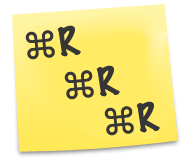 This morning, the online Apple Store has been taken down temporarily stating “We are busy updating the store for you and will be back shortly.” This action usually indicates a new product being released or updated.
This morning, the online Apple Store has been taken down temporarily stating “We are busy updating the store for you and will be back shortly.” This action usually indicates a new product being released or updated.
With all the rumors, this could be huge or it could be not much of anything at all hardware wise. We already know that OS X Lion is being released today. Rumors have spread trying to give validation to refreshed versions of nearly every machine in Apple’s lineup that currently is without Thunderbolt.
We’ll have the details for you here on the OWC Blog as soon as we confirm what the actual changes are. Stay tuned.
UPDATE 7:41 AM – The Apple Store is back online and at first glance there are two new machines available. The MacBook Air has been refreshed to include Thunderbolt capability in both an 11″ and 13″ version. The 11″ variety is available with a 1.6GHz Dual-Core Intel Core i5 or a 1.8GHz Dual-Core Intel Core i7 processor. While the larger 13″ model boasts a 1.7GHz Dual-Core Intel Core i5 or 1.8GHz Dual-Core Intel Core i7 processor.
Also added was a refresh to the Mac mini line, also boasting a Thunderbolt port and processor upgrades with your choice of 2.3GHz Dual-Core Intel Core i5, 2.5GHz Dual-Core Intel Core i5, or 2.7GHz Dual-Core Intel Core i7 processors. A server version is also available with a 2.0GHz quad-core Intel Core i7 processor.
All the new machines ship with OS X Lion.

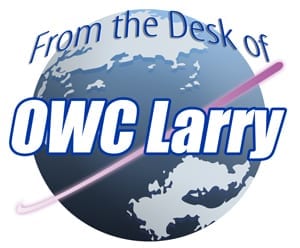


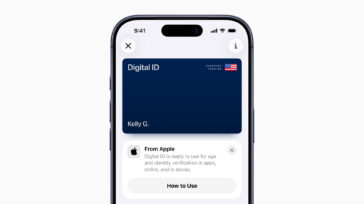
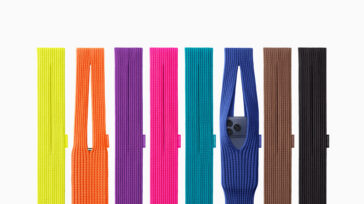

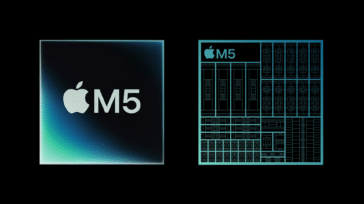


So… What are the options for drives in a new Mini? Will OWC have an SSD and conventional disk combination as available for the latest iMacs? Or does one need to get this only configured from the Apple Store?
And, what SATA speed will these Minis support?
I recognize that these products will not be available until tomorrow, but I’ve already seen benchmark test reports for the Mac Book Air models.
We’re anxiously awaiting the arrival of our test machines – which may not even arrive ’till tomorrow. Once we have our delivery, we’ll be putting all the machines through their paces and we’ll have some answers then.
I’d really like to know if you can add a SSD to a model with one drive or whether you need to buy a model with 2 drives and replace one with an SSD.
Also whether it works with SATA III SSDs would be important.
Ideally I’d like to have a Mini with a small capacity SSD for a boot disk and a high capacity hard disk for storage.
A few more tidbits as we’re digging into the site further…
MacRat is absolutely correct – the new 27″ Thunderbolt Displays are out.
Surprisingly though, Apple took this store update to remove the entry level MacBook. So now, your only options are MacBook Air or MacBook Pro for a new Apple Laptop.
So if your heart was set on a white MacBook…better get to the refurbished section of the Apple Store quick!
Any word if Lion helps or corrects the SSD 6G issue with 2011 Macbook Pro 17s?
Unfortunately not. The SSD 6G issue with 2011 Macbook Pro 17″ models still remains.
Also note the new Apple display which is a thunderbolt hub with adapter ports for USB, FW800 and ethernet.
Interesting it only has 1 thunderbolt port. I guess they’ll have to add more when there are more devices on the market.
“because we place the flash chips directly on the logic board, they take up much less space — about 90 percent less, in fact.”
So, no aftermarket upgrades for the MBA?
Wheee!
Mac mini with thunderbolt and i5. :-)