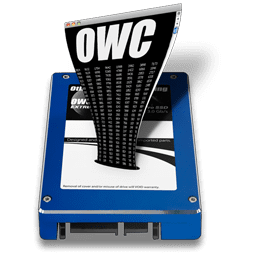 We know you’ve been asking for it and we’ve been hard at work on it. Now, we can proudly say that OWC has the industry’s first (and only)Mac-compatible firmware updater for SandForce Driven Solid State Drives. It’s available for download from our site for use with select OWC Mercury SSDs manufactured after January 2010.
We know you’ve been asking for it and we’ve been hard at work on it. Now, we can proudly say that OWC has the industry’s first (and only)Mac-compatible firmware updater for SandForce Driven Solid State Drives. It’s available for download from our site for use with select OWC Mercury SSDs manufactured after January 2010.
While we’ve offered firmware updates since Spring 2010 to recently, they’ve only been offered via a Windows-based uploader and required a Boot Camp installation to work properly with your Mac. Now, though, that dependency is gone. All you need to do is download the updater from our site, burn it to a DVD, and boot from that DVD to launch the point-and-click interface. Right now, this utility is only for our 3G SSDs which utilize the SF1200 series processor. We should have an updater for our Mercury 6G series (SF 2200 series processor) in a few weeks.
To use the firmware updater, you’ll need the following:
- A compatible Intel-based Mac:
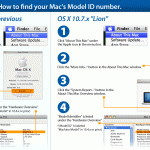
Don't know your Mac's Model ID? Click the thumbnail above to see how to find out. - Late 2008 – Mid 2010 MacBook Pro (Model ID: MacBookPro5,1 – MacBookPro7,1)
- 2009-2010 Mac Pro (Model ID: MacPro4,1 – MacPro5,1)
- 2009-2010 iMac (Model ID: iMac11,2 – iMac11,3)
- 2008-2009 MacBook Air (Model ID: MacBookAir2,1)
- A supported OWC SSD:
- Mercury EXTREME Pro
- Mercury EXTREME Pro 3G
- Mercury EXTREME Pro RE
- Mercury EXTREME Pro 3G RE
- Mercury Aura Pro MBA
- Internal or External CD/DVD Drive
- Blank DVD media
Support for more model Macs (especially earlier model Mac Pros (ModelID MacPro1,1 – MacPro3,1) and the current batch of 2011 Macs) is on its way. When we have it, we’ll announce it both here on the OWC Blog and on the Firmware Updater download page.
UPDATE – 9/2/11
We’ve posted some screen shots and more details regarding our updater in a separate post. Check it out for more information.


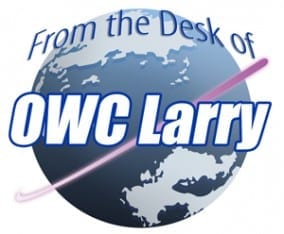






Ran the updater, it found my drive, confirmed that it needed an update. I applied the update, but was soon given the error “Sorry, an error occurred while updating the firmware”. The drive is in a 13″ MacBook Pro 7,1. Any ideas?
Please contact our Technical Support Team and they would be happy to assist in troubleshooting.
will aes-128/256 encrypt work with mac with firmware update?
The 256-bit & 128-bit AES-compliant Chip Based Data Encryption built into the drive will still be there after updating.
sorry,its off.
That aes encrpytion base on something bios ata password, what not supported by macs.
I couldnt find anything about it on owc’s site. Can you use ssd’s encrpytion with mac? How it works? I mean part of filevault 2, or without any usespace tool? My main question is Could I encrypt my ssd space while ssd encrypts itself without my cpu encypt?
You’re looking at two separate data encryption measures.
FileVault protects your data via software by requiring a password to access your data.
The Chip-based data encryption built in to the SSD is different. It protects your data on the chip level. Meaning if the chips themselves are removed from the drive, they can’t be installed onto another SSD board and be read for information.
At this time, one is not a replacement for the other.
Just a bit of an update on my end:
I got my Mac Pro booted into Windows via AHCI mode (yay!) so I can get full speed from the SATA2 connections my Mac Pro offers. After doing this I could get as far as “Download complete!” for the firmware update on my Mac Pro 1,1 model and the system would auto-reboot, but thus far the firmware still indicates v3.20 via OWC’s SSD updater and OS X’s System Profiler.
Before I couldn’t even get past the “Downloading…64 sectors” message. Now it shows “Downloading…892 sectors”, then a minute or so later shows “Downloading Complete!” and reboots (like you’d expect it to). Only, no actual firmware update.
And oddly enough the updater is detecting my OCZ Vertex 3 (SF2200) SSD as well. Since the 6G OWC SSDs use the same controller, I can safely assume this is why? :)
I have a Macbook Pro 3,1. Will there be an updater for this model?
Thanks
Support for more model Macs is on its way.
It’s always wise to backup my system before attempting a firmware update.
My question is does this OWC Firmware update delete the data on my SSD and cause me to reformat or reinstall the OS? This is probably a relevant question for most folks.
My specific system is an 8,3 MacBook Pro with 2×200 GB Mercury Extreme Pro-E drives in RAID-0.
1) Will the updater run from an external USB attached DVD-R? One previous post indicated this didn’t work, and another one said it did work :-\
2) Will the updater find my RAID-0 configuration and allow me to update the firmware in each drive?
3) Will I need to rebuild the RAID array?
4) Will I need to reinstall the system on the newly firmware-refreshed SSD Array?
Of course, these are hypothetical questions since I’m not having Hibernation issues and according to OWC there is no benefit to updating the Firmware :-)
Thanks,
— Carl
Does the Firmware update delete your data? No, but anytime you’re performing maintenance on the computer it is a good idea to make sure you have a copy of all your data prior to the maintenance just in case something goes awry. That way, if something does happen you haven’t lost anything.
Will the updater run from an external USB attached DVD? Yes.
For 2, 3, & 4…The firmware updater and firmware itself doesn’t affect the data on the drive, so it should recognize both drives in the array, allow you to update each individually, and then continue working. With that setup though – DEFINITELY make sure you’re backed up before starting. With two drives, you’re doubling your chance of something going awry and while the worst is never hoped for, it can still happen. So better safe than sorry.
Will this make it possible to use SATA 3Gb/s speeds on MacBook Pro 4,1?
No, the MacBook Pro (model ID MacBookPro4,1) has a system bus of SATA 1.5Gb/s. So while the drive itself is capable of those speeds, the connection itself is the bottleneck at 1.5Gb/s.
Whats the time frame for supporting current MBPs with this firmware updater? I have a 2011 17″ MBP (8.3).
Support for more model Macs (including the current batch of 2011 Macs) is on its way. When we have it, we’ll announce it both here on the OWC Blog and on the Firmware Updater download page.
On a MacPro 5,1 with a Mercury Extreme Pro RE 200 (FW 305A13F0), the firmware updater fail with “Sorry, the firmware file appears to be damaged”.
Same thing on a MacbookPro 6,2 with a Mercury Extreme Pro 240 (FW 310A13F0).
There may have been an issue with the downloading or burning of the updater itself to DVD. For assistance in troubleshooting, please contact our Technical Support team.
I don’t know if you do this, but it could perhaps be good if a hash of the file is published (I couldn’t see one published, but I may have missed it). That along with instructions on how to check the hash of a file would allow people to check if they have a complete and correct download before proceeding to burn the image to a disk.
I redownloaded the image and burned another DVD but still get the same error as before.
A panel pops up and says “Sorry, the firmware file appears to be damaged”
and that’s whilst Status says “Getting device firmware configuration…”
Please contact our Technical Support Team and they would be happy to assist in troubleshooting.
After trying many times the firmware updater without success I started to think that the problem was with the EFI boot loader from my macbook pro. Starting with the DVD all I got was a black screen (nothing loading). I have burnt the disk 3 times and nothing, but I found a way to load it.
The ROM in my macbook Pro is: MBP51.007E.B05
I used another EFI boot: rEFIT loaded with a usb stick. Once you load REFIT you can load the DVD and this time the firmware works without any issue.
I hope this works for others having problems with this updater.
The update is now working and I hope it solves the problem with hibernation. I´ll keep you informed.
I downloaded the iso and burnt my DVD. Tried to boot on my MBP, all I got was a very long series of command lines, most saying something like SQUASHFS error: unable to read….
then finally an ubuntu prompt and that’s it
since trying on my MBP I also tried to boot the DVD on my MP. Worked fine, but SSD not in MP, so no upgrade path there. Still not functioning on the MBP
Sounds like you may not have one of the MBP models in the compatibility list. If it is, please contact our Technical Support team and they can assist.
Worst case scenario since you have a Mac Pro that works, you can always use that machine to perform any firmware updates.
MBP 5.3, bought in late 2009. It’s on the list. I will try your Tech Support first, since moving the SSD to the MP is more trouble at the moment. Also, my MP is 3.1, which is not on your list…..
EFI will not let you boot non OSX from USB drive.
Also, I tried the updater on my 2010 hexacore and got
Sorry, unable to find a firmware file for your drive.
My drive is a OWC Mercury Extreme Pro RE SSD 200 GB
You do need to burn the updater to a DVD and boot from that DVD to launch the point-and-click interface. It does not work on a USB drive.
If you are experiencing problems booting from the DVD, please contact our Technical Support team and they can help troubleshoot.
Yes my failures have been from booting DVD. I just remembering somebody talking about Flash so I was giving them my 2 cents on why that will not work.
Does this updated work with eSATA based SSDs? I’ve got a bootable JMicron based ExpressCard connected to an OWC SSD. I can movie it to the onboard bus if necessary. Thanks.
As with all firmware updaters of this nature, the SSD does need to be installed on the computer’s system bus in order to update firmware.
Thanks for the network fix, Michael!
I wonder if anyone with a Data Doubler package is having success booting this updater from a DVD. I’ve tried booting from both my OWC ValueLine SuperSlim case with original Apple-supplied drive mechanism, and from a Samsung external drive that has also been fine for booting Apple install disks in the past.
So far, the behavior is consistent under all boot conditions: with the windows disk selected, the drive spins for 30 seconds or so, then powers down. The apple boot logo is thereafter intermittently interrupted by the slash-circle (no recognized boot system) and a black folder (with question mark), and no utility appears, even after 10-12 minutes.
I might wait this update out if I have to reinstall the optical drive (and then remove it again after the upgrade). But if anyone has less-invasive tips, I’d be glad to hear of them.
This is fantastic news! Can’t wait to be able to put my mac to sleep again.
I notice that MacBook5,1 is not in the list of supported hardware. Will it be supported?
Support for more model Macs is on its way. When we have it, we’ll announce it both here on the OWC Blog and on the Firmware Updater download page.
LOL thats 4 times.
I wonder how many times Michael will have to C&P
Support for more model Macs is on its way. When we have it, we’ll announce it both here on the OWC Blog and on the Firmware Updater download page.
before this post is through!
Soooo what your saying is that more models of Macs will be supported in the future…. but where do we go to find out when you will announce them?? (LOL)
I’m having a lot of problems downloading the updater. Safari gives me a file between 225-350 MB in size. Can you maybe put it on an Amazon S3 mirror or any insights into this?
Thanks!
Jason, Marc – please try again. Notified our network team and all should be good with the downloads now.
This is great news, and I’m really looking forward to applying the firmware update, but I’m having trouble with the download.
Perhaps it’s just heavy traffic on the first day this updater is available, but Safari is concluding the download of the .iso file intermittently (at 271 mb, then at 63mb, then at 364 mb). Is there any chance you could compress the .iso file so Safari (or other browsers) can resume downloading of the file rather than attempting to start again from the beginning?
If my 3G SSDs work fine (I have 3 purchased since January 2010), why do I need a firmware update? Will the firmware update speed them up even better?
Any thoughts are appreciated.
The firmware update fixed known hibernation issues with the drive when used in certain model Macs, it had nothing to do with boosting performance.
If you’re not running into any hibernation issues now, there’s no burning need to update the firmware.
How do we know if we need a firmware update?
All drives purchased since March 18th, 2011 shipped with the latest firmware.
The latest firmware version revisions (depending on drive model) are 361A13F0, 360A12F0 or 360A13F0.
You mentioned all drives shipped after March 2011 have the latest firmware?
I got my 480GB OWC Mercury Extreme Pro 6G SSD two weeks ago.
My MacBook Pro 8,3 firmware is 320ABBF0 according to the System Information Serial-ATA Revision information.
What I mean is as of now I have the fastest MBP I’ve ever owned, is there an issue if I don’t update the firmware as it runs extremely well now? What are the ramifications of not updating?
As the saying goes, “if it ain’t broke, don’t fix it.”
Think there will ever be an updater compatible with the 2008 Mac Pro (3,1) ?
Support for more model Macs (especially earlier model Mac Pros (ModelID MacPro1,1 – MacPro3,1) and the current batch of 2011 Macs) is on its way. When we have it, we’ll announce it both here on the OWC Blog and on the Firmware Updater download page.
No Mac Mini?
Not yet….Support for more model Macs (especially earlier model Mac Pros (ModelID MacPro1,1 – MacPro3,1) and the current batch of 2011 Macs) is on its way. When we have it, we’ll announce it both here on the OWC Blog and on the Firmware Updater download page.
Why doesn’t the firmware updater work with a 2008 Mac Pro?
That version is on its way, but not completed yet. When we have it, we’ll announce it both here on the OWC Blog and on the Firmware Updater download page.
How can we tell if we have the latest firmware or not?
http://eshop.macsales.com/Customized_Pages/owcssd_firmware/imgs/support_firmware_version.gif
I saw those instructions, but they don’t indicate the firmware version.
Sorry about that – must’ve been an oversight on that page. Having it corrected now.
The latest firmware version revisions (depending on drive model) are 361A13F0, 360A12F0 or 360A13F0.
Excellent news!
Since I removed my MBP’s DVD drive to make room for the new SSD, is there an option to burn to a Flash Drive instead?
Not able to put on a flash drive at this time, It does require burning to and booting from a DVD.
There are significant variabilities among USB sticks as to if they will accurately and consistently function as a boot device. We only recommend and support the use of our firmware updater tool via an internal or external optical drive because that is a standardized interface with consistent operation.
We are working on improvements to the updater itself to include more compatible machines as well as a solution for those without a DVD drive – but figured it best to provide what we have currently since it would help many of our OWC SSD customers.