
With all the talk on new Solid State Drives and the drive transfer speeds they offer, it’s easy to overlook the time-honored, platter-based hard drive. The fact remains that there is still no better price per gigabyte when it comes to storage than going with the traditional hard drive.
The advances in technology on platter-based hard drives are keeping them as viable data storage devices and, while it may be hard to fathom, today’s 5400RPM drives are even faster than 7200RPM drives from just a few years ago. Why? Spin speed is no longer the single determining factor on platter-based hard drive performance. With the advent of PMR, the areal density of today’s drives is increasing and head movement is faster because the distance to data points is shorter. That probably sounds like a bunch of gobbledygook, so let’s break it down some more…
What is Areal Density?
Also known as bit density, areal density is the amount of data that can be packed onto each platter of the hard drive. The higher the density, the more data. The more compact that data is, the quicker the drive mechanisms can get from bit to bit to read and write data. It is usually expressed in Gigabits per square inch (Gb/in2). Think of it like two people delivering newspapers. Each has the same amount of papers to deliver, each is on a bicycle doing their deliveries.
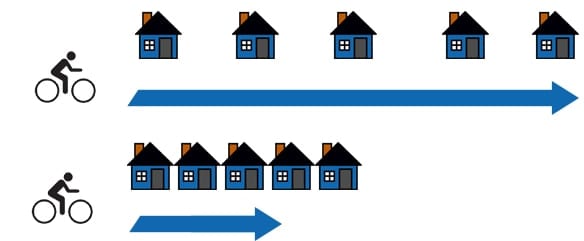
But one has a route that is very rural with lots of farmland between each house. The other is delivering in a dense subdivision where each house is built right next to each other. Who will finish first? The one that has less area to cover, of course.
Perpendicular Magnetic Recording (PMR) vs. Longitudinal Recording
All electronic data, in its purest form, still breaks down to ones and zeros. Switch on, or switch off. Storing that data long term started with punch cards. Each section of the card either had a hole punched in it (indicating a “zero”) or it didn’t (indicating a “one”). Thousands of cards were needed to achieve the simplest of tasks. Thankfully, we’ve advanced through other methods in which to store data – mainly using tiny magnetic particles lined up on some type of media (whether be tape, cassette, drums, floppy disks, CDs, DVDs, etc.) – on to today’s hard drives.


Think of each piece of data as a teeny, tiny domino tile. One end is positive, the other is negative, and depending on which way the tile is facing determines that zero or one. For years, hard drive manufacturers have used a longitudinal arrangement of those dominos lined up all around the platters (as shown above).
Now the technology has developed so that hard drive manufacturers stand each of those dominoes on end – allowing for a higher density. If we take our example literally, it would be like marking each of the dominos on one end rather than on the face of the tile. Stacking this way (as shown on the right) allows many more dominoes (more bits on the drive) to fit on the table. This also reduces the distance from one data point to the next, which means a faster drive.
Isn’t Spin Speed Still Important?
Of course it is! Let’s take our two newspaper delivery boys again and mix things up a bit. Let’s give our rural delivery boy a little advantage and rather than a bicycle (a 5400 RPM vehicle) we put him on a moped (a 7200 RPM vehicle). Now the areal density of the houses really makes a difference in who will finish first. If the delivery route and number of papers is the same, it’s a no brainer – the faster mode of transportation wins.
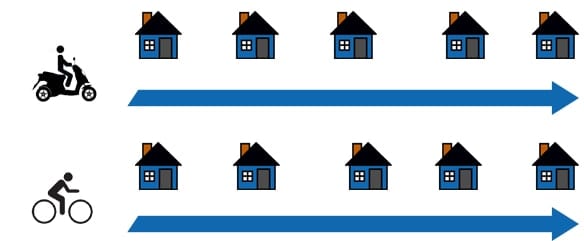
But let’s give our paperboy on the bike more houses per mile now, and the same amount of papers to deliver – even though the moped is a faster mode of transportation (spin speed) our paperboy on the bike finishes first.
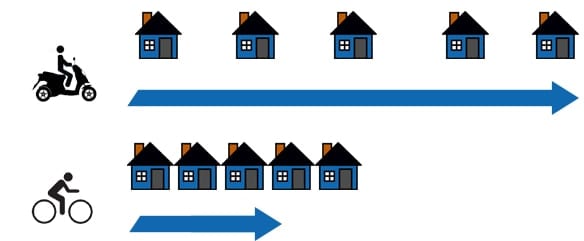
In fact, now let’s have Dad drive him in the car (representing, say, a 10,000 RPM spin speed) if all things are even, the car finishes first, but if that car has to go 5 miles to finish and the bike only has to go two blocks, there’s a good chance that bike gets finished first. So areal density makes a huge difference. Right?
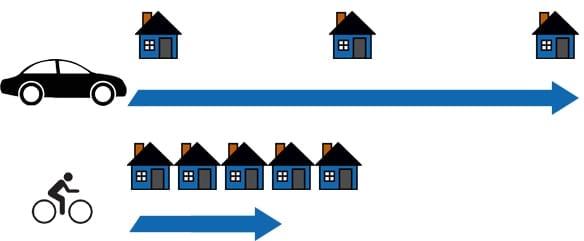
Sounds good in theory, can you prove it?
Sure…
We decided to test out a few notebook drives from just a few years past against drives today. For these tests, each drive was installed in our OWC Mercury Elite Pro mini enclosure and the QuickBench benchmarks were taken over the eSATA connection (capable of up to 300MB/s). Drives that we had on hand for the testing were a 200GB Toshiba MK2035GSS 4200RPM drive and a 100GB Hitachi Travelstar 7K100 7200RPM drive, both only about five years old.
Let’s start with the 4200 RPM drive averaging a modest 25MB/s read speeds and 39MB/s writes…
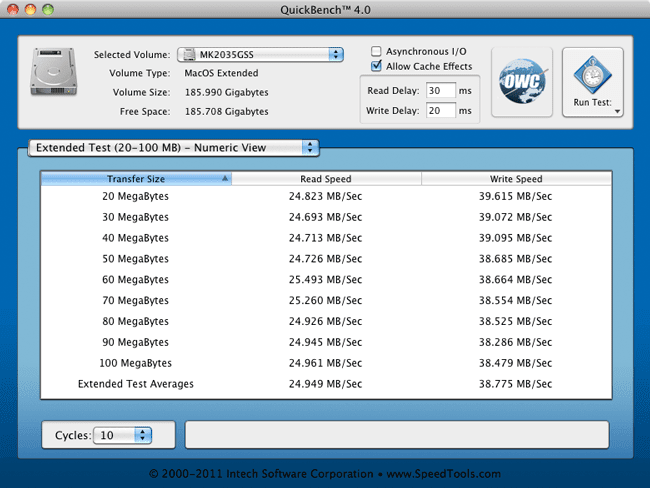
As expected, drive spin speed made all the difference back then as you can see below, the 7200 RPM read speeds doubled and increased the write speeds by 25%
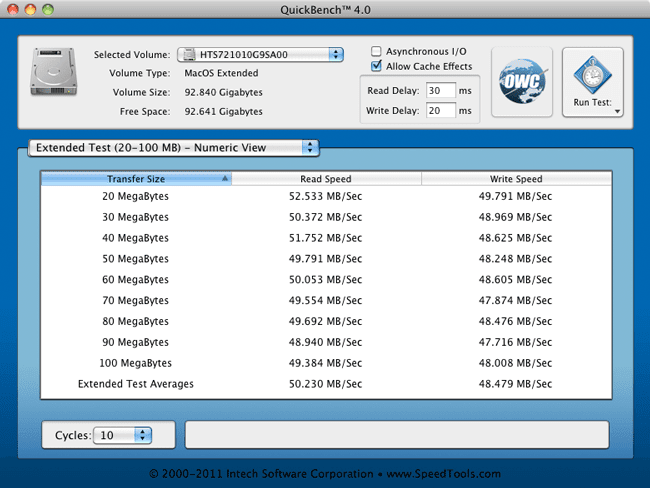
That five-year-old 7200 RPM drive with a lower areal density and linear recording technology topped out at roughly 50MB/s read-write speeds. Now let’s look at a modern 5400 RPM drive such as the 1.0TB Samsung SpinPoint M8. Now, this slower spin 5400 RPM drive gives us a data transfer rate over twice as fast as that faster spin 7200 RPM drive from just a few years ago.
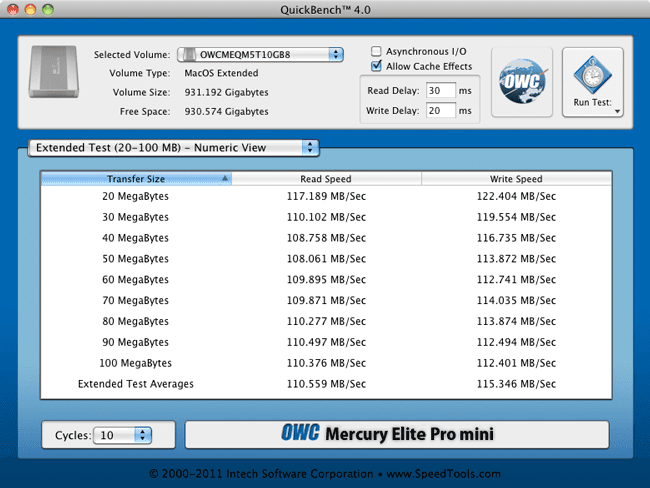
So What Does 5400 vs 7200 RPM Mean For Me?
While the main benefit to perpendicular recording was originally to fit more data on a single platter in order to create larger drive volumes, the added benefit of faster access means that if you’ve been using the same drive for the last few years, simply swapping the drive to a newer model can make your machine perform much faster.

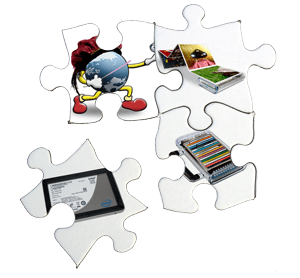






Thanks for the article. Very interesting! My critical thinking course taught me to do as much research of my own as I come across anything I didn’t know, no matter how unassumingly insipid. I came across the Wikipedia article for Hard Disk Drives (HDDs) and thought the few different remarks about Moore’s Law was interesting. Here is the link: https://en.wikipedia.org/wiki/Hard_disk_drive
It’s indeed still valid even after 7.5 years since it is posted!
Yes bruh
I recognize that this is a 6-year-old post but it is certainly informative. After reading it, I opened my external hard drive with Drive Genius 5 hoping to see information about the areal density of the drive but found no such information. Are there any tools available that present this information?
Great article, but now in 2016, I’m thinking this proves that older technology with faster speeds isn’t as good as newer technology, period.
This was an excellent article to assist the non-computer literate these important concepts of areal density and perpendicular magnetic recording as they relate to spin speed. Thank you very much for taking the time to make this memorable and easy to conceptualize. I hope you will have other articles to assist us. I know you wrote this in 2011, but intelligence, clarity and elegance in teaching is timeless.
Sequential transfer rates are very competitive with 5400RPM vs 7200RPM drives. But, 7200RPM drives still have the benefit of faster access times, which help when the drive is multitasking or dealing with fragmented files.
7200RPM drives are maybe 20% faster than their 5400RPM counterparts of the same generation. It’s worth it when hard drives are as slow as they are compared to hybrid drives or SSDs. Speaking of which, I hope Seagate doesn’t stop making 7200RPM hybrid laptop drives.
If I were to choose between a 7200RPM laptop drive and a 5400RPM hybrid laptop drive of the same generation, I’d reluctantly choose the hybrid because flash memory is top dog. Just hope that you don’t get slowed down by the mechanics.
4 x 2TB Hitachi Deskstar 7K3000, each with 60GB “shortstroked” partitions in RAID 0 provides a 240GB 550Mb/s R/W scratch disk on our Mac Pro – sensational in combination with boot/apps on an OWC 6G 240GB SSD. Thanks OWC!
good article.
How does a modern 7200RPM drive comare with a modern 5400RPM drive?
Well, as a comparison, the 750GB OWC Mercury Elite Pro mini 7200RPM option using a Hitachi 7K750 TravelStar benched an average of 117.5 MB/s read and 121.3 MB/s write speeds. So definitely a speed boost from spin speed.