 I thought that today I would try to clear up a misconception that I encounter fairly often on the topic of data storage. I’ll start with a couple of examples:
I thought that today I would try to clear up a misconception that I encounter fairly often on the topic of data storage. I’ll start with a couple of examples:
Say a customer is looking for a RAID solution like the NewerTech Guardian MAXimus to store their important information. It’s a fantastic product and certainly a wonderful solution for your backup or main storage, but here’s the important part: when I ask the customer if this is going to be a backup or their main storage, the response I sometimes hear is, “Well it’s a RAID, so doesn’t it back itself up?”
Another scenario that I have seen, unfortunately, is this. A customer calls in because their RAID has failed, and they are extremely distraught because all of their critical information is on it—tax documents, raw footage for a movie in production, irreplaceable family photos, dissertations, you name it. I’ll ask, once again, if this was their main storage or a backup, and I’ll hear back, “Well it was a RAID. That was the whole point!”
I certainly don’t want this blog post to sound like a diatribe, but I really cannot stress this enough.
A RAID IS NOT A COMPLETE BACKUP!
RAID can improve performance, storage, and/or redundancy over individual hard disks, depending on the specific RAID level used. It can be an extremely useful tool, but it is not a panacea for data storage and it does not obviate the need for a separate, off-site backup solution for important data.
One reason for this misconception of a RAID being its own backup is that a “mirrored” RAID (RAID 1) makes two copies of the data at once. Unfortunately, many people think, “OK, great. I now have a backup of my data right in the same place as my main storage.” The snag there is the location of the “backup”. A true backup solution cannot be in the same physical or logical location as the main storage. Why? Here are a few examples right off the top of my head:
- Fires, tornadoes, and other Acts of God
- Theft
- Accidental File Deletion
- Data Corruption
- RAID Controller Failure
- Multiple Drive Failure
- Cougar Attack
Some of these examples are more likely than others, certainly, but every single one of them has happened before. Take multiple drive failure, for example. Yes, it’s unlikely, but it can be caused by something unforeseen such as the RAID enclosure falling off of a desk. If you have a two-drive RAID 1 and both drives suffer trauma at the same time, your data is gone. As reliable as our RAID enclosures are, any electronic and mechanical device still has a chance of failure, and if the enclosure and drives that comprise your RAID solution suffers some type of malfunction, your data could become unrecoverable on those drives.
At this point you may be asking yourself, “Well what’s the point, then? I thought RAID was supposed to be redundant?” Yes, certain RAID levels (1, 5, 10 and others – see OWC RAID Central for more information) do provide excellent data redundancy. Hard drives are mechanical in nature which means, while much more reliable than drives from even five years ago, they still can fail unexpectedly. The “redundancy” of the RAID means that if one member disk of the RAID suffers hardware failure, the other drive(s) in the RAID will retain the data. This is still a very useful form of “live activity” data protection, like what our Guardian MAXimus line provides, but it is separate from and not equal to a complete backup solution.
When you see a file on a RAID 1 for example, you don’t see two copies of each file in the Finder; even though each individual disk in the RAID 1 solution has its own copy, you see a single item. As far as your computer’s concerned, that’s a single file, not two. So if the file on your RAID unit is the only copy you have, you don’t have a backup of it. A true backup provides another copy, meaning it will need to be on another, separate unit which can be moved to a different location entirely to prevent data loss related to the bullets listed earlier, rather than just hardware failure. Using the Guardian MAXimus as an example, you could utilize a Voyager drive dock and a pair of hard drives as a backup for the Guardian MAXimus, swapping the drives out between the dock and a bank’s safety deposit box, in a fireproof box in a friend’s basement, etc.
My advice is this: Professional data recovery services are much more expensive—both in time and money—than a well-executed backup solution, so do yourself a favor when shopping for a RAID and protect your data by picking up a second storage solution to use as your backup. One, both, or neither storage solution can be a RAID, depending on your needs and budget. Our friendly and helpful sales team will be happy to discuss your storage needs via phone, email, or live chat so that you end up with both the storage you want and the protection you need.
[Editor’s Note: While talking about multiple-drive backup solutions may seem out of place in the wake of the recent hard drive shortages, we felt that this post still has a lot of good information that will still be applicable well after drive production has returned to normal levels]
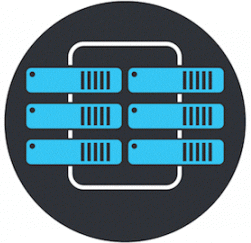









LOL to people who have the money to buy a RAID system and then never do enough homework to even know what it is! “Um, whats the most expensive unit? I’ll take it!” Welcome to more money then sense America!
A serious LOL to the cougar attack! That made me laugh, and then I hit the link. Freaking hilarious! I’m still laughing! Guy on a buffalo… its killing me… great stuff man.
In fact it was funny enough for me to forgive you for making me hit the ole’ Thesaurus… (diatribe, panacea, obviate) wow come on dude! lol