by Gerd N., OWC Customer
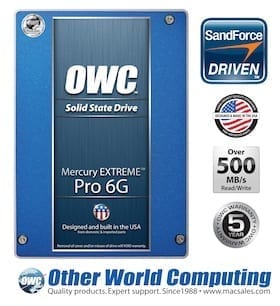 There are very compelling reasons to upgrade your current MacBook Pro. While my MacBook Pro is still a 2011 model with 8GB of RAM, I always felt that it could be a bit faster. Even with the 7200RPM Toshiba drive fitted, IO operations felt sluggish (even more so after installing the OWC) and I wanted to see if a SSD would make a big difference.
There are very compelling reasons to upgrade your current MacBook Pro. While my MacBook Pro is still a 2011 model with 8GB of RAM, I always felt that it could be a bit faster. Even with the 7200RPM Toshiba drive fitted, IO operations felt sluggish (even more so after installing the OWC) and I wanted to see if a SSD would make a big difference.
The 30-day return promise from OWC made the choice of the Mercury EXTREME Pro 6G SSD 480 GB drive an easy choice. When it comes to SSD options, not many companies provide reasonable pricing like OWC, let alone a 5 year warranty on their products – pricing is steep at USD 1,000.00 but the results are overwhelming and worth it.
My MacBook Pro supports 6Gb/s SATA out of the box, and although the System Profiler does not show TRIM support, this is not an issue, as the OWC SSDs have TRIM support built-in.
Installation of the drive is as simple as:
- Taking a backup of your current system via TimeMachine
- Removing the bottom cover and the factory installed Toshiba drive
- Attaching the mounting screws of the original hard-drive to the OWC
- Restoring from TimeMachine (I chose a new install of OS X Lion and then a restore of my data)
The performance of the OWC is simply mind-blowing. A cold-boot to the desktop takes roughly 10 seconds whereas a shutdown takes about 3 seconds.
Application performance has drastically improved – OS X mail opens instantly and displays all messages. Microsoft Office 2011 applications open within 2 seconds. MyEclipseIDE opens in 15 seconds and booting a VMWare image from suspend mode takes about 7 seconds.
Disk operations typically average at 200MB/sec although I have seen peaks in the 400MB/sec range:

OWC’s customer- and sales support is truly amazing – my order was shipped via Fedex and arrived within 3 business days in South Africa.
TimeMachine backups (typically around 20-40GB per backup operation) average at 200MB/sec read speed and are now pretty much limited by the network speed of my Airport Express.
The installation and booting into the BootCamp partition is natively supported by the drive and booting natively into Windows takes about 20 seconds. Game performance under Windows (Skyrim) and OS X (Civilization) show a tremendous improvement in performance and load time. At times it feels that the Mac Book Pro is struggling to process the data fast enough.
Another positive side-effect is the loading of Safari (which was typically sluggish) and browsing speed (I attribute this to faster read- and access-time retrieving cached fragments from the browser cache).
The MacBook Pro does run slightly hotter and the fans kick in more frequently, especially when resting the laptop on my lap – I only noticed this behavior during TimeMachine backups or more intensive disk-operations.
In conclusion, the OWC Mercury EXTREME Pro 6G SSD is a must-have upgrade for any gadgeteer.
This post was re-published with permission and the original post can be found here.

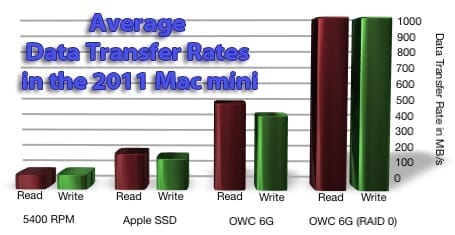

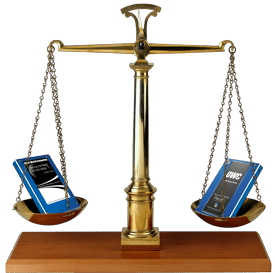






Same issue (128 degrees Celcius) from Smart Utility by Volitans, using MacBookAir3,1 / Mac OS X 10.8.5 with OWC Aura Pro 6G SSD revision 522ABBF0
will apply 541ABBF0 firmware and get back to post results
Just paid ~$600 for the 480GB Mercury Extreme Pro SSD.
I have tried it in two MacBookPros (6,2 and 8,2). In both cases the fans run at nearly MAX RPM and temp reading are ~180F (~76c).
Firmware is up-to-date on the Mac as well as the Hard Drive.
Thoughts?
A little off topic but i feel like sharing…
I Just installed an OWC ssd drive in my imac
OWC /macsales delivered from usa to canada in 16hours which is mind blowing
I used the diy kit and video from them and i am their biggest fan now they made it so easy
It arrived on my 40th birthday so my present to myself was a wicked fast imac
Thank u owc/macsales.com
In my 20 years on the net (im a mothers day redhat 1.0 user) I have never dealt with such a great company as owc/macsales.com
I am telling everybody
So how will we update our OWC SSD firmware on late-2011 MBPs, once the update is out?
Instructions will be on the firmware page when the update is available.
Is this update crucial? What does it bring? I don’t like how you didn’t include any notes about the update in the firnware update section. What I don’t like even more is the fact I’d have to swap my Data Doubler with the Superdrive in order to be able to install this firmware update.
What the hell?! I don’t have time nor the patience to take my MBP apart once again and do all the work just for this single update. Can’t you get it to work from an external Superdrive (through USB)??
Really annoyed about this, OWC!
It is a recommended update for stability & performance. Depending on your model, an external SuperDrive can be used; however, model IDs MacBookPro6,1 through MacBookPro8,3 with an installed OWC Data Doubler cannot boot this updater via a USB or External Optical Drive due to an Apple EFI restriction.
Well, OWC better do something to fix this.
Unfortunately due to limitations Apple imposes – only have a couple ways to go about the update. One is with Windows via Bootcamp, the other requires booting via the optical. This is entirely an Apple bit… the models that Apple ships without an optical drive you are able to boot/perform the update via USB Optical Drive – but Apple restricts that capability on the optical drive quipped MacBook Pros. Sorry.
I have just installed the OWC Mercury EXTREME Pro 6G SSD 240GB in my MacBook Pro 15″ (Late 2011) and it seems to be running fine, except that the temperature reported by iStat Pro is 128 degrees C. Does anyone know if the OWC SSD supports temperature readings? Should I be concerned?
Temperature reporting is currently an unsupported feature because due to the operating characteristics of SSDs, it is highly unlikely one would ever exceed an OWC Mercury SSD’s stated operating temperature ceiling of 158F/70C. However, we are looking into supporting this feature in the future via a firmware update. Firmware updates can be found here: http://eshop.macsales.com/tech_center/OWC/SSD.
Michael,
Thanks for the quick response. On the link you posted all the current firmware versions listed begin in 36, but it also states that if I purchased my drive after March 18, 2011 (which I did), then my firmware is up to date.
So it is a bit unclear to me whether my revision #332ABBF0 is current. Can I assume that since I purchased the drive this week that I have the latest firmware?
Thanks,
Ben
You do, for now. We’re actually very close (couple of days) to releasing a new firmware update – so you’ll want to check back on that link periodically if you’re looking to update your firmware.
I love the OWC Mercury EXTREME Pro 6G SSD 240GB but even after applying the latest firmware update (502ABBF0) the drive gives me a temperature reading of 128°C via IStat pro. Does everyone still have this issue?
Temperature reporting is currently an unsupported feature because due to the operating characteristics of SSDs, it is highly unlikely one would ever exceed an OWC Mercury SSD’s stated operating temperature ceiling of 158F/70C. However, we are looking into supporting this feature in the future via a firmware update. Firmware updates can be found here: http://eshop.macsales.com/tech_center/OWC/SSD
Got it. Thanks for the reply. I was just making sure that the last firmware release in March did or did not have this feature (given that there was a new version since you last made the comment in February). Looks like the answer is “not yet”. I will keep a bookmark on this page.
Yes, I am a happy customer of OWC and love my 240 gb 6G SSD I installed in my 15″ Macbook Pro. There’s a 1 TB (2-platter) drive where the DVD drive used to go, so I’m in nerdvana.
I’m concerned about how much the SSD will slow down. It will certainly slow down, already Photoshop takes 5 seconds to load when I’m sure it was 2-3 seconds when the drive was new. It’s all good though — fast booting, overall zippy feel to my programs, the ability to dismount the HDD through Disk Utility when I want to save the battery (I think this will cause it to spin down and totally power off, haven’t tested that much), plus having a computer that’s much quieter than the stock machine is great.
Actually, you shouldn’t need to worry about slowdowns; the over-provisioning, wear-leveling, and block management features of the SandForce controllers inside our SSDs (both 6G and 3G models) keep the performance of the drive remarkably consistent over its lifetime. We have seen this documented with our 3G models both with in-house use and by third party testing. There is no reason to not expect similar performance rom the 6G models.
Yes, I have to say I love OWC SSD drives. 5 year warranty was the no brainer for me, especially with all the uncertainty of SSDs from other vendors. I actually use it on my PC laptops, and the speed bump on my two 5 and 7 year old Core 2 Duo laptops running at 2.1Ghz rivals the performance of my new Core i7 960 laptop with a regular 7200 RPM hard drive. Sure there are times when the new laptop performs better, but only in CPU intensive tasks like Photoshop or video processing… application load times are pretty equal between all three of my laptops.
Where do these drives stack up compared to this line up?
http://www.theverge.com/2012/2/6/2774994/intel-ssd-520-review-roundup
To see the actual benchmarks from several independent sources, check out the “Reviews” tab on the product page:
http://eshop.macsales.com/item/OWC/SSDMX6G480/
I agree, I installed a 120 Gb in my lowly MacBook. I run both the Mac OS and Windows7 using Book Camp. The SSD is especially nice because I can not get the MacBook to communicate with the Ethernet connection to my aftermarket ECU in my race car (which requires Windows) using Parallels. With the SSD, it takes seconds to reboot and is another compelling reason for me.
I liked it so much I bought another 120Gb for my Playstation3. I don’t witness a performance improvement similar to the MacBook but some games do store a lot of content on the drive and that does result in a speed bump. Unlike the comment about extra heat, my PS3 runs cooler with the SSD.
I’m a big fan of OWC’s SSD.