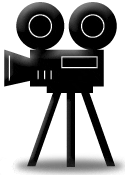It’s a little later than expected, but the latest Instructional Video is ready to go! This time around, we’re showing you how to replace the hard drive in the new 13” MacBook Pro.
It’s a little later than expected, but the latest Instructional Video is ready to go! This time around, we’re showing you how to replace the hard drive in the new 13” MacBook Pro.
I can hear you saying, “Why on earth would I need to upgrade the hard drive? I just got it.” This may be true, but the benefit is twofold. First, as the old axiom goes, you can never have too large a hard drive; no matter how large it is, it will fill up eventually.
The second place you can see a benefit is if you put in a faster hard drive. The faster the hard drive is, the faster the system can access data it needs. The stock drives in the 13” MacBook Pro are 5400 RPM drives. According to our benchmark testing, upgrading to a 7200 RPM hard drive resulted in up to a 6% increase in performance in some tests, particularly the ones involving disk-intensive tasks.
Whatever the reason, our new video shows you how to perform this upgrade step-by-step. As always, you can find the videos both in our Tech Center and on our YouTube Channel.