 Last week, my esteemed co-blogger, OWC Michael, posted his findings on the new MacBook Pros. While I agree with him that they’re pretty nice machines, I do take exception to the assertion that removal of the ExpressCard/34 slot from the 15” MacBook Pro isn’t that much of a loss.
Last week, my esteemed co-blogger, OWC Michael, posted his findings on the new MacBook Pros. While I agree with him that they’re pretty nice machines, I do take exception to the assertion that removal of the ExpressCard/34 slot from the 15” MacBook Pro isn’t that much of a loss.
The main thing we lose is versatility. That expandability was what many people (myself included) saw as the main delimiter between the “consumer” and the “pro” lines – not the materials or the size. The Mac Pro has expansion options via PCI Express cards, and the MacBook Pros had the ExpressCard/34 slot. The iMac, the Mac mini, and the MacBook don’t have these options.
With the notebook replacing the desktop machine as many users’ primary computer, this expandability is a key option to many Power Users. The simplest example is for those who use an ExpressCard for wireless connectivity. Most of the major cell phone companies I checked offer an option to connect to their wireless data networks via an ExpressCard, yet none offered one in an SD format. This is a major snag for those who do a lot of traveling and can’t rely on an available WiFi hotspot for communication.
Then, there is also the versatility in storage. As I mentioned before, there are a lot of people who use their notebooks as a desktop replacement. With this use often comes the need (or at least desire) for faster data connection. While FireWire 800 is a nice, fast option, sometimes you need something a little faster – like eSATA. There are a number of eSATA ExpressCards available for fast connection, several of which also support multiple drives.
If FireWire 800 is fast enough enough for you (and, admittedly, for many it is), there’s still only one port on the MacBook Pro. What happens if you have more than one FireWire device you’d like to use at one time? Sure, you can daisy-chain the devices together, but if there’s a single FW400 device in that chain, it reduces all the devices on that chain to FireWire 400 speeds. A simple FireWire ExpressCard allows you to connect multiple FireWire devices without any worry over loss of speed.
Technically, if you have one of the new MacBook Pros and need an ExpressCard/34 slot, you can use a USB to ExpressCard adapter. However, the down side to this is that, rather than the 2.5Gb/s maximum transfer rate of a native ExpressCard/34 interface, you’re limited USB 2.0’s theoretical maximum of 480Mb/s – and we all know that USB speeds usually test considerably slower than that in OS X.
So what about that SD card slot we got in exchange? It’s “okay,” if all your devices use SD cards. However, what about users with cameras or other devices that use Compact Flash (like my Canon EOS Rebel Ti), Sony’s “Memory Stick”, or any of a myriad of other cards? They still need an external USB adapter, making that SD card slot all but useless until you shell out more cash for a new camera/phone/gadget.
I can hear a lot of you saying, “If the ExpressCard/34 slot is so important, then why not just go with the 17” MacBook Pro?”
The answer to this is twofold – price and portability. The 17” MacBook Pro is about $200 more expensive than its 15” counterpart. While that’s not too much more (less than 8%), the “portability” factor also comes into play.
While the extra screen real estate is nice, it comes at the expense of portability. It becomes a tight fit in many laptop bags (often not fitting at all) and on an airplane (especially if you’re flying “coach”), you’ll be lucky if you can open the screen all the way. This is much less the case with the 15” model. Trading that convenience for a ExpressCard/34 slot is counterproductive to the whole point behind having a “pro” notebook in the first place – portability with expandability.
In conclusion, while I’m rather excited about many of the features of the new MacBook Pros, the loss of the ExpressCard/34 slot has me looking in the “Refurb” section of the Apple Store until this oversight is corrected.
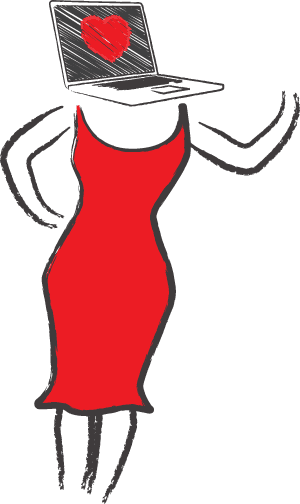







We received a note of support for our coverage of the missing express card slot and I felt obligated to include it here:
Macs have a very long history of expandability that stems at least in part from it’s history as the machine of choice among creative people. Musicians, Graphic designers, photographers have always pushed their machines to the limit, and hardware expansion has been a vital part of that.
Creative people want options, Apple is taking options away, and it makes no sense from a customer point of view.
We are down to one notebook with a matte display, and only the long in the tooth 30″ Cinema display. I currently have a 17″MBP 2.6 ghz HD Matte display, and a Quad core MacPro 3.0 ghz with Dual 23″ cinema displays. I’m a photographer using
Aperture, and it appears my next displays will not be from Apple. I want displays with the full Adobe RGB 1998 gamut and Hardware calibration built in. It appears Apple has reduced interest in it’s oldest and most loyal constituency.
I use the express card slot for a CF reader, an SD reader, and eSata, removing such a small but powerful option makes no sense at all to this customer.
I would have bought a MacBook Air for travel if it had FireWire, but it didn’t, and I didn’t. Every photographer I know has a bunch of FW 800 buss powered drives, and none of them has bought a MB Air either, which is otherwise a great idea. We can live without an optical drive on a machine like that, but not without firewire.
Apple has bigger fish to fry, and creatives have always been small (but colorful) fish. Too bad.
Keep up the good work,
Michael Perini
I’ve pretty much beat this to death over the course of the last couple OWC Newsletters:
http://www.macsales.com/newsletter/06-18-2009TipsnDealsJunePART2.html
http://www.macsales.com/newsletter/07-17-2009TipsnDeals.html
And still more reasons continue to pop out as to why this is really a bad bad move by Apple. Those buying MacBook Pro models for Audio, as I’ve now received comment on, need to be able to add the additional Firewire ports for use with some of the higher end audio gear. Essentially need to have port/channel for the gear + port/channel for external FireWire drives the audio is captured to. This is pretty standard stuff…
And sure – everyone can just go up to the 17″…. A lot of users go with the 15″ and even the 13″ (which never had ExpressCard slot option) because of size, not cost. The 17″ is really nice – but for many the 15″ offers a substantial benefit for the practicality of portability.
At the end of the day – there are a lot of applications affected by Apple’s recent ExpressCard slot removal. And sure – they can buy different models work around it. And doing so is a compromise that one wouldn’t and I don’t think should expect to need make given the cost you pay for a Mac.
The core users that made up 80%+ of Apple buyers a decade ago are likely a very large percent of those who use these extra features – the creative pros that tend to buy more often and spend more on Apple too. Seems like Apple is turning more and more away from its pro users in general. i hope that’s not the case.
The loss of a second FW buss via the ExpressCard slot is HUGE to those of us who do professional audio and need to run the app from the internal drive, track to an external FW drive, AND have a separate FW buss for an audio interface. Even more so for those who are using hi-end effects cards like the UAD-2
Very disappointing.
Also, not everyone wants the extra weight and larger footprint of the 17″ MBP.
For the same money (+- 100USD) as before, with the ExpressCard computer, you get better features.
Two inch bigger screen.
Longer battery-life. Longer charge.
Better video chipset.
More video RAM. (Really be good in Snow).
Better display output.
Four GB RAM capacity increase.
One more USB port.
Better CPU options when you buy.
Buy the 17″ and enjoy all these upgrades.
Unless they remove it from all models, its a very minor issue for a small minority of users.
On the other side, I bought a refurbished MBP just two months before WWDC. I knew they are going to put the longer lasting batteries in the 15-inch model, but I couldn’t wait.
I don’t need esata or any more firewire or USB ports. I’m trying to put a positive spin on it and get the best ExpressCard/34 option available. My camera uses CF cards but I don’t want anything sticking out and I’m assuming a CF reader would. TV tuners require broadcast signal (I live in Hawaii… we all have cable) and not really interested in wireless broadband other than Clearwire, which doesn’t have an ExpressCard/34 card. What to do?
Linda,
eSATA has the same maximum data transfer rate as SATA – 1.5 Gbit/s or 3.0 Gbit/s, depending on whether the controller card supports SATA II or not. FireWire 800, on the other hand, has a maximum theoretical data transfer rate of 786.432 Mbits/second.
Clearly, eSATA is much faster, making it the connection of choice when you have to move large chunks of data, such as when editing music or video.
With Time Machine, however, eSATA may be overkill. Aside from the initial transfer, there is usually very little that gets transferred over with each backup – only the files that have changed get backed up.
When I had an iMac, I used a FireWire drive for my Time Machine backups, and the only time I ever noticed the lower bandwidth of the drive was the initial backup – after that, the connection was a non-issue. In fact, I swapped it over to USB 2.0 for a while, and there was still no noticeable decrease in performance.
So while the loss of eSATA capability is significant in high data transfer instances, such as mentioned above, in the case of Time Machine, FireWire or USB should work just as well for you.
Chris,
I completely agree with you on this matter, and in every respect. My most recent MacBook Pro is the 15″ Mid/Late 2007 2.4GHz model. And let me tell you, I use my express card slot daily! As a matter of fact, I have two express cards. I have one for eSata, and one multi-card reader. I primarily use the eSata card at home with my two OWC Mercury Elite-AL Pro external drives (Thanks OWC!). And I use my multi-card reader primarily on the road.
What are the advantages of the mult-card reader in a persons daily routine one may ask? Well, it’s very simple really, and just have you have already stated Chris. For myself, I use a Sony digital camera which uses a memory stick pro duo card. I also use a mini HD 1080p digital camcorder, which I use 16Gb SD cards in. Not to mention that when I travel with my multi-card reader express card, I can use any memory card from any of my colleague’s, friends, or family’s phone or camera to quickly upload pictures and/or data to my Mac. I mean, let’s face it. There are currently so many digital camera’s out there with different mini-USB ports, and no one ever carries there cable. It’s just easier to pop the memory card out, and into my express card reader. Then of course, my Sony digital camera doesn’t even have a mini-USB port. It’s the credit card thin Sony DSC-T7 5.1-Megapixel from a few years ago. So there you have it, in my humble opinion, the advantages of this alone should justify the express card slot as a permanent fixture on Mac’s.
I’m sure Mac is probably already looking to the future of USB with the upcoming v3, and that in some weird way is the thought process behind dropping the express card slot. But as a loyal Mac consumer, I would gladly sign a petition to bring the express card back to the entire MacBook Pro line!
Tmmy Lee…
Keep the slot and ditch the sd idea please. I have been an Apple ‘bigot’ since 1984. After working in IT for 29 years I have retired. I think this is one of the dumbest propositions Apple have ever come up with. I use the Express34 slot in my 17″ daily and would be lost with out it. It would in short keep me from buying one of the new systems.
Dear Chris,
I’m an Industrial Designer & Sound Designer and have a project studio. I have used a 15″ Mac Titanium Power Book and a G4 tower for years both for 3-D design and professional sound recording with ProTools. I really need to upgrade soon and hearing about Apple deleting the ExpressCard slot on the 15″ is just plain stupid. I’ve used my slot for USB & Firewire Cards to plug in pro equipment so not to daisy chain them. Now Universal Audio has an Express Card to use with their incredible audio plug-ins. We’ve used the older Universal Audio PCI cards (UAD-1) in our tower with fantastic results and now they’ve introduced newer and more powerful versions for PCIe (UAD-2) slots for towers and ExpressCards for laptops. They have very powerful self-contained processors for high-end recording work. Not being able to have an ExpressCard slot on a new 15″ MacPro is devistating at the least. What was Apple thinking??
For years they’ve been pushing multi-media. Professional Sound recording is a big part of that. The MacBookPro is supposed to be pro! And like you said, the 15″ is a perfect size for travel. One step forward and two steps back! How do we get the message to Apple to get it right on the next generation?
Dave Wohl
Ideawerks Studio
Kingston, RI
I totally agree with you and feel more fortunate that I have a two year old 15″ MacBook pro. My computer will have more expandability far beyond the current models.
Hopefully by the time my machine is ready to be replaced (two or three years) Apple will have changed their mind. I can understand the space requirements of a 13″ model, but there’s plenty of room for BOTH the expresscard and SD slots in the 15″ and 17″.
I am putting off buying a new MacBook Pro hoping the express card slot is restored. I run my eSata external drive off an adapter in that slot that I use for Time Machine. How does the speed compare to firewire 800? I don’t want to buy another drive to get that speed increase if there is one.
I’m concerned with the downgrade of the “Pro” MacBooks… what’s going to go next?
For my application – digital video – I need the eSATA or dual FW800 ports that ExpressCard makes possible. The 17″ Book is just too large for comfort, so what this means for myself and Apple is that I’m going to be looking for a late model 15″ MacBook Pro as my next Mac (currently have an earlier Intel MacBook Pro) – NOT a new model. Sorry Steve – you took away functionality at no net gain that I can see. And I fully expect the ExpressCard slot to disappear from the 17″ next.
I’m hoping that Apple realizes they’ve got a problem and puts out a 15″ MacBook Pro Pro with what’s missing from the devalued “Pro” line. I really hate the marketing idea that refuses to differentiate product lines. Names and words lose their meaning… what does “Pro” mean, anyway? If entry level computers are for “Pros” what’s for the regular person who doesn’t need the bells and whistles… oh, that’s right, they’re REMOVING the bells and whistles.
The loss of the express card slot is huge. This was the only really significant difference between MacBook & MacBook Pro models for me; now that is gone. I am a photographer. Three of my cameras use CF cards; one uses SD.
An earlier ‘Book of mine had USB1 & FW400 only. I was able to use a PC card for USB2 & FW800. How do I add USB3 to the current breed of MacBook Pro models. I can neither afford nor want the bulk of the 17″ model.
I bought an Intel MacBook Pro with the ExpressCard/34 slot. The only reason I didn’t get the less expensive MacBook was the ExpressCard/34 slot. I am totally in agreement and I voted with my wallet.
I was one of the many outraged Mac users who complained bitterly for weeks and weeks on the Apple Discussion Forums about the removal of firewire from the otherwise very attractive 13″ unibody MacBook. Thankfully, Apple has seen fit to correct that bone-headed move with the introduction of the long-awaited 13″ MacBook Pro. Only Apple knows whether all the ranting and raving helped bring about this apparent reversal.
I agree 100%, having a low cost card slot that allows 2 eSATA drives is way cool even if just used for backups! Not having that port/card is a big limiting factor and will make my 15 Macbook Pro (with slot) retain it’s value for a long time to come :-)