
Apple’s 2023 World Wide Developer’s Conference is less than a week away. Collectively, during this time, the tech world pauses to gaze at the new hardware and software Apple will unveil at its upcoming WWDC Keynote. This year, the buzz seems to be surrounding a possible introduction of an Apple virtual reality headset.
I admit, I’m curious about such a device, and what its introduction portends. But, as a long-time Apple user, you’ll have to excuse me for being a bit… jaded.
I work with Apple products day in and day out, and have done so for the better part of 36 years. And while there are many things that I enjoy within the Apple ecosystem, I’m a bit disenchanted with how Apple’s treating my favorite operating system: macOS.
Let me be clear: from a hardware standpoint, Apple has made some terrific strides with the Mac. I believe that the current hardware line-up is stronger than ever, thanks in large part, to Apple Silicon. Apple wants us to know that they care about the Mac, and I believe that they do.
But with all the furor and fanfare over Apple’s hardware, the last few iterations of macOS have left me feeling a bit… underwhelmed.
For me, it started with the disastrous move to macOS Catalina, which was chock full of issues on release. There were numerous issues I faced with my 2018 Mac mini and eGPU that didn’t get fully resolved until late in Catalina’s update cycle. And to add insult to injury, other issues (including freezes and random errors) persisted until I was forced to wipe the Mac’s drive and start fresh with macOS Ventura.
And speaking of macOS Ventura, it, too, has been incredibly buggy from launch. (Yes, I know. All software has bugs.) But basic functionality that used to work in previous iterations (such as SMB file-sharing on local area devices) remained broken until macOS 13.3. Currently, on both my Intel 2018 Mac mini and my 14″ M1 MacBook Pro, the Photo screensaver no longer properly spans across a multi-display setup. Incidentally, this feature worked without a hitch until macOS 13.3.
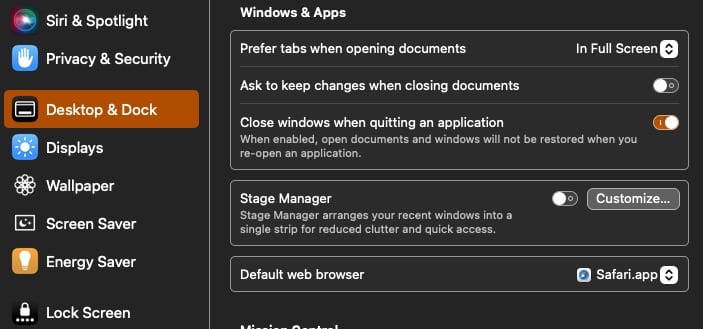
Stage Manager is still very kludgy―and feels like a feature that was released too early. I have made several attempts to integrate it into my workflow, only to get frustrated with its quirky behavior. And macOS Ventura’s System Settings panel has taken several steps backward in terms of interface design. And let’s not even talk about the Finder column width bug, which goes all the way back to OS X 10.9. (Still not fixed, inexplicably.) And some of the truly useful features, like Universal Control and AirDrop, tend to be finicky, working when they feel like it. (Universal Control sometimes works, and when it doesn’t – it’s not obvious how to fix it.)
Let’s be clear: what I really and truly wish for the next iteration of macOS is a new found-focus on stability, polish and bug fixes. A Snow Leopard-type release would be welcome. But, let’s be real: Apple is most certainly not going to waste the public’s time with bug fixes, right?
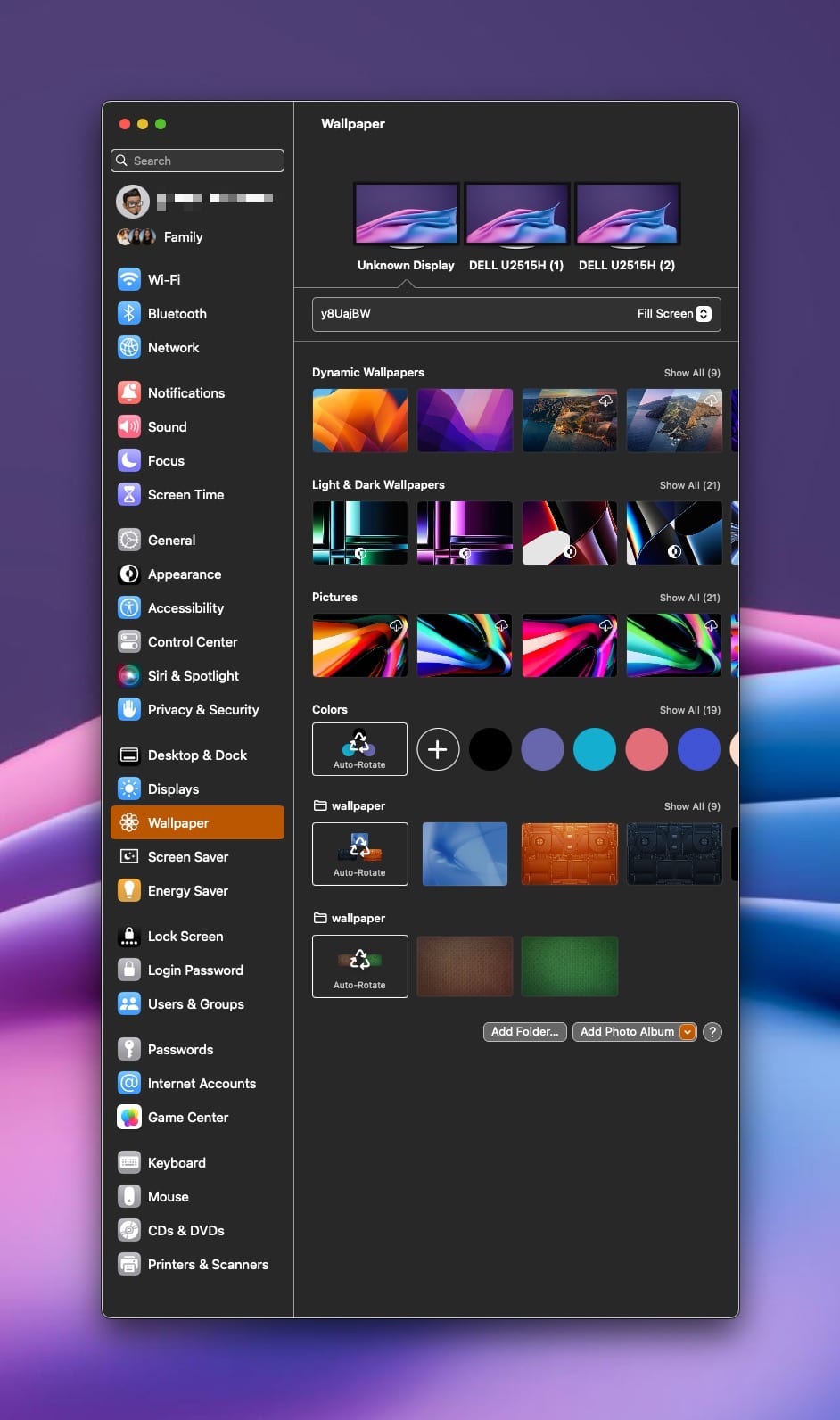
It’s all but a given that Apple will announce new “tent-pole” features in the next iteration of macOS. Let’s take a look a few quality-of-life features I would actually welcome and use in the forthcoming macOS 14.0 release:
- a more intuitive and logically arranged System Settings app, with the ability to increase the width and height of the Settings window to accomodate the larger display sizes found on a Mac. I don’t mind the iOS look, but I do mind the self-imposed limitations that come with it. Chief among my irritation is that I have to search for items in System Settings, because they are not located where I think they should be located.
- the ability to customize the Mac’s lock screen with widgets, along the lines of iOS. This could prove to be a very useful feature for displaying information that changes over time (the weather, sports scores, flight arrivals, etc.)
- widgets on the Desktop or, put another way, Dashboard on the Desktop.
- extricate passwords from the Settings app and provide users with a stand-alone Passwords app for easier password management.
- improved window management, with an emphasis on intuitive window tiling options. Building on that request, I would like the ability to create custom Window Sets, which consist of specific window size configurations for a given Focus mode. For example: If I’m in Work Mode, I’d like to have my apps and windows arranged in a specific tiled arrangement. Multi-display support of this would be amazing.
- A Siri overhaul, with an improved parser and faster response. I can see harnessing a Chat-GPT like functionality for a much more powerful (and useful) search.
- The ability to theme or customize the macOS UI. Let’s make using a Mac more fun, by golly. Apple should take a page from Linux and Windows, which both allow UI modification for a highly personalized user experience.
- The ability to identify, customize and re-name AirDrop-enabled devices. My iPad Mini (6th gen) and iPad Pro (2015) both appear as Airdrop locations, with the moniker “iPad”, despite each device having a specific name assigned (via Settings > General > Name). Icons that represent my Macs show a generic user icon, with no easy method to change it. There has to be a better method to differentiate devices than the current implementation, and I hope Apple does something about it.
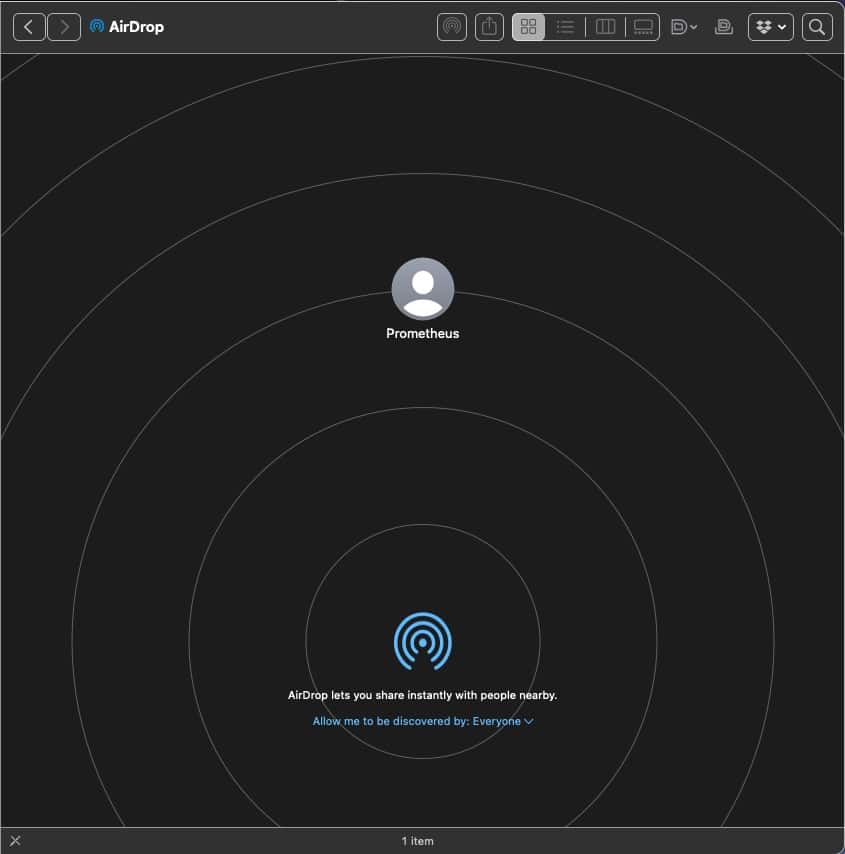
And while I’m still in “wish mode”, I would also like Apple to develop a clear, transparent method for sharing and monitoring the status of reported bugs. As a user or developer, it’s easy to open up a new bug report, but there’s no affordance for tracking a bug’s status once it’s been filed. Put another way, submitting a bug to Apple right now is like putting a piece of paper into a black box. Having an accessible, trackable bug list would inform users of issues that are present and (hopefully) hold Apple accountable to making the necessary fixes.
For me, the bigger issue is that Apple tends to use each incremental update of its OS to primarily fix bugs and add security updates. I would like to see more iteration occur on the tent-pole features as the OS matures. Stage Manager hasn’t really improved much since its debut last year. It seems baffling to have to wait a whole year for a new OS version to see whether an existing feature will be improved upon or not. A monthly update that includes iterative fixes for such features would be greatly welcomed.
So, there you have it. What features / improvements would you most like to see in macOS 14.0? Let me know in the comments below.

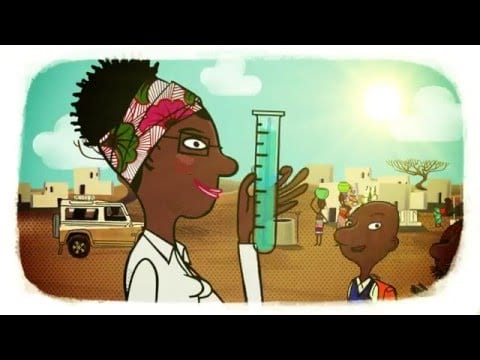







How about fixing file sharing between devices such as M series computers. 13.5 still doesn’t work. consistently.
I have witnessed inexplicable Bluetooth disconnects especially with my Magic Mouse- please repair Bluetooth!!
Agreed. As well, Apple, in my opinion, is shooting themselves in the foot with the ultra expensive 2019 Mac Pro. Not with price as much as what appears to be a march to consolidated chip design – akin to my M1 Pro MacBook Pro. The 2019 (Intel) MacPro has a lot of room to upgrade and customize, but IMO, little improvement in speed over my 5,1 Mac Pro. The original “Cheese Graters” gave hobbyists, professionals and tinkers like me the opportunity to experiment and upgrade to make their machines faster and more powerful. With this little bit of almost open design, I’m pretty sure Apple obtained some great learning and insight along the way. Don’t get me wrong, I’d like to upgrade to a 2019 MacPro, but my 13 year old 2010 is still giving the 2019 a run for its money. A new MacPro with “laptop silicon” will likely be a boat anchor. I believe that tinkerers help drive innovation. “The Garage” is in Apple’s DNA. Hopefully, Apple will continue to be mindful of its roots.
I’d welcome an announcement at WWDC of a moratorium on yearly macOS “upgrades” not only by Apple but by third-party Mac app developers. I’m sticking with 10.13.6 because any version beyond that breaks stuff I depend on daily. Google Chrome is now warning me that I won’t get future Chrome updates unless I upgrade my macOS to 10.15 (“the disastrous … macOS Catalina”). Guess I’ll look for another browser and keep depending on Avast to keep me safe — at least until Apple’s OS juggernaut forces Avast to “obsolete” me too.
Amen. Amen. Amen! I’ve been saying since 10.9 Mavericks (!!), that we don’t need new versions of macOS every single year! I have several reasons for feeling this way, but usually people are quick to jump all over me and tell me how wrong I am! “You just don’t like change!” or “The OS must move forward!” are among the things I am told when I dare suggest that the pace of macOS updates should change to a rate that is more sustainable for Apple, for developers, and for us customers.
Agree 100% it seems Apple has lost its way. Simplicity is no longer something they aspire to. The dead weeks when I could no longer do backups over my wifi network almost drove me back to the dark days of Windows. Totally unacceptable mistake by the engineers? I bought 3 new Apple products this past year and all three were buggy. Hard to say if it was hardware or software and I found the geeks at the Apple store and service online got very defensive and less helpful. Jobs is rolling over in his grave! Thank heavens that you guys still understand that great products and service is still the key to loyalty.
In our video lab where we make DVDs and Blu-ray’s, we keep the Macs there frozen to 10.9.5. We can run great software that no longer works on the new Macs (iDVD and iMovie HD06) and they are virtually problem free.
My M2PRO Macmini is the most quiet fast and stable computer that I have ever owned. I bought it to replace the noisy 2020 Macmini that I still have to use for document scanning.
My printer’s scanner function no longer works in Ventura[13 to 13.4]. No update is planned.
My other third party peripherals have lost major functions.
My Lacie SSD purchased from Apple no longer mounts in the Finder. No update is planned.
My 2005 Marble Mouse that has had software updated since the iMac G5 no longer has software. No update is planned.
Firefox no longer tabs correctly.
Finder no longer tabs correctly. Finder always incorrectly selects the first item in any opened folder. Clicking in a Finder window jumps to a random spot.
Music miniplayer is downgraded to unusable.
400 megabytes of bloatware and crapware that you can’t delete: Books Clock FaceTime Freeform Home Launchpad Maps Messages MissionControl News Nightshift Notes Photos Podcasts Safari Siri Stocks TV VoiceMemos VoiceOverUtility.
Apple ignores feedback as always.
macOS allowing to setup Apple watch, not requiring iPhone (and more). Check out:
Standalone Apple Watch with NO dependency on iPhone or any other device (except Mac). Add camera to take pictures, work as scanner (including Apple Live Text) and web browser like Safari to read QR codes. An extra bonus would be to connect it to the Mac. Then I am sold:
Time For The Apple Watch to Separate From The iPhone
https://www.macobserver.com/link/time-for-the-apple-watch-to-separate-from-the-iphone
It’s Time for the Apple Watch to Break Free From the iPhone
https://www.bloomberg.com/news/newsletters/2021-10-10/can-the-apple-watch-series-7-work-on-its-own-without-an-iphone-kulj7h7o
Future Apple Watch Update to Enable Pairing With Multiple Apple Devices Rather Than Just One iPhone, Claims Leaker
https://www.macrumors.com/2023/04/27/apple-watch-pairing-multiple-apple-devices
Fixing this:
macOS 13 Ventura BREAKS Panasonic TV connection via HDMI
https://discussions.apple.com/thread/254775822
Boot Camp for Apple silicon Macs to natively run Windows.
Detect displays never worked for me. I use a third party Screen saver slideshow program called Artsaver to get my Panasonic to connect when it’s balky. ArtSaver is also an exceptional slide show program.
Thanks, but the problem is that macOS Ventura on Mac (Intel) does NOT see the Panasonic TV connected using HDMI cable and “Apple USB-C Digital AV Multiport Adapter” to connect the Thunderbolt port of the Mac to the HDMI cable to the HDMI port of the TV; for instance on iMac that does not have HDMI port. No problem with previous macOS versions.
The next step is the old “Windows” trick; plug / unplug /replug repeat…
I also use the Apple USB-C Digital AV Multiport Adapter and occasionally have to use the plug / unplug / replug / retry method to get my Panasonic TV to connect. I have had to do this after every Ventura update. My underscan setting also has to be redone every day.
Thanks, iwashingtony. Have you tried with Intel or Apple silicon Macs? The issue arises with the former only.
On the other hand, the plug/unplug/replug repeat… does not work here, after trying more than 100 trials with different Macs (Intel as said; no problem with Apple silicon Macs).
The above June 2, 2023 at 1:31 pm entry refers to a 2023 m2pro Mac mini purchased in January.
My 2020 Intel I5 Mac mini now has no issues with connecting using Catalina OS. It is the one I use when my scanner or other software won’t run on the m2pro.
You may want to try a different HDMI cable or adapter to connect. Other than that you might want to consider Apple service.
Thank you for convincing me not to upgrade. I’m currently running OS 10.12.6—apparently the last functional Mac OS.
A question: Did they ever fix Mail? Worst “native” application I’ve ever seen. Or is it even more idiotic than it was? From what you say, probably.
IMO, Mail is still a dumpster fire. I would imagine that goes for anyone who receives lots of email.
Even with Ventura 13.4, the Mail app got worse. The trash file does not show, but it is there because I can search it. What even worse is the Finder app, couldn’t find a current Number’s file (thought I would have to build from a 3-month old version). But when I loaded the the 3-month old version, the current version loads. Finder also doesn’t work right in Time Machine, dangerous!
Thanks, iwashingtony. The issue is a Ventura issue. It does not depend on the HDMI cable (dozens used) or adapters. Apple service cannot fix that. Apple must fix it updating Ventura. Besides, macOS 14 Sonoma released yesterday cannot be installed on the Intel Mac indicated above. So, Apple must fix it in Ventura.
It arises only with Ventura (no problem before) and only with Intel Macs (no problem with Apple silicon ones) when using “Apple USB-C Digital AV Multiport Adapter” (Macs without HDMI port, like iMac) to connect Panasonic TV (no problem with other TV makers).
I do not know if the issue arises on Intel Mac with HDMI port like the Mac mini that you indicate. Could you please test that? You do not need to upgrade its internal booting disk to Ventura (albeit that would be the best); you can also test installing Ventura in an external disk and boot from there, testing then via the HDMI port of Mac mini with Panasonic TV, as said. Thanks.
to max : from June 5, 2023, “you might want to consider Apple service” . My troubleshooting rate is $5555/HR.
I replied days ago, but does not show. I wonder if the admins could fix it. Thanks!
Thanks iwashingtony, but Apple service cannot fix that. Because it is a bug of Ventura. If you could test as I indicated above, it would be great.
2019 Mac needs native Windows 11 support for T2 chips.That TPM thing is crap.
And I want them to bring back the 27 inch iMac, as mine is old and I cannot use Ventura, and have to stay with Big Sur
It’s amazing how different perspectives are.
You say Ventura has been amazingly buggy, and I’ve found it to be the most rock-solid version if macOS I’ve ever used.
I have no, and I mean zero issues with macOS Ventura.
I had a list of bugs with past versions of macOS, but not Ventura.
That’s good to hear, COBill. I wish I was as fortunate. Basic functionality that worked in previous releases seemed to break in point releases of Ventura. The good news is, 13.4 seems to have addressed all of the bugs I had previously encountered.
I’m 100% with you. Music.app streaming to multiple targets (one a wired Airport Extreme, the other an HomePod Mini) is incredibly UNstable. I have problems daily and crashes weekly.
And the mis-feature where I have to enter my password every time I plug my phone to the laptop to enable backups is still there.
I’ve seen other annoyances, but those are the two that bother me EVERY DAY. (And I’ve been using Macs for almost 40 years.)
Thanks for sharing, David. I hope things smooth out with your Macs soon.
The instability with AirPlay streaming from the Mac has been going on for a while. I hoped with the release of the updated HomePod they would fix it, but no dice.
Stop trying to make the Mac look like an iPhone. How the settings are done in OS 13 is a massive downgrade. Upgrade DVD player, so it also handles Blu-rays. Update iDVD to work on current OS. Figure out a way to make Sleep work reliably and not have to use three different settings in order to configure it as was possible with OS 12 and earlier.
I agree Bob.
Thank you for the warning. And I completely agree that trying to make a Mac into an iPhone is iDiotic. You do understand what that “i” stands for, right? It stands for iDiot, I leave it to you whether they mean the operating system or someone who buys it.