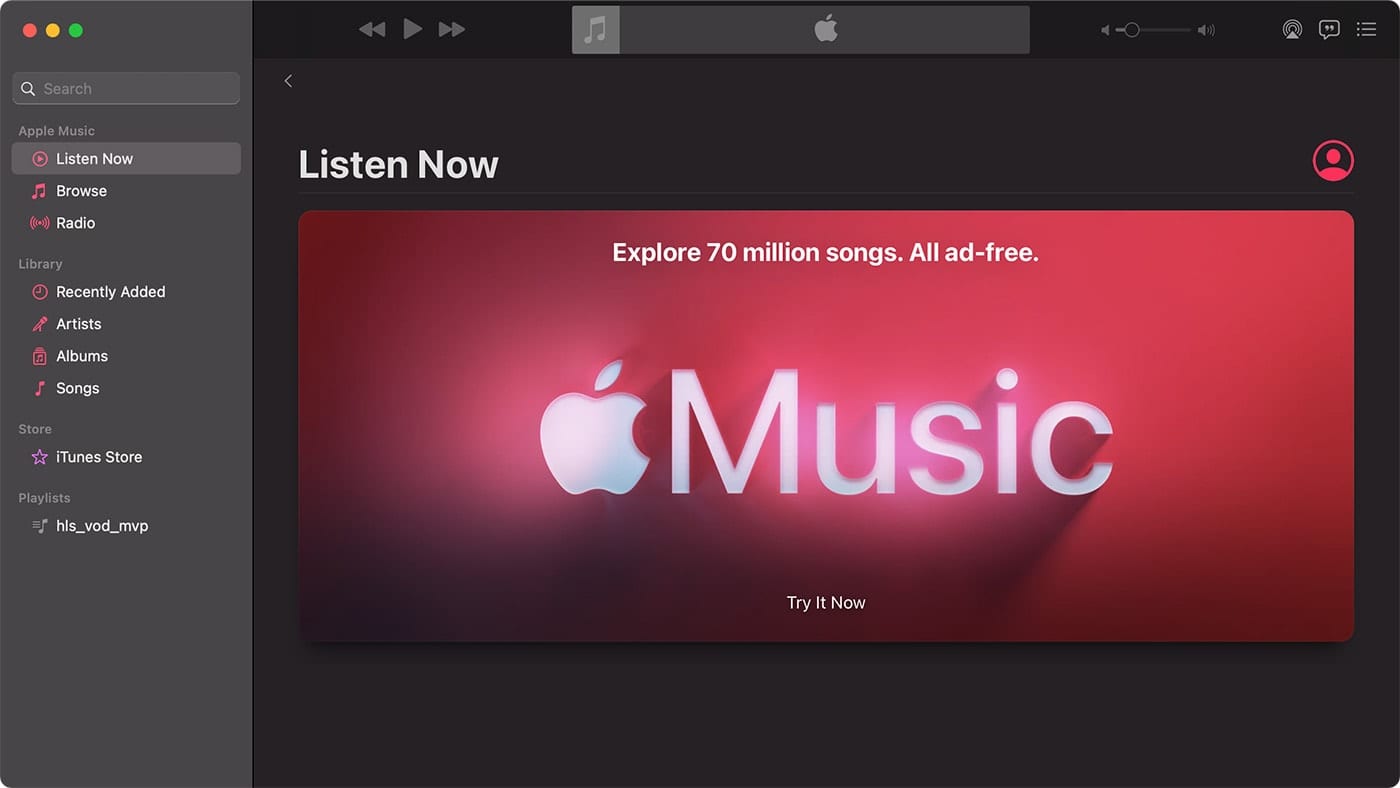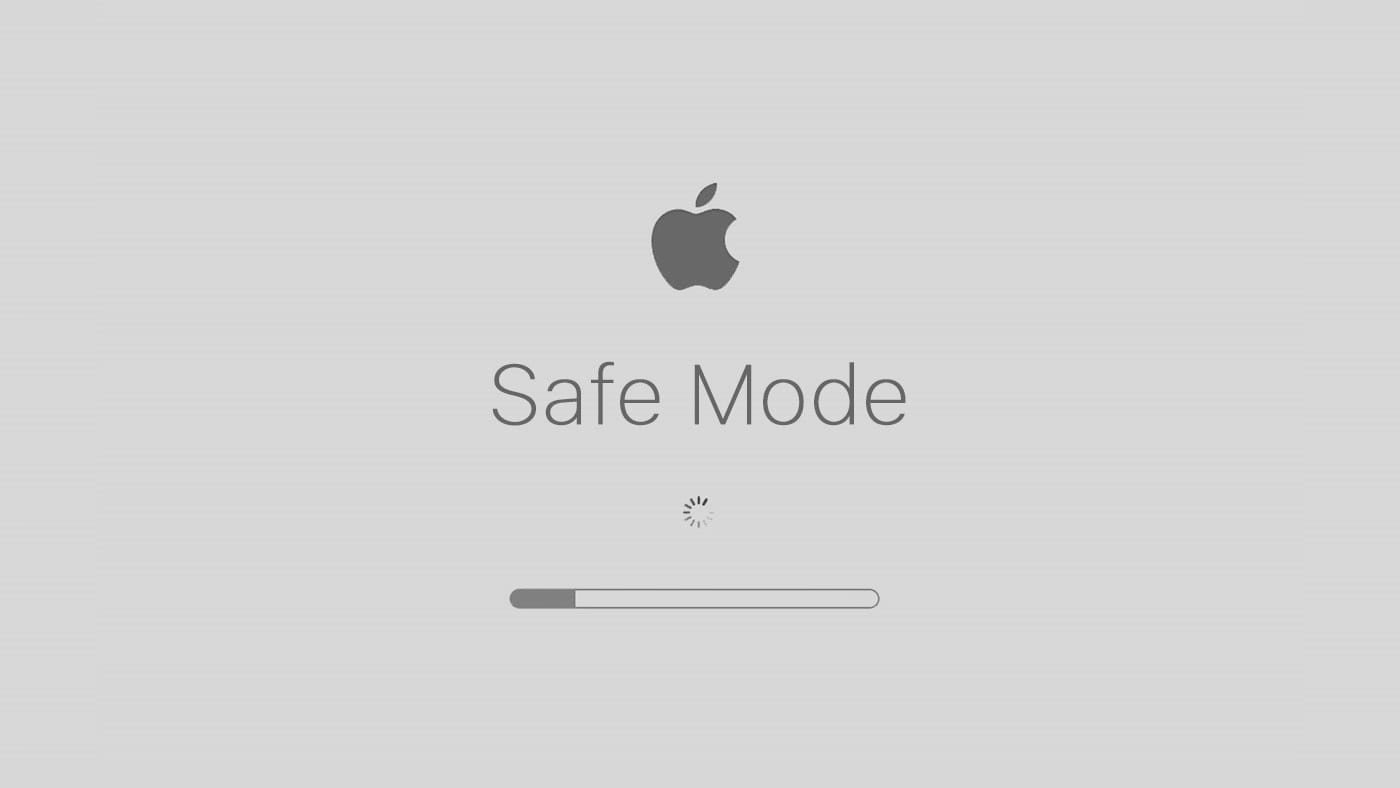Apple changed the course of personal computing with the launch of the first Mac in 1984. The innovations continued with the “collect all 5” candy-colored iMacs in 1999, the iPod in 2001, the iPhone in 2007, the iPad in 2010, Apple Watch in 2015, and other releases along the way. If the elegance and fun of these devices weren’t attractive enough, the user-friendly, integrated ecosystem has sealed the deal for countless users over the decades.
Today, the company’s most meaningful pitch to consumers is that it sells a diverse product lineup of hardware and software that work seamlessly together. For instance, the Handoff software feature lets you start work on one device and continue on another. You can start editing a photo on your phone, pick it up on your iPad, and continue on your Macbook Pro. I’ve occasionally started a project at home on the iMac, and then―when on a tight deadline―continued working on it in a taxi, using my Macbook en route to the airport.
Apple Continuity
Just as Handoff allows you to start work on one Apple device and continue it on another, the Continuity suite of features is one of the most significant selling points for anyone considering moving across to Apple. The benefit is that it makes life easier since you can seamlessly transfer files between different devices. Here are the key features:
- AirDrop allows you to send contacts, photos, videos, and other files between your machines using Bluetooth.
- AirPlay to Mac makes it possible for you to play content from a device to your laptop or desktop, whether you are doing a presentation, watching a movie, or wanting to work on a different screen.
- Auto Unlock and Approve with Apple Watch is a feature that allows you to use your Apple Watch to approve authentication requests from your computer or unlock your Mac.
- Continuity Camera is a great way to use your iPhone as a webcam or scan a document with your phone and have the images instantaneously appear on your Mac.
- Continuity Markup allows you to edit a PDF or photo on one device, e.g., your iPad – and see the changes on your other device.
- Continuity Sketch is a similar extension of Continuity Markup, where you can draw a sketch on your iPhone or iPad, and see it right away on your Mac.
- Handoff allows you to begin work on one device and seamlessly continue it on another, whether you are writing an email, researching something on Safari, looking up an address on Map, or doing hundreds of other tasks.
- Instant Hotspot is a very convenient solution that helps you get online when your iPhone or iPad is within range of your Mac. It doesn’t require any setup, and – speaking from personal experience – can be a lifesaver when you need to do some urgent work but can’t find any WiFi.
- Phone Calls can be made via your Mac, which saves you even having to pick up your phone since you can take the call directly through your computer.
- Sidecar is a handy one to use on your iPad for the purpose of having a second display. This can be very useful as a second monitor if you are editing a video, especially while editing on the go.
- SMS and MMS Messages can be sent and received directly from your Mac, and it allows you to use your computer as a cellphone, much like the phone call feature.
- Universal Clipboard is the feature that will enable you to copy images, photos, text, and videos from one device to another. This can be handy if you are writing a document on your laptop, and want to copy and paste a snippet of text onto your phone.
- Universal Control is the ultimate way to expand your workflow. It allows you to use a keyboard, mouse, or trackpad, and drag content from one device to another. As an example, you might edit a photo on your iPad, and drag it across to your Mac to insert it in a document.
iCloud
The foundation of both Handoff and Continuity is Apple’s iCloud infrastructure. Think of iCloud as the pathway connecting all of your Apple devices, a single sign-in that allows you to store and sync all of your data between devices. To use features like Handoff or Continuity, you must have an iCloud account and be signed into iCloud on all the devices that you want to work between.
But iCloud is also Apple’s cloud data storage solution, allowing you to store and work from documents stored there. iCloud also supports collaborative work similar to Google Drive and Google Docs. But there are various benefits of using iCloud rather than Google Drive. For starters, it has Apple encryption and privacy options. But because the primary interface of working with iCloud docs are Apple’s first-party Pages, Numbers, and Keynote apps, iCloud is better suited for those who wish to work within Mac-native apps rather than in a browser.

The difference between devices, and how they complement one another
Now let’s consider the elements that are unique to each of the primary devices within the Apple Ecosystem. Whilst there are a lot of crossover features and capabilities―e.g., you can take selfie photographs with your iPhone, iPad, iMac, or Macbook―there are features that are device-specific and devices that are better suited for particular applications and thus carry their own place within the Apple world.
What is unique to the Mac?
While the iPad offers a range of productivity apps and can act as a laptop or desktop replacement for some users, Macs are still better suited for professional work such as advanced photo and video editing, coding, and 3D modeling. With a more diverse and powerful selection of Apple processors and larger displays, they offer the speed and screen real estate needed for more complex work.
Plus, macOS remains the most fully featured and flexible operating system that Apple produces. iOS and iPadOS have matured by leaps and bounds over the years, but both still retain limitations that can make it frustrating to use an iPhone or iPad as a primary productivity device.
For example, your job may require you to keep multiple app windows open simultaneously, but this isn’t possible on the iPhone. And though Stage Manager, a multitasking feature introduced in iPadOS 16 has brought the ability to have up to four apps open at the same time on iPads with at least an M1 processor, it still doesn’t give you the robust window management or efficiency as macOS.
Simply put, using a Mac is still the best tool for “real work,” allowing you to work on different tasks simultaneously and switch between them very quickly.
Furthermore, some software applications are only available for Mac or Windows, and cannot be used on mobile devices like the iPad or iPhone. Even more importantly, the Mac’s Finder remains a much more robust and powerful file management app than the Files app on iPads and iPhones.
Macbooks and iMacs also have more ports, allowing you to connect to external devices such as printers, scanners, and hard drives. While connecting some of these devices to an iPad or iPhone using adapters is possible, the process can be more cumbersome and may only be compatible with some devices.
The Mac also offers a high level of customization, from installing new software and customizing settings to upgrading hardware components like RAM and storage. While some customization is possible on mobile devices, it is typically more limited.
The iPhone and iPad offer convenience and high levels of functionality, but the Mac is still the best-suited for heavy lifting. They have more powerful processors, larger displays, and more outstanding customization options. But the real power of the ecosystem is how each device levels up the other. Beyond the inherent power in macOS, you can customize your Mac workflow even further because it integrates so tightly with iPhones, iPads, Apple Watches, and AirPods.
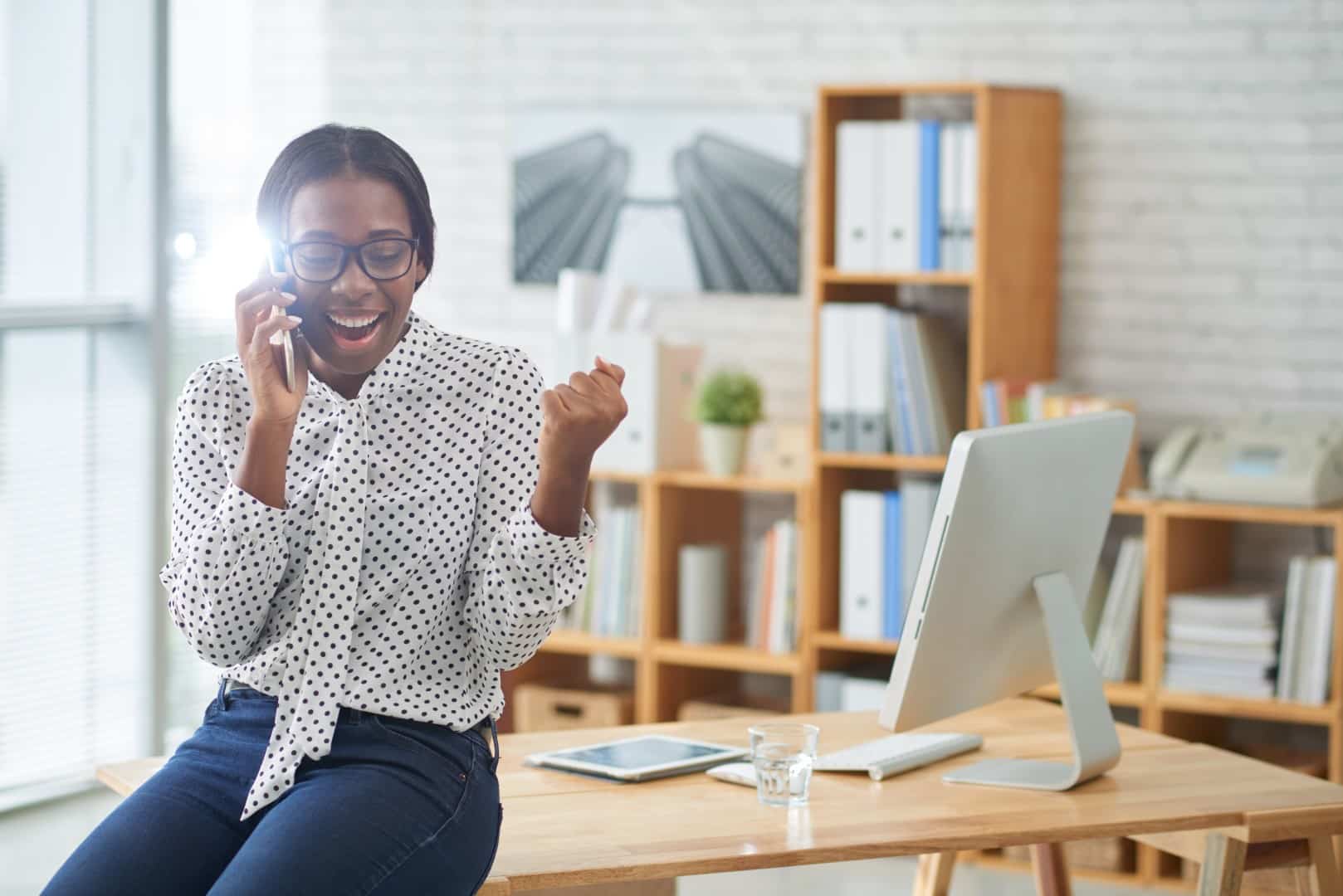
What sets the iPhone apart, and how can it integrate?
It is sometimes easy to forget one of the original primary purposes of an iPhone…which was to make phone calls! But, as mentioned earlier, your iPhone can play a pivotal part in keeping you connected if you are working out of the office and need a mobile hotspot to stay online.
While it isn’t uncommon to occasionally see people filming on an iPad, the iPhone camera really sets it apart within the Apple ecosystem.
Portrait mode, night mode, slow motion, and the ability to record 4K video are some of the key benefits you get with an iPhone. You can then transfer the footage across to your iMac or Macbook to start editing, but this wouldn’t be possible with any other device in the Apple ecosystem.
The iPhone is also a great mobile productivity device. Whether it’s chatting with colleagues within a Teams or Slack Channel, taking a work call from Zoom, or shooting off a few emails while waiting for a flight at the airport, the iPhone is one of the most powerful mobile devices period. And that power is greatly augmented by the millions of apps available on the App Store, each one capable of turning your iPhone into a purpose-built device.
What is the role of my iPad within the Apple ecosystem?
The unique power of the iPad within the Apple hardware ecosystem is that it provides a more natural and intuitive drawing experience. With the purchase of an Apple Pencil, you can draw, sketch, and write notes directly on the screen. While you can use a drawing tablet or other input device with a Macbook, iMac, or iPad, the Apple Pencil provides direct feedback and manipulation in creating or editing images.
But the Pencil also serves as a great input device or fine control. For instance, you can use the Pencil as your primary input tool while working with audio in Logic Pro for iPad, or while making frame-by-frame video edits in Final Cut Pro for iPad.
An iPad is also ideal for reading, creating, and annotating documents due to its large, high-resolution touchscreen. The iPad’s touch interface also allows users to highlight, underline, and make notes directly on documents, which can be more convenient than using a mouse or trackpad on a MacBook or iMac. Plus, attaching an iPad to Apple’s Magic Keyboard brings you a great typing experience and an excellent built-in trackpad, allowing you to use the iPad more like a laptop.
And using Apple Continuity integrations and Handoff means you can instantly move your work on a given document from the iPad to a Mac or an iPhone.
The iPad offers also offers a more immersive and portable gaming experience than other Apple devices.
Finally, the iPad’s lightweight and portable design makes it easy to take on the go, whether traveling, commuting, or simply moving from room to room. While the MacBook Air is among the thinnest and lightest laptops on the market, an iPad weighs less and takes up less space, making them more convenient for on-the-go use.

What about the Apple Watch?
The release of the Apple Watch bought a new range of possibilities into the Apple ecosystem and ways of making your life even easier when using other Apple devices.
The built-in microphone and speaker allow you to interact with Siri directly from your wrist. This is useful for quick commands or queries, such as setting a timer or checking the weather, but you can also get creative in a way that will help you on other devices. A simple, not-particularly-exciting example would be to say, “hey Siri, create a note with a list of groceries―buy five apples, four pears, three bananas, and two passion fruits”. You can then use the Notes app to see your list and access it on your phone when you are at a supermarket, or on your MacBook to order online.
And because the Apple Watch is connected to your iCloud account and is worn on your wrist, it also acts as an authentication tool for other Apple products. For instance, on the iPhone, you can now authenticate Face ID sign-ins when wearing a mask if the iPhone senses that you are wearing an Apple Watch. Similarly, Macs can also search for an Apple Watch as an alternative sign-in option to typing in your Mac’s password or using TouchID.
Apple Watch is also designed to be a health and fitness companion, with features like heart rate monitoring, activity tracking, and workout detection. These features are not available on other Apple devices and can help users stay motivated and on track with their fitness goals. The good news is that you can export the health data and view it on your iMac or other devices.
The Apple Watch has also become the de facto replacement of the iPod in the Apple product lineup. It can store and stream music and quickly pairs with AirPods for on-the-go listening.
Other Apple products
The Apple ecosystem continues to grow, along with the range of third-party products that are sold in the Apple Store. Here is a quick overview of some of the other Apple products which can enhance your experience when working with your existing devices:
AirPods are incredibly portable and convenient to use and are well-designed for easy pairing and seamless connectivity. This means that you can be in a cafe listening to music on your laptop, and immediately switch your AirPods to listen to a phone call that comes in. The connection between devices is stable and reliable, and once paired, AirPods will automatically connect to your device when you take them out of the case. You can also use Siri, which has the added advantage of helping further integration with other Apple devices.
Apple Pencil is designed for the iPad range, and its flat edge attaches automatically so that you can easily charge and pair it. The double tap feature allows you to change tools without putting down the Apple Pencil, and you can also use it across devices depending on your workflow.
Homepods provide an excellent audio experience and work with Siri and Smart home hubs. Whilst there is a good variety of smart speakers, including Google Nest and Amazon Alexa, Apple’s HomePod works well with your other Apple products.
The Magic Keyboard, Magic Mouse, and Magic Trackpad are great accessories for iMacs and iPads, and the Magic Keyboard Folio provides an excellent typing experience for new (10th generation) iPads.
The Mac Pro Tower is the most powerful of them all, with the greatest capability for industry professionals, and users enjoy the same Apple functionality to integrate with other devices.
And finally…
The Apple ecosystem can provide a powerful and immersive user experience. By making the investment, users can streamline their digital lives like never before. Whether you are using it for day-to-day purposes or to edit a VR feature film, the Apple ecosystem is sure to provide a robust and reliable platform for all your computing needs.