 In my earlier post, I mentioned that the new 2012 MacBook Air and MacBook Pro 15″ Retina machines are now using two new, different SSD slot designs/connectors not used previously. Here’s a few pictures of the new connectors, compared to the one previously used.
In my earlier post, I mentioned that the new 2012 MacBook Air and MacBook Pro 15″ Retina machines are now using two new, different SSD slot designs/connectors not used previously. Here’s a few pictures of the new connectors, compared to the one previously used.
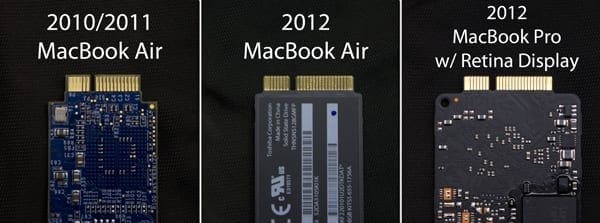 While our current Aura Pro Express SSDs are NOT compatible with these new machines, we ARE full steam ahead on bringing new models to market that will feature these new connectors.
While our current Aura Pro Express SSDs are NOT compatible with these new machines, we ARE full steam ahead on bringing new models to market that will feature these new connectors.
Of course, the other new MacBook Pros announced yesterday, the 13″ and 15″ non-Retina Display models, will continue to utilize traditional 2.5″ SATA SSDs like our Mercury Electra 6G and Mercury Extreme Pro 6G. You can also install a couple of hard disk drives using the OWC Data Doubler (up to 1TB each) for a 2TB total…and if that’s your magic capacity number….here’s a future product teaser….with the OWC Data Doubler, you’ll soon be able to hit that level of internal storage capacity with OWC SSDs!



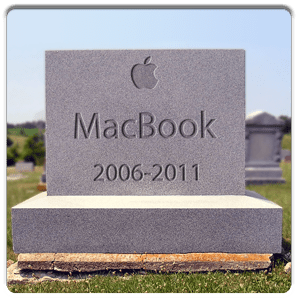






Is there an enclosure or adapter for OWC Aura 2012 SSD for 2012 MBA? Not sure if i am cross referencing it correctly on the site.
Hi, Michael. We offer an enclosure for the factory SSD that was included with your MacBook Air https://eshop.macsales.com/item/OWC/MAU3ENVOY12/. The enclosure is not compatible with the Aura SSD, however. If you have any other questions, please don’t hesitate to reach out to our customer service team: https://eshop.macsales.com/Service/
Since my macbook pro early 2013 (seiral # C02LD2JJFFT0) motherboard’s display connector broke. I would like to take off its SSD HD and upgrade it into a late 2011 macbook pro 13″ (serial # C1MHKEMBDV13),
Is there any existing module that will convert the PCI connection of the SSD HD and make it compatible with 2011 macbook pro 13″ (serial # C1MHKEMBDV13) main SSD HD upgrade?
Hello MICHEL,
We are very sorry but at this time there is no option to add a PCIe SSD from a MacBook Pro early 2013 to the internal SATA connection of a MacBook Pro 2011 model.
You can however add the OEM PCIe SSD into the OWC Envoy Pro. This will allow you to access the PCIe SSD externally from your MacBook Pro 2011 model.
If you have any further questions, feel free to contact our Technical Support Team!
Will a 2012 MBA SSD work in a 2012 MBP-R?
Is there anyway to increase my storage internally on my 2014 macbook pro retina display if was bought as a gift and I would have preferred 1TB instead of 512 Im hearing it can be done but being pulled in few different directions with this
Hi, we can’t comment on SSD upgrades for your model of MacBook Pro, but please keep an eye on the OWC Blog for official announcements.
Hi, How can I find which SSDs are compatible with my MBP – 15″ non-retina mid 2012 model (mbp 9.1)?
Those are the ones where the ram is not soldered so you can still change it and which didn’t come with an SSD so you could change the internal HDD yourself.
Does this mean that any normal SSD would work?
Also, I’m thinking of getting the Data Doubler enclosure to put an SSD where the DVD is.
1) Would it be better to put an SSD where the internal HDD is, and the old internal in the data doubler?
2) Can I buy the Data Doubler (DD) in the UK for GBP?
3) Can I use any normal SSD in the internal mac HDD place? mid 2012 15″ non-retina model 9.1
4) If I buy one SSD for the internal slot, and put the old HDD in the DD, if the OS is only on the SSD does that mean all my apps have to be on the SSD?
(On a pc, you could install software to any hdd. I’ve never had two internal HDDs on a mac, so I’ve never installed a dmg and been asked where I want to install it.)
So do I have to have just one APPLICATIONS folder, and does it have to be on the same HDD as the OS? Do apps have to be in the APPLICATIONS folder to work? (Or could I have the OS and the APPLICATIONS folder – just containing my most important apps – on the SSD, and have another folder – OLD DRIVE APPS – on the 2nd, normal old HDD, and install other, less important apps to that?
Or will this cause issues with the other folders like Application support in the Library folder?
5) I’m asking as I want to know how much of the non-essential stuff on my current HDD I’d be forced to put on the SSD with the OS.
I’ve just looked at I have only about 40gig of Apps. So that wouldn’t be a problem.
But I do have 150gig of Dropbox. Does that have to be on the same HDD as the OS and/or the APPLICATIONS folder?
Or could I have OS and Apps (incl. Dropbox) on the SSD but my huge Dropbox folder on the old (other, non SSD) drive?
6) Does the SSD have to have the same name – i.e. Macintosh HD, if it’s going to have the OS and Apps on it? Will installs automatically look for that HD if you have two internals?
(Sorry for all these questions, but I’ve never had more than one HDD with on partition internally in any of the macs we’ve had since we had to switch for my wife’s video editing about 6 years ago.)
7) Will the optical drive work if you just plug it in externally with a sata to usb cable? Do you provide one with the DD? And if not, I have a Seagate go-flex portable (2.5″) external drive. That allows you to plug different connectors into the bottom. USB3, Firewire 800, Thunderbolt etc. So I have a cable there with a SATA connection to usb – I’ve plugged an old mbp hdd into it and it’s mounted fine. Would that work with the optical drive externally?
8) Assume I start now with one SSD, and the DD holding my old HDD. The price of SSDs has halved in the last year or so, so maybe in a year, I could afford buying a 2nd SSD to replace the old mac internal HDD which I would have in the in the DD.
If I bought a 2nd SSD of similar size to the first, could I stripe them together into one RAID drive?
Would this then go STUPIDLY fast?
Do the SSDs need to share any attributes to be striped together into one raid drive? eg same size? same read and write speeds? Same make? Exact same drives?
(If I was a very rich mac user who could afford the top of every range, I’d definitely have 2xSSDs with my retina, striped together into one drive of 1-1.5tigga Reading and writing at almost 1,000MB/s, almost 1gig a sec. And have an external drive in my fancy mac bag if I needed to take it with me. I could even have a blu-ray one. I’m surprised Apple haven’t thought of this – which makes me think I must have missed something so it probably won’t work.)
Any help much appreciated. Esp whether my model mbp will take any old SSD and where I can buy your products in the UK in our strange English pounds before they lose all value.
Many thanks.
Rory.
Thank you so much for your interest in our products! We would love to help you with this. To best assist with a more complex question such as this one in the future, it is best to contact our tech support team directly via phone at 800-869-9152, or 815-338-8685 internationally; by chat; or by e-mail.
A member of our tech support team will be reaching out to you via e-mail as soon as possible to assist you with your questions.
Is the OWC Envoy SSD enclosure for the MacBook Air 2012 backwards compatible with the 2010/2011 MacBook Air SSD? I need to retrieve data from two liquid spilled MacBook Airs 2010 and 2012 models. Will I need two separate Envoy SSD enclosures? TIA.
The physical connector is different between the 2010/2011 SSDs and the 2012 SSDs. You will need an Envoy for the 2010/2011 models and an Envoy for the 2012 model
Thank you so much!
Do you have a SSD to USB connector for the 2012 Macbook Air?
We carry the OWC Envoy portable, bus-powered USB 3.0 storage solution to complement the 2012 MacBook Air: http://eshop.macsales.com/item/OWC/MAU3ENVOY12/
Do you currently have an adapter for the the mid-2012 MacBook Air SSD to sata? For bare drive recovery of data.
No, although with the OWC Envoy, you can access that original drive via USB 3.0
Hi, may i know 2012 macbook pro retina SSD same use for Imac 2012 slim to built SSD Fusion Drive?
We do not currently have a SSD upgrade compatible with the 2012 iMac models.
Hi, when come out new mercury extreme pro ssd 6gb with 1 tb ???
We can’t really speak as to new products or release schedules of future products here on the OWC Blog.
Please tell me if the MacBook Air 2012 11.6″ uses the NEW SSd conector or use the oíd one, same as the 2011?
Thank you, very much.
Luis.
It is a new connection on the SSD, not the same as found on the 2010-2011 models.
Just wondering, based on the time frame that OWC experienced with bringing out SSD’s for previous generations of MacBook Air’s, what really approximate time-frame are we looking at for getting OWC SSD’s for the 2012 MBP’s?
Really can’t speak authoritatively as to an ETA, rest assured we are working on it though.
How do you get the 2tb in the macbook pro? I only see up to 1TB on your site.
Good catch – I think Grant had Data Doubler on the brain when he wrote that. If you use two 1.0TB hard drives (one in the main bay, and one via the optical bay with a Data Doubler installed) then you get up to 2.0TB.
Wonder how much the 1TB SSDs will cost?
If they go for about five hundred it’d probably be worth upgrading from my 256GB OWC SSD, I guess.
Try will over a grand, possibly in the 2k arena. A 480 Mercury Electra 3G runs at 580. The higher you g0, the more expensive and complicated it is to cram that architecture together. Remember, the smaller the more expensive haha.
Great you tease new SSD capacities ;)
Which Macbook Air SSDs will the Aura Envoy be compatible with?
The Aura Envoy will be compatible with factory SSD modules from 2010-2011 MacBook Air models.
It looks like mini PCIe connector. Could you check if it is or not?
Is your current OWC Data Doubler compatible with new 2012 MacBook(non-retina) Pros?
http://blog.macsales.com/14064-expand-the-2012-macbook-pros-with-an-owc-data-doubler