 It’s the end of another week, and you know what that means: another OWC Instructional Video!
It’s the end of another week, and you know what that means: another OWC Instructional Video!
This time around we show you how to upgrade the Memory in the mid-2009 15” MacBook Pro.
These MacBook Pros can take up to 8GB of memory, doubling the maximum capacity of the previous model. This is a big boost for those using memory-hungry applications, like many graphics and audio suites, on your MacBook Pros.
They’re not the only ones that can benefit, though. Snow Leopard (with its 64-bit architecture and advanced resource management) looming on the horizon, larger amounts of memory will be more efficiently handled, increasing the overall performance of your system.
Get ahead of the game and upgrade your memory today. OWC has everything you need, from the correct memory for these models to our step-by-step installation videos, which can be found in our Tech Center and on our YouTube channel.

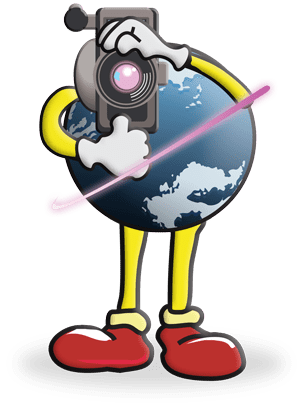






MBP 15″ 5,4 (mid2009???) A1286 EMC 2324
Can I upgrade to 16GB? Maybe with new EFI or something else?
Best. B.
The MacBook Pro 5,4 is certified for 8GB of memory.
Can I upgrade it to 16gb?
The maximum the 15″ MacBook Pro (mid-2009) is certified for is 8GB of memory.