 While the both the new Macbook Airs and the MacBook Pro with Retina Display have new, custom connectors for their SSDs, the updated 2012 13” and 15” MacBook Pros continue to use industry standard SATA drives for their storage. That’s great news for upgrading; it means you can install an OWC Mercury Electra 6G or Mercury EXTREME Pro 6G SSD in the main drive bay and get the amazing performance boost that comes from an OWC Solid State Drive.
While the both the new Macbook Airs and the MacBook Pro with Retina Display have new, custom connectors for their SSDs, the updated 2012 13” and 15” MacBook Pros continue to use industry standard SATA drives for their storage. That’s great news for upgrading; it means you can install an OWC Mercury Electra 6G or Mercury EXTREME Pro 6G SSD in the main drive bay and get the amazing performance boost that comes from an OWC Solid State Drive.
There’s also an optical drive in these models. It’s obvious Apple is moving away from the optical drive as a media source; they’ve removed it completely from both the Air and now the 2012 MBP Retina models. You can do the same with the standard MacBook Pros, except you can put something even more useful in its place: more storage! The OWC Data Doubler, allows you install any 9mm or narrower 2.5” SSD or platter-based drive in the optical bay, and fits without issue in the 2012 MacBook Pros.
You may recall the problems people had using 6Gb/s SSDs in the optical bay of some 2011 MacBook Pros, so we did some preliminary tests this time around, too. We’re happy to say that the 15” model can take a 6Gb/s drive in either bay. Unfortunately, we can’t recommend using a 6Gb/s drive in the optical bay of the 13” model at this time. In our testing, we found the 6Gb/s performance of the bay to be very poor. The 3Gb/s models work with no problems, though, so you can still put a high-capacity drive in the optical bay and put the super-fast 6G SSD in the main drive bay, where it’ll work just fine.
We will be reviewing options to resolve the problem in the 13″ 6Gb/s optical bay , just as we are continue to do so with the similar issue affecting the 2011 MacBook Pro 15″/17″ models.
Speaking of new Macs and what can/can’t be upgraded, stay tuned for our coverage on the new MacBook Pro with Retina Display.
ADDENDUM: Independent sources confirm Data Doubler and our 6G Extreme as offering incredible dual drive performance: http://macperformanceguide.com/blog/2012/20120708_2-MacBookPro15-dual-6G-ports.html
UPDATE – 9/20/2012
Good News! Apple released EFI Update 2.9 for MacBook Pro (Mid 2012), which appears to have resolved this issue! We’re locking down the comments here. All the coverage and comments are now concentrated here.



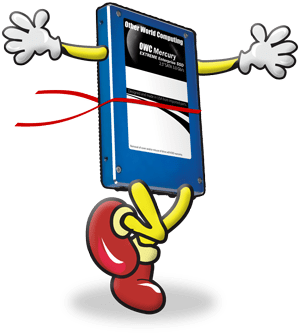






Might a solution similar to this work?
http://blog.macsales.com/9754-owc-offers-fix-for-2011-17-mbp-sata-problems
Not reliably, which is why we stopped selling it for the 2011 models. The issue is no different in the 2012 models.
Hello,
Apple just updated their EFI Firmware for the 2012 MBP in 10.8.2 – has this resolved the issue 6G Sata issue for the Data Doubler?
Thanks
Unfortunately, we get the firmware updates at the same time as everybody else, so we couldn’t start any testing until today.
However, we do have people on it as I’m typing here; if we discover there’s any change, you can be sure we’ll mention it on the OWC Blog.
In the meantime, there’s still no compelling reason NOT to install the update, so go ahead and install; if it turns out things DO improve, you’ll have yourself a nice little bonus.
Just checking, when you say the 6G SSD is unreliable in the ODB, exactly what issues are people experiencing?
Thanks
The link in the article explains it best: http://blog.macsales.com/10433-macbook-pro-2011-models-and-sata-3-0-6-0gbs-update-5272011
Dear OWC Team,
I read about some black ribbon cable issues with a Data Doubler screw. What’s your insight about it and the MBP 15″ 2012?
Thank you in advance
This was a small issue that affected only a handful of customers about a year ago. It was noted that the phillips screw on the bridge board was being tightened too much and a burr occasionally was raised around the head of the Phillips screw. It has not been an issue since it was discovered.
I am ordering 2012 MBP 15 and wanna to install doubler with SSD.
As optical drive support 6G, can I simply put SSD at optical drive with doubler? How can I do a clean install of mountain lion on SSD and then format 500G HD?
Yes, the SSD can go in the optical bay on that machine with full SATA Revision 3.0 speeds. Visit our main site here for OS X installation instructions.
I wish the 3Gb/s and 6Gb/s problem was a little more clear on your website when ordering, I ordered http://eshop.macsales.com/item/Samsung/DDMB5KS1.0 for my new 13″ mbp and the HD that came was 6Gb/s, not 3. I didn’t realize that I now have to switch both my stock drive to the optical bay and put the new drive in the dedicated bay. It’s not a problem to do this, but naturally I would like to do as little tinkering inside as possible.
My questions are: if I switch the 2 drives, will the computer automatically accept the stock drive in the optical bay as the startup disc or do I have to assign a setting for that? Also, do you have instructions for switching out the stock HD on your website?
I should add, I only realized about the 3Gb/s and 6Gb/s when starting to watch the install video. On a related side note – the videos start with a warning about antistatic – the link you give in the video for more information is outdated and doesn’t work… that’s how I came across this blog.
When your Mac starts up, it will automatically check the drive bay that was set as the Startup Disk. If the drive in that bay has no OS installed on it, then your Mac will poll the other drives (including those connected via FireWire, USB, or Thunderbolt) for an OS. If your original drive in the Data Doubler is the only other drive on the system, then it should boot to that with no troubles.
However, the hard drive/Data Doubler bundle you mention is a 5400rpm hard drive; this issue really only affects 6Gb/s SSDs, as the data transfer rate on even 7200RPM platter-based drives isn’t enough to saturate the bandwidth.
Chris, thanks for the reply!!
So, the Travelstar 5K1000 Data Doubler bundle WILL work in the optical bay after all without a problem. Whew, what a relief! When I saw the 6 Gb/s on the sticker, I was really concerned. I will leave you with one last question – would you recommend that I put the 1T drive in the dedicatd bay or in the optical bay as I originally planned?
In this instance it really doesn’t make a whole bunch of difference. But for the sake of making a decision, ask yourself this: if you ever decide to upgrade to an SSD, which drive would you leave in there?
That’s the drive that should go in the Data Doubler; it’ll save you some rearrangement later down the road.
so i have a question… it has to do with the whole 6gb/s ssd not working in the optical drive spot. are you SURE it wont work? having 2 6gb/s in a macbook pro? becuase ive seen many peoplpe on youtube put them in and they work fine. for instance “the fastest macbook pro on the planet” video on youtube he has 3 sections of video that shows you how to put it in to raid 0 but BOTH of his ssd are 6gb/s!!!! so tell me does it work or not? and will apple fix this within the next month? oh btw his and my macbook pro are early 2011! please respond to this!
As mentioned in the post – only with the 13″ 2012 models and the 15″/17″ 2011 models. The rest of the lines were solid.
So… Still waiting for the 6Gb/s issues to be resolved for the MBP 17″ (Late 2011)
Maybe the answer is your new Mercury Electra™ MAX 3G SSD’s… if I can have them in RAID 0 with OSX-WIn7Ux64 running either as two separate partitions or with bootcamp which is basically the same thing I guess… and have the system setup as OS/Apps on one partition and the other with Storage… like I currently do with 480GB (512GB) SSD (Boot-OSx2-Apps) + DD w480GB (512GB) SSD (Slave/Storage)!
Currently using Paragon Software Group “NTFS for OSX” and “HFS+ for Windows” to access the two filesystems, need more drive space even if just for “iTunes Library” on the slave drive as it has to run on both OSX & Win7 as one single library (iTunes Library is way Over the ~ 480-512GB limit of the SSD)!
Also have been considering using Parallels to access from a bootcamp setup (OSX-WIn7Ux64)… if it can be used on a RAID 0 ‘Striped Pair’ Laptop System (No Optical Drive just two SSD’s) and still load/install Windows… as it has the issues with load/installing from an ‘External Optical Drive’… or can it be done using the USB version of Win7Ux64… or does it not want to not install that way too!
Two 960GB Mercury Electra™ MAX 3G SSD’s in “RAID 0” appear to be so fast on the postings that I read, and the large is capacity is very nice as well… if I can still have bootcamp and parallels that would be even better!
Will the speed benefits of a RAID 0 setup, be as fast or faster than a single 6Gb/s SSD with Boot SSD/Slave SSD setup?
So looking into how this can be done, there has got to be a way!
** — Have already maxed-out the SSD + DD wSSD need more space desperately please help! — **
While we’re still looking for a solution, it would seem the that we’re mostly looking to Apple for a firmware update; the EFI 2.2 update resolved many of the issues for many Early 2011 MacBook Pro owners, and it stands to reason that any future resolution would come via a similar update.
We haven’t explicitly tested those particular setups against each other, so I can’t definititvely say which would be faster. but putting two 3Gb/s SSDs in a RAID 0 will certainly show some nice performance. However, if you’re RAIDing your drives together, partitioning them into OS and Data sections seems to be more work than necessary. As both drives would appear as one volume, you may as well just leave it that way and not worry about having to redirect things.
The only problem with this is that BootCamp does not work with RAID setups. If this compatibility is important, then your best bet would be a 6Gb/s drive in your main drive bay and the larger drive in your DD as your data storage.
So I actually have a 13 inch Macbook Pro 2012 and put the SSD on the main bay and an HDD in where the optical drive was. Everything works except my bootcamp partition does not boot into windows anymore.. It was booting fine when the optical drive was in it’s place. Now when I try to boot into windows you hear a noise where the optical drive should be but it continues you show the black screen with the flashing hyphen. Wondering if anyone had this problem and if their is a fix for this?
Thanks a lot for your kind reply.
So do we have the best solution for data doubling on a MB13” 2012? Is it replacing the HDD with an SDD and the HDD with the optical drive?
If yes, have you got a video to explain this? :)
Thanks
Ruben
We certainly do have a video showing how to use the SSD in the main bay as your boot and app load drive with the additional drive being used for seamless storage.
http://blog.macsales.com/13511-owc-introduces-techknowlogy-video-series
Hi there,
Thanks for the info about the macbook pro 13” – glad I read it before buying.
What I don’t understand is what is the best solution to get data doubler then? :) I read on your video page that I should put the SSD instead of the HDD and then the HDD on the optical drive, is this right?
How easy is it to do? If I was to buy one of your OWC on amazon.co.uk (http://www.amazon.co.uk/240GB-OWC-Mercury-Extreme-2-5-inch/dp/B004S0KQ0C/ref=sr_1_1?s=electronics&ie=UTF8&qid=1341429683&sr=1-1) Do I need to buy an extra caddy for mounting the SSD/HDD then?
Thanks for the help
The OWC Data Doubler is a physical mounting product for installing a 2.5″ storage drive in the optical bay on certain MacBook/MacBook Pro models.
See the product page for more details, videos and ordering information:
http://eshop.macsales.com/item/OWC/DDAMBS0GB/
This may be a silly question but I’m somewhat new to Apple products. I’ve seen references that trim support in OS X is only enabled on Apple SSD’s unless “hacks” are applied. Is this the case with OWC’s SSD’s? Is this even a true issue? I’m a huge fan of Crucial M4’s and Samsung 830’s but would rather go with a drive that won’t require unsupported system changes to enable trim. Thanks in advance for any advice!
You should find all the answers you’re looking for in our article “To TRIM or not to TRIM“
Any updates on 6G SSDs in the 2012 13″ MBP optical bay?
Just wondering if it was an isolated issue, or if there were continued reports of problems over the past couple weeks.
I’d *really* prefer to put the SSD in the optical bay, if possible.
No, we’re still working on the similar issue with the 2011 17″ MBP optical bay. This just added a different machine with the same symptoms. We’ll definitely let everyone know through the OWC Blog if/when we come up with a reliable solution.
Have this changed recently now that we’re in July? I don’t understand why it would be rock solid for the late 2011’s but not for 2012’s… makes no sense..
However, is it possible to put the 6G SSD to the original HDD bay and shift the stock HDD into the optical drive bay? Will that work reliably?
No, there’s been no change in information since reported three weeks ago. The 3Gb/s models work with no problems in either bay. So you can install a 3Gb/s drive (as found stock in the machines) in the optical bay and put the super-fast 6G SSD in the main drive bay.
I installed a SATA3 6gb/s SSD into the optical bay of my Macbook Pro 13″ Mid 2012 and it seems to work fine. Don’t know what kind of drives are being tested but mine works well at 6GBS on a SATA3 SSD.
I’m waiting for delivery of my new (old-style) 15″ MBP, and planning to use a data doubler to install an SSD as well as spinning HD. (Pleased to read in this post that I can safely put the SSD in the optical bay.)
I was wondering about your installation videos, though. Are there any significant differences between the install for the new 15″ MBP, compared to the early 2011 model, as shown in this video…?
http://eshop.macsales.com/installvideos/macbookpro_15_unibody_early11_dd_h/
If so, what are the differences? And when can we expect a new how-to video…?! :-)
The new video should be up in the next few weeks, but the installation process is exactly the same as the 2011 models.
Great, thanks!
Michael – You mention the new 2012 MBP install videos will be available on your site soon, and that nothing has changed as far as the 15″ MBP install from 2011. Is this true of the 13″ 2012 MBP too? Same install as 2011? If so I’ll be buying my data doubler shortly. Thanks!
The 13″ installs are very similar, but not an exact match.
Hey!
I plan to purchase a MacBook Pro 9,2 (13” 2012), and I plan to order a Data Doubler plus SSD.
What exactly will happen if I put the SSD in the Data Doubler?
I would really want to put it there, to put the HDD in the HDD bay (SMS protection and less vibrations / noise).
Did you experience these problems with different 13” machines?
Are those issues likely to get solved sometime?
Thanks!
If you go with a 3Gb/s SSD there shouldn’t be an issue – follow the link in the article for more information regarding the 6Gb/s woes.
Is it true that the late 2011 Macbook pro 13″ optical bay will support 6G speeds, but the June 2012 ones won’t? Thanks.
That is correct. We can’t recommend using a 6Gb/s drive in the optical bay of the 2012 13” model at this time – but the 2011 model was rock solid.
I am waiting on a new mid 2012 15″ MBPro and have ordered a Data Doubler and 6G Mercury Electra SSD. Will the SSD in the optical bay still be 6G or do I need to install it in the HDD bay for 6G speeds?
Thanks!
“You may recall the problems people had using 6Gb/s SSDs in the optical bay of some 2011 MacBook Pros, so we did some preliminary tests this time around, too. We’re happy to say that the 15” model can take a 6Gb/s drive in either bay”
Thanks Michael. I saw that but I was not clear if it worked at the 6G speeds in the optical bay. Thanks for clearing it up.
If I want to add (and boot off of) one of your SSD’s to a new 2012 MBP 15″, is it better to install the SSD in the optical drive bay, or is it better to move the conventional disk to the optical bay and install the SSD in the main bay?
Either would work. I’d personally suggest installing the SSD in the optical bay and leaving the conventional hard drive in the main bay as it leaves the SMS protection for the HDD intact.
Hello there,
could be anyone of you do the test to put in an 15″ 2012 MBP a second SSD and run it on Raid 0?
If this works, could be a breakthrough and big advantage over the Retina-Modell (beside the fact of real antiglare). A friend of mine said, it may be not that much faster because both SATA-connections share the same controller. So instead of having double-speed, maybe there could be no increase of speed due to that, both will be half of the speed, so no advantage at all. If someone out there with the newest model, Data-Doubler and a benchmarking-tool could do the test would be awesome.
Mac Performance Guide has already posted our results of exactly that testing.
Hi,
I have a late-2011 MacBook Pro 15″ (8,2) with a Data Doubler. I keep a Mercury Extreme PRO 6G in the main bay and a HDD in the Data Doubler but I’m getting annoyed by frequent spin-ups of the HDD.
Therefore, I’m considering replacing the HDD with an SSD – that way I’d have 2 SSDs.
First of all, is this even a good idea at all? I currently use the HDD mostly for data storage and I’d replace it with either with a 240GB or 480GB SSD and keep a bunch of data on it. Are SSDs ok for data storage? I keep all my music on my current HDD too, and since I listen to it every day, I obviously use the HDD every day too.
Second question, would I be better off putting a 3G SSD into the Data Doubler? Or will it be the same if I put either 3G or 6G in terms of its incompatibility with the optical bay?
Lastly, if one of my SSDs is 6G, should the 2nd one also be 6G?
Absolutely, that is ok. SSDs are the future of data storage. In general, the more the merrier – the larger capacity solid state drives for some users are still too expensive to consider as an option when a platter-based hard drive can be used for higher capacity at lower cost – but as costs come down, you’ll see more and more computers abandoning traditional hard drives in favor of flash storage.
As far as your particular machine goes, we cannot guarantee reliability of a 6Gb/s drive in the optical bay. See our Blog Post “2011 MacBook Pro SATA Problems Resolved!“, the accompanying links and the comments for all the details.
I just got a brand new 13 inch MacBook Pro (MacBookPro9,2) and an OWC Mercury Electra 6G SSD and it works great! Both the Link Speed and Negotiated Link Speed are showing as 6 Gigabit. Gone are the days where Apple puts out a new laptop that the 6G drives don’t work with :) Wait… I guess there’s always the new retina MBP…
I would love to see some performance numbers of the new, 2012, 15″ MBP with dual internal 6GB Pro SSD’s in a RAID-0 configuration.
On a separte note, do you you know if the MBP Retina’s 768GB upgrade would have any speed difference from the 512GB one?
I have an early 2011 13″ MBP (8,1) that I installed an SSD into the main drive slot, and moved the stock hard drive to the CD-ROM slot using an OWC Data Doubler. I plan to purchase one of these new 13″ MBP (9,2). From what you’re saying, moving the SSD and hard drive to the new 13″ will be no problem. But my question is, will the new machine boot with the old machine’s MacOS (10.7.4)? I’m guessing it will not, seen as the new MBPs use a new architecture (Sandy Bridge) and graphics system (Intel HD 4000). I have my system folder on the SSD and my Home Folder on the hard drive. What do you recommend I do after moving the drives into the new machine to get it working properly?
You will need to use Migration Assistant to move over your data from the old machine to the new (at least until the next iteration of the OS is released.) The new machines ship with a special build of 10.7.3 that has the necessary drivers for the new machines.
OWC Michael-
That would work if my intention was to copy the files from the SSD of my old 13″ onto the 750GB drive of the new 13″. But that’s not what I want to do. I want to physically move the SSD and Data Doubler (along with the 500GB 7200 RPM drive in the Data Doubler) to the new 13″. My hunch is though, once I did that, the new 13″ would not boot up because the version of Lion it contains (10.7.4) does not contain the necessary drivers and other whatnot to boot these new 13″ systems, seen as they utilize the new Sandy Bridge architecture and Intel HD4000 graphics chipset.
To make matters worse, there’s no system install disk shipped with the MBPs anymore. What to do? I called Apple and they were clueless as to what I was trying to do and I just gave up on them. Can you even get an Install .dmg file for these new MBPs? Is my only option to wait for 10.7.5 or Mountain Lion?
Your hunch is probably right. The easiest way to do that would to be to wait for the next iteration of the OS, update to it on your old machine and then physically transfer the drives to the new machine.
If you can’t wait, you’re in for a lot of data manipulation as you would need to use migration assistant to bring all your data to the single 750GB drive of the new MBP as step one. Then you’ve got to format and install the SSD and separate the data between the two again.
What about extra vibrations when putting the original hard drive in the Data Doubler, are there any?
None that are significant. Platter-based hard drives tend to have less vibrations than the optical drives they replace with the Data Doubler.
Nevermind, I just checked and my drives are SATA 3GBs so it is all good. I guess it is time to buy a Mac.
Hello everyone.
I want to get the new 2012 13″ MacBook Pro but ONLY if I can install a 6GBs SSD and a hard drive at the same time.
From what I understand a 6GBs SSD has no issues in the main bay what kind of hard drive can I place inside the optical drive bay with a OWC Data Doubler?
I have 2 Seagate 2.5″ hard drives (500 GB and 1TB) that I can use, but they are both 6GBs. Does that mean they will not work? For traditional hard drives there is no big difference between 3GBs and 6GBs, but is there a way to limit the interface to 3GBs to make them compatible?
Thank you.
iFixit’s breakdowns of the Air and Retina Pro have noted the use of a newer pentalobe screw. Haven’t found any information about whether the refreshed 13/15 pros use the pentalobe.
1) Do they?
2) If so, what is the ETA on including a pentalobe screwdriver in the DataDoubler toolkit?
No, the 13-inch and 15-inch models of the 2012 MacBook Pro without the Retina display use phillips screws for the bottom case.
So for the new 13” Macbook Pro – MD102LL/A, Is it possible to just replace the Hard Drive with a Mercury Electra 6G or a Mercury EXTREME Pro 6G . I still want to keep the optical drive.
Thanks.
Absolutely.
how about 2 ssd’s, on raid-0 will that work now? given optic bay works well with 6Gb/s drives?
In the 15″ model, from what we’ve found so far it looks good.
I’ve been holding off buying a new laptop because I want to do a RAID-0 setup with OWC 6GBs drives in a macbook pro 15 but the 2011s couldn’t do it. Just to be absolutely clear, you said “from what we’ve found so far it looks good” — does that mean it will work or does that mean it might work and you’re still clarifying the issue. Just trying to decide if I should keep waiting on purchasing the macbook pro or if I can order now. Thanks for all your help and all your great products!
Is there a better place for the SSD (main VS data doubler)? Can my Startup Disk be the SSD in the Data Doubler?
The startup disk can be physically located in either bay.
So putting a new 6GB/s SSD in the main bay and putting the original hard drive in the Data Doubler should work fine, yeah?
Correct.
Thanks!
Want to make sure I understand. I can have a SSD, and the original HD at the same time. Does that require removal of the optical drive?
Correct. There are two SATA connections internally – one in the main hard drive bay, the other is to the optical bay. To install a hard drive in the optical bay would require removal of the optical drive and installation of the Data Doubler in its place.
If you are using a data doubler SSD + platter-based drive configuration, platter-based drive will only benefit of the motion sensor in the main drive bay.
Can you confirm that?
In a MBP 13`( 9,2 Model identifier) It is possible to use 6G SSD in the Optical bay?
Correct, the SMS only works for the main drive bay.
Unfortunately, we can’t recommend using a 6Gb/s drive in the optical bay of the 13” 2012 MacBook Pro models at this time. In our testing, we found the 6Gb/s performance of the bay to be very poor. The 3Gb/s models work with no problems, though, or you can still put a high-capacity drive in the optical bay and put the super-fast 6G SSD in the main drive bay, where it’ll work just fine. Most of today’s platter based 2.5″ drives offer their own internal motion sensing technology as that form factor is generally used for laptops and bus-powered portable storage, so in many cases, the built in SMS for the main drive bay becomes redundant.