 Looks like the NewerTech Voyager isn’t the only one getting the all the reviewers’ love. OWC’s Mercury Elite-AL Pro Qx2 is pulling in the accolades, as well.
Looks like the NewerTech Voyager isn’t the only one getting the all the reviewers’ love. OWC’s Mercury Elite-AL Pro Qx2 is pulling in the accolades, as well.
We haven’t really talked a whole lot about the Qx2 on the OWC Blog, and that’s kind of a shame, because it’s a product I really, really like. In short, it is an easy-to-use, multi-drive storage solution.
External storage is insanely useful, especially for backups. In most cases, your standard single drive external storage solution will serve you well. However, while single-drive options are inexpensive, they are limited in speed and redundancy.
For FireWire and USB 2.0, most drives will be bottlenecked by the connection bus. With eSATA, though, the drive mechanism itself becomes the limiting factor, relying on how fast the drive itself can access the data. While OWC Storage Solutions use high-quality drive mechanisms, we have yet to find a single drive that can take up the entire SATA bus’s bandwidth.
The other place where single drives are limited is in data redundancy. When a drive eventually fails (which, granted, can be years from now), all the data on the drive is lost. Regular backups and/or clones are ways of getting around this, but they also are limited to only being as up-to-date as the last time they were run.
Both these limitations can be addressed by the use of a RAID device, such as the Qx2.
A little bit about RAID
For those of you who don’t know the term, RAID stands for “Redundant Array of Independent Disks.” Effectively, multiple hard drives are connected together and appear as one large volume on your desktop. There are a number of different RAID types, each with different levels of redundancy and speed.
RAID 0 (Striped) – This addresses the speed limitations of a single drive, and is a great choice for instances where fast data access is needed, such as video and audio capture. Data is split into blocks over two or more drives at same time for high speed and large capacity. However, if one drive goes down, the whole RAID array is ruined. Technically, you could say that this is not a “RAID,” as it eliminates the “Redundant” part. But that would be nit-picky, and nobody likes people like that.
RAID 1 (Mirrored) – This addresses redundancy issues, and is best for when you have data you can’t afford to lose to hardware failure. In this mode, data is written simultaneously to to two different drives. If one drive goes down, you still have a second copy. The down side to this is that you effectively lose half your total drive capacity.
RAID 10 (1+0) – This RAID level combines both RAID 0 and RAID 1, effectively layering one over the other. While you still maintain the speed of a RAID 0 and gain the redundancy of RAID 1, you still have the loss in capacity mentioned of RAID 1, only now you have TWO drives you lose the capacity of.
RAID 5 (Striped with Redundancy) – This is a slight variation on RAID 10, which addresses the capacity loss. In RAID 5, data is striped between 3 or more disks, with only one drive’s worth of data being lost to redundancy. In effect, the more Disks the RAID array has, the more space-efficient the RAID’s redundancy function becomes. For a more detailed description of how RAID 5 works, check out this informational PDF.
There are, of course, other RAID levels, such as RAID 6, RAID 0+1 & RAID 53, but they’re mostly just variants or combinations of these major ones.
RAID-in-a-Box
The Mercury Elite-AL Pro Qx2 makes adding RAID functionality and massive capacity up to 8TB to your system incredibly simple. All you need to do is put four identical drives into the Qx2 case (or select one of the pre-configured complete solutions), and select the type of RAID you want (it comes pre-set as RAID 5…which is my personal preference incidently). After a few moments, the Qx2 will configure itself and you can then attach it to your computer via the connection of your choice, where it will behave just like any other external device.
I won’t kid you, the Qx2 isn’t for everybody. In fact, for many, a simpler solution may be more useful. For those in a “small office” situation or power users with more advanced storage needs, though, this may be just what you’re looking for.

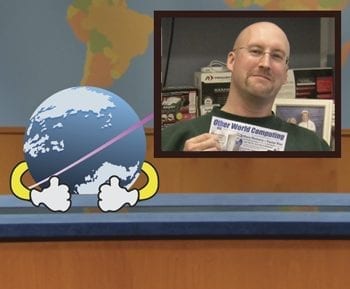
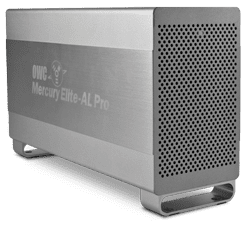






Hi I have the Qx2 with estata, fw800 and usb2.
I have always used with esata and very happy with it.
I just upgraded to an imac 3.4GHz i7 running 10.8.5 so I purchased a couple of newertech eSata to USB3 adaptors from OWC and they work fine with my newertech Voyager dock (via esata) but the Qx2 will NOT work with the adaptor.
A friend who i recommended the Qx2 to is having the same issue on the same spec system.
Is their a firmware update or something to fix this?
I purchased the QX2 about a month ago and have been very pleased with it. I’m using it in raid5 mode with 4 seagate barracuda 3TB drives. I’m connecting via the FW800 port to my mac mini. I usually keep the mac and raid on 24/7. Today I ejected the raid from the mac and powered down the the QX2 with the switch on the back of the case. When I powered it back on the QX2 went into rebuild mode??? Did I do something wrong? Why is it rebuilding? No data appears to have been lost but I don’t understand why it thinks it needs to rebuild?
There is a startup sequence that the Qx2 goes through when powering on. If you’ve been running it 24×7 you may just not be used to seeing it – it takes about a minute or two while the lights come on and off (including the “rebuild” LED) – It isn’t doing anything to your data, just running internal diagnostics basically – so you should be safe.
If what you’re referring to went on for several hours – that would indicate a drive being rebuilt. Double check that the RAID mode selector wasn’t changed (unlikely if you keep the unit locked, but potentially disastrous to your data if the RAID mode was changed and the drives are blindly overwriting themselves).
If it is rebuilding and the RAID mode is still in RAID 5, then it is possible that one of the hard drives has failed, or is getting ready to fail. If one of the failed drive indicators is lit, you’ll want to replace that drive ASAP.
Beyond that, contact our Technical Support department at 1-800-275-4576, via email, or live chat and they can help troubleshoot.
Call me impatient but I just can’t wait any longer.
So I found that I had my backups in 4 other HDD and I had to find a way to get the Qx2 to be recognised by my iMac. I took out Drive C and reformatted and checked it. There wasn’t any problem detected. Strange since this was the drive that started all the problem. Strange also since this was a RMA disk since Dec 2010 when the previous one had also ‘crashed’
Anyway after reinserting the formatted Drive C and hoping for a rebuild, the problem persisted. The Qx2 just beeped and the rebuilding light on and not flashing. None of the drive lights were on. Looking at the manual, a steady rebuilding light indicated one or more drive was faulty. So I suspected Drive D was crashed as well since that light was also on previously.
Funny thing was, I couldn’t get iMac to recognized Drive D (connected via a HDD enclosure). At this point I was ready to reformat all the HDD and rebuild my RAID from my backup. Funny thing again was Drive A & B too could not be recognized by iMac. It appears that the ‘incomplete’ shut down had corrupted the RAID array and ‘hung’ it in a state that cannot be recognized by iMac.
What should I do now? I put all four drives back into the Qx2, changed the RAID5 array to 3+1 and switched on the Qx2. Viola, the iMac recognized it immediately but told me it was unformatted. I shut down, changed the RAID back to my original RAID5 and again, iMac recognized it as unformatted. I reformatted the entire RAID, set the partitions, and now it is back in working condition receiving backups from my other HDD for the last 24h and still going.
My question and concern now being:-
1. was Drive C really faulty in the first place
2. why was Drive D registered as faulty as well. its v rare to get two HDD bought at different times to breaking down at the same time
3. why is it working flawlessly now after a reformat
4. COULD IT BE A FAULTY RAID CONTROLLER
The last concern is really worrying because it means future apparent HDD crash may not be HDD fault but a RAID CONTROLLER problem.
Anyone has any comments? I’m more than happy to listen.
For now, I’m going to the shops to get more HDD to get a 3rd copy of my backups.
My Mercury Elite AL Pro Qx2 is setup for RAID 5 with 4x 1.5 TB HDD. It has four logical partitions
One day, it started beeping and Drive C light was flashing.
I tried to eject all four partitions but it would not complete the ejection process and there was a recurring clicking sound from the drives.
Then Drive D light started flashing.
I shut down iMac and there was an error msg which I couldn’t read in time before the screen went black.
Then I switched off the Qx2.
The next time I switched it on, the rebuilding light was on but not flashing. None of the drive lights were on. The RAID refuse to mount and the fan sounds like in overdrive. It has stayed like that forever. HELPPP !!
I have just contacted tech support but could not find some information required in the contact form hence am skeptical if they will give me a reply. Was wondering if I can get some answers here first.
Thank you for your comments and feedback.
Your opinion and experiences are very important to us.
Other World Computing sincerely apologizes for the continued failure of your Qx2 solution.
All of our customers’ experiences are extremely valuable to us and we understand that it can be frustrating when unexpected issues such as this arise.
At this point, we would like to assist as soon as possible.
Our Technical Support Supervisor (Brian Bellman) should be reaching out to you on Tuesday, February 1 so that this does not become a further inconvenience to you.
We hope that we will be successful in addressing your concerns and look forward to assisting in the future.
I have 2 QX2s and both have been trouble for a long time. They both exhibit the same issue – about every 3 weeks the fan just stops and the volumes goes offline. Power cycling fixes it for the next 2-3 weeks or so.
OWC tech support won’t help with one of them because it’s over a year old and the newer one has to be sent in before I can get a replacement or fix. So now I need to stand-up another solution (not from OWC) to backup my 6TB MacPro before I can send in the newer unit. Not very good service (and awful product) in my opinion and it will cost OWC my future business.
I wanted to stop by and tell you how happy I’m with the OWC Mercury Elite-AL Pro Qx2. I’m a professional Photographer out Phoenix that needed to backup my photography with confidence. I have over 2.8TB of photography. I needed a good backup system for my clients just incase they called me 6 months down the road needing photography they lost. I was using several 500GB hard drives to back up all my photography( big Mistake). Also had several other hard drive just sitting around with photography I did years ago. BY buying a utilizing OWC Mercury Elite-AL Pro Qx2 with 2TB hard drives in each space. I was able to load all of my photography onto one system.
I just wanted to give a big THANK YOU OWC for having KICKA** products.
Kevin
That’s great to hear Kevin! We do find many many professionals making the Qx2 their choice of backup and storage. We hope to someday add a few photographers to our Pro User’s page:
http://eshop.macsales.com/owcpages/procorner/
We launched that a few months ago and seems to be a bit heavy on audio pros. We’ll be sure to get more photographers and videographers added soon!
Any confirmation on the 3TB drives? Not sure if I buy a smaller (or empty) Qx2 configuration, if I can purchase these larger drives and install it in the system, at a later time?
Another question; I purchased a Voyager Q with firewire800 support and already owned a bus-powered WD 2.5″ 500GB firewire800 drive and tried to put the WD drive after the VQ in a daisy chain. However, the VQ would not power the WD. There was only one firewire on the WD, so the other way is not an option. Will the Qx2 be able to power the WD or am I out of luck with that option, too?
Thanks.
Hi Mike and thanks for stopping by. We’re still working on full confirmation/firmware update regarding these 3TB drives in the Qx2. The Qx2 shouldn’t have any trouble powering that WD drive. Some FireWire devices just don’t have enough ‘juice’ to bus power other devices in the chain…and others for some reason draw too much and negate the ability to power via FW daisy chain. So hard to tell what’s going on with your Q and WD drive…
Noticed that OWC is now offering the Qx2 with 3TB Hitachi drives (OWCMEQX2T12.0S). So are you still in testing?
Hi Richard and thanks for asking about the Qx2 and the new 3TB drives. At this time, our dual bay and rack mount solutions are approved for use with it. Still working on an update for the Qx2…we hope to have it soon so it too can utilize the 3TB drives.
Does the Qx2 support using 3TB drives or has OWC tested this?
Still in testing…no definitive answer yet…so hold tight pls.
I notice there have been several attempts here to get OWC to clarify if you can use the Qx2 with a UPS or if, as several commenters have said they were told, OWC recommends not putting the Qx2 on a UPS.
My Qx2 has been running without issue since I received it last December as a 0TB unit that I put four Hitachi 2TB drives into. During most of that time I did not run it attached to a UPS, but after five power outages of various lengths I’ve hooked it up to my APC Smart UPS just to keep it from going down hard when the power goes out.
So now I’m going to ask the same question and hope I’m not ignored like the other commenters here. Does OWC recommend running the Qx2 without a UPS, and if so, why?
The Qx2 is designed to work plugged into the wall or in conjunction with a UPS.
In certain situations, some of which were shown here in the thread, our Technical Support team has used the suggestion of removing the UPS in some setups simply to diagnose whether there was a power issue from the UPS unit itself.
A UPS will minimize your risk of issues after a power surge/outage, there is no reason that we would not recommend using the QX2 with a UPS.
Have this same problem of beeping on the Qx2 which I use for video editing. Raid 5. I will try the plugging into separate wall unit , but I have a very reliable APC surge unit, so not sure why this suggestion is made on the forum. I purchased almost a year ago Aug 26 and want to make sure that this problem is noted as once the warranty is up I’ll get the old warranty is up deal. I also have many other OWC drives and only had a problem with one that went for fan repair. It died a year later an I lost a 1TB of info, luckily nothing I could live without. This may be my last purchase depending how this is handled. ( just bought some RAM last week).
Unfortunately, the Blog Comments section is not a good place for troubleshooting under most circumstances. In most cases, your best bet would be to contact our Tech Support line at 1-800-275-4576 if you’re having troubles.
Fortunately, in this particular case, I was able to get your information to our Tech Support group; someone should be contacting you regarding this problem shortly.
A problem I have been experiencing with my Qx2 RAID 5 unit is transfer speeds will drop from over 100MB/sec over eSATA, and from a lot less over FW800, to anything from 10-20MB/sec. This will not change unless I turn the unit off and repower it up. The time it takes to revert back to the slow speeds can be anything from 3 days to 10 minutes…
Anyone else had this problem?
We’re sorry you appear to be having problems with your Qx2 – have you contacted Technical Support yet? They may be able to help you resolve your issue better than we can here in the comments section.
I also had a problem with my Qx2 – beeping and blinking light indicating that drive ‘A’ was bad… I’ve only had the unit for a month, and had installed new drives, formatted RAID 5. I had a difficult time believing that a new drive had gone bad that quickly, though I know it does happen.
I pulled drive ‘A’ and connected it directly to my iMac via NewerTech universal adapter. Disk Utility saw the drive, so I decided to try and zero it. The process took about 5 hours over USB, and ended with an error that it was unsuccessful formatting the drive (FAT32 was what it had shown as the format, so I’d left it at that). Since the drive had been zeroed prior to the formatting failure, I popped it back into the Qx2 to see what would happen.
The drive spun up and the volume rebuilt itself within 10 minutes. It’s been flawless ever since.
Hi
My Qx2 has, on about 5 random occasions (in the past month), starting beeping after booting up and won’t mount. I simply turn it off and back on then it runs fine. This does not happen on every boot up. After reading the above threads I’m worried I might loose data soon.
What does the beeping indicate? And what can I do to stop it?
Thanks.
Mark,
The beeping noise is, unfortunately, a bit of a vague symptom. Most often, the beeping is actually coming from one or more of the hard drives, and could mean anything from the drive not quite getting enough power (as can happen if you have several high-draw devices on the same outlet or power strip), to it failing internal checks.
Your best bet is to contact an OWC tech support representative to troubleshoot this further.
I have a QX2 unit that has four 2T drives in it. I have tried it on RAID 5 and later on span settings, under both circumstances when connected via FW400 to stream video files (.mkv, etc), I get lags about every 4-5 minutes of video. Very annoying, especially considering that I have terabytes of video files that take forever to transfer to this enclosure. I talked to support after originally having this issue under RAID 5, and was told that due to parity checking, I might get lag (I thought this only happened when writing to the drives). So, I reformat, copy files (4 days of file transfer), and try spanning the drives to one large logical drive with no redundancy… I am still getting a couple second lag every 4-5 minutes of playback. I can connect a 4200RPM USB or FW400 drive and not have that issue!
Help?
Anthony,
I’m sorry to hear that you’re having video playback issues with your Qx2. Unfortunately, the Blog is not a really effective way to troubleshoot.
I have forwarded your post on to Tech Support – someone should contact you soon.
Any idea why the Qx2 just starts beeping with no activity, no lights on with power switch on? I shut it off and back on and seems fine. I am just curious what happened overnight to trip it.
Hi Justin…that sounds like the low/inconsistent power warning. And that occurs because power delivery can fluctuate wildly in a setting depending on many factors. Try plugging it in by itself to an outlet or better yet, into a high quality UPS unit.
So, does the beeping always mean a power problem. Just got my RAID, plugged it in, constant beeping. Plugged directly into the wall, same thing.
Jason,
It could be any of a number of things, but beeping is generally not a good symptom.
Your best bet is to talk with one of our tech support representatives, as they can help with a.) troubleshooting and b.) setting up a return, if necessary.
Yep, OWC handled this very well. I’m glad I got attention from the higher ups to get a real solution for my equipment’s issues. Before I spoke with the head technician I was told I needed to send the entire unit in WITHOUT the drives, Soooooo, I’m glad we were able to do some troubleshooting over the phone and deduce that it appears to be just a failed drive.
I should be receiving a new drive in the mail tomorrow and will swap it out. Lets assume that will alleviate the problem.
Thanks OWC!
My Qx2 has given me nothing but trouble. I purchased it with 4 x 1.5 TB drives. It worked like a charm right away but after 3 weeks the rebuild light started flashing, along with the Drive B light (flashing, not solid). I spoke with tech support and they said we could do a cross-ship and send me a new enclosure. Instead of just setting up the cross-ship for me, or transferring me to whomever I needed to speak with, they had me call back to custy service.
I called custy service and they said “No, we need to receive the item here before we can issue a replacement”. I said “whatever” and sent it in. The tech told me I could keep my drives. A few weeks later, I get my enclosure back.
This time the rebuild light was flashing (just the rebuild light). I wait a couple weeks hoping it will right itself. No Luck.
I contact tech support and after several emails back and forth we finally get it another RMA. This time they tell me they need me to send in my drives with it. Ok, fine, no biggie.
At this point I’m thinking that OWC has developed a quality piece of equipment and I’m just one of the unlucky ones. So I send it in and get it back a few weeks later. Ahhh… It works. just like it should.
ALthough, the OWC tech said my data was “intact”. Not so. Now, I know the importance of redundant backups (kind of the reason I thought a RAID setup would be great) so I have a secondary backup of everything on my Qx2. So, I’m not too upset about the tech saying my data was there and it’s not there. What I found was the disk re-initialized with some OWC software bundle on the disk. So that was a nice surprise. Shows they care or something.
NOW, after about 2 months since getting back my Qx2 and drives, I have had some new failure experiences. About a week ago my Qx2 started screaming (beeping) and the drive A light was flashing. Ok, I thought, I have a failed drive. No biggie. I pull it and send it to Seagate, or OWC, whoever, and get a replacement. So I turn off the Qx2 and flip it back on. More beeping, this time the drive A light is solid and the drive B light is flashing, along with a flashing rebuild light. The drive still mounts to I backup whatever wasn’t backed up onto my secondary backup. I call it a night.
In the morning – no problems. Everything is normal. I little while later the rebuild light starts flashing again. I contact OWC and tell them whats going on. Now I’ve got to send it in a third time. I’ve gotten to the point where I just want my money back. I can’t trust this thing.
Sad too, because I’m all about OWC. Been buying form them for years and really thought this Qx2 device was going to be the cat’s meow.
Dear Nick,
Thank you for your honest feedback.
As the Call Center Manager, I would like to personally apologize for failing to meet your expectations concerning your Qx2 and the service received.
OWC has built a reputation on its product quality and customer service levels and we are truly sorry that we did not met your expectations.
It is always frustrating when unexpected issues arise, but I assure you that we are committed to serving your needs until you are completely satisfied.
I understand that one of our Senior Technical Support Representatives has contacted you and it was determined that one of your hard drives has failed.
We have arranged for a replacement of that drive and at this point we hope that you are pleased with our efforts in resolving your situation.
We hope that this drive replacement addresses both your product and service needs at this point as well as that we have regained your trust so that we may serve you again in the future.
Will The Mercury Elite-AL Pro Qx2 work with a UPS and does the three year warranty apply to the enclosure as well the hard drives that ship with the unit?
i’ve got the Qx2 with 4x2TB, and it gave me trouble quickly. The drives failed to mount several times, then they finally didn’t want to mount at all. I thougth it was the eSata card. So i sent the card for an exchange… just got the card back today… turns out the eSata card is working fine ( i have 2 other enclosures working properly), but the Q2x is still not mounting any drives. I’m in France, so getting this unit back is going to cost me a lot … if there is a way of only getting the enclosure serviced, that would be great. If the unit is not reliable, then i need it upgraded to something more reliable. I need speed and reliability, above anything.
Can you confirm that this will not work behind a UPS?
Mercury Elite Pro – 1TB RAID 0
About 2 months outside of the warranty, my OWC drive failed miserably and we lost everything (so far anyway). As it turns out, the crappy Maxtor drives appear to be fine, but the moment they are inside the OWC housing, they click, pop, don’t mount, etc. So – now I am trying to figure out how to recreate the RAID 0 configuration in another housing or inside the MacPro. Bottom line: RAID sucks and I’m less than impressed with the OWC solution.
Kevin,
We’re sorry to hear you’ve had trouble with your drive. A representative should be contacting you regarding this issue.
Hi Grant — Josh and I have traded emails this morning and he’s agreed to ship me a new enclosure and new drives. I don’t think I could have asked for anything more. Hopefully the new unit will live up to its reputation.
I totally understand that sometimes complex tech can fail. What really matters is how a supplier deals with that issue, and you guys have done everything you can to resolve this.
Mine failed too!
My Mercury Elite-AL Pro Qx2 has also been extremely troublesome. I’ve had mine for less than three months, and all seemed well until last Tuesday. As I was shutting down for the night, I had an amber blinking “Rebuild” light and a red flashing light over the A drive. I shut down the drive, thinking I would take care of it the next day.
The next morning, the drive would not mount. Rebuild light was now steady, with no blinking red lights. I called OWC tech support. First tech I spoke to told me to leave the unit on for 48 hours and see if it would rebuild. I let it sit. No drives were moving at all. This seemed strange that it would rebuild without any drive motion, so I called back and was told I needed to talk to Josh — apparently the top expert on the Qx2.
After exchanging a couple of emails, Josh shipped me a replacement enclosure overnight (cool!). But when I put the drives in, it had exactly the same problem. I called again. Josh was unavailable, but the person I spoke to told me to leave it on and let it rebuild. I left it on for 24 hours, still no drive motion, no mounting. So I called back and after a few exchanged emails, Josh called and told me that even if it was rebuilding, it should mount. That would have been good to know THREE DAYS before.
At this point, Josh suggested that I download Data Rescue III (a $100 program) and try that. After nearly 48 hours of scanning and recovering data, about 20% of my files are usable, and I have nearly 2TB of utter garbage.
This all happened using RAID 5, which is supposed to protect data. That absolutely failed.
I will never be able to trust this drive again.
I had the same thing happen to my Qx2 that Slava did. This product has a substandard power supply, and isn’t usable in old houses, even connected to a voltage regulator. I’d rather return this unit and get something a little more robust, possibly somewhere else.
Hi Pete and Eric and sorry to hear of your situation. We actually were able to help Slava…he had set his Qx2 for striping instead of RAID 5 and he did not change the dial when he inserted his drives. He was able to recover all of his data with Data Rescue, so there was a good outcome in this case. I believe our service department is reaching out to you both to discuss your situations further. Sometimes it’s settings, other times, despite all our commitment to quality (including a 8.4 amp power supply to definitely handle up to four drives), there is a hardware component involved. And yes, even with a voltage regulator, the unit might not be liking any power dips.
So rest assured, we want to regain your trust in this unit and will work with you to do so.
I’m having quite a problem with my Qx2: at first it was beeping like mad and i was told to plug it directly into the wall outlet and not into the UPS i had it plugged into before (makes ZERO sense, this is exactly the type of unit you’d want to have battery backed up outlet for). Buzzing stopped though. And then the icon was gone and i couldn’t mount it anymore. Turns out the “bridge board” went (RAID controller???). Sent it in and got that board replaced. Now i can’t see my data. I get a “disk you inserted cannot be read” dialog and it won’t mount. I was assured by tech support that the data is safe and once i get the device back – all will be well. Not so. I’m running the Data Rescue now to see if there’s anything that can be restored – but i doubt it. It shows up as unformatted in Disk Utility. So much for safety of RAID5 (i had it set to RAID5 with 4 drives, 1 TB each).
Lost so much data, i don’t even want to think about starting from scratch.
Looks like i need to get a backup for this backup.
I’m just not sure if i will trust OWC solutions again…
Slava:
We’re sorry to hear of your experience.
While you might have an individual and isolated problem, the product is solid and has been well reviewed.
We did post your comment so all can see that we’re about transparency. As well as that we will go to extreme lengths to resolve issues
and earn our customer’s trust and satisfaction.
Please go thru the regular routes of our Technical Support and Customer Service departments here and I’m confident they will get this solved for you.
OWC Grant
Opinion on the Drobo (or Drobo pro) versus the Qx2 really depends on what you’re using it for, and your level of expertise.
This is a discussion that would be an article in and of itself. Instead, I figured I’d list out some pros and cons of each. Depending on what you’re looking for, these would have different weights.
QX2:
Pros – fast eSATA connection; different types of drive configuration; inexpensive enclosure
Cons – no built-in networking; all drives must be same size.
Drobo:
Pros – inexpensive; can build arrays with different-sized drives; networking available with separate component
Cons – can only read drobo drives in a drobo; only one configuration; FireWire 800 is fastest connection.
Drobo Pro:
Pros: all the pros of Drobo, plus can hold twice as many drives.
Cons: iSCSI uses your ethernet port and still isn’t as fast as eSATA; no built-in network sharing; expensive.
For my particular needs, price range, and setup the Qx2 is a great fit. Your mileage, however, may vary.
How do you think the Qx2 compares to the Drobo, and the Drobo Pro? What do you think of the Drobo Pro’s iSCSI ethernet connection vs esata?
Thanks,
Brooks
(happy owner of many OWC drives and parts)