 Newer Technology, Inc. announced today its new miniStack external storage solution specifically designed to match the appearance and size of 2010 and later Mac mini computers. With the same 1.4″ H x 7.7″ W x 7.7″ D dimensions and aluminum finish, the two devices can be stacked together to conserve precious desktop workspace while the miniStack is used for storing or backing up large music, photo, and video libraries.
Newer Technology, Inc. announced today its new miniStack external storage solution specifically designed to match the appearance and size of 2010 and later Mac mini computers. With the same 1.4″ H x 7.7″ W x 7.7″ D dimensions and aluminum finish, the two devices can be stacked together to conserve precious desktop workspace while the miniStack is used for storing or backing up large music, photo, and video libraries.
Stackable Design with Big Performance
While designed to complement the Mac mini, the miniStack is also an ideal space-saving, high-performance external drive that can be used with any Mac or PC. Users have found they can create a ‘power tower’ of storage capacity by stacking two or more miniStacks while still preserving desktop workspace. miniStack offers up to 4.0TB of storage with data rates up to 500MB/s thanks to a ‘Quad Interface’ of FireWire 800/400, USB 3.0, and eSATA ports.
Complements Macs, PCs, Networks, Entertainment Systems
With its multi-interface flexibility and stackable design, miniStack is the ideal portable external hard drive storage solution to move among multiple Macintosh computers and laptops and virtually any Windows or Linux-based computer with a USB or FireWire port. miniStack can also be added to an Airport Extreme wireless network via USB to wirelessly share files, perform Time Machine backups, and share other devices like printers. Plus, miniStack is A/V rated for high-performance home entertainment systems and sharing content with Apple TV.
“Since its introduction seven years ago, the miniStack became one of the best selling external drives among Mac mini users,” said Grant Dahlke, Brand Manager, Newer Technology, Inc. “Now, with a USB 3.0 interface, matching footprint, and adding over 5x additional storage capacity to the mini’s largest factory internal drive option, the newly redesigned miniStack is destined to again become the drive of choice for Mac mini users.”
Maximum Features in a Mini Footprint
- Ideal for storing or backing up large music, photo, and video libraries: up to 4 million JPEG photos, 1.4 million MP3 songs, or 2000 hours of video footage with data transfer rates up to 500MB/s
- 7200RPM hard drive with up to 4.0TB storage capacity and up to 64MB of data cache
- FireWire 800, FireWire 400, USB 3.0, and/or eSATA bootable
- Durable aluminum body is designed to match the finish of the Mac line
- MagLev fan (same as used in the Mac mini) offers frictionless, whisper-quiet operation
- Integrated Kensington Security Slot for theft prevention
- Identical footprint to 2010 and later Mac mini (1.4″ x 7.7″ x 7.7″)
- USB 3.0 and FireWire 800 connection cables included
- Preconfigured solutions include $100 retail value disk utility software bundle
- Up to three-year solution warranty







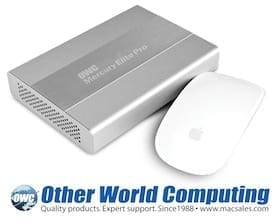






I purchased 2.0TB Newer Technology miniStack 7200RPM eSATA – FW800-400 – USB 3.0 Storage Sol.
This was in March 2013. Attached it to Mac Mini (yes a bit ancient 2010 with whatever the OS was). For over a year this was all good.
Now I upgraded to OS X 10.9.5 – and the Ministack drive behaves bad. After 10-15 min of staying connected it freezes up whatever app I am using (Safari, itunes, iphoto – whatever). It doesnt matter if I use Firewire or USB. The only option is hard power reboot. Any help on how to isolate and fix the issue would be appreciated
I’m sorry to hear that. I would recommend trying other ports (USB if you’ve been using firewire or visa-versa) or trying another machine and seeing if the same thing happens. If that doesn’t isolate the issue, then the best way to proceed would be to contact our tech support team via phone at 800-869-9152, or 815-338-8685 internationally; by chat; or by e-mail.
Resolved! I upgraded the RAM from 2GB to 8GB and this has started to work fine. It just seems that OS higher versions are simply putting more pressure on RAM and most of the freeze was perhaps just immense swapping.
So those running Mac Mini 2009 – definitely recommend 8GB RAM.
@OWC Alex – thanks for all your other suggestions over email
I was going to purchase a ministack but would rather hold off until either you all get the rights to use thunderbolt or the ministack max comes out. When was that again? Because here we are a year later and I still haven’t seen one for sale. Can you fit more than one hard drive in any of your ministack enclosures?
Very Nice product indeed! Just one question:
If we can stack a couple of these drives, how will the power and the data go to the additional drives?
For example, one drive is connected to the computer through firewire 800, will it be possible to connect the others through the USB 3 B port and provide juice and data connection (as a chain) or we need to use as many power cords as the number of drives and connect each drives separately to the computer?
Each enclosure does need its own separate power cable. Like most 3.5″ drive enclosures, it is not a bus-powerable design.
I’m assuming that since there isn’t a dedicated Firewire 400 port, you have to use on of those FW400 to FW800 adapters. Am I correct?
Either an adapter or a FireWire 800 to FireWire 400 Cable, yes.
Thanks OWC Michael. I saw the prototype of the miniStack Max at MacWorld and was wondering when it might come out. Looking forward to any Thunderbolt options in future.
Others have already chimed in with the magic word, “thunderbolt”, and I agree.
But given that the mac Mini is based on notebook-class hardware (memory, CPU/GPU, 2.5 HDD), I would like very much to see, if technically feasible, a puppy like this one, but with a power plug to connect the power in it, and an extension cable back into the original Mac Mini power plug.
It would then draw in additional power for all plugs, and have a battery to give the Mac Mini an extra juice in case of power failure.
Without compromising current features of course.
In a nutshell: add a notebook-like battery to it. And thunderbolt. Make power cable run through it before reaching the Mac Mini for the necessary juice.
Great, but add two Thunderbolt ports and I am sold!
so how exactly does this get up to 500MB/s? it does have eSata but these will only house 1 drive correct? – the only drives capable of this throughput are SSDs in single options correct? Mac Mini’s do not have USB 3 and there is no thunderbolt connection to this. – OWC should present throughput just like LaCie does on their website – it shows EXACTLY what to expect via graphical representation – notice that the regular spinning hard drives hooked up eSata or firewire or even thunderbolt show SPECIFIC speeds – when they insert an SSD things get interesting and when they DAISY CHAIN them together THAT is how you saturate the throughput. – i am really annoyed that so many manufacturers keep showing “theoretical” speeds that will NEVER happen. – what is perplexing is that i am a devoted user of OWC products and they continue to OVER perform in most cases, so why show products and specs that have NO meaning to real world situations or Vague stats at best?
P.S. – the MOMENT you come out with thunderbolt enclosures of any sort i will be first in line to buy. – when will that be?
500MB/s is the maximum speed of the USB 3.0 port and the threshold of what the enclosure is capable of achieving given the right set of circumstances (ie. having a hard drive & USB 3.0 controller on a computer capable of attaining those speeds). It’s not a theoretical, it’s a certainty – in time. When a new interface is released, it takes a while for the rest of the industry to make the breakthroughs in their own technology needed to get up to speed – we’re simply stating that this enclosure itself is not going to prove to be a bottleneck under USB 3.0 specifications.
That said, we do offer real-world benchmarks not only of each interface on our enclosures, but they’re updated depending on exactly which drive mechanism we’re using inside. We’re constantly testing new drives in our enclosures and when we find a mechanism that is faster, uses less power, or is otherwise better than the current drive – we will begin building the solutions with the latest technology to assure that when you purchase a solution from us, you can be sure you’re getting the latest and greatest available. That’s why you find that over-performance you speak of.
Now it does take us a little time to get our pages updated with the new benchmarking information when a new line is introduced, but I’m glad to inform you that the first of the miniStack line is now available on the product page for the 3.0TB unit – simply click on the “BENCHMARKS” tab to see the real world attainable speeds.
The first of our Thunderbolt products should be hitting the shelves before the end of summer, with more being released before the end of the year.
One word: Thunderbolt
Thanks Michael! I’ve been waiting for one of these since you first announced, and managed to purchase one last night while trolling about on the OWC website ;) – can’t wait to get it and try it out!
Suggestions for future versions:
– miniStack capable of holding 2 or more 2.5″ drives/SSDs.
– miniStack MAX capable of holding 2 3.5″ drives.
Looks like a nice drive. I’m just wondering what took so long. The current form-factor Mac Mini came out over two years ago.
What happens if the next Mac Mini, probably coming within the next couple months, look nothing like the current one?
Also, what happened to the miniStack with the optical drive built in?
Not really going to go into detail on what causes specific delays, but they do happen from time to time. Just comes with the territory in designing, developing, and manufacturing a new product to our exacting specifications.
But to address your other questions… even if the next Mac mini changes form factor in the future, there’s still a lot of people with the 2010-2011 models that would appreciate the stackability. Besides it complements every aluminum-finished Mac quite nicely from the Mac Pro, to the MacBook Pro, and the iMac as well. Many customers stack them by themselves as their storage needs grow but without using up precious desktop space no matter what computer they’re using.
The miniStack MAX (with the optical drive bay) is still forthcoming, currently looking at late summer/fall for that release (assuming, of course, that there are no unforeseen delays with that one).