Now that OS X 10.8 Mountain Lion has been released, it’s time to look into all that’s required to upgrade. We touched on this a little bit late last week, but if you’re going to update, now’s the time to really double-check to make sure you’ve got everything ready for a switchover.
Fortunately, we’re here to help, with our Mountain Lion Compatibility and Transition Guide. There, you’ll find an extensive list of hardware and software that’s been tested (or will be tested shortly) with Mountain Lion for compatibility.
Once you’ve made sure your computer can run 10.8 and everything else in your system will work with it, you can then back up your system to an external drive (not necessary, but highly recommended – just in case), sign in to the Mac App Store (10.6.8 or later required), download the installer and update away!
Early adopters… let us know how it goes in the comments.

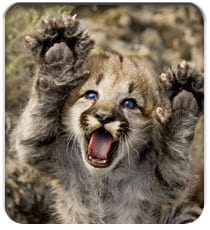
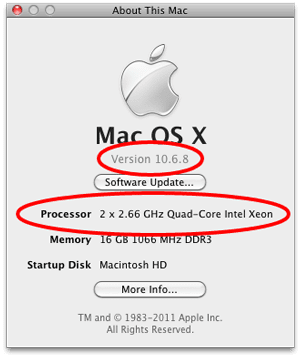
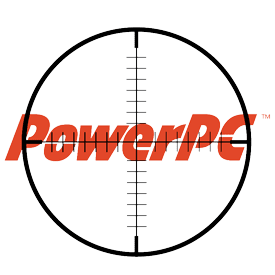






I have a early Macbook Pro 2011 8.1 with OWC 6g 480gb ssd on Lion OS.
Ive been struggling with the wake-up issues and boot issues – Do you guys know if there is configuration improvements on Mountain Lion for that?
Mountain Lion doesn’t seem to change anything regarding boot/wake finctionality. If you’re having troubles with your OWC SSD, I’d recommend that contact our Tech Support team, and see if they can help you resolve the problem.
Hi! Any idea if Adobe CS3 will work in Mountain Lion? It works fine for me in Lion, but i really don’t have the money to upgrade to CS6 right now. Thanks!
We have not tested that far back in the Adobe Creative Suites. However the Adobe Blog did state:
“Adobe and Apple have worked closely together to test Adobe Creative Suite 5, 5.5 and CS6 editions and individual products for reliability, performance and user experience when installed on Intel based systems running Mac OS X Mountain Lion (v10.8). Earlier versions of Adobe Photoshop (CS3 and CS4) software were also tested with Mountain Lion and there are currently no known issues.
As with any new release of an operating system, there may be unexpected issues that arise that were not discovered during testing.”
From Yesterday’s (7/25) xlr8yourmac.com news posts and SMC updates – Apples new doc on Power Nap says full support requires SMC firmware update – SMC update posted for 2012 & 2011 MacBook Airs but Retina MacBook Pro update “coming soon”. About Power Nap doc includes SMC update links – http://support.apple.com/kb/HT5394
I have the same issue. I suspect we need to update our firmware:
Do I need to update my OWC SSD firmware?
Your OWC SSD firmware is already up to date if it was purchased after February 16, 2012.
Will comment here again once that is complete. OWC is testing w/ their latest firmware.
hrm…issue being “Power Nap” not enabled after upgrading to Mountain Lion if using outdated SSD firmware.
As I was waiting for the OWC firmware update to download, Apple pushed out a Mountain Lion update that enabled Power Nap for my OWC SSD.
Have an Aura Upgrade in an 11inch MBA, ML, does enable the Powernap option. Any possible solutions?
In our testing, Powernap worked without a hitch in that configuration. Please contact out Technical Support team via email, live chat or phone at 1(800)275-4576 for troubleshooting assistance.
Might be helpful if you provided this link for all the apps you haven’t/aren’t going to test? http://roaringapps.com/apps:table