 When Apple released OS X 10.8 Mountain Lion yesterday, it quietly removed the option of purchasing it’s predecessor, 10.7 Lion. This is nothing really new; once a new version of the software is released, older versions generally are no longer sold.
When Apple released OS X 10.8 Mountain Lion yesterday, it quietly removed the option of purchasing it’s predecessor, 10.7 Lion. This is nothing really new; once a new version of the software is released, older versions generally are no longer sold.
For many, this shouldn’t be much of a problem; you can still go from 10.6.8 (the minimum OS for using the Mac App Store, where you purchase Mountain Lion) right to 10.8 for the same $20 that you’d pay for a 10.7-10.8 upgrade, and it installs the same way.
If your Mac is running an earlier version than 10.6.8, you’ll have to upgrade to that version first – the trick will be finding a 10.6 installer, as Apple no longer sells this online; though you may have some luck at your local Apple Store or at a reseller.
Whatever the case, if your computer is capable of running Mountain Lion, especially if you’re running 10.6.8 or later, the upgrade path is fairly straightforward.
The problem is that if your Mac is one of the few that were able to run 10.7 Lion but not 10.8 Mountain Lion (see our guide for finding out which Macs support which OS versions), Apple’s download-only distribution model leaves no way for you to update past 10.6.8 if you haven’t already.
Some users are reporting that if you have purchased Lion for another machine, you can still download it from Apple and install on other machines. Others claim that this no longer works, so your mileage may vary.
In the meantime, if you have upgraded to Lion but can’t go to Mountain Lion, we highly recommend you use Lion Recovery Assistant to make an external recovery disk, just in case something goes wrong and you can’t download Lion any more. A good backup wouldn’t hurt either, but that’s true for any system.
Hopefully, Apple will announce an option for late-adopters to upgrade to the latest version of OS X they can run.








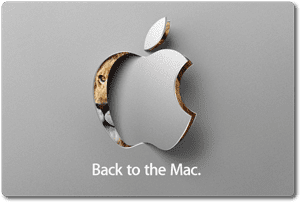






I’m running Mac OS X Server on a Mac Mini. Does anyone know what is the upgrade path from OS X server 10.6.8 to a higher version of Server.
I’m not sure what to believe – I thought I saw a post somewhere else where Server is something you have to install in addition to OSX, but that is for sure not how I installed OS X Server in the past – it was a one package deal…
Anyone ?
I assume that you have something like a 2010 Mini Server that came with 10.6 server installed. 10.6 server was a complete install different from the 10.6 client installation. In 10.7, the server became an application running in the normal 10.7. Same for 10.8. The server app is available at the app store for $20 which is less than 1/10th of what they used to charge for the server version of the OS. I’m not sure what order I did this in, but I think I installed the client 10.8 on a blank disk, then installed the server app, and then used migration assistant to bring over everything from my old setup. All the server information migrated, except for printing. Print server is no longer part of the server app but is done in the “share” panel.
Apple is leaveg all PPC users for good… time to adopt linux!
So, if my older PowerMAC 8.1 has Leopard 10.5.8, can I get to 10.6?
Thanks………
Mac OS X 10.5.8 is the maximum OS that your G5 iMac can go to. Snow Leopard (10.6) requires an Intel processor.
It is still possible to purchase Snow Leopard and Lion directly from Apple if you call AppleCare. They will process the order over the phone. Snow Leopard will be shipped as an installation disc and Lion, since there isn’t really any physical installation media, will be shipped as a content code to be redeemed from the Mac App Store.
Why should anybody expect “Apple [to] announce an option for late-adopters to upgrade to the latest version of OS X they can run?” This cut was done in precisely the same fashion as when they yanked Leopard after announcing Snow Leopard, and left an entire swathe of people with PPC machines on Tiger no way to upgrade.
Unfortunately decisions like this ultimately lead to more piracy. If someone can’t buy they software they need and can download the software in 5 minutes from a pirate site, what are they going to do?
They damn well better keep Lion 10.7 on my account for downloading anytime I want to even if I purchase 10.8. If Apple feels like they have to pull something I purchased just because I bought their next major upgrade than this whole App Store upgrade only thing is a disaster.
I have 2 Macs, one can run 10.8 and the other will not. I want to have 10.7 available anytime should I ever need it.
You can always re-download software purchased from Apple – the article is written specifically calling out that if you haven’t purchased 10.7 it is no longer an option for new downloads.
Late to this thread, but the above response is not entirely true. If you are running Mountain Lion, you can no longer download Lion from the App Store (say you want to download on one computer for installation on another). The App Store sees a newer OS and gives an error message.
Provided that you’ve already purchased Lion, and are just trying to re-download, try installing 10.6.8 on the computer on which you want to install Lion, sign in with your Apple ID, and download there. Once downloaded, make your copy, then proceed with installation. The only place where this wouldn’t work is if you have a machine running 10.5.x, no upgrade to 10.6, and you want to run Lion.
As the article says, though, if you hadn’t purchased Lion previously, you’re out of luck.
“Some users are reporting that if you have purchased Lion for another machine, you can still download it from Apple and install on other machines. Others claim that this no longer works, so your mileage may vary.”
I’m still able to download Lion from my App Store purchases history on either a system running Lion or a system running Mountain Lion.
Interesting. per my comment above, I’m unable to download Lion from the App Store when running Mountain Lion.
Snow Leopard’s disappearance from the Apple Store must be recent. It was still available there a few weeks ago.