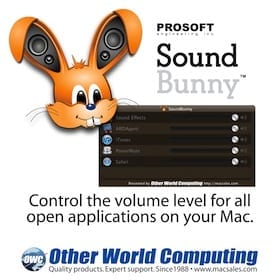 Last week, we announced a promotion where we’re offering a copy of Prosoft Engineering’s SoundBunny audio control software free with any order over $100, or for 99¢ with any other item on the same order. That’s great and everything (because, hey, free/inexpensive software) but you’ll probably want to know a little more about the software and how you may want to use it before installing it.
Last week, we announced a promotion where we’re offering a copy of Prosoft Engineering’s SoundBunny audio control software free with any order over $100, or for 99¢ with any other item on the same order. That’s great and everything (because, hey, free/inexpensive software) but you’ll probably want to know a little more about the software and how you may want to use it before installing it.
SoundBunny allows you to set the individual volume levels for each application you have open, independent of the others. To give a more “analog” description, it acts kind of like an audio mixing board, with each application you have open on a separate channel. You can then set the sound level higher on some, lower on others, and/or mute others completely until it’s just they way you like it.
It’s a simple premise, really, and one that’s been implemented in the past, though those were pretty much all for PowerPC machines and/or have been discontinued. SoundBunny, though was written for current OS X versions and Intel processors, so it’ll run on more modern hardware and software.
Though its concept is simple, it really can be useful, especially if you’re working with movies and/or sound on your computer. Often, when I’m editing sound for our installation videos, I have my headphones volume turned up quite loud so I can hear beginnings/endings of the voice clips I’m cutting down. Unfortunately, when someone messages or emails me, I then get a loud alert sound blasting in my ears, invariably causing me to jump out of my seat. (My coworkers often get a chuckle out of that…) With SoundBunny, I’d be able to lower the volume of those alerts on the fly, enabling me to work with the sound at levels I need to, without missing important messages.
Alternatively, if you’re using your Mac to play back music, but don’t want it to drown out important messages, you can reduce the volume on iTunes or whatever you’re playing back and raise the sound of your mail and message alerts so you can hear them when they come in.
It’s all in how you want to use it.
Of course, I’d be doing you a disservice if I didn’t mention how easy it is to get this software in the first place. If you’re placing an order over $100, SoundBunny will automatically be added to your shopping cart at no charge. If your order is less than $100, but has at least one other item from OWC on it, you can choose to add SoundBunny to your cart for only 99 cents.
Once the order goes through, you’ll be sent an email with the serial number and a link to download from. Once you download and install the software, all you need to do is restart and you can begin using SoundBunny. You can then use the serial number to unlock it.
Good software bundled in with your purchases: It’s just another way OWC is there to help you get the most value for your upgrade dollar.





