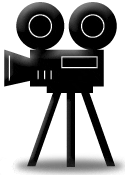With all the crazy activity last week, including Cyber Week specials, Fusion Drives, and coverage of the new iMac, you might have thought we forgot about any other Mac models. Don’t worry, we haven’t.
With all the crazy activity last week, including Cyber Week specials, Fusion Drives, and coverage of the new iMac, you might have thought we forgot about any other Mac models. Don’t worry, we haven’t.
We’ve got two more videos for you this time around. The first rounds out our upgrades for the 2012 Mac mini, where we show you how to replace the existing drive, not just add a second one.
The other one is for you fans of the 13” MacBook Pro with Retina display. Here, we show you how to replace the stock SSD with a larger-capacity OWC Mercury Aura Pro SSD.
As always, you can find all our Instructional Series of videos in our Tech Center, on our YouTube channel, and as iTunes Video Podcasts.