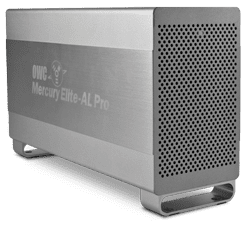While we don’t have an instructional video for you this week, we’ve got something just as educational, if not as animated. Not resting after designing OWC’s new look, our crack product development and graphics departments put together a nifty resource center to help de-mystify RAID setups.
While we don’t have an instructional video for you this week, we’ve got something just as educational, if not as animated. Not resting after designing OWC’s new look, our crack product development and graphics departments put together a nifty resource center to help de-mystify RAID setups.
While I would be hard-pressed to find the Mercury Elite-AL Pro Performance 7200RPM RAID, the Guardian MAXimus or the Elite-AL Pro Qx2 to be lacking in multi-drive capability, sometimes you need something larger and/or integrated.
Unfortunately, unless you have some experience building a RAID, picking out the appropriate hardware can be kind of tricky. That’s where this resource really shines. Using this page, you’ll have your RAID hardware picked out in no time!
Selecting RAID components in eight simple steps.
- Select the computer you want to attach your RAID array to and how big you want it to be.
- Click the “Show RAID Options” button. You will be presented with a selection of the kinds of RAID levels supported by controllers compatible with your computer.
- Select the Type of RAID you want. If you’re not sure what kind of RAID to choose, there’s a series of QuickGuides to the right that will give you a decent grounding in what kind of setup will work for your needs. Once you select the RAID kind you want, the list of compatible cards will adjust to show only the cards that support that RAID type.
- Select the card you want from the next list. There’s not much science to this; choose one that has the manufacturer/features/price you want. The enclosures list will adjust to enclosures compatible with this controller card.
- Select the enclosure you want. Again, this is a matter of personal preference. Once you do, a list of compatible cables will be listed beneath them.
- Select compatible cables to connect the drives to the controller card.
- Click the “Add selected items to cart”.
- Select the SATA drives you wish to add to your RAID – keep in mind that, in most cases, they should all be the same size. Other than that, though, your choice of drive is really up to you.