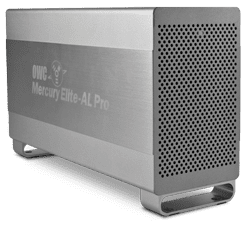 Yowza! It’s been one heck of a week around here, as we all get ready for the release of Snow Leopard. I’d go into details, but it’s much more fun to leave it hanging at that in order to build suspense. :-D
Yowza! It’s been one heck of a week around here, as we all get ready for the release of Snow Leopard. I’d go into details, but it’s much more fun to leave it hanging at that in order to build suspense. :-D
To distract you, I’ll remind you of the fact that it has been a couple of weeks since we’ve introduced a new Instructional Video. Well, I’m glad to say that we’re back on schedule with our videos, and have a new one for you this week.
This time around, we’ll show you how to install a pair of 3.5” SATA hard drives in an OWC Mercury Elite-AL Pro RAID Enclosure. Whether you’re using the Triple or Quad interface model, this video shows you how easy it is to drop a pair of drives inside.
Following these instructions, you’ll have a nice, fast RAID 0 going in no time.
As always, you can find this video (along with all our other instructional videos) both in our Tech Center and on our YouTube Channel.








