 Ever since Apple stopped attending the Macworld Expo, we’ve had to rely on various “Apple Events” during the year to get our fix of new Mac hardware. For the last few years, they’ve been fairly regular, and you kind of had an idea of what hardware was coming out when.
Ever since Apple stopped attending the Macworld Expo, we’ve had to rely on various “Apple Events” during the year to get our fix of new Mac hardware. For the last few years, they’ve been fairly regular, and you kind of had an idea of what hardware was coming out when.
There is one event, though, that still features an Apple keynote presentation: the World Wide Developers’ Conference. For the most part, this keynote is concentrated on the software aspects of the Apple ecosystem. This is usually where we find out about new features of OS X and they expand on the new upcoming editions of iOS.
However, there have also been numerous instances where we were graced with new or updated hardware, the most recent being last year’s MacBook Pro with Retina display.
So with a mixture of curiosity of the next iteration of OS X and iOS and the anticipation of new hardware to to run them on, here is our rundown of the keynote and some thoughts on what we’ve got.
True to form, Apple kicked off the keynote with some statistics about Apple sales. You know the spiel; we’ve seen variations on this theme for the last few years: 407 new stores in 14 countries, over one million visitors a day. Then a little more talking about App store sales; this one is a little more germane to the crowd at hand, as they’re… well… software developers. $10 billion has been paid out to developers. After that, a demo from a robotics company who made a racing game with toy cars and iOS.
Then, they moved on to Macintosh, again talking about the successes over the last year:
- Mac growth outpacing PC
- iMac #1 desktop
- MacBook the #1 notebook
- 28 million copies of Mountain Lion – best selling release of all Mac OS versions.
OSX Mavericks
Finally… they got to the new OS X. They’ve abandoned the “big cat” naming scheme and went with “places that inspire us here in California.” The next OS X version will be “OS X Mavericks.”
The first new feature is tabbed windows in the Finder. It’s just as it sounds; you can combine multiple Finder windows into one, and drag between them.
Also new is document tagging; you add tags for a document when you save it, and they appear in the Finder sidebar.
The really big new feature they outlined heavily today was the support for multiple displays; you can access menus and the Dock on different screens, making full-screen apps much easier to work with on multiple display setups. This is one that I can’t wait to see in person.
Other improvements include:
- “App Nap” which suspends unused background apps so they don’t waste resources
- OpenGL4 which will help reduce CPU utilization for some tasks up to 72%
- compressed memory, which saves unused apps into RAM, rather than to disk.
Safari got some updates, as well, including a refreshed home page featuring a sidebar with bookmarks and your Reading List, as well as a “shared links” feature from Twitter and LinkedIN. Those not interested in “sharing” also benefit from some “profound improvements” in performance. About 40% faster than Chrome according to some benchmarks, while using less memory.
For those who don’t want to try and remember your passwords, they’ve added iCloud keychain, which seems to work fairly similar to the Keychain app already on your Mac – just via your iCloud account instead.
Notifications has also received some improvements, including push notifications from iOS, the ability to respond to Tweets right from the notification, and static notifications that appear when you wake up your Mac from sleep.
Calendar got a huge overhaul with a new look (no more faux leather) and a new preview for appointments, with map/weather info, inlcuding the ability to integrate traffic/travel time into your alarms. The new Maps app now allows you to get directions on your Mac and send them to your iPhone (no word on whether they’ve improved on the less-than-stellar performance of iOS Maps, though).
iBooks has also made its way to the Mac, in case you feel the need to read something on your main screen, rather than on an iDevice. This will likely come in handy for students who have their textbooks in iBooks, as the annotation features seem quite nice in the desktop model.
New Hardware
Finally, though, we got to the new hardware. Only two new releses were announced today: a refresh of the MacBook Air and an all-new Mac Pro. We’ll just list the specs, and let you draw your own conclusions.
New MacBook Air
- 4th Gen Core (Haswell) processor
- 2x GPU
- 11-inch – 9 hours battery life
- 13inch – 12 hour battery.
- 802.11ac WiFi.
- 11-inch with 128GB starts at $999. 13-inch with 128GB is $1099.
- They ship today!
New Mac Pro
- 12-core Intel Xeon processor, 256-bit processor.
- 1,866MHz DDR3 ECC memory. 60GBps performance.
- PCIe Flash storage with 1.25GBps reads.
- Two AMD FirePro GPUs
- Expansion limited to four USB 3.o ports and six Thunderbolt 2 ports.
- All expansion (PCIe Cards, display, other interfaces) will need to be via Thunderbolt – no internal slots.
- Assembled in the USA
- Coming “later this year.”
iCloud
There were just a few notes on iCloud:
- 300,000,000 iCloud accounts, making it “the fastest growing cloud service ever.
- 240,000,000 million users in Game Center.
- 800 billion iMessages, 7.4 trillion push notifications.
Now, Apple is moving iCloud to be even more integrated with iWork with their new “iWork via iCloud.” Just like the name implies, you can now use iWork apps via your Web browser, regardless of platform. A large part of this section showed how smoothly this works via your Web browser. Needless to say, if you use iWork, this makes cross-platform work nearly transparent.
iOS 7
After a bunch of other statistics, (such as over 600 million iOS devices sold, and 97 percent satisfaction for iOS devices, with 73 percent of those “very satisfied”), we got to the meat and potatoes of the new version of the OS.
The first thing to notice it they completely got rid of all the “glassy 3D” and skeumorphic effects that have been part of the iOS “look”, making the whole interface very “flat.” In that regard, it looks very similar to Windows Phone now – but in a good way.
At the same time, they have taken these “flattened” interface elements and have layered them to give more of a feeling of depth. In the launcher, the background picture moves with a parallax effect to give the launcher a bit of “movement.” In the Weather app, there’s animated layers showing the actual weather (rain, snow, lightning, etc.) behind the text info. Launcher folders can now have multiple pages (that’s a big one for me).
Common apps like Calendar, Messages, and Mail allow you to swipe on the screen to move between screens or access more info. Notification Center has also been updated, with multiple views for your info, as well as the ability to view it from the Lock Screen.
There were also 10 new features Apple chose to highlight:
- Control Center: allows you to handle many common tasks (such as toggling WiFi, or controlling music) without having to change apps. Simply swipe up from the bottom of the screen and make the changes you need.
- Multitasking: Using “intelligent scheduling” and “opportunistic updates” to make sure background applications have the latest data for when you usually check those apps. As part of this, the App switcher has a whole new look, showing not only the app icons, but a screenshot as well.
- Safari – iOS’s built-in web browser got a number of updates, as well. These ranged from a more “full screen” view, to a unified search bar, to a completely different way to organize your tabbed windows.
- Air Drop – Mountain Lion’s most underutilized peer-to-peer file transfer technology has made it to your iDevice. Now, you can simply connect to another iOS7 device on the same network, and transfer photos and other compatible files over.
- Camera – Those who use the iPhone’s built in camera can now simply swipe between photo, video and panoramic camera modes, as well as a “square” camera mode which I assume is convenient for Instagram junkies. Also in the Instagram vein is the ability now to add filters directly to the photos from within the camera app itself.
- Photos – This updated app now allows you to organize your iDevice’s photos by time and place (from the embedded GPS data), add filters, like in the camera app, and share your photos.
- Siri – Apple’s voice-activated has a few graphical tweaks, more natural-sounding voices (both male and female), more options for phone control (“turn on Bluetooth” or “play my last voicemail”), and integration of Twitter, Wikipedia and Bing.
- iOS in the Car – starting with 2014 model years, many auto manufacturers are going integrate iOS unctions into the onboard in-dash screen. When controlled by Siri, this allows you to get information hands-free.
- App Store – In addition to the existing ways of finding new apps, you can also search by age range and by “local popularity” based on your current location. If you’re in a mall, the more popular apps may have to do with shopping. Art apps may show in a museum. More importantly, you no longer have to worry about updating your apps manually; your all updates are now handled automatically.
- Music Player – While some tweaks were made the interface here and there, the main new aspect was the addition of iTunes Radio, which, for lack of a better description, seems to be similar to Pandora, but integrated more into the iTunes Music Store.
There are apparently other elements Apple didn’t get to go over, such as “Per App VPN” and “Phone, Face Time and Message Blocking,” too. Developers get to use the beta starting today. The rest of us will see it some time “this fall”, and it will run on: iPhone 4 and later, iPad 2 and later, iPad mini and the 5th gen iPod touch.




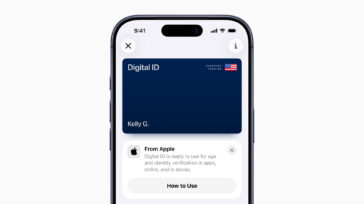
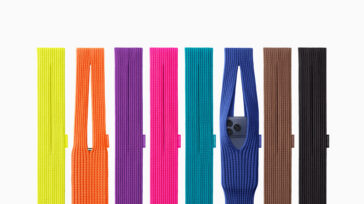

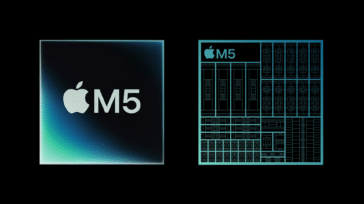


I’m starting to think a current gen Mac Pro, upgraded with dual Blu-ray, a USB 3.0/Esata card, maxed RAM, two Mercury Accelsiors in a RAID 0, and a bunch of 4TB platter drives in the HDD trays for storage is going to be good enough, and way more convenient than this new Mac Pro.
Do you guys see these new processors being infinitely better than what the current Mac Pro can take? I’m assuming current video and photo pros are working very efficiently on their current Mac Pros, without issue.
Unless this new Mac Pro is priced much cheaper than the current one, I can’t see it being worthwhile.
Hm, new Mac Pro is drool worthy. If only I had some guardian maximus drives with thunderbolt I would be in heaven. Professional photographer’s dream. Just saying ;)
Boy, you had me excited for a second, I thought apple had come up with a 15-inch MBA this year!
Yeah, thanks for the heads up – corrected that typo.
You’ll just list the specs on the new Mac Pro ? I can read that anywhere. Why don’t you comment on it ? Maybe you think there’s nothing in it for OWC ?
We are very interested in the Mac Pro and a lot more will be clear as its release date comes into focus… I’d suspect October or November. The specs released on this new system are actually pretty limited – but we’ll be there with upgrades and enhancements both internal…. and especially external.
We have a full on post coming focused entirely on the new Mac Pro. All things said – there is a lot of excitement and we’re looking forward to being a part of it all. :)
From the videos and pictures I’ve seen, it looks like there are only 4 RAM slots. Isn’t that a huge step back in itself?
No love for the new Airport Extreme/Time Capsules?