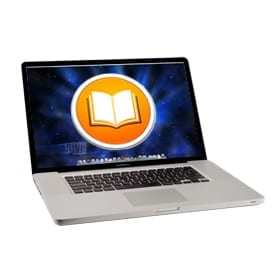 Improvements are always being made in education. It was only 60 years ago that my grandpa had to walk uphill both ways in the snow just to get to school. Back in my parents’ day…well, apparently they went to the same school because my dad had to walk uphill both ways too…it just snowed less in his version of the tale (and I’m beginning to think I come from a family of exaggerators.)
Improvements are always being made in education. It was only 60 years ago that my grandpa had to walk uphill both ways in the snow just to get to school. Back in my parents’ day…well, apparently they went to the same school because my dad had to walk uphill both ways too…it just snowed less in his version of the tale (and I’m beginning to think I come from a family of exaggerators.)
While my walk to school was apparently easier, back in my day, textbooks were, well, physical paper books. They were tattered, torn, and had previous owners by the names of “Seymour Butts” and “Anita Bath” (those eighth grade boys were sooo funny.) There were always several important pages that were stuck together with mysterious purple goo (that I prayed was just Kool-Aid). It was smart to hold your breath when you first opened these books because a wonderfully musty smell emerged when you separated the pages. And if you didn’t understand the topic, the teacher would suggest you just read the same pages over again (never mind that you were missing half the necessary information because that chapter was ripped out of the book by someone’s hamster back in 1997).
Studying for a test could also be a major undertaking. It was a test of hand strength and will power as you went through and wrote out study flash cards for every key point that might be on the test. By the time all the notecards were made, you didn’t even feel like studying—you just went to bed with your hand resting in an ice bucket and the notecards laying on top of you, hoping you would learn by osmosis. Then after the test, you had an abundance of used notecards that you always told yourself could possibly be reused to make up an extremely boring card game (which thankfully you never did).
Then came iBooks and eReaders. With the invention of iBooks, you could avoid some of these smelly, stained, old textbooks and read them using your iPad or iPhone. You finally could get your own copies of textbooks owned solely by you and your normal name. But as great as it was, iBooks was only available on iOS devices—until now.
During the keynote the other day, Apple announced that it would be bringing iBooks to the Mac. iBooks coming to the Mac is putting the spotlight on an already powerful and fantastic App that’s been on the iPad since 2010. What’s old is new again as iBooks takes on the Mac, allowing students to read PDF’s, create bookmarks, search, change the font/type size, and put it into night mode, all to ease them in their studying process. The iCloud Integration is a new addition that will be extremely useful so you’ll never lose a page no matter what device you’re using. iBooks also has interactive sections within textbooks where students can zoom in on pictures and watch videos to further enhance their learning experience. Students can also highlight and make notes about key points and then view all of their notes in one convenient location.
And the best part? iBooks makes study notecards out of your notes for you as well. Seriously, we can go ahead and blame any bad grades I got on all the time I wasted making notecards and searching for where I scrawled out that quasi-rap song about words that rhyme with Theobromine to help me remember.
Yes, education is always improving and now iBooks on the Mac will certainly make life easier for students everywhere. Who knows—maybe one day, my kids won’t even know what it means to have a hunchback from carrying a turtle backpack full of books—they’ll just have all their books on an iPad or Mac. But even if that does happen, I can carry on my family tradition of telling them that I walked uphill both ways to school…except I think I’ll add an occasional hailstorm to my version.
Follow me on twitter @OWC_Katie







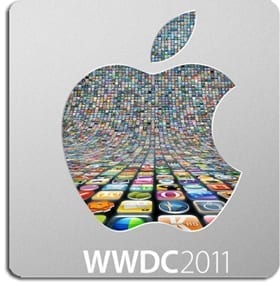







What’s to stop you from starting a separate apple id attached to a gmail account, download the book, when your done you can sell off the gmail account, and apple id with the book(s)?
However, unlike traditional books, you won’t be able to sell iBooks when you are done with them.