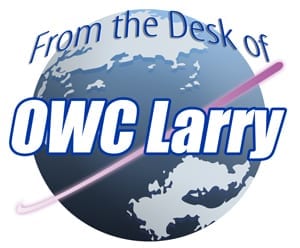 The MacBook Airs are currently the most advanced portable Macs that Apple is shipping. Utilizing the latest, energy-efficient, high-performance Intel Haswell CPU coupled with PCIe flash (SSD) storage, these units are a leap above every other model Apple currently offers with the exception of the iMacs, which got their refresh a few weeks ago. Even so, this doesn’t make the MacBook Air the current ‘high end’ of the line-up.
The MacBook Airs are currently the most advanced portable Macs that Apple is shipping. Utilizing the latest, energy-efficient, high-performance Intel Haswell CPU coupled with PCIe flash (SSD) storage, these units are a leap above every other model Apple currently offers with the exception of the iMacs, which got their refresh a few weeks ago. Even so, this doesn’t make the MacBook Air the current ‘high end’ of the line-up.
Many people, especially those who need the additional connectivity and storage offered by the MacBook Pro range, view the MacBook Air as the entry-level laptop; they prefer the MacBook Pro for its additional power and connectivity. But it’s now October 2013, and updates to this range are well past due. For example, where is the 2013 MacBook Pro with Retina display? When will we see the update of the MacBook Pro (non-retina) to the new Haswell platform? And what about the Mac mini? All of these machines could use a serious refresh.
By my count, right now we’re looking at over 14 months since current Retina and non-Retina MacBook Pros came to be, and a solid year since Mac minis were updated. Meanwhile, we know what the new Mac Pro is, and we expect it to arrive in the next 4 to 6 weeks, but there’s not a hint regarding pricing. Perhaps all will be revealed at the upcoming Apple Event on October 22?
Even if all these long-overdue upgrades show up this month, it is still very disappointing how Apple seems to have substantially slowed the pace of its Mac hardware evolution and product introductions. Apple was the first major computer producer to adopt USB and was at the forefront with USB 2. But then, in taking a clear lead with Thunderbolt, Apple seemed to delay native USB 3.0 by more than a year – perhaps to help support the Thunderbolt cause. I can understand that logic, but it’s really only recently that Thunderbolt products are becoming more widely available and somewhat more reasonable in cost, meanwhile Mac users initially lost out on the benefits that USB 3.0 provides. On the other hand, Apple has taken the lead by being the first to implement PCIe direct SSD storage devices. I’m certainly not suggesting Apple doesn’t lead and innovate, but it also can be selective and not to the user’s benefit on the when and how.
Apple’s next round of updates will be very telling. In 2012 Apple killed off the 17” MacBook Pro — I regularly receive user emails and comments expressing this complaint. The lack of any supported upgradability in the MacBook Pro Retina and MacBook Air not only limits a user’s options after purchase if they didn’t opt for the factory maximums (we highly recommend selecting the maximum memory offered in these models. If you don’t – because it’s soldered/SMT – there is no practical upgrade later). But what’s even worse than that is the long-term serviceability. Even the best components can fail. While the percentages are very low, if it’s your system – that doesn’t matter. Three years from now, if a memory module fails – you can easily, in your home, very inexpensively replace that module. But not in the case of the MacBook Air and MacBook Pro Retina; the machine is effectively “bricked”, and the cost to repair may range from several hundred dollars to even more than $1,000.
Not only do these newer, closed-design systems lock you in to the initial factory configuration, they have far more limited lifetime serviceability. Where I am going with this? The non-Retina MacBook Pro is currently the only laptop that Apple still makes that supports user-upgradeable memory and storage. It also is the last model that retains an optical drive that can easily be replaced with a second drive for more storage and/or performance.
Let’s look at some of what we have right now, how they got here, and where we are heading:
Mac Pro. The 2010/2012 Mac Pro (and even the 2008 model is still great!) remains an amazing powerhouse even today. A new 2013 Mac Pro is finally on the horizon — a machine that will edge out the aging (three-plus years!) chipset/processor design on which the preceding Mac Pro was built. But come on… couldn’t Apple have at least added USB 3 and a Thunderbolt port a year ago? My take: the 2013 Mac Pro will be a technological wonder, but even with the lack of updates, the prior generation is not obsolete by any means. The new Thunderbolt-only strategy for I/O expansion will make things interesting, and in my estimation give owners of 2010/12 machines a bit more reason to consider one more round of upgrades before biting the bullet. The good news – all Mac Pros prior to the new 2013 have PCIe slot. So, with the exception of Thunderbolt, just about any other technology desired (USB 3, SAS, PCIe SSD, video capture, faster GPU, you name it) can be added with ease.
iMac. Again, the main disappointment is the lack of at least some interim updates that are about function, not just a new form. To really be blunt: I think the new 2012 iMac design looks cool, but that coolness sacrificed functionality and, from the front at least, it still looks a lot like the old iMac — regardless of the slimming design from the back and side views. Worse, the form-factor diet took away functional options, initially delayed the unit’s availability, and did little or nothing to make OS X run any better. OK, it does look slim from the side now.
MacBook Pro. The MacBook Pro (non-Retina) is the last in the line of Apple laptops that can carry some serious storage inside. The Retina has a current max of 768GB and the Air 512GB — but you pay a significant premium for anything over the base 256GB or 128GB configs offered by Apple. The cost of this upgrade is even harder to justify versus a move to a 1.5TB internal HDD. I really hope Apple doesn’t kill off these MacBook Pro non-Retina models, and I especially hope they also give them a refresh too vs. just letting the existing design linger on. In an even better case – we’ll see a 17” model return… but I’m not holding my breath on that one. I do hope the current optical/HDD drive bay arrangement is carried forward – or maybe that Apple ditches the optical bay in favor of stock PCIe flash (SSD) drive storage and a 9.5mm HDD for additional capacity that the user can still add to.
SSD or HDD? Increasingly, Apple is adding SSD as an option for new machines. I am a huge fan of SSD/flash; it’s the secret sauce that lets these systems really show off their true capabilities. For me, an HDD for main boot just doesn’t make sense any more. Not just for new Macs, either: put an SSD in a machine from seven years ago and you’ll see it keeps up amazingly well. A point was reached years ago at which the performance of our Macs was actually more impacted/limited by the I/O capabilities of the boot drive and less so by the processor. While faster processors are definitely beneficial, a fast SSD with an older/slower processor often provides an overall benefit that exceeds that provided by even the latest systems still chained to a hard drive. There are processor-intensive tasks where a fast SSD offers only marginal improvement, but a significant part of most workloads is drive-bound. SSDs will get bigger but, for what they cost, it’s not practical to carry along 1.5TB of SSD — even when it is an option from the Apple factory. If Apple’s next generation of Macs ditches all internal, platter-based storage —or largely so— it’s going to be a serious burden for people that need to haul around a lot of data.
Final thought: We already offer up to 2TB of SSD for today’s Apple MacBook Pro. My tip: use the SSD for boot/OS/apps and swap space; the HDD is best and more than fast enough for static data. We can only hope that this will be maintained as a possible option in the new Macs we expect to see next week.


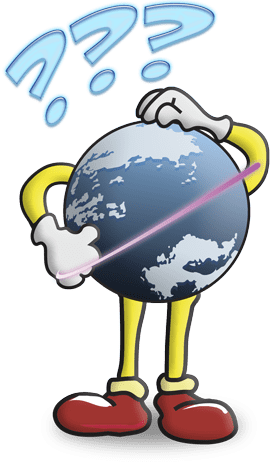






I am still waiting for a thunderbolt to USB 3.0 adapter. When I bought my 2011 27″ iMac I was told by the Apple Genius Bar that Apple would be coming out with all sorts of dongles. Their late adoption of USB 3.0 infuriates me and everybody else who bought a first generation thunderbolt system.
Now I have 7 external USB 3.0 drives, and no way to fully utilize their interface without spending a ton of $$$ on a dock.
Is OWC planning on making a thunderbolt to USB 3.0 adapter? If so I would gladly buy it from you. You always seem to fill in the gaps where Apple falls short.
While we are working on several Thunderbolt-equipped products currently, we can’t really speak as to the possibility, specifications, or timeframes of future products here on the OWC Blog.
You guys have been saying much the same thing since Thunderbolt came out back in 2011. Though I guess that goes to show just how complicated making Thunderbolt products is and naturally you’d want to test any Thunderbolt product with the full range of Thunderbolt equipped Macs on multiple versions of Mac OS X which would take some time.
Hopefully you release some PCIe SSDs too. It’d be nice to know if I get a new Mac that once the warranty runs out if the SSD fails I can install a 3rd party alternative to the Apple one.
Thunderbolt products we’ll be seeing more of much sooner now than later. And, without question, a very rigorous process. We’re as anxious to see our new Thunderbolt products online as you are – and I sincerely appreciate that interest and patience.
PCIe SSD – Our focus is on the right/best new generation controller for the job. Working away diligently on the the noted PCIe SSDs and committed to providing options three as well. Thanks.
Hear! Hear!
I’m semi-proud to admit it (proud I was able to accomplish the task, not proud I cut Apple out of the Hardware loop), but this direction is one of the major reasons I replaced my Mac Pro 1,1 with a “FrankenMacPro” I built myself.
Not only was I able to build a machine every bit the equal of a new Mac Pro (including motherboard support for SLI, even if I have to boot Windows/Linux to take advantage of it), but I feel a whole lot better knowing that — knock on wood — if any part of the machine I built suffers a fault, I can simply replace it and be on my way.
While Apple was always somewhat proprietary (motherboards, etc.) you could at least replace a RAM module yourself, you could always replace a hard drive yourself — much less have multiple hard drives if the need arose. With PCI(e), you could expand to new technologies if you wanted (USB 3 an excellent case in point).
While I’ll always keep an Apple Laptop, I doubt seriously I’ll ever purchase another Apple desktop machine and that saddens me very much.
As an installer I highly recommend this technique to get a small SSD like 60-120GB, although I still recommend a 240GB+, to act as a boot drive seamlessly internally (iMac 2010-11 & Data Doubler) or externally. Better than setting up Alias or Symbolic Link or re-mapping individual apps :
http://www.macworld.com/article/1164891/keeping_mac_os_and_data_on_separate_drives.html
OWC SSDs rock, not one customer complaint!
That’s a great article, though I personally prefer the version I wrote several years ago and/or the video we did about it last year… ;-)
For those of you playing along at home the article outlines the process you’d want to use if you already have an SSD and are adding a second, larger drive.
If you’re moving your data the other way (i.e., you have a large hard drive, and you’re adding an SSD that you’ll be installing your OS on), you’ll want to check out the video.
As popular as the whole “Fusion Drive” thing is, I actually prefer the “Home Folder Relocation” method. I’ve personally been doing this since OS X 10.2, when I used it to get around the “8GB limit” on my “Wallstreet” Powerbook G3. With a Relocation, you reap the benefits of having your System and Applications on the SSD and your data on the large platter-based drive, without the risk you run in Fusion, where if one drive fails, the data on the other is ruined as well.
Admittedly, a straight-up clone of the system is a little tricky (you’ll need to do two clones), it works wonderfully with Time Machine. Other than that, the only major difference is two drives showing in the Finder, rather than just the one.
Yes yours is more concise, I didn’t know OWC did articles until now. Looks like I have some reading to do. Thanks!
I’ve been a Mac fan since I switched to a blue iMac back in 2000. I still have it, along with two iPads and six other Macs including my latest, a late-2009 i7 iMac. But it’s getting close to upgrade time and because of Apple’s recent design decisions, my next machine will probably be a home-built PC. And it’s primarily because of games.
Bootcamp on my iMac has been a disaster, not because of crashes or software incompatibilties, but from the heat. Whether playing MS Flight Sim X, Civilization 5 (sorry, the Mac version just isn’t as good) or GTA 4, the story is the same: howling fans, a case hot enough to burn fingers, and internal temperatures that according to iStat easily reach or surpass 98 degrees Celsius on some components. Even the big beautiful screen was showing odd discoloration after a couple of months in Windows 7. So rather than force my Mac into premature heat-death, I deleted Bootcamp from the system.
It’s a shame it’s come to this, but with Apple hell-bent on form over function, I suppose it was only a matter of time. I’ll keep the iMac around for music, photography and the occasional home video, but probably won’t replace it when it dies. And the worst part is that I hate Windows…..
Thank you for that feedback and experience. Heat comes from pushing components to their full potential (even if the OS/software isn’t using the potential most efficiently) – and should be nothing wrong with using said potential, capabilities to the max…. and ought to be able to do so with fans that not only can move air at speed reasonably quietly (iMac doesn’t have the air paths to stay quiet at speed) and further without risking other components, like the display. I really like most of what Apple has done – but like you, I do disagree with Apple where seems that to create an uncompromising form, real function is harmed.
Glad someone is finally verbalizing these Apple concerns. As a multimedia, video and music artist/producer, I have been dismayed at several year long update cycles to Apple pro computers that have been eclipsed by the “i” mobile devices. I cannot edit FCPX on an iPhone . I cannot do serious music production on an iPad or Macbook due to the power-hungry plug-ins for audio processing. SSD helps but not in processor-intensive applications where more cores at higher speeds are essential. For Apple to think everything is going to be in your pocket or on your wrist and the desktop is no longer relevant is absurd. Even if a Macbook Pro could handle the loads – which it currently cannot – many pro apps demand larger monitor real estate or multiple monitors. Mostly, I need many cores and fast ones. Its been very painful to wait for some glimmer of hope that Apple might throw the pro user a bone. If the Mac Pro is affordable, great, count me in. But as you have pointed out, it sounds like it may not be very upgradable. If that is the case, I either get a more affordable 4 core iMac or Mini, knowing it too is not upgradable (except memory) or I buy a 2 year old Mac Pro that is still expandable. I just hope the Mac Pro comes in to save the day. I can’t believe I’m the only power user who is in this boat. Where is the content going to get created if all we have are iPhones and iPads? The whole situation has lead me to consider a Windows machine for the first time since 1984! But it’s really not an option considering how vested I am in Mac software. May the Mac Pro save the day…
I am really excited about the Mac Pro, but concerned at the same time. External expansion via Thunderbolt will keep a lot of opportunity to enhance over the years alive, but what that new Mac Pro 2013 costs going to be core to the overall proposition. Thanks!
Speaking of expansion in the new Mac Pro, does OWC have anything planned specifically for the new machine? With the exception of external backup and some peripherals, I have everything I need packed in my old Mac Pro 1.1. The new machine won’t/can’t have what I need internally from optical drives, striped drives for editing, expansion cards and such, so I’m scratching my head as to what the best long-term solution will be.
Hi Larry,
I’m on the lookout for the (hopefully) late 2013 Mac Mini. I was wondering why Apple continued with the 2010 Mac Mini form factor after 2010 since that year model was the only Mac Mini with an optical drive? It seems only logical if a new Mac Mini borrows some ideas from both the new Mac Pro and the AirPort Extreme/Time Capsule. Only time will tell :)
Michael
It is closed-design (and tech unfriendly) likely because of Apple’s “do as we know what you need” mentality.
Think about it: what is the percent of buyers that want to mod their computer? That need more than 3 USB ports? That want to replace their HDD every 2-3 years? … Apple has surveys and those that are answering them are NOT the ones we want to be telling Apple: make an open machine (Apple says Why? What financial benefit is it to us…).
I just want to ask OWC this: Are you working on an adaptor for the newest retina SSDs? What about the new Mac pro (someone has to have an NDA signed somewhere that they are working with Apple’s engineers to port that drive into an enclosure for recovery or upgrades…why make a cylinder so accessible that you can’t upgrade it)?
Those of us that repair Apple products daily have to see the “writing on the wall”. Everything is closed and disposable ergo recyclable in some manner but not reusable in “user can repair” manner. That is why AAPL is where it is at. The last JST I see, the better…
Joey wrote:
The next upgrade to it will likely be an SSD of some sort
Joey: adding either of the SSDs will make the single biggest performance upgrade you can make, if my experiences are anything to go by. I had one of the first OWC SSDs in a Mac Pro (quad core) as the system drive (it was a small one, maybe only 64GB) but the difference it made was stunning.
All my MBPs since then have been upgraded the same way (not to mention many friend’s, too); the machines become almost instantaneous in opening and closing software and all general operations. The improved battery life (in the laptops) and resistance to drops is just a bonus.
This is precisely why I bought a 2012 (non-retina) 13″ MBP that still has an optical drive and all the expansion needed. As a power user, I no longer trust Apple to continue making any user-serviceable machines moving forward. Thanks to OWC’s 16GB memory upgrade, this MBP screams. The next upgrade to it will likely be an SSD of some sort (possibly a Mercury 6G? ;)
I’m still holding on to a 2008 Mac Pro for now as well. The only reason I don’t buy it a Mercury SSD or an Accelsior, I can’t natively carry them forward to the new Pro machines (and I use all 4 drive bays in this 2008, so as of now I consider the new machine a downgrade). If you guys eventually construct some kind of PCI expansion chassis that beautifully complements the new Mac Pro, then I might be game in the next year or so.
Very anxious to make the leap to SSD soon, in one form or another. Still stuck in the slow ages with all these HDDs…
Hi Larry,
the 17-inch MBP is DEFINITELY end of life, and i can tell you that the 15-inch MBP is ALREADY marked as EOL by Apple since month. Just the 13-inch [the best-seller] will stay on to bridge the price gap from Air or Retina for another round;
“I really hope Apple doesn’t kill off these MacBook Pro non-Retina models, and I especially hope they also give them a refresh too vs. just letting the existing design linger on. In an even better case – we’ll see a 17” model return… but I’m not holding my breath on that one.”
Believe me now, Larry?
Wasn’t a matter of belief. My right to have a wish list – and doesn’t change the disappointment that Apple kills off a 3rd best selling laptop model (15″) so that distant 4th+ (Retina laptop models – MacBook Airs are #1 selling) can move up a spot. Customers clearly like the model Apple just killed…. but Apple knows what’s best for us, right. :)
Apple has unfortunately been in the “throwaway machine” mode for years now. It started with their laptops, then spread to the iMacs, and has finally made it to the Pro (sic) level in the form of the iTrashCan Pro.
In order for me to utilize the storage I already have with a new Mac Pro, I have to buy *four* Thunderbolt enclosures, and a Thunderbolt RAID enclosure and then clutter up my desk with the wires and enclosures. This at the cost of nearly $1000 just to house the drives that already sit in my Mac Pro! And to top it off even TB2 is crippled by a PCIe 2.0 x4 link width, meaning that after overhead my RAID would be slower than now and I’d be hitting wait times that I don’t hit now.
And if I want to continue watching my DVD and Blu-Ray movies, I have to purchase a TB enclosure for that too and hope that DVD Player doesn’t throw a fit because I’m using an external unit (DVD Player is notorious for its restrictions).
I lose memory slots, but this is actually one of the least of my concerns. I’m more concerned about air being trapped in the tight confines and heating the RAM too much.
The PCIe SSD is great and all, but its speed increase is not worth losing the space for my eight drives (four in the bays, 4x SSD in IcyDock Quad 2.5″ to 5.25″ internal enclosure connected to a RAID card). And if those USB 3.0 ports are next to the wireless card, you can expect interference from the RF leakage that seems to plague Apple’s USB 3.0 ports (seriously Apple, use some damned shielding already).
On the GPU front, Apple is using FirePro cards. Unless they also offer single/dual *consumer* level cards, gamers will want to stay away from the new Mac Pro at all costs, as FirePro cards, even the W8000/W9000 series, are barely on par with a Radeon HD 7850 for games. They’ve got *compute* performance, but that’s about it. And they’re five times more expensive per card to boot.
Now all of this is going to be in addition to the cost of the machine. And by the time all is said and done, I’ve lost *more* space with multiple enclosures on my desk than I do with one Mac Pro cheese grater chassis.
So what did I end up doing? I got the parts for a Hackwell Pro. Will I have twelve cores? No, because I don’t need that many cores or the ultra low clock speeds on the CPUs with that many cores. Do I need Thunderbolt? Again, no. There are already enough alternatives out there that TB/TB2 is a waste of money for me. Most people will be in the same boat.
My build for a screaming fast, fully expandable OS X experience?
Cosmos II Case
32 GB DDR3 1600 MHz RAM
Intel Core i7-4770K
4x 256 GB SSD
3x 128 GB SSD
2 TB HD
Sapphire R9 280X Toxic Edition
Gigabyte OC Force Motherboard
Noctua NH-D14 CPU Cooler
Noctua NF-F12 PWM x2
Noctua NF-A15 PWM x2
Noctua NF-P12 FLX
Noctua NF-A14 FLX
2x Cooler Master 200mm case fan
This setup offers me quiet operation, more cooling than any Mac Pro to date, graphics more powerful than any Mac to date (including the new Mac Pro if they use only FirePro cards), and enough expandability to get anything and everything I want or need from OWC here and put it inside my case. And I get eSATA on top of that right up front. And digital audio output in not one, but TWO formats (S/PDIF and HDMI).
At least with my setup, OWC can get business from me. With Apple’s closed (and proprietary with the new Mac Pro) designs, the best OWC can hope for in terms of business is RAM and *maybe* an external enclosure setup. And that’s going to leave a sour taste in many peoples’ mouths which will hurt down the line.
Hint to OWC: Update your PCIe SSD lineup to something other than SandForce please – they’re outdated and are horrible with incompressible data. Switch to a modern controller that handles both data types well and you’ve got me hook, line, and sinker (especially since you are one of *the* few readily available sources for a bootable solution).
The bottom line is that Apple is hurting itself and other businesses like OWC with their closed design throwaway machines, and the author of this blog knows it. I can’t tell you how much people would miss OWC if it were gone because Apple’s foolishness caused them to disappear. We need to put a stop to Apple’s insane practices and speak with our wallets as I’ve done. I have a setup more powerful than the new Mac Pro outside of transcoding with twelve cores with options that let ME decide when and where to put my new gear. And I don’t have to do it BTO at the onset like you have to with the MacBook Air/Retina/iMacs (and soon to be Mac Pro).
My machine cost less than 2/3rds of Apple’s lineup when maxing them out (other than RAM) and leaves me with enough money to get my goodies here instead of squandering the money on BTO options because of inferior designs.
Oh, and for those considering the new iTrashCan Pro, consider this: That rig is going to be thermally liimited. Barefeats couldn’t even *complete* their tests because the machine throttled itself. Darth Vader heatsinks look cool, but aren’t actually cool. I want a machine that screams like it’s a kid on a rollercoaster, not one that screams because it’s literally on fire.
Perhaps we’ll agree to disagree on the Sandforce processors. Compared to other SSD processor options today, these offer exceptionally low write amplification, consistently high I/O, and consistent I/O performance all the way to 100% full where, for example, the Samsung models experience significant variations as data stored goes beyond the 75% capacity mark of a given drive. While the incompressible performance is lower, in most realworld uses, very little of the data is completely incompressible.. and even that data type – in worst case load, the Extreme Pro models sustain data rates near 300MB/s ample for already encoded/incompressible HD video capture, processing, etc. The other reality is that most data processes, other than capture and copying/importing files, operate where transaction I/O rate and consistency are the most important aspect as the drives are already far faster than what the process needs. But – with various non-SF drives, that are past 75%, even with low volume transfers – they can cause the OS to pause because of unstable I/O. I personally have experienced this – it’s repeatable any Mac and the drive type. LSI/Sandforce will have the next major update in 2014 – but even today, and more than even with the strength of the current firmware, we believe this is the best choice for use in Macs and PCs… and feel in good company with Intel(who moved to SF) on that as well.
On the Mac vs. PC bit… it’s been an interesting road… What used to be Apple’s core customer base is arguably no longer a core a lot of focus is on and the choices are conform, switch to windows, or Hackintosh it. It is incredible how much performance can be unleashed via OS X with various non-sanctioned component builds.
Apple almost destroyed themselves with the clones in the late 90s (although at the same time, it lead to Motorola’s PPC G3 platform which was an important aspect of what got them through)…. Maybe Apple should open it up again. Back then, PowerMacs were extremely upgradable and flexible like most PCs still are today. Back then, clones competed with similar slots and flexibility vs. Apple’s own Macs. Power Computing clones in particular were very similar to Apple’s PowerMacs, but typically with even more slots and faster processors. Today – opening up doesn’t have to be allowing hardware clones of the machines Apple is making…. but they could be well served by enabling people to build the boxes that a once core focused audience was supported with. The customers that Apple seems to be building for today are not the ones that would build their own. Maybe a win-win if Apple would make the bold step to enable ‘Hackintoshes’ that were not hackintoshes – so to speak.
Am still excited, even if a little concerned with entry cost point and other limitations, to see the new Mac Pro. They’ve also been advertising those systems in statement/branding ads in movie theaters and other venues for the last few months… That’s different and hoping the cost of admission shocks us all in the right way.
As for OWC – external solutions have been a core to OWC for decades… all the way back to our first bus-powered SCSI drives in the early 90s (powered off the Apple floppy drive daisy-chain port). I personally have enjoyed the opportunities to upgrade and extend the capability and usefulness of Apples over the years, disappointing to see future potential – and even simple part replacement – reduced by closed, SMT/soldered component placements.
Apple was the only ‘PC Maker’ to have it’s share of PCs shrink last quarter – whatever Apple does, I certainly hope this is just an aberration and not a trend.
Onwards and upward!
On the front of the SandForce SSDs, I have actual real world experience with both OWC’s SSDs and Samsung’s SSDs (both are in my Mac Pro right now). I play games a lot. Those are one of the main culprits where the data can’t be compressed further to aid in the SSD’s throughput.
In World of Warcraft, load times are about 1.45 times longer with the OWC SSD as opposed to the Samsung 840 Pro I have. Now both are still way, *way* faster than any HD short of a Velociraptor, but data that is already compressed does take a noticeably longer time to load on the SF controller based SSDs.
I’ve also tested both in my PS3, which despite its limited SATA2 bus does still show the same results. I had a Vertex 3 SSD in my PS3 and experienced *worse* game load times for a few games (Star Ocean 4 notably) than with the stock laptop HD the PS3 shipped with. And the SSD wasn’t even 30% full. I backed up and put in a Vertex 4 (the at-the-time rival to the 840 Pro from Samsung) and got much better throughput, pretty much coming to about 90% of the bus’ max capabilities.
Today my SF SSDs are relegated to the games that don’t require constant streaming. SF based SSDs are still good, but really suffer under some not so uncommon real world situations. It would take two of those SF based blades to equal or beat a single modern SSD controller. I like the concept of PCIe storage since it’s got a much faster interconnect path to the CPU than SATA and your solution is bootable (this is a MAJOR plus that only Areca, Cal Digit, and Sonnet Tech can offer, and only in certain cards – and that still requires bays for the drives in most cases).
Where you have a leg up on the competition is your product support. OCZ…well, they’re OCZ. They like to keep things to themselves, including vital tech information folks could use in troubleshooting – I know this from having dealt with them regarding their firmware flashers for Macs. I bet if you were to pair a modern controller with your Accelsior form factor and bootability, you’d find them to be the biggest hit yet. I know I’d be tempted to get one, especially if it uses an x4 or better link width connection.
With the Mac Pro utilizing a mPCIe connection for its internal SSD, it might start getting notice and get demand up for such a form factor. And that form factor fits perfectly with how you design your Accelsior lineup. It isn’t the same as the mSATA connections used now, but since it wouldn’t require an SATA to PCIe bridge chip, you’d gain even more speed out of it. I’ve seen you guys come up with some really whacky designs that proved to be winners. Why not show’em who’s boss again?
As for my Hackwell Pro, even if Apple comes out swinging with R9 290X cards as options for the Mac Pro, the cost/performance just won’t be there for gaming. Not with such a thermally limited design. That means custom rig builders are going to be looking for a sweet alternative to drive bay shenanigans whenever possible, and that’s right up your alley.
:)
Ahh – see here you’re not comparing Apple’s to Apples… with respect to the way built and configured their drives, any detriment in the PS3 between a Vertex and a Samsung is not due to the Sandforce controller – certainly not vs. the standard hard drive.
Moving on to the 840 Pro vs. OWC Mercury… I’d not be surprised that an 840 Pro, with free space, is that much faster reading compressed data vs. the Mercury Electra models – but that the OWC Mercury Extreme Pro 6G writes incompressible data and reads incompressible data more than TWICE as fast as the Electra your comparing to. The Electra models use Async MLC… the Extreme Pro 6G models use MLC Sync, as does the Samsung 840 Pro. Comparing ANY brand Async model vs. Sync based ‘Pro’ model is going to show significant differences, most especially so with the incompressible data types. We show that between our own models right here:
http://eshop.macsales.com/shop/SSD/OWC/Mercury_6G/
The Accelsior also is a Sync based solution with far higher peaks. And there is more to come…. We’ll be seeing over 1GB/s sustained incompressible.
Apple’s to Apple’s – things aren’t quite as far apart as might thing with the Sandforce controller. Other benefits – especially sustained performance and I/O even to where the drive is 99.99% full – further separate it from the pack. Lots of Macs are also still running 10.6.8 or prior…. Our Mercury drives with the Sandforce controllers do not need OS side TRIM support to stay at peak for the duration, in addition to other controller challenges – non-Sandforce based SSDs slow down substantially over time without that TRIM support. Even with 10.7 and later – you have to use a hack to enable TRIM on anything but an Apple drive… while enable TRIM with our OWC Mercury Drives on Mac too, it isn’t necessary such that it is really a practical requirement for the long term reliable, performance use of other controller based SSDs.
Thanks for the feedback… and well… in two days we all should know a lot more definitively about the future of our Macs. :)
<>
Actually I did compare Apples to Apples. The PS3’s installed game data is already compressed, which is why the SandForce controllers fare so badly with it (worse than the actual HD installed at the factory). It’s also why the 840 Pro does so much better – it can almost saturate the PS3’s SATA connection whereas the former could not due to the compression issue. I did my homework on that one backed up with real world tests. If the SF controller had come out on top, I’d be saying so here. It did not. Not even close.
<>
I wasn’t comparing to the Electra model. The one I have is a Mercury Extreme Pro. Sorry if I failed to mention that.
The TRIM argument is a valid one, though to be fair a lot of manufacturers also have non-TRIM garbage collection algorithms programmed into their controllers as well for those systems that don’t support TRIM natively. Intel’s early SSDs did not have TRIM support nor any good garbage collection routines, which is why my X-25M Gen 2 80 GB SSD died a premature death. OCZ’s are something else entirely and this is entirely on them for making the firmware the way it is: At 50% full the drive reduces write speeds (read speeds not affected) to “prolong the longevity of the drive”. This is one reason they’re losing market share to competitors like Samsung – they crippled the drive on the Vertex 4 and later series out of the gate. That is why those Vertex drives are my games drives, not my OS drives.
The primary reason I mentioned moving from SF controllers is based on what is out *now* – you need two blades in a RAID configuration to produce results equalling or beating a single modern SSD. Take two of those modern SSDs (in Blade form for the sake of argument) and RAID them as you do with the Accelsior line and they’ll smoke the SF controllers coming and going.
I’ve got a fair mix of SSDs in my Mac Pro and know the speed each delivers (I have an old OCZ Summit, Vertex 3s, Vertex 4s, Samsung 830 Pro/840 Pro, Intel 80 GB X-25M Gen 2, OWC Mercury Extreme Pro) and I’ve used each on both the internal bays and on an SATA3 RAID card in passthrough (Legacy) mode. The drives you have aren’t bad, but they also aren’t capable of besting the top single drives out today unless they’re in a RAID setup on your Accelsior card, and until you switch to an x4 PCIe or better link width, those are bandwidth limited vs. what a pair of SATA3 connections RAIDed can produce. But your solution is bootable for half the price of just the RAID card of any competitor, so you do have that going for you, and in this economy that is a Good Thing™.
I’m not trying to bash your products – I own one after all and still like it. I’m just trying to give you folks a nudge toward modernizing the controller lineup so you can perform even better. Imagine how a modern controller on a pair of mPCIe connectors in an Accelsior form factor card would do with a PCIe x4 or better link width. You could rival or beat Apple’s “great” mPCIe SSD on the TrashCan Pro at a much lower cost than Apple would charge for similar capacity.
I’d sacrifice a PCIe slot for that! :)
As for the TrashCan Pro…well, no consumer level GPUs means you can forget gaming. FirePros *suck* for games just like the Quadros do. They’re only good for compute performance (which is what Apple is marketing them for, so they aren’t misleading the people there at least…mostly). My rig is going to run circles around that entry level “Pro” for $1k less, and I don’t have to buy into any Thunderbolt enclosures to move all of my drives to. Oh, and since Windows does NOT like installing and running from external drives, I’ve got more options there too. Not worth the $3k entry fee for the baseline model with crappy video cards (D300).
Edit to my reply above: those empty tags originally contained “quoted” material. Unfortunately I forgot that using double enclosures makes it look like the quote is a tag itself. You really need a quoting feature put in to facilitate better back and forth communication.
Please kick me an email owc at macsales.com with the s/n or info so I can check out which OWC Mecury Extreme Pro you have. In WORST CASE, totally incompressible data, the Mercury Extreme Pro 6G first introduced in 2011 (not the original 2010 introduce Extreme Pro model), supports Read Rates of that incompressible data of nearly 500MB/s – which of no significant difference vs. the Samsung. The write rate is handicapped with the tradeoff to the better write amp and filled performance consistency, but the operations referred to are read operations where the hit is very small vs. the peak read with compressible data. Also, most data isn’t worst case incompressible as well. I’d like to see a little more info with respect to and hope you’ll drop me an email to that effect. As for comparing various other drives… unlike OWC – it’s often a crap shoot resulting in Apples to Oranges just from configuration differences. For example, we could build our 120GB or 240GB still with Sync – but with a different device density and device count – and it can affect performance widely. Might remember the shennanigans of OCZ when they cut a corner on a build config to save cost and got nailed to the wall for selling units based on the better performing config… among other things. just because someone else has the Sandforce controller and is the same capacity, doesn’t mean it’s going to be the same even if showing what appear to be same specs. It’s why our SSDs consistently performed strong vs. other SF based… and without us pulling ‘secret review sauce’ tricks – our product is consistent and built to the highest performance config options.
—
all things evolve and we do look forward to a brand new generation of OWC Flash solutions in 2014 and new PCIe flash storage products included. Exciting stuff to say the least. Nothing stops evolving. :)
—
The 2013 Mac Pro is certainly not priced to be a game machine. It appears to be an amazingly powerful machine – for those with the production need and budget for them. It’s annoying that with such an upfront investment, nothing other than the memory (and sure the PCIe SSD) allows for future upgrade. Thunderbolt 2 is great – but won’t let you upgrade in 2-3 years to a new GPU with respect to the bandwidth those typically already consume exceeding TB2. Maybe can use multiple TB channels down the road. We’ll see… but to my way of thinking, any system of that expense and for a pro crowd should have a little more flexibility for long term relevancy. On the counter side to this… for the audience that this is clearly aimed at, it clearly is going to ‘just work’ and unfettered and relatively uncomplicated in doing so… and that’s pretty incredible too.
Give us a Mac mini ‘EX’ with 2 PCIe 3.0 slots, 2 3.5″ HDD bays, a PCIe Flash slot, 4 memory slots… and up to Quad i7 Haswell technology – will make a lot of people happy. :)
Very, very sound analysis, from my POV. I use a combination of mid-2012 MBA and mid-2011 15″ MBP, but with an OWC SSD (256GB) and factory max. RAM, and it does the heavy lifting for FCP7 and Aperture when I am back from trips, and I use both programs on the MBA while away. The downside is that transcoding video on the MBA is a PITA.
The performance increase of the new MBAs and the MBPs just does not justify an upgrade for either machine, for me, and until the MBA range can edit video quickly, I will stick with what I have now and plan the transcoding as needed.
Larry, I have a slightly different take to you in one respect: I want to see a fast MBA that has real number-crunching capacity (that’s what transcoding is all about) and I do not mind using external Thunderbolt or even FW800 drives for the data storage, and they do work fast enough for the video I use. So, I find that I do not need the dual storage of the MBPs you refer to (though I agree strongly that an HDD in the DVD slot is the way to go if you do), because I still use the DVD slot for watching DVDs!
Thanks for the feedback! The MBA could have one step up with additional memory… but I don’t think Apple has it in mind for the heavier lifting in general. The targeted mass audience that has transcended the core Apple hardware used to all be about, would likely not know the difference in a machine with the heavy lifting for what you need. That said – by natural progression, I bet we see the needed capability in 2-3 years the ultra slim MBA profile.
Good to know that external storage is an acceptable compromise too. For me – I like having the SSD primary and secondary HDD part for maintenance boot/part for additional non-critical storage/part for TimeMachine backup – nice having it all there under the hood in addition to what I plug in as needed – including our slim OWC BD drive which bus powers off the USB port and handles disc data needs… and the occasional movie via VLC playback.
At the end of the day – all about whatever is best to serve the needs. It’s just frustrating a direction that makes that harder to accomplish if the demands are to the pro end of the spectrum, even with ‘pro’ model machines.
Larry, could not agree more with your last point, and one other: the fact that the modern Macs have memory and other previously user-upgradable items soldered in… that really hurts.
I will look into your suggestion of upgrading my memory; the model identifier is MacBookAir5,2. I was not sure if this one can have its RAM upgraded.
It has the max. RAM from the factory, and has been retrofitted with OWC’s upgraded 256GB SSD, and was a custom i7 build…
The MBP can have its RAM upgraded, AFAIK, and it also has one of your SSDs. I use ChronoSync and SuperDuper to sync and clone, so both machines are identical.
I felt the upgrade to the new Haswell chips was simply not enough to make it worth it, (thinking improved battery life but slower processor speeds) but a tech did say that the new 13″ MBA does render faster. Your thoughts on this?
Unfortunately the maximum factory option for the MacBook air models has been at 8GB for the last couple years and there is no module for changing that which is unlike the MacBook Pro (non-Retina) that can come with as little as 4GB today and later be upgraded to 16GB. The new MBA renders faster thanks to both the better GPU and the higher performance from the PCIe SSD vs. SATA connected. It’s all incremental – but it all adds up. Still won’t beat what you can do with a souped MacBook Pro though.
I’m still waiting for the PowerBook G5.
I’m still waiting for the Apple IIGS+. :)
I’m still waiting for the rebirth of the Apple II ADB keyboard in a USB version. Best. Keyboard. EVER.
The Matias Tactile keyboards are right there with it. They have the same Alps key switches that made the Apple Extended II Keyboard worth every penny. Still use one with a Griffin USB to ADB adapter in fact. If you haven’t, worth checking out the Matias:
http://eshop.macsales.com/search/Matias+Tactile