Most Mac users need to use the calculator app included in OS X every now and then to solve quick problems. But did you know there’s an even quicker way to get those mathematical solutions?
OWC Brian passed along a reminder that to get a quick solution, all you have to do is enter the problem into the Spotlight search box in the top right corner of your screen. Once you’ve entered the problem, the answer will immediately show below.
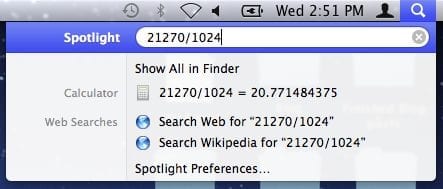
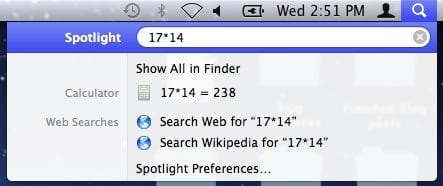
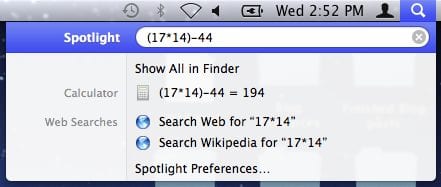
Sure, this tip might only save a small amount of time. But if you’re anything like me, this tip will save you a small amount of time at least five times a day.








Nice tip. Unfortunately Spotlight is not very good at maths (well, percentages anyway).
Try something simple like: 100+10%. The calculator app can work this out easily enough and gives the answer of 110. Spotlight thinks the answer is 100.1.
@Damo – If you express your percentage as a decimal fraction, Spotlight can also deliver the correct result.
Given your example (100+10%): since 100% = 1.0 and 10% = 0.1—that is 110%—just enter instead:
100*1.1 or 100*1.10 (for clarity)
and Spotlight returns the correct result: 110
Similarly,say, for 93+25% : 93*1.25 = 116.25
But discounting (negative percentage) is trickier: e.g. 100-25% = 100*(1-.25) = 75
(read 100 times open-paren. one minus point 25 close-paren.)
Similarly, 93-25% = 93*(1-.25) = 69.75 … calculator notation I wouldn’t call intuitive
Other possible Spotlight calculations include raising a number to a power and finding the root (square, cube, etc.) of a number. Both use the double asterisk (**) operator—not the circumflex (^) operator used by the Calculator app. Thus using Spotlight (Cmd-spacebar):
To raise X to the Y power enter: X**Y
2 to the 4th power (2 x 2 x 2 x 2) : 2**4 = 16
To find the square, cube or n-th root of a number, raise that number (X) to its inverse power of n
(expressed as ‘1 over n’) : X**(1/n) [don’t omit parentheses!]
Square root of 4 = 4**(1/2) = 2 … PROOF: 2 squared (2 x 2) = 2**2 = 4
Cube root of 8 = 8**(1/3) = 2 … PROOF: 2 cubed (2 x 2 x 2) = 2**3 = 8
4th root of 16 = 16**(1/4) = 2 … PROOF: 2 to the 4th (2 x 2 x 2 x 2) = 2**4 = 16
(sorry if font spacing makes this unreadable!)