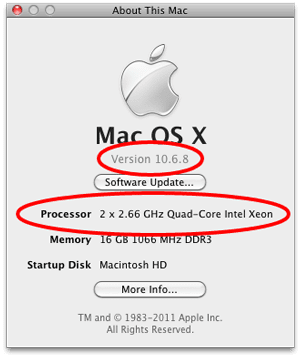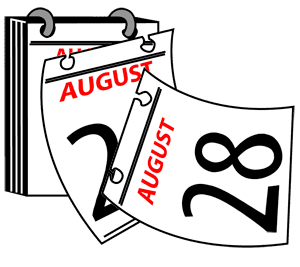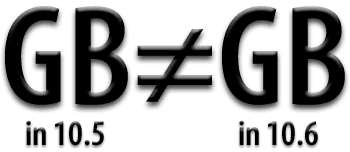In case you haven’t heard, Apple has acknowledged that there is a bug in Snow Leopard that can be rather devastating to your data. All the data in your Home folder has the potential of disappearing if:
In case you haven’t heard, Apple has acknowledged that there is a bug in Snow Leopard that can be rather devastating to your data. All the data in your Home folder has the potential of disappearing if:
- you installed OS X 10.6 Snow Leopard over an existing installation of OS X 10.5 Leopard.
- you had a Guest account enabled in Leopard, which got brought over to Snow Leopard AND
- you logged into your Guest account under Snow Leopard.
Damage Control
If all of those three pieces of the puzzle fit together, you may find yourself logging into your main account only to find all your data is gone.
Unfortunately, there’s no quick and simple way to get your data back—you’re going to have to restore from your backups.
By far, the easiest method is to do a full restore from the last time you had all your data. If you clone to an external, simply boot to that drive and clone back to your Mac.
If you use Time Machine, it will take a little longer. You will need to perform a fresh install of OS X on your machine, then choose to import information from your latest Time Machine backup with an intact System folder.
Don’t have a backup? Your data may be lost in the Snow.
Prevention
The first step to avoiding data loss—from this bug or from others—is to establish a backup strategy NOW. Seriously, I mean it…large external drives are dropping in price rather rapidly, so there’s no real reason for not having a complete solution.
The next thing to do: disable the Guest account. Unless you routinely have people temporarily logging onto your computer, leaving the Guest account active at this point is kind of like having a hand grenade sitting on the kitchen table—you’re not going to use it, but if it is accidentally activated, you could be in a whole world of hurt.
To disable the Guest account, go to the Accounts preference pane. You will need an Administrator password to unlock the pane. Once unlocked, select the “Guest Account” option and make sure the box to allow guests to log in is unchecked. Then, close the Preferences window.
Theoretically, if you go back in and re-check that box, you should be able to use the Guest Account normally. However, until an update is released that specifically deals with this issue, doing so is asking for trouble. If you absolutely need to have people logging into your machine, your best bet will be to create a managed (non-admin) account for them.
Simply unlock the Accounts preference pane as described above and click the “+” button on the left. Name the new account whatever you want and don’t give it a password. Make sure that you uncheck the box that allows that account to act as an administrator. Now you have an account that will behave similarly to the Guest account, except when the user logs out, it doesn’t erase their (or your) files.
Repetition
I’m going to say it again, simply because it’s so darn important: make sure you have (and use) a backup strategy. In the light of hardware failures, accidental deletion and now the OS itself threatening your irreplaceable data, failure to have one (or more) backups of your crucial data is an invitation to disaster.